Dropbox-Ressourcen
Hier finden Sie Artikel, Videos und Anleitungen, anhand derer Sie für höhere Produktivität und Sicherheit sorgen sowie problemlos mit anderen zusammenarbeiten können.
Tipps und Anleitungen für Sie und Ihr Team
Teilen und zusammenarbeiten
Hilfreiche Ratschläge zur Optimierung der Zusammenarbeit im Team – unabhängig davon, ob sich die Mitglieder am Standort, im Home Office oder im Außendienst befinden.
Speichern und organisieren
Einfache Anleitungen zur Speicherung und Organisation von Teamdateien sowie zum einfachen Zugriff von unterwegs aus.
Sichern und schützen
Profi-Tipps zum Schutz von Inhalten und freigegebenen Dateien.
Unsere Ressourcen entdecken
Diese hilfreichen Inhalte lassen sich anhand von Themen, Teams, Branchen und Ressourcenarten durchsuchen, die Sie interessieren.

Virtuelle Vorführung von Videoprojekten
Sie möchten Ihr aktuelles Videoprojekt präsentieren? Erfahren Sie, wie Sie mit innovativen Tools wie Dropbox Replay virtuelle Vorführungen Ihrer Videos vorbereiten und durchführen.

Warum Manager die Zukunft der Remote-Arbeit fürchten – und weshalb dies unbegründet ist
Home-Office wird es auch in Zukunft geben. Erfahren Sie, wie vorausschauende Manager erfolgreiche virtuelle Teams führen. Setzen Sie auf Flexibilität und selbstbewusste Führung. Fangen Sie gleich an.

6 Arten, auf die Dropbox Replay Videoeditoren Zeit spart
Replay – das Videobearbeitungstool, von dem Sie nicht wussten, dass Sie es brauchen – löst Ihre Zeitmanagement-Probleme. Erfahren Sie, wie Replay Ihren Workflow optimiert und Ihren Posteingang freihält.

Dropbox Sign auf eigene Faust erkunden
Lernen Sie Dropbox Sign im eigenen Tempo kennen. Machen Sie sich in der interaktiven Demo damit vertraut, wie einfach es ist, Unterschriften für wichtige Vereinbarungen einzuholen.

Erkunden Sie Dropbox auf eigene Faust
Entdecken Sie die Vorteile von Dropbox. Sehen Sie in dieser interaktiven Demo, wie Dropbox Teams hilft, Dateien zu teilen, Feedback zu geben und zusammenzuarbeiten.

So beziehen Sie Ihr Teams in den Projektplanungsprozess ein
Die Projektplanung perfekt beherrschen. Von der Zielsetzung bis zu Verfolgung des Fortschritts – Sie erhalten Tipps und Tools zur Umsetzung von Ideen.

Backup oder Archiv: Was brauchen Sie?
Sie wissen nicht genau, was der Unterschied zwischen einem Backup und der Archivierung von Dateien ist? Erfahren Sie, wann sich die jeweilige Methode eignet, damit Ihre Dateien sicher, organisiert und verfügbar sind.

Konkurrenz und Zusammenarbeit: Warum Sie beides brauchen
Konkurrenz oder Zusammenarbeit? Die erfolgreichsten Teams nutzen beides. Erfahren Sie, wie das richtige Gleichgewicht für Innovation, Teamwork und Erfolg sorgt.

Videobearbeitung für Anfänger: Profitipps für die Videobearbeitung
Videobearbeitung ist Neuland für Sie? In diesem Leitfaden werden die Grundlagen erläutert, die von professionellen Editoren verwendet werden. Sie lernen, fesselnde Videos zu erstellen wie ein Profi.
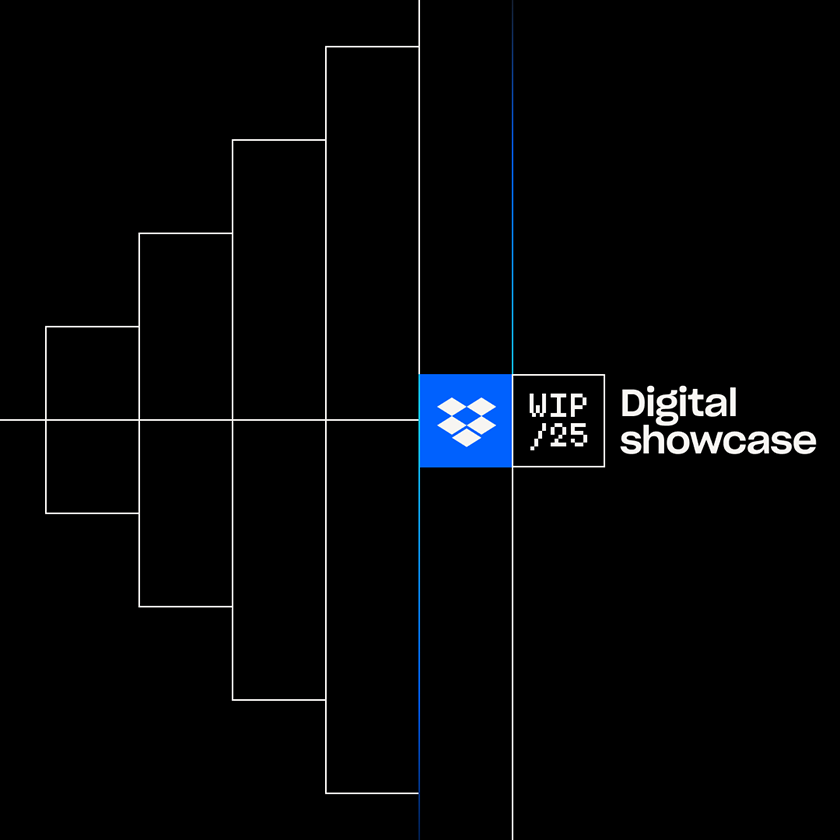
Dropbox Digital Showcase 2025
Erfahren Sie, wie Sie mithilfe unserer neuesten Produkte Ablenkungen vermeiden und einen produktiven Workflow sicherstellen.

So senden Sie eine Rechnung für freiberufliche Tätigkeiten
Sie sind unsicher, wie – und wann – Sie Ihren Kunden Rechnungen senden sollen? Lernen Sie die verschiedenen Möglichkeiten kennen, Rechnungen zu versenden, und lesen Sie unsere Top-Tipps, wie Sie Rechnungen für freiberufliche Tätigkeiten verschicken und nachverfolgen können.

Silos im gesamten Unternehmen aktiv überwinden
Wächst Ihr Unternehmen, kann es vorkommen, dass die Teams den Kontakt zueinander verlieren. Erfahren Sie, wie Sie dies frühzeitig feststellen und Maßnahmen zur Schaffung eines besser vernetzten Arbeitsumfelds schaffen können, in dem die Zusammenarbeit problemlos verläuft.

6 Tipps für die ersten Schritte als Solopreneur
Sie führen ein Einzelunternehmen? Erhalten Sie praktische Ratschläge zu Aufgabenmanagement, Organisation und Schwung – auch wenn Sie alles selbst erledigen.

Das Remote Sales Playbook 2022
Remote-Sales ist keine Zukunftsmusik, sondern eine klare, gegenwärtige Geschäftschance. In unserem Playbook erfahren Sie alles über den Aufbau von Vertrauen, Geschäftsabschlüsse und den Kontakt im Team – unabhängig vom Arbeitsort.
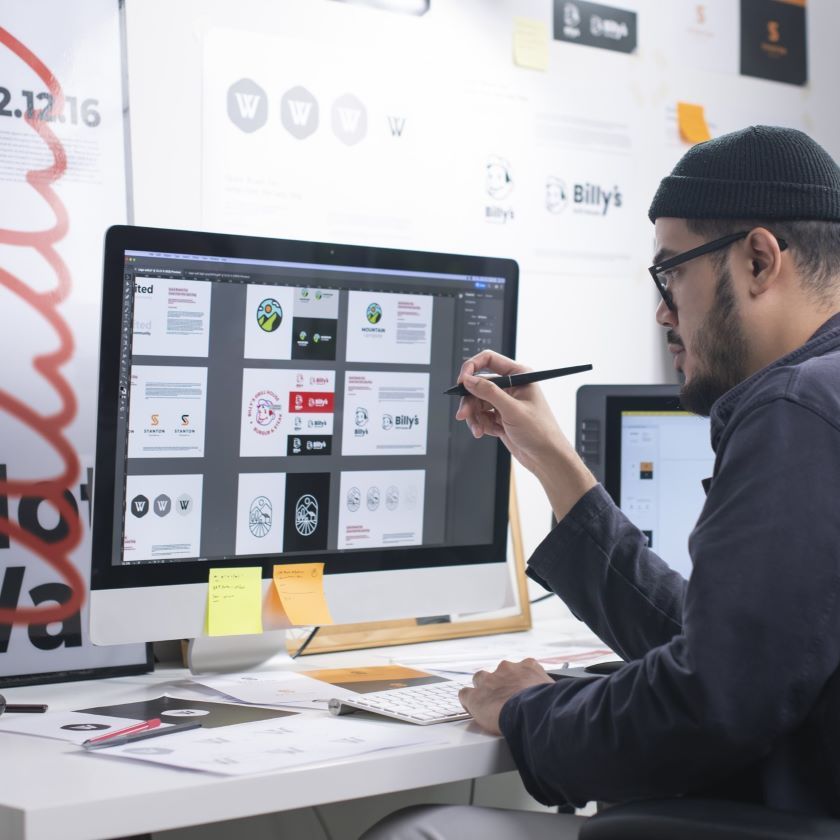
So straffen Sie Ihren kreativen Prozess und sparen Zeit
Helfen Sie Ihrem Kreativteam, Aufgaben schneller zu erledigen. Speichern Sie große Dateien, teilen Sie Feedback und organisieren Sie die gesamte Arbeit, damit Sie im kreativen Fluss bleiben und Termine einhalten.

7 Gewohnheiten hocheffektiver Projektmanager
Projektmanager sind Fluglotsen, Moderatoren und Therapeuten in einem – das kann schnell überfordern. Mit diesen Profi-Tipps halten Sie den Stress im Zaum und bleiben stets leistungsfähig.

Dropbox macht Ideen lebendig
Ihr kreativer Prozess ist einzigartig. Doch machen Sie auch das Beste aus den Tools, die Dropbox Ihnen bietet, um Ihre Arbeit zu verbessern? Erfahren Sie, wie drei Kreativarbeiter Dropbox in ihren Tagesablauf integrieren.

Was sind Soft Skills am Arbeitsplatz?
Es ist wichtig, den Unterschied zwischen Soft Skills und Hard Skills am Arbeitsplatz zu verstehen. Erfahren Sie, warum Soft Skills für Ihren Erfolg und den Ihres Teams entscheidend sind.

So verwenden Sie Dropbox für Ihre nächste Marketingkampagne
Dynamische Marketingkampagnen mit Dropbox. Erfahren Sie, wie Sie beim Marketing Creatives schneller fertigstellen und Feedback-Schleifen verkürzen.

Unterstützen Sie Ihr Team durch effektives Delegieren von Aufgaben
Effektive Aufgabendelegation ist eine entscheidende Managementkompetenz, von der Ihr Team profitiert. Lernen Sie die Vorteile erfolgreicher Aufgabendelegation sowie entsprechende Methoden kennen.

5 Strategien für bessere HR-Compliance mit Dropbox
Sorgen Sie für Compliance und vereinfachen Sie Personalprozesse. Lernen Sie fünf clevere Methoden zur Verwaltung von Unterlagen, zum Schutz von Daten und zur Unterstützung Ihres Teams kennen. Leichter zur Compliance – mit diesem Leitfaden.

Verwandeln Sie Ihr Smartphone in einen PDF-Scanner
Wandeln Sie mit Ihrem Smartphone Verträge, Quittungen und andere Dokumente ganz einfach in PDFs um. Diese Dokumente können Sie dann speichern und in Ihrem Cloud-Speicher freigeben – alles über Dropbox.

So schützt Dropbox Ihren Inhalt
Speichern Sie Dateien sicher und geschützt in der Cloud. Erfahren Sie, worauf Sie bei der Auswahl eines Speicherplatzanbieters achten müssen und wie Dropbox Ihre Inhalte rundum schützt.

So erstellen Sie eine Rechnung für freiberufliche Videografie-Dienstleistungen
Für freiberufliche Videografen sind Rechnungen enorm wichtig, um den Überblick über ihre Finanzen zu behalten. Lesen Sie unsere Tipps zum Erstellen, Freigeben und Verwalten von Rechnungen für Videografie-Dienstleistungen.

Toolkit für digitales Onboarding: Was ist ein Prozess zum digitalen Onboarding?
Neue Mitarbeiter einfach an Bord holen. Onboarding automatisieren, Dokumente teilen und Fortschritte an einem Ort verfolgen. Erfahren Sie mehr über digitales Onboarding.

So überzeugen Sie Kunden: 12 Tipps für den perfekten Pitch
Machen Sie Ihren nächsten Pitch zum Erfolg. Erfahren Sie, wie Sie Ihr Pitch Deck strukturieren, Ihre Botschaft vermitteln und Assets wie ein Profi verwalten. Holen Sie sich Tipps, mit denen Sie Ihren Pitch selbstbewusst präsentieren.

Wie Bauteams vor Ort effizienter mit den Personen im Büro zusammenarbeiten können
Sorgen Sie für reibungslose Zusammenarbeit zwischen Bauunternehmern, Architekten und Ingenieuren. Nutzen Sie Freigabetools zur Prüfung von Plänen, die Speicherung von Ressourcen und die Koordination von Teams in Echtzeit.

So erstellt man einen Zeitplan
Legen Sie smarte Zeitpläne fest, die optimale Konzentration und echte Pausen ermöglichen. Erfahren Sie, wie Sie Arbeit und Freizeit in Einklang bringen.

Neuer Kunde? Kein Problem.
Guter Start in neue Kundenbeziehungen. Erfahren Sie, wie Sie mit Dropbox vom ersten Tag an Dateien teilen, Feedback managen und zusammenarbeiten.

Was ist ein crossfunktionales Team?
Crossfunktionale Teams zum Erfolg führen. Stimmen Sie Ziele ab, legen Sie Verantwortlichkeiten fest und optimieren Sie die Kommunikation sowie die Produktivität mit den richtigen Tools abteilungsübergreifend.

Warum Sie das Dokumentenmanagement anwenden sollten
Wichtige Unterlagen problemlos verwalten. Erfahren Sie, wie Sie wichtige Unterlagen speichern, organisieren und schützen – vorschriftsmäßig und bereit für Audits.

So überprüfen Sie Videos und geben hilfreiches und effektives Feedback
Geben und erhalten Sie klares Feedback zu Videos. Erfahren Sie, wie sie anhand von Kommentaren mit Zeitstempel Überarbeitungen veranlassen, die Zusammenarbeit beschleunigen und schneller finale Versionen liefern.

Das (Un)Webinar: 3 Möglichkeiten zur Optimierung Ihres Vertriebsprozesses
Smarterer Vertrieb ganz ohne Präsentationen. Erfahren Sie, wie Sie Insights zu Dateien gewinnen, Dateien senden oder anfordern und mit Dropbox schneller zum Geschäftsabschluss kommen.

Ein Leitfaden für Eltern: So bewahren Sie die Andenken Ihrer Kinder mit Dropbox geordnet auf
Freigegebene Ordner, Kalender und Erinnerungen helfen Ihnen bei der Organisation des Familienlebens. Erfahren Sie mehr darüber, wie Sie mit Dropbox Family alle Dateien der Familie an einem Ort zusammenführen.

10 Hindernisse für die Work-Life-Balance und wie man sie überwindet
Eine ausgeglichene Work-Life-Balance muss nicht schwer zu erreichen sein. Erfahren Sie, wie Sie Zeit sparen, Stress abbauen, dem Teufelskreis entkommen und die richtige Balance finden.

Wofür steht die Abkürzung OKR?
Setzen Sie messbare Ziele und behalten Sie Fortschritte genau im Blick, damit sich alle auf das Wesentliche konzentrieren können. Erfahren Sie, wie Ihr Team mit OKRs auf Kurs bleibt.

Welche Vorteile hat Telearbeit?
Mit Telearbeit spart Ihr Unternehmen Geld und profitiert von höherer Produktivität sowie mehr Flexibilität bei der Zusammenarbeit im Team. Doch was ist Telearbeit eigentlich? Erfahren Sie mehr über Telearbeit und deren Vorteile.

Organisationstipps, die zu Ihrer Persönlichkeit passen
Organisieren Sie Ihre Arbeit passend zu Ihrer Persönlichkeit. Ob Sie methodisch oder spontan vorgehen – diese Tipps helfen Ihnen, konzentriert zu arbeiten und den Überblick zu behalten.

So bauen Sie einen starken Vertriebsworkflow auf, der die Effektivität des Vertriebszyklus optimiert
Eine klare Strategie vereinfacht den Geschäftsabschluss. Erfahren Sie, wie Sie mit einem effektiven Vertriebsworkflow schneller von der Lead-Generierung zu Unterschriften auf der gepunkteten Linie kommen.

Meistern Sie Ihren Arbeitsablauf zur Vertragsverwaltung
Vertragsmanagement kann ein Unternehmen zum Erfolg oder Misserfolg führen. Erfahren Sie, wie Sie selbst die komplexesten Verträge optimieren können, um Ihrem Team Zeit und Geld zu sparen.

So erstellen Sie ein Pitch Deck, das Investoren begeistern wird
Erfahren Sie, was ein herausragendes Pitch Deck auszeichnet. Nutzen Sie Erkenntnisse aus über 100.000 Investorentreffen zur Verbesserung des Engagements und der Vermittlung des Anliegens Ihres Start-ups.

So starten Sie ein kleines Online-Unternehmen – und nutzen Dropbox als Grundlage
Jedes Kleinunternehmen benötigt eine Ausgangsbasis. Erfahren Sie, wie Dropbox Sie dabei unterstützt, Dateien zu organisieren, Abläufe zu rationalisieren und sich von Anfang an für Erfolg aufzustellen.

Was ist eigentlich PERT?
Planen Sie komplexe Projekte mit PERT. Prognostizieren Sie zeitliche Abläufe, visualisieren Sie Abhängigkeiten und bewältigen Sie Unsicherheiten mit einer Methode speziell für umfangreiche Tätigkeiten.

Gesetze zu elektronischen Signaturen weltweit
Verschaffen Sie sich einen Überblick über die Gesetze zu elektronischen Signaturen weltweit. Informieren Sie sich, was wo zulässig ist, und stellen Sie sicher, dass Ihre E-Signatur-Lösung in allen Regionen, in denen Sie tätig sind, gültigen Vorschriften entspricht.

Was kommt in eine digitale Zeitkapsel?
Das Speichern von Fotos war noch nie so einfach. Entdecken Sie, wie Sie eine digitale Zeitkapsel erstellen und Ihre Erinnerungen darin aufbewahren können.

Fünf Gründe für die Implementierung elektronischer Signaturen in Ihre Vertriebsabläufe
Mit elektronischen Signaturen müssen Ihre Vertriebsmitarbeiter weniger Zeit mit Papierkram verbringen und haben so mehr Zeit für einen effizienten, effektiven Verkaufsprozess. Aber das ist noch nicht alles.

Eine einfache Lösung für das Unterzeichnen persönlicher Dokumente
Unterzeichen Sie private Dokumente mit E-Signaturen einfacher. Unterzeichnen und speichern Sie alles, vom Mietvertrag bis zu Einverständniserklärungen.
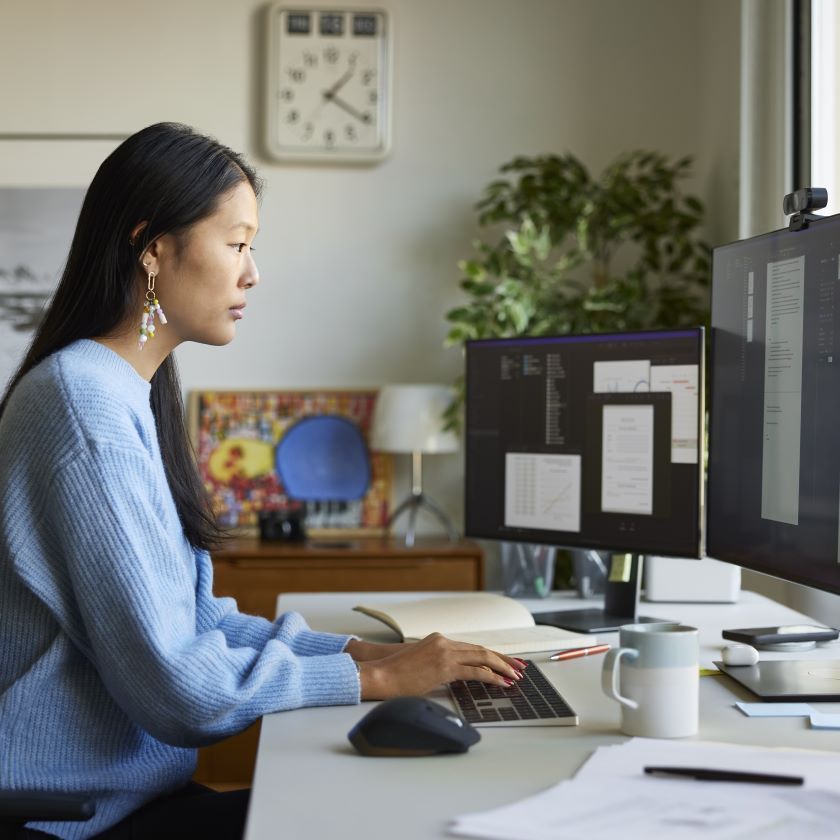
Was ist die kontinuierliche Datensicherung und ist sie wirklich notwendig?
Erstellen Sie automatisch Backups von allem Wichtigen. Dank kontinuierlicher Sicherung sind Ihre Dateien stets geschützt, aktuell und lassen sich Bedarf wiederherstellen.

So kommen Sie mit DocSend in fünf einfachen Schritten zum Geschäftsabschluss
Erfahren Sie, wie DocSend die sichere Dateifreigabe und Dokumentenverfolgung vereinfacht. Machen Sie sich damit vertraut, wie Analysen bessere Entscheidungen und schnellere Geschäftsabschlüsse ermöglichen.

Effektive Kommunikation am Arbeitsplatz
Verbessern Sie die Kommunikation am Arbeitsplatz – mit Klarheit, Empathie und Tools für die orts- und arbeitsmodellunabhängige Zusammenarbeit im Team.

Tipps für das Senden einer Follow-up-E-Mail nach einem Meeting, um maximale Ergebnisse zu erzielen
Fassen Sie wirkungsvoll per E-Mail nach. Nutzen Sie diesen Leitfaden für Zusammenfassungen, Aufgabenzuweisung und Projektfortschritte. Vermitteln Sie Botschaften gezielt.

So stellen Sie Dateien eines gelöschten Windows 10-Benutzerkontos wieder her
Haben Sie ein Windows 10-Benutzerkonto gelöscht und dadurch wichtige Dateien verloren? Erfahren Sie, wie Sie Dateien eines gelöschten Benutzerprofils wiederherstellen und verhindern, dass so etwas noch einmal passiert.

Der Anfängerleitfaden zur Erstellung von Rechnungen für Fotografie-Dienstleistungen
Der Ablauf zur Rechnungsstellung ist für alle freiberuflichen Fotografen von grundlegender Bedeutung. Entdecken Sie, wie Dropbox Ihnen bei der Erstellung, Freigabe und Verwaltung von Rechnungen unter die Arme greifen kann.

Vier deutliche Hinweise, dass es an der Zeit ist, elektronische Signaturen einzuführen
Sind Sie noch immer mit dem Drucken und Scannen von Verträgen beschäftigt? Lernen Sie vier Anzeichen dafür kennen, dass es Zeit ist, auf E-Signaturen umzusteigen und den Versand, die Unterzeichnung und die Verwaltung von Vereinbarungen zu modernisieren.

Was ist asynchrone Kommunikation?
Effektive Geschäftskommunikation heißt nicht zwangsläufig ständige kurze Telefonkonferenzen. Erfahren Sie mehr über Vorteile und Best Practices im Zusammenhang mit asynchroner Kommunikation.

Was ist die beste Videobearbeitungssoftware für kleine Teams?
Das falsche Tool kann Ihren Workflow ausbremsen, die Kommunikation behindern und die Qualität Ihrer Inhalte beeinträchtigen. Wir empfehlen die besten Videobearbeitungstools für kleine Teams.

So wandeln Sie PNG-Dateien mit Dropbox in PDF-Dateien um: Einfache und sichere PDF-Umwandlung
Wandeln Sie PNGs im Handumdrehen in PDFs um. Sorgen Sie dafür, dass Bilder scharf, organisiert und jederzeit zur Freigabe bereit sind. Nutzen Sie Dropbox-Tools für das professionelle Management sowie den entsprechenden Versand von Dateien.

Was bedeutet Synchronisierung?
Erfahren Sie, was mit der Synchronisierung von Dateien alles möglich ist. Halten Sie Inhalte auf allen Geräten und für alle Teams aktuell, zugänglich und einheitlich – unkompliziert und ohne zusätzlichen Aufwand.

Die Kunst des Verkaufens: So verkaufen Sie digitale Kunst online
Digitalkunst bietet Kreativen zahllose Möglichkeiten – doch lässt sich damit Geld verdienen? Erfahren Sie, wie Sie Digitalkunst online verkaufen, von Preisgestaltung und Marketing bis hin zur Führung eines Kreativunternehmens.

Aufgaben am Arbeitsplatz priorisieren und die Produktivität boosten
Sie fühlen sich überfordert? Atmen Sie durch und priorisieren Sie Ihre Aufgaben. Lernen Sie bewährte Methoden kennen, die Ihnen bei Konzentration, Stressabbau und Fortschritten helfen.
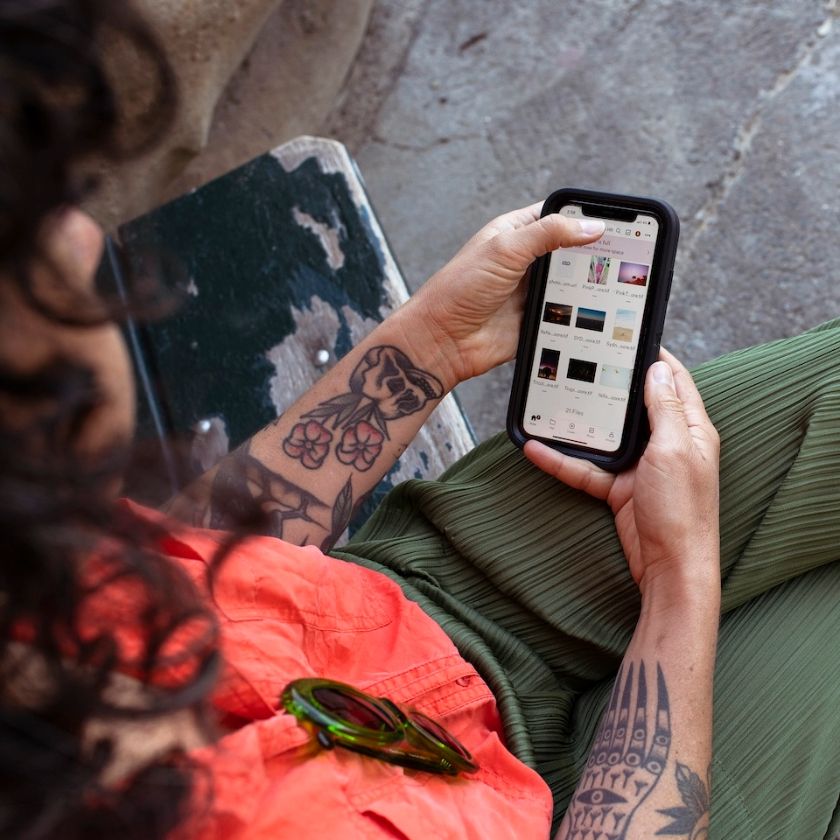
Was tun bei Diebstahl Ihres Telefons: 9 schnelle Schritte
Smartphone verloren? Handeln Sie schnell und schützen Sie Ihre Daten. Erfahren Sie, wie Sie Ihr Gerät finden, sperren sowie wiederherstellen und zugleich Ihre Daten vor unbefugtem Zugriff schützen.

Was ist Datenmigration?
Migrieren Sie Daten reibungslos. Erfahren Sie, wie Sie Dateien verschieben und organisieren sowie Ausfallzeiten beim Wechsel von Systemen oder Tools minimieren.

Rechnung für freiberufliche Künstler: So erstellen Sie eine Rechnung für freiberufliche Kreativarbeiten
Als freiberuflicher Künstler brauchen Sie professionelle Rechnungen für den Überblick über Ihre Finanzen. Lesen Sie unsere Tipps zum Erstellen, Verwalten und Übermitteln von Rechnungen für Kreativarbeiten.

Was ist ein hybrides Meeting und wie können wir es effektiver gestalten?
Hybride Meetings und deren effektive Gestaltung. Erfahren Sie, wie Tools, die die Teilnahme in Person und remote ermöglichen, sicherstellen, dass alle Beteiligten einbezogen werden und produktiv sind.

Was Sie tun sollten, wenn Ihr Laptop gestohlen wurde
Gerät abhandengekommen? Schnell handeln mit Dropbox. Erfahren Sie, wie sich Dateien per Fernzugriff löschen und Daten wiederherstellen lassen, damit Ihr Team reibungslos weiterarbeiten kann.

Erfolgsrezept: So gründen Sie ein Online-Lebensmittelunternehmen in Ihrem Zuhause
Erfahren Sie, wie Sie den Onlinehandel mit Lebensmitteln aufnehmen und ausbauen – vom Einkauf bis zum Vertrieb. Holen Sie sich Tools und Tipps, mit denen Sie organisiert bleiben und vorwärts kommen. Starten Sie hier.

Tipps zur E-Mail-Verwaltung – für einen smart organisierten Posteingang
Kontrolle über Ihren Posteingang – dank dem smarteren Umgang mit E-Mails. Organisieren, priorisieren und Unwichtiges entfernen – so sparen Sie Zeit und Stress.

Cybersicherheitsstrategien, die jedes kleine Unternehmen und jeder Solopreneur kennen sollte
Als Solopreneur müssen Sie selbst für Ihren Schutz sorgen. Schützen Sie Ihre beruflichen Daten, indem Sie sich mit den Grundlagen der Cybersicherheit vertraut machen: Passworthygiene, sichere Dateifreigabe und Gerätesicherheit.

Liefern Sie kundenfertige kreative Kreationen
Erfahren Sie, wie Sie kreative Arbeiten wie ein Profi präsentieren. Nutzen Sie funktionale Tools, mit denen Sie Assets teilen, Feedback einholen und fertige Ergebnisse zuverlässig liefern können.

Ein Leitfaden zur Führung eines Remote-Teams
Die Führung von Teams, die remote arbeiten, ist mitunter eine besondere Herausforderung. Erfahren Sie, wie Sie Vertrauen aufbauen, gemeinsame Ziele setzen und Tools für die asynchrone Zusammenarbeit nutzen, die eine reibungslose, vernetzte Arbeitsumgebung schaffen – egal, von wo aus Ihr Team tätig ist.

Wie Sie Ihr CRM stärken können, um schnellere Abschlüsse zu erzielen
Ist Ihr CRM optimierbar? Erfahren Sie, wie Sie durch die Integration von Dropbox in Ihren Vertriebsworkflow noch engere Beziehungen zu externen Kunden aufbauen und Geschäfte schneller abschließen.

Was ist Digitalisierung?
Digitization überführt papierbasierte Workflows in smartere, schnellere Systeme. Erfahren Sie, wie Sie Ihre Dateien, Prozesse und Teamabläufe modernisieren.

So verwalten Sie die Rechnungsstellung: 5 Tipps für Freelancer für das Rechnungsmanagement
Die Rechnungsstellung kann für Unternehmen jeder Größe ein zeitraubender Prozess sein – und besonders auch für Freelancer. Unsere Tipps sparen Ihnen Zeit und helfen Ihnen, Ihr Bestes zu leisten.

Wiederherstellen verlorener Offline-Dateien: Ein detaillierter Leitfaden
Sie haben eine wichtige Offline-Datei verloren? Erfahren Sie, wie Sie Dokumente schnell wiederherstellen, die im lokalen Speicher, in Backups oder Cloud-Lösungen fehlen, und künftige Datenverluste verhindern.

Was ist ein inkrementelles Backup?
Schützen Sie Ihre Dateien mit inkrementellen Backups. Speichern Sie Änderungen automatisch, mindern Sie Risiken und stellen Sie Dateien im Notfall schnell wieder her.

Aufbau einer starken Marke mit einer kostenlosen Vorlage für Markenrichtlinien
Informieren Sie sich darüber, wie Sie wirksame Markenrichtlinien erstellen, von Logos bis hin zum Messaging. Erfahren Sie, wie Sie mit unserer kostenlosen Vorlage und dem zugehörigen Leitfaden eine einheitliche, aussagekräftige Markenidentität schaffen.

Online-Backup – Offline-Backup: Was ist der Unterschied?
Lernen Sie wichtige Unterschiede zwischen Online- und Offline-Backups kennen. Erfahren Sie, welche Option bessere Sicherheit, Zugänglichkeit und Zuverlässigkeit zum Schutz Ihrer wichtigen Dateien bietet.

Das Haushaltsbudget smart planen
Mit einem Haushaltsbudget übernehmen Sie die Kontrolle über Ihre Finanzen. Erfahren Sie, wie Sie Ausgaben im Blick behalten, Sparziele setzen und aktiv auf Ihre finanzielle Zukunft hinarbeiten.

7 Tipps für ortsunabhängiges Arbeiten
Home-Office effizienter gestalten. Von Zeitmanagement bis hin zu Tipps für die Zusammenarbeit – erfahren Sie, wie Sie ortsunabhängig arbeiten und dabei produktiv und in Verbindung bleiben.

So erkennen und vermeiden Sie Burn-outs bei der Arbeit
Dass Burn-out am Arbeitsplatz erkannt und angegangen wird, ist entscheidend für die Aufrechterhaltung der Teamproduktivität und des Wohlbefindens der Mitarbeiter. Erfahren Sie, wie Sie Anzeichen für Burn-out am Arbeitsplatz erkennen.

Gründe für den Einsatz von PDFs bei der Arbeit – 15 Vorteile von PDF-Dateien für Ihr Unternehmen
PDF-Dateien sind praktisch, lassen sich kostenlos erstellen oder verwenden und mit Dropbox problemlos umwandeln, speichern und teilen. Lernen Sie die Vorteile für die tägliche Arbeit kennen.

Die Produktivität des Teams steigern
Steigern Sie die Teamproduktivität mit besseren Workflows, klar abgestimmten Zielen und Tools, die die Zusammenarbeit erleichtern und Fortschritte sichtbarer machen.

Was ist die Eisenhower-Matrix?
Niemand ist absichtlich unproduktiv, vor allem nicht im Beruf. Erfahren Sie, wie die Eisenhower-Matrix Ihnen hilft, dringende und wichtige Arbeiten zu priorisieren, damit Sie Ihre Arbeitsbelastung im Griff behalten und zugleich produktiver arbeiten.

So arbeiten Sie von Zuhause aus
Unsere einfachen Tipps für die Arbeit im Home-Office helfen Ihnen, dort so produktiv zu arbeiten wie im Büro. Lernen Sie effektive Strategien für die Arbeit im Home-Office kennen.

5 Gründe, warum Ihre Eltern Dropbox nutzen sollten
Helfen Sie Ihren Eltern beim Umgang mit wichtigen digitalen Unterlagen. Zeigen Sie Ihnen, wie Sie alles – von Krankenakten bis hin zu Steuerdateien – in einem sicheren, leicht zugänglichen Speicherplatz aufbewahren, teilen und wiederherstellen können.
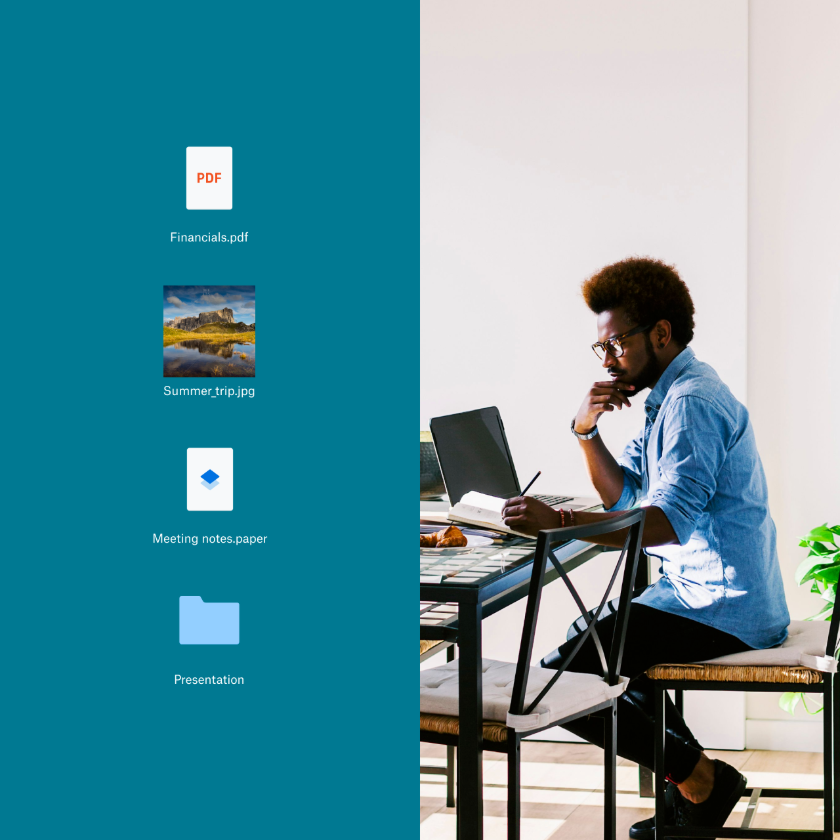
So wählen Sie die beste Online-Backup-Lösung für Ihr kleines Unternehmen aus
Erfahren Sie, worauf Sie bei der Auswahl einer Online-Backup-Lösung achten sollten. Holen Sie sich Tipps zur Auswahl der geeigneten Lösung für Ihr Kleinunternehmen anhand von Kategorien wie Sicherheit, Benutzerfreundlichkeit und Wiederherstellungsoptionen.
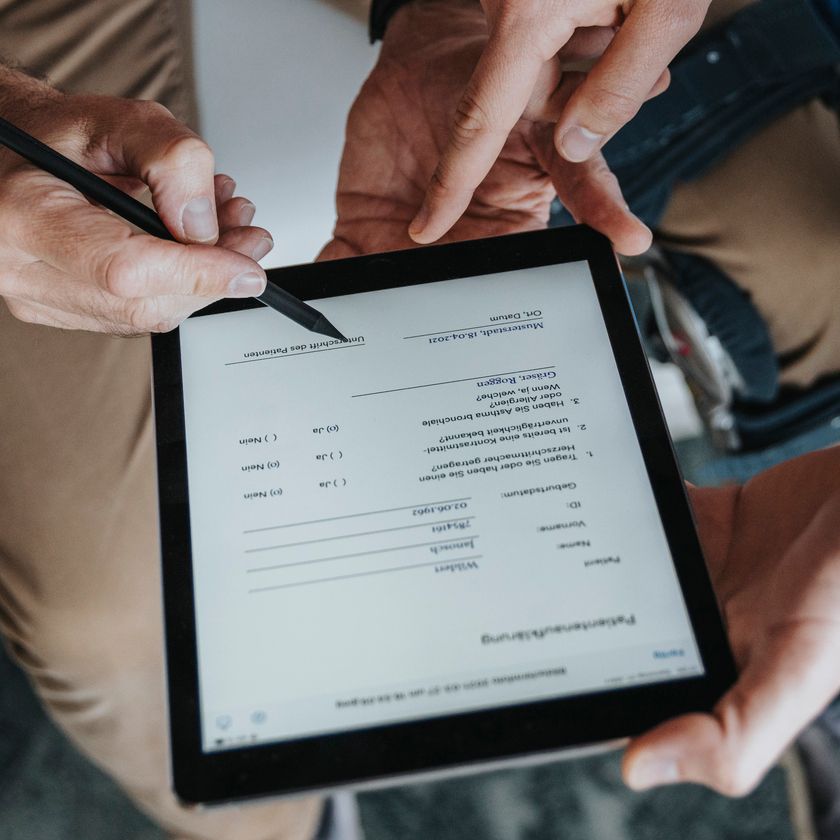
Was ist ein Dokumentenmanagementsystem, und warum sollte ich es benutzen?
Erfahren Sie, was sich hinter Dokumentenmanagement verbirgt und warum es wichtig ist. Sehen Sie, wie Ihre Dateien mithilfe digitaler Tools organisieren, schützen und optimieren. So geht smarteres Management.

Was ist visuelle Kommunikation und wie kann sie Ihren Workflow revolutionieren?
Emojis, GIFs, Videokonferenzen, Präsentationen u. v. m.: Visuelle Inhalte haben großen Einfluss auf unseren Alltag. Erfahren Sie, wie sich visuelle Informationen für die Kommunikation und die Produktivitätssteigerung nutzen lassen.

Solopreneur vs. Unternehmer vs. Freelancer: Was ist ein Solopreneur?
Der Aufstieg von Ein-Personen-Unternehmen hat das traditionelle Startup-Modell revolutioniert. In unserer Einführung wird der Begriff Solopreneur erläutert und Sie erfahren, warum es sich dabei um mehr handelt, als ein weiteres Branchenschlagwort.

Mit zwei Haupt-Features professionell Inhalte teilen
Hinterlassen Sie einen bleibenden Eindruck – geben Sie Dateien mit Ihrem Branding frei. Erstellen Sie individuelle Links, verfolgen Sie den Traffic und schaffen Sie mit jeder freigegebenen Datei Vertrauen.

Leistungsstarke Tools für die Zusammenarbeit und Software für den modernen Arbeitsbereich
Vereinfachen Sie die Teamarbeit mit Software, dank der Ihr Team auf demselben Stand bleibt, Neuigkeiten teilen kann und reibungslos Ergebnisse liefert.

Sind asynchrone Meetings die Zukunft der Arbeit?
Videokonferenzen sind heute für viele Unternehmen von entscheidender Bedeutung – aber sie haben ihre Nachteile. Erfahren Sie, wie asynchrone Meetings virtuelle Teams bezüglich Zusammenarbeit und Produktivität unterstützen können.

6 Möglichkeiten, Papierkram mit Dropbox Sign reibungslos zu gestalten
Papierkram sollte Sie nicht ausbremsen. Vereinfachen Sie die Unterzeichnung von Dokumenten mithilfe unserer sechs einfachen Tipps, die den Vorgang für alle Beteiligten schneller und angenehmer machen.

So führen Sie Ihr Remote-Vertriebsteam zum Erfolg
Führen Sie Ihr Remote-Sales-Team zum Erfolg. Erfahren Sie, wie Sie klare Ziele setzen, die richtigen Tools nutzen und den Austausch fördern, damit Ihr Team von überall aus erfolgreich ist und stets auf dem Laufenden bleibt.

So schreiben Sie ein absolut klares Kreativ-Briefing
Ein gutes Briefing kann über Erfolg oder Misserfolg eines Kreativprojekts entscheiden. Lernen Sie neun Punkte kennen, die Ihr nächstes Briefing abdecken muss, um effektiv zu sein. Probieren Sie zudem eine kostenlose Vorlage für den nächsten Projektstart aus.

Sichere Filesharing-Dienste für Kleinunternehmer
Wichtige geschäftliche Dateien sind häufig zu groß für E-Mails. Dieser Leitfaden für Solopreneure erklärt sehr einfach sicheres Filesharing.

So bearbeiten Sie PDFs einfach auf einem Desktop, Handy oder Tablet
Das Bearbeiten von PDFs muss nicht kompliziert sein. Lernen Sie passende Tools und einfache Methoden zum Bearbeiten von Text, Bildern und Layouts in PDF-Dateien kennen.

Sechs Möglichkeiten zum Vereinfachen der Prozesse in Personalabteilungen
Rationalisieren Sie Personalprozesse mit digitalen Tools. Automatisieren Sie das Onboarding, führen Sie Dokumente an einem zentralen Ort zusammen und verbringen Sie weniger Zeit mit der Verwaltung. Sorgen Sie dafür, dass Ihre Personalabteilung smarter arbeitet. So geht´s.

Mit diesen Tools für Nicht-Kreative kommen Sie groß raus
Entdecken Sie unkomplizierte Tools, mit denen sich beeindruckende Grafiken, Videos und Präsentationen erstellen lassen – selbst wenn Sie sich nicht für einen Design- oder Kreativprofi halten.

So gründen Sie ein E-Commerce-Unternehmen
Sie möchten eine Online-Shop betreiben? Erfahren Sie, wie Sie Workflows einrichten, Dateien verwalten und eine wachsende Marke aufbauen. Holen Sie sich den Leitfaden und starten Sie beim E-Commerce durch.

Richtige inter- und intrapersonelle Kommunikation beim ortsunabhängigen Arbeiten
Kommunizieren Sie klar und selbstbewusst, indem Sie Ihre Selbstwahrnehmung verbessern. Erfahren Sie, wie intrapersonelle Kompetenzen für bessere Zusammenarbeit und Führung sorgen.

Vereinfachen der Tätigkeiten im Personalwesen mit einem Dokumentenverwaltungssystem
Vereinfachen Sie das Dateimanagement in der Personalabteilung – mit Speicherung, Freigabe und Zugriff, die rundum sicher sind. Compliance erzielen und Zeit sparen – erfahren Sie, was Dropbox für Ihre Personalabteilung tun kann.

3 Schritte zum reibungslosen Genehmigen von Designs
Ein reibungsloser und einfacher Genehmigungsprozess sollte sich immer wie ein Gespräch und nicht wie ein Konflikt anfühlen. Entdecken Sie, wie Sie den Genehmigungsprozess für Ihre Designs vereinfachen können.

Workflow-Management: Tipps zur Optimierung der Produktivität Ihres Teams
Höhere Teameffizienz durch besseres Workflow-Management. Lernen Sie Tools und Strategien kennen, mit denen sich Aufgaben organisieren, Fortschritte verfolgen und Termine mühelos einhalten lassen.

So schreiben Sie Rechnungen für Design-Dienstleistungen
Smarter designen, schneller abrechnen. Erfassen Sie mit unserer kostenlosen Rechnungsvorlage für Grafikdesigner Arbeitsstunden, skizzieren Sie Projekte und rechnen Sie diese ab. Laden Sie Ihr Kopie herunter und legen Sie gleich los.

Was ist eine Single Source of Truth?
Schaffen Sie eine Single Source of Truth, sodass Ihr Team immer auf demselben Stand ist. Stellen Sie Informationen zentral bereit und sorgen Sie dafür, dass sämtliche Beteiligten mit der besten und aktuellsten Version arbeiten.

Gewohnheiten für effektive Teamarbeit schaffen und aufrechterhalten
Der Aufbau eines starken Teams am Arbeitsplatz erfordert Zeit, Geduld und Mühe. Erfahren Sie, wie Sie die Teamarbeit mit klaren Zielen, smarten Tools und reibungsloser Zusammenarbeit optimieren.

Was ist Cybersicherheit?
Schützen Sie Ihre Daten mit intelligenten Cybersicherheitsroutinen. Gewährleisten Sie anhand von Verschlüsselung, sicherem Zugriff und belastbaren Workflows, das vertrauliche Daten vertraulich bleiben.

So verwalten Sie mit Tools Ihre Leads im Vertrieb effektiv
Profitieren Sie von effektiverem Leadmanagement. Erfahren Sie, wie Sie mit Dropbox Fortschritte im Blick behalten, Assets speichern und Ihre Vertriebspipeline organisieren. Starten Sie jetzt durch.

So erstellen Sie einen zukunftssicheren Projektplan
Entwickeln Sie einen funktionalen Projektplan. Setzen Sie Ziele, verteilen Sie Aufgaben und koordinieren Sie Ihre Team von Tag 1 an. Lernen Sie, wie Sie mit strukturierten Projekten Klarheit schaffen, Aufgaben schneller erledigen und Erfolge erzielen.

Was bedeutet Unternehmenskultur am modernen Arbeitsplatz?
Erfahren Sie, was die Unternehmenskultur prägt und wie Werte, Kommunikation und Führungsstil die passende Umgebung für gemeinschaftlichen Erfolg schaffen.

So stellen Sie gelöschte, nicht gespeicherte oder frühere Dateiversionen in gängigen Desktop-Anwendungen wieder her
Unabhängig davon, wie vertraut Ihnen Ihre Desktop-Anwendungen sind – manchmal läuft etwas schief. In diesem umfassenden Leitfaden erfahren Sie, wie Sie verlorene Dateien wiederherstellen.

So wandeln Sie JPGs in drei einfachen Schritten in PDFs um
Wandeln Sie JPGs in unkomplizierte und für die Freigabe geeignete PDFs um. Organisieren Sie Fotos, behalten Sie das Format bei und optimieren Sie die Bereitstellung. Wandeln Sie Dateien mithilfe von Dropbox-Tools im Handumdrehen um.

Vereinfachtes Onboarding mit Dropbox Paper
Machen Sie das Onboarding nahtlos – für die Personalabteilung und neue Mitarbeiter. Automatisieren Sie Prozesse, speichern Sie Dokumente zentral und sorgen Sie vom ersten Tag an für eine reibungslose, einladende Erfahrung.

Was ist eine NDA? Vorteile, Nachteile und Verwendung
Klingt wie ein langweiliger rechtlicher Vorgang? Das stimmt so nicht ganz. Erfahren Sie, was eine Geheimhaltungserklärung ist, wann Sie eine benötigen und wie Sie diese sicher verwalten und freigeben.
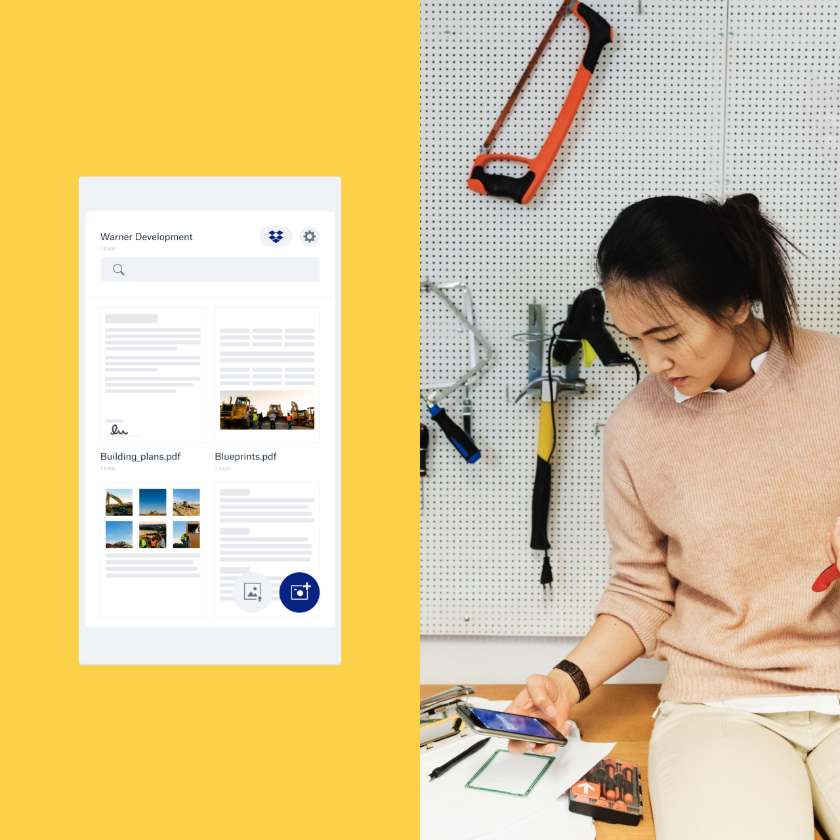
Scannen mit dem iPhone
Das Scannen von Papierdokumenten mit Dropbox macht die Dateiorganisation schneller, einfacher und sicherer. Erfahren Sie, wie Sie Ihr iPhone mit Dropbox in einen Foto- und Dokumenten-Scanner verwandeln.

Einfaches Wiederherstellen von Dateien mit dem Dropbox Rewind-Feature
Aus Versehen etwas Wichtiges gelöscht? Drehen Sie mit Dropbox Rewind die Zeit zurück und stellen Sie Dateien oder Ordner mit nur wenigen Klicks wieder her.

Backup vs. Synchronisierung: wo liegt der Unterschied?
Informieren Sie sich über den Unterschied zwischen Backup und Synchronisierung, damit Sie für den Rundumschutz Ihrer Dateien sorgen können. Erfahren Sie, wann welche Lösung zum Einsatz kommt und wie Dropbox dabei hilft.

So schneidet die Synchronisierung von Dropbox im Vergleich zur Konkurrenz ab
Studien zeigen, dass Sie mit Dropbox Zeit sparen, die Zusammenarbeit Ihres Teams verbessern und problemlosen Zugriff auf Ihre wichtigsten Dateien bieten können.

3 Wege, um Papiermüll zu reduzieren
Umweltfreundlicher werden, Papiermüll reduzieren. Speichern, signieren und teilen Sie Dokumente digital mithilfe von Cloud-Tools. So arbeitet Ihre Team effizienter und umweltbewusster.

So stellen Sie eine frühere Dateiversion wieder her
Sie haben eine alte Version einer Datei überschrieben und fragen sich, ob Sie sie wiederherstellen können? Wir stellen Ihnen vier bewährte Methoden vor, die Sie ausprobieren können.

Der ultimative Anfängerleitfaden zur Freelance-Videobearbeitung
Sie möchten selbstständig als Videoeditor arbeiten und so aus Ihrer Leidenschaft eine erfolgreiche Karriere machen? In diesem umfassenden Leitfaden zur Freelance-Videobearbeitung erklären wir alles, was Sie wissen müssen.

So erstellen Sie eine juristische Rechnung
Nachdem Sie für einen Mandanten Rechtsdienstleistungen erbracht haben, müssen Sie eine Rechnung über die von Ihnen aufgewendete Zeit ausstellen. Erfahren Sie, was eine Rechnung für Rechtsdienstleistungen enthalten muss und wie Sie Ihre Rechnungen mit Dropbox verwalten.

So erstellen Sie in 5 einfachen Schritten eine Videopräsentation
Sie müssen mit einem neuen Mitarbeiter einen Prozess durchgehen, eine Präsentation halten oder ein Video erstellen? Hier erfahren Sie, wie Sie eine fesselnde Videopräsentation erstellen.

So erstellen Sie eine Rechnung als freiberuflicher Übersetzer
Freiberufliche Übersetzer müssen unbedingt damit vertraut sein, wie sie Rechnungen stellen. Erfahren Sie, was auf Rechnungen für Übersetzungsdienstleistungen angegeben werden muss und wie Sie diese mit Dropbox effektiv verwalten.

So schaffen Sie eine bessere Routine für die Remote-Arbeit
Sie haben Schwierigkeiten, Produktiv zu bleiben? Hier erhalten Sie praktische Tipps zur Gestaltung einer nachhaltige Routine, die für bessere Konzentration, mehr Ausgeglichenheit und größeren Erfolg im Alltag sorgt.

Fünf Wege, wie Dropbox und Asana zur Rationalisierung von Projekt-Workflows beitragen können
Lernen Sie fünf Möglichkeiten kennen, wie Dropbox und Asana besser zusammenarbeiten. Mit dem Dateimanagement, Aufgaben und Updates an einem Ort laufen Ihre Projekte reibungslos.

Die besten Tools für Ihr Kreativteam
Von Kleinunternehmen bis hin zu großen Agenturen – Dropbox hat Tools, mit denen Ihr Team Ideen reibungslos umsetzt.

Wie Sprache-zu-Text-Konvertierung bei Videos für SEO und Barrierefreiheit sorgt
Engagement mit Texten für Videos boosten. Wichtige Punkte hervorheben, Untertitel hinzufügen und Botschaften klar vermitteln – selbst bei deaktiviertem Ton.

So teilen Sie Ihre Arbeit mit Projektbeteiligten und erhalten klareres Feedback
Sind möchten Kreativeninhalte mit Kollegen oder Kunden teilen? Erfahren Sie, wie Sie die Überprüfung von Kreativinhalten mit einem rationalisierten Bereitstellungs- und Feedback-Workflow effizienter und effektiver gestalten.

Was ist Dropbox Family und wie lässt es sich nutzen?
Mit Dropbox Family können bis zu sechs Personen Dateien speichern, freigeben und gemeinsam bearbeiten. Hier erfahren Sie mehr über die Nutzung, die Features und den enthaltenen Speicherplatz.

So finden Sie die richtige Bereitstellung für E-Signaturen in Ihrem Unternehmen
Von APIs bis hin zu Apps, von Integrationen bis zu webbasierten Lösungen – die Auswahl einer E-Signatur-Lösung ist mitunter nicht ganz einfach. Unser Leitfaden hilft Ihnen bei der Auswahl der besten Lösung für Ihr Unternehmen.

Wie Sie in 5 einfachen Schritten Unternehmer werden
Sie erwägen eine Unternehmensgründung? Erfahren Sie, wie Sie Ziele setzen, Workflows erstellen und Dateien verwalten, sodass Sie unbeschwert loslegen können – auch ohne Geld und in jungen Jahren.

So bearbeiten und organisieren Sie Ihr DIY-Fotoshooting mit Dropbox
Sie planen ein Fotoshooting? Bleiben Sie mithilfe von Ordnern, Checklisten und Freigabetools organisiert. Ihr Team ist vom Konzept bis zur Lieferung stets auf dem Laufenden – ganz ohne Chaos.

Mit Kindern von zu Hause aus arbeiten
Die Arbeit im Home-Office ist mitunter herausfordernd, vor allem, wenn Kinder und Familie in der Nähe sind. Lernen Sie Strategien kennen, dank denen Sie konzentriert und produktiv bleiben, wenn Sie arbeiten, während die Kinder zu Hause sind.

Effektivere Meetings mit Tools für die Zusammenarbeit
Stellen Sich sicher, dass Meetings keine Zeitverschwendung sind. Legen Sie Ablauf und Rollen klar fest und fassen Sie gezielt nach, damit sämtliche Meetings eine sinnvolle Nutzung von Zeit und Energie darstellen.
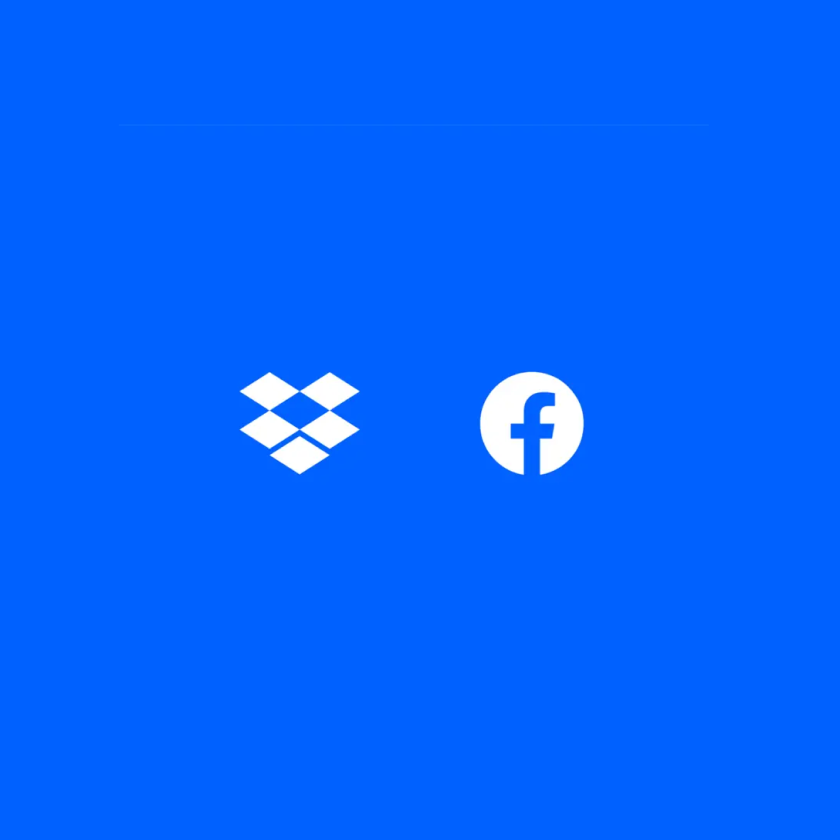
So sichern und übertragen Sie Facebook-Fotos
Sie möchten ein Backup Ihrer Facebook-Fotos erstellen? Jetzt können Sie Ihre gesamten Foto- und Videosammlungen von Facebook aus auf einen Schlag in Dropbox importieren.

Wie lassen sich große Dateien am Besten an Kunden senden?
Lernen Sie die einfachsten Möglichkeiten kennen, wie Sie Dateien jederzeit übertragen oder freigeben können – für alle gewünschten Empfänger. Erfahren Sie mehr über Tools und Methoden für die schnelle, sichere und reibungslose Dateifreigabe.

Große Dateien mit Dropbox Transfer schnell an beliebige Personen senden
Sie haben genug von Dateigrößenbeschränkungen beim Dateiversand per E-Mail? Entdecken Sie mit Dropbox Transfer eine schnelle und einfache Alternative für den Versand großer Dateien wie Fotos, Videos und vielem mehr.

Wie Sie die besten Zeitmanagement-Apps optimal nutzen können
Organisieren Sie Ihren Tag – mit effektivem Zeitmanagement. Mit einfachen Strategien und digitalen Tools für die Organisation nutzen Sie Ihre Zeit optimal.

Was steckt hinter der Pomodoro-Technik?
Arbeiten Sie smarter – mit der Pomodoro-Technik. Teilen Sie Aufgaben in kurze, konzentrierte Sprints mit festgelegten Pausen auf, sodass Sie stets energiegeladen und produktiv bleiben.

So sichern Sie Dokumente in einer „Go Box“ für den Notfall
Bereiten Sie sich auf das Unerwartete vor. Sichern Sie Ihre Dateien, schützen Sie wichtige Daten und entwickeln Sie Workflows, mit denen Ihr Team während Krisen in Kontakt bleibt.

Cloud-Speicher und Cloud-Backup im Vergleich: die wichtigsten Unterschiede
Cloud-Backup und Cloud-Speicher sind wertvolle Tools für jeden Solopreneur oder Kleinunternehmer, aber kennen Sie den Unterschied? Wir helfen Ihnen mit unserem vollständigen Leitfaden.

Der Wert eines Systems zur elektronischen Dokumentenverwaltung
Erfahren Sie, wie elektronisches Dokumentenmanagement die Effizienz verbessert, Zeit spart und Risiken mindert. Führen Sie Ihre Dateien an einem Ort zusammen und übernehmen Sie noch heute die Kontrolle über Ihren Workflow.

Was ist der Flow-Zustand?
Arbeiten Sie konzentriert, indem Sie Ablenkungen beseitigen sowie Aufgaben organisiert und gezielt angehen. Erfahren Sie, wie Sie sich in Ihre Arbeit vertiefen und so in kürzerer Zeit mehr erledigen.

Best Practices für die Organisation und Freigabe von Markenressourcen
Steigern Sie dank Best Practices für die Organisation, das Tagging und die sichere Freigabe von Markenassets ganz einfach die Effizienz Ihrer Kreativprojekte. Sehen Sie sich unsere Tipps an.

So beschleunigen Sie Ihren HR-Onboarding-Prozess für neue Mitarbeiter
Das Onboarding von Mitarbeitern ist für frisch eingestellte Kollegen genau wie für HR-Teams ein Prozess, der von Optimierungen eindeutig profitieren kann. Erfahren Sie, wie HR-Spezialisten ihre Onboarding-Prozesse verbessern können.

So geben Sie Festplattenspeicher auf dem Mac und unter Windows frei
Hier erfahren Sie, wie Sie Ihren Speicherplatz am besten verwalten und dabei gleichzeitig Ihre und auch die Leistung Ihres Computers steigern.

So gründen Sie ein Fotografie-Unternehmen
Von der Erstellung eines ansprechenden Portfolios bis hin zur Einrichtung Ihres Onlineshops – erfahren Sie, wie Sie Ihre Fotos wie ein Profi verkaufen.

Was ist Verschlüsselung und wie funktioniert sie?
Informieren Sie sich, wie die Verschlüsselung zum Schutz Ihrer Dateien beiträgt. Sie lernen die Basics zum Thema Datensicherheit kennen und erfahren, wie sie vertrauliche Informationen online und in der Cloud schützen.

Wachstumsstrategien für kleine Unternehmen
Wenn Ihr Unternehmen erst einmal gut läuft, kann es manchmal schwer sein, den nächsten Schritt zu tun. Erfahren Sie, mit welchen Strategien und Tools Sie das Wachstum Ihres kleinen Unternehmens fördern können.

So wandeln Sie eine Datei unter Windows oder auf dem Mac in ein PDF um
Wandeln Sie Dateien sekundenschnell in PDFs um, bei denen die Formatierung erhalten bleibt. Geben Sie diese einfach frei und schützen Sie Inhalte. Erstellen Sie mit Dropbox überzeugende, einsatzfertige Dokumente.

PDFs unterzeichnen und E-Signaturen online einholen
Endlich brauchen Sie kein Papier mehr, um rechtsverbindliche Unterschriften einzuholen. Entdecken Sie, wie Dropbox Sign mit E-Signaturen die Unterzeichnung von Verträgen Ihnen und Ihren Kunden erleichtert.

So gründen Sie eine digitale Kunstgalerie
Erstellen Sie eine beeindruckende digitale Kunstgalerie, indem Sie Ihr Portfolio von überall hochladen, organisieren und teilen. Machen Sie sich mit unserem Leitfaden vertraut und präsentieren Sie Ihre sicher in der Cloud gespeicherten Arbeiten.

Was ist die Zwei-Faktor-Authentifizierung?
Die Zwei-Faktor-Authentifizierung ist eine Sicherheitseinstellung, die Sie bisher möglicherweise übersehen haben. Erfahren Sie in diesem umfassenden Leitfaden alles, was Sie über die Zwei-Faktor-Authentifizierung wissen müssen.

Was ist Sales Engagement und wie können Tools den Prozess optimieren?
Bauen Sie eine bedeutsame, enge Kundenbeziehung auf und sorgen Sie dafür, dass sich die gesamte Vertriebspipeline an den Bedürfnissen des Kunden orientiert. Erfahren Sie mehr über Vertriebsengagement und wie Dropbox Sie bei der Optimierung Ihres Prozesses unterstützt.

So verhalten Sie sich während Videokonferenzen angemessen
Stellen Sich sicher, dass Videokonferenzen keine Zeitverschwendung sind. Hier finden Sie Tipps zu Konzentration, Klarheit und Zusammenarbeit, dank denen virtuelle Teams effektiver kommunizieren.

So erstellen Sie einen Workflow für das Dokumentenmanagement
Schaffen Sie einen besseren Dokumenten-Workflow. Automatisieren Sie Genehmigungen, organisieren Sie Dateien und reduzieren Sie den Verwaltungsaufwand. Erfahren Sie, wie Sie den Dokumentenprozess vereinfachen und beschleunigen.
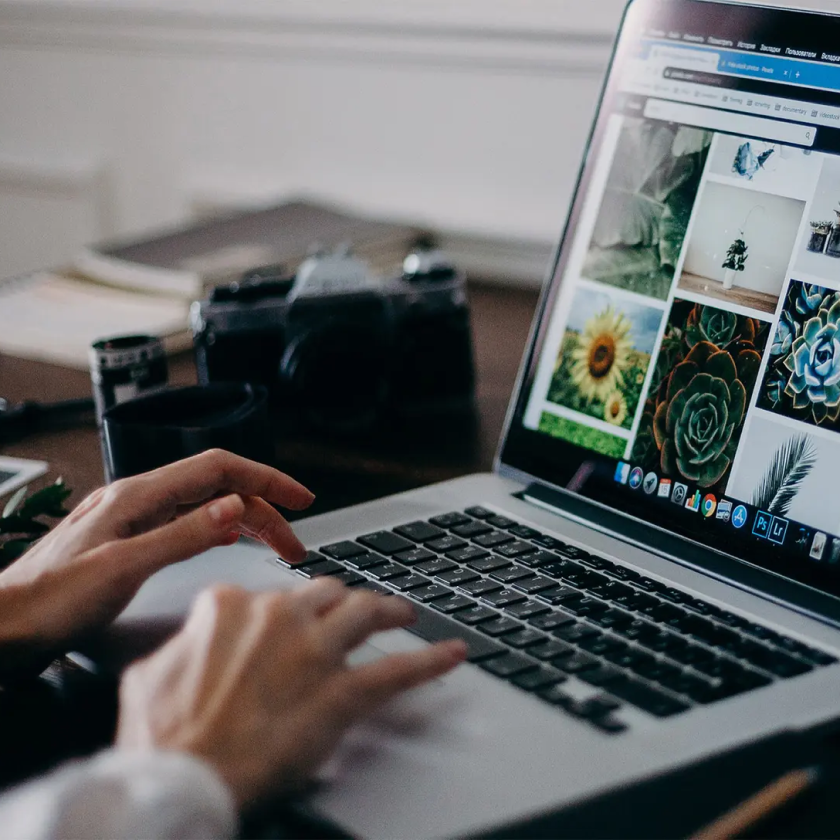
Fotos organisieren und verwalten wie ein Profi
Wir alle halten die schönsten Augenblicke gerne auf Fotos fest. Das gewünschte Foto in der Sammlung zu finden, macht dagegen meist weniger Spaß. Erfahren Sie, wie Sie Ihren Online-Fotospeicher mit Dropbox so effizient organisieren wie ein Profi.

So bearbeiten und unterzeichnen Sie PDF-Dateien mit einem einzigen Tool – und das kostenlos
PFDs lassen ganz ohne Wechsel zwischen Tools, Anmeldungen und Abos bearbeiten und unterzeichnen. Erfahren Sie, wie Sie mit Dropbox PDFs ganz einfach speichern, konvertieren, bearbeiten und unterzeichnen.

So wird die flexible Arbeit ein Erfolg
Sie fragen sich, wie Sie ein flexibles Arbeitsmodell für Ihr Team einführen können? Hier finden Sie von Experten ausgearbeitete Strategien für den Erfolg mit flexiblen Arbeitsmodellen.

So werden Sie Videoeditor
Sie möchten Videos professionell bearbeiten? In unserem Leitfaden erfahren Sie Grundlegendes zu Tools, Storytelling und Dateiorganisation, damit Sie sich zuversichtlich an den Schnitt und die Bearbeitung begeben können.

Sind Remote-Lernangebote und ortsunabhängige Bildung ein Modell für die Zukunft?
Vereinfachen Sie den Austausch zwischen Studierenden und Dozenten. Ermöglichen Sie sicheren Zugriff auf Ressourcen und vereinfachen Sie die Zusammenarbeit – auf dem Campus oder bei Remote-Lehrveranstaltungen.

Die Methode des kritischen Pfades
Ordnen Sie Aufgaben zu, stimmen Sie Termine ab und fokussieren Sie Ihr Team, um Projekte voranzutreiben und pünktlich Ergebnisse zu liefern. Lernen Sie die Methode des kritischen Pfades kennen.

Drei einfache Tipps zur Vorbereitung auf die Steuererklärung
Sind die Unterlagen des ganzen Jahres überall verteilt, ist es kein Wunder, wenn Sie die Steuererklärung vor sich herschieben. Erfahren Sie, wie Sie Zeit und Aufwand sparen, indem Sie all Ihre Steuerunterlagen einscannen und in Dropbox speichern.

Bessere Workflows für Ihr Remote-Team durch Zusammenarbeit an Dokumenten
Welche Folgen hat es für die Kreativität, wenn Teams nicht an einem Ort zusammenkommen können? Erfahren Sie, wie Tools für die Zusammenarbeit wie Dropbox Paper bessere Möglichkeiten für das gemeinsame Arbeiten schaffen.

So optimieren Sie den eSignatur-Prozess mit Dropbox und Dropbox Sign
Dropbox und Dropbox Sign lassen sich nahtlos verknüpfen, was den E-Signatur-Prozess vereinfacht und Ihren Workflow optimiert. Erfahren Sie, wie die Lösungen zusammenarbeiten und damit Zeit und Aufwand sparen.

So optimieren Filmemacher ihre kreativen Prozesse mit Dropbox
Halten Sie Ihr Filmteam auf dem Laufenden – von der Pre Production bis zur Post Production. Erfahren Sie, wie Dropbox die Zusammenarbeit und Überprüfung sowie Dateifreigabe vereinfacht und damit die Produktion beschleunigt.

Was ist PDCA (Plan-Do-Check-Act)?
In jeder Branche gilt es Tag für Tag, Herausforderungen zu bewältigen. Erfahren Sie, wie Sie die Problemlösung mit dem PDCA-Kreislauf optimieren.

Was sind die Vorteile der Verwendung von Cloud-Backups?
Cloud-Backup-Lösungen sorgen dafür, dass Ihre Dateien nach einem Datenverlust sicher und einfach wiederhergestellt werden können. In unserem Leitfaden erfahren Sie mehr über die Vorteile von Cloud-Backups.

Geschäftskontinuität und Notfallwiederherstellung planen
Warten Sie nicht, bis es zu spät ist. Legen Sie einen Backup- und Wiederherstellungsplan fest, der Ihre Daten schützt, Ausfallzeiten minimiert und dafür sorgt, das die Arbeit fortgesetzt werden kann.

Die einfachste Methode, Google Docs und Präsentationen in PDFs umzuwandeln: Schritt-für-Schritt-Anleitung
Speichern Sie Google Docs und Präsentationen ganz einfach als PDFs. Behalten Sie die Formatierung bei und profitieren Sie von einfacherer Freigabe. Lernen Sie die beste Möglichkeit zum Export Ihrer Inhalte kennen.

Eindeutige Identität: Erschaffen Sie Ihre Marke mit Dropbox und Shutterstock
Erfahren Sie, wie Dropbox und Shutterstock Sie beim Aufbau und Schutz Ihrer Markenidentität unterstützen. Organisieren Sie Dateien, sorgen Sie für Konsistenz und arbeiten Sie problemlos zusammen.

Musik verlustfrei in der Cloud speichern
Verlustfreie Audioformate bedeuten oft große Dateien, die viel Speicherplatz beanspruchen. Erfahren Sie, wie Sie unkomprimierte Musikdateien verwalten können, ohne dafür Speicherplatz opfern zu müssen.
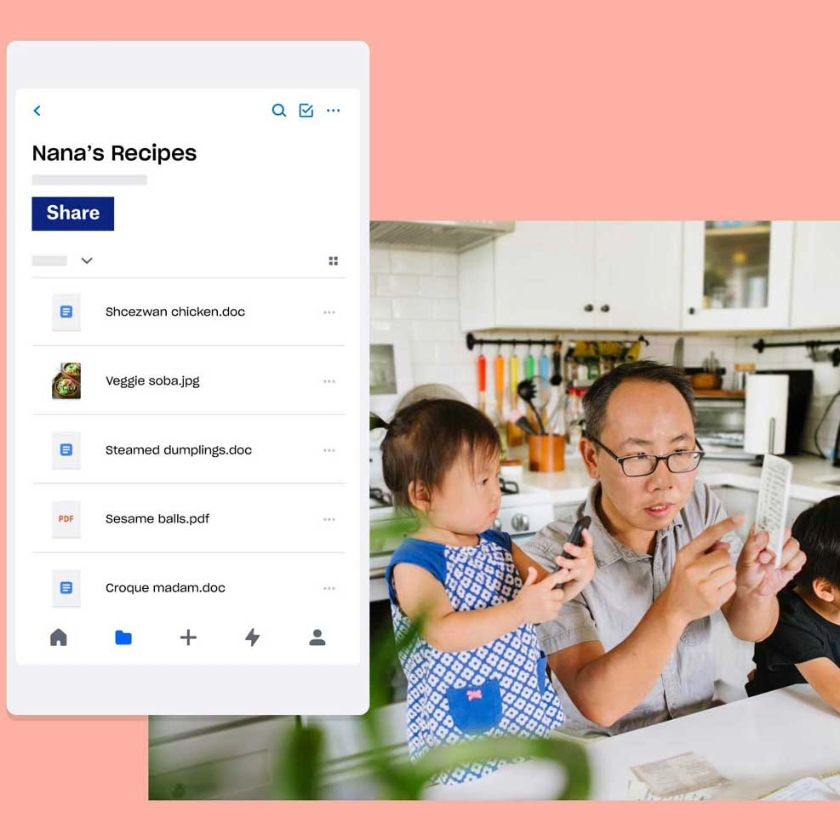
So erstellen Sie mit Dropbox das ultimative Kochbuch
Ideen umsetzen. Erfahren Sie, wie Sie mit Dropbox all Ihre Lieblingsrezepte an einem Ort sammeln und mit anderen teilen können.

So fügen Sie Videos Anmerkungen mit aussagekräftigem Feedback hinzu
Sie prüfen ein Videoprojekt, wissen jedoch nicht, wie Sie Kommentare klar und aussagekräftig gestalten? Erfahren Sie, wie Sie Videos mit Anmerkungen versehen können, aus denen Maßnahmen und die nächsten Schritte klar und präzise hervorgehen.

Was sind agile Methoden?
Helfen Sie Ihrem Team, effektiver zu arbeiten, selbst bei sich ändernden Anforderungen oder großen Arbeitslasten. Erfahren Sie mehr über agile Methoden und wie Ihr Team davon profitiert.

So perfektionieren Sie Ihre Work-Life-Balance
Ob Sie pendeln, im Home-Office oder in Teilzeit arbeiten – es ist wichtig, dass Sie wissen, wie Sie Beruf und Privatleben am besten miteinander vereinbaren können. Hier finden Sie unsere besten Tipps, wie Sie beide Welten unter einen Hut bringen und dabei produktiver werden.

Könnten Sie smarter statt schwerer arbeiten?
Höhere Effizienz darf keinesfalls auf Kosten Ihrer Gesundheit gehen. Erfahren Sie, wie Sie statt härter einfach smarter arbeiten und damit produktiver und effizienter sind.

So holen Sie Dropbox-Dateien ganz einfach auf Ihren neuen Laptop
Wie bekommen Sie Dateien von einem alten auf einen neuen Computer? Entdecken Sie, wie das mit Dropbox Backup geht – schnell, einfach und reibungslos.

So können Sie Familienfotos hochladen, organisieren und teilen
Speichern Sie Familienfotos in der Cloud, so sind Ihre Erinnerungen immer sicher und jederzeit abrufbar. Erfahren Sie, wie Sie Ihre Fotos in die Cloud hochladen, wo sie diese organisieren, abrufen und mit anderen teilen können.

Kaufverträge online verschicken, unterzeichnen und speichern
Mit E-Signaturen schneller zum Geschäftsabschluss. Sie profitieren von einem reibungslosen Ablauf, reduzierter Fehleranzahl und indem Sie Kunden eine unkomplizierte und sichere Möglichkeit zur Unterzeichnung bieten.

So erstellen und verwenden Sie einen effektiven Videobearbeitungs-Workflow
Bei der Videobearbeitung gibt es so viel zu berücksichtigen, dass sich der Prozess mitunter in die Länge zieht. Informieren Sie sich, wie Sie ihn mit einem effektiven Workflow zur Videobearbeitung in überschaubare Abschnitte aufteilen.

Digitale Organisationstipps für KMU und Freelancer
Indem Sie die Verwaltung Ihrer digitalen Dateien optimieren, sparen Sie sich Zeit und Mühe. Hier finden Sie ein paar einfache Tipps zum Dateimanagement, mit denen Sie Ihre digitalen Dateien ganz einfach perfekt organisieren.

Die sechs besten Produktivitäts-Apps zur Verbesserung von Zeitmanagement und Aufgabenverwaltung
Sie kommen bei der Arbeit nicht voran? Hier finden Sie eine Liste bewährter Mobilgeräte- und Desktop-Apps für die Effizienz- und Produktivitätssteigerung.

So senden Sie große Videodateien von einem Android-Smartphone
Haben Sie Probleme, Videos von Ihrem Android-Smartphone aus zu teilen? Damit sind Sie nicht allein. Informieren Sie sich, warum bestimmte Videos und Apps nicht kompatibel sind. Außerdem lernen Sie drei einfache Möglichkeiten kennen, große Videos zu teilen.

So sichern Sie iPhone-Daten auf einem PC mit Windows 10 oder 11
Sie müssen kein weiteres iOS-Gerät verwenden, um ein Backup Ihres iPhones zu erstellen. Erfahren Sie, wie Sie ein Backup Ihres iPhones auf einem Computer mit Windows 10 oder 11 erstellen können.

Das Erfolgsrezept für Ihren Investment Pitch
Virtuelle Datenräume sind für wichtige Geschäftsabschlüsse und für die sichere Zusammenarbeit häufig unverzichtbar. Erfahren Sie, worum es sich bei virtuellen Datenräumen handelt und wie diese schnellere Geschäftsabschlüsse ermöglichen.

Was ist ein virtueller Datenraum (Virtual Data Room, VDR) und wann wird ein solcher benötigt?
Virtuelle Datenräume sind für wichtige Geschäftsabschlüsse und für die sichere Zusammenarbeit häufig unverzichtbar. Erfahren Sie, worum es sich bei virtuellen Datenräumen handelt und wie diese schnellere Geschäftsabschlüsse ermöglichen.

Der beste Weg, um Fotos mit Familie und Freunden zu teilen
Fotos sind kostbare Erinnerungen, die bewahrt werden möchten. In unserer leicht verständlichen Anleitung erfahren Sie, wie Sie Fotos bei Dropbox speichern und mit Ihren Lieben teilen.

Speicherwarnmeldung: So erweitern Sie den Cloud-Speicher
Ihr Cloud-Speicher geht zur Neige? In dieser praktischen Anleitung erfahren Sie, wie Sie je nach Bedarf effektiv Speicherplatz freigeben, die Dateiorganisation optimieren oder zusätzlichen Speicherplatz erwerben.

Was sind SMART-Ziele?
SMART-Ziele sind der Schlüssel zum Erfolg. In diesem Leitfaden erfahren Sie, wie Sie spezifische, messbare, erreichbare, angemessene und terminierte Ziele setzen.

So bereinigen Sie Ihren Cloud-Speicher in fünf einfachen Schritten
Ein unordentlicher Cloud-Speicher kann genauso viel Chaos verursachen wie eine unaufgeräumte Wohnung. Erfahren Sie in unserem Leitfaden, wie Sie Ihren iCloud-, OneDrive- oder Dropbox-Speicher freiräumen.

Videos ohne Qualitätsverlust senden
Haben Sie schon einmal versucht, ein großes oder langes Video zu senden, nur um festzustellen, dass die Qualität dabei beeinträchtigt wird? Entdecken Sie vier Möglichkeiten, die Auflösung Ihres Videos beim Teilen ganz einfach beizubehalten.

So löschen Sie alle Fotos von einem iPhone
Sparen Sie Speicherplatz, indem Sie Fotos von Ihrem iPhone löschen, ohne dass die Fotos verloren gehen.

So konvertieren Sie ein gescanntes Dokument in ein bearbeitbares PDF
Sie müssen Ihre gedruckten Dokumente digitalisieren, diese aber trotzdem bearbeiten können? Erfahren Sie, wie Sie gescannte Dokumente in ein bearbeitbares PDF-Format konvertieren.

Foto-Backup leicht gemacht: So bewahren Sie Fotos sicher auf
Erfahren Sie, wie Sie Ihre Fotos mühelos in der Cloud sichern und jederzeit und von jedem Gerät aus darauf zuzugreifen.

Personenbezogene Daten im Internet schützen
Sorgen Sie mit diesen praktischen Tipps online für Datenschutz. Erfahren Sie, wie Sie eigene Daten schützen, Phishing vermeiden und Ihren digitalen Fußabdruck effektiv im Blick behalten.

Was ist die Dateifreigabe? Begriffsbestimmung und Beispiele
Die Dateifreigabe vereinfacht die Teamarbeit und erhöht die Produktivität. In dieser umfassenden Anleitung erfahren Sie alles über die Funktionsweise sowie die Sicherheit bei der Dateifreigabe.

So versenden Sie mit Dropbox Transfer große Dateien ganz einfach
Erfahren Sie, wie Sie große Dateien sicher und reibungslos mit Dropbox Transfer versenden. In dieser Schritt-für-Schritt-Anleitung lernen Sie die Features und Vorteile nahtloser Dateiübertragungen kennen und erhalten nützliche Tipps.

So überprüfen und steigern Sie die Sicherheit Ihrer Passwörter
Schützen Sie private und berufliche Daten mit sicheren Passwörtern. In diesem praktischen Leitfaden erfahren Sie, wie Sie sich vor Cyberbedrohungen schützen, indem Sie sichere Passwörter erstellen, speichern und verwalten.

Beliebige Dateien mit einem Passwort schützen
Schützen Sie sensible Dateien mit einem Passwort. In dieser unkomplizierten Anleitung erfahren Sie, wie Sie Dateien unter Windows, auf einem Mac und im Cloud-Speicher verschlüsseln können.

Cloud-Speicher oder externe Festplatte: Was ist besser?
Sie sind nicht sicher, wie Sie Dateien optimal speichern? Vergleichen Sie mithilfe dieser ausführlichen Anleitung die Vorteile von Cloud-Speicher und Festplatten, um die beste Option für Ihre Daten zu ermitteln.

So lässt sich die gemeinsame Videobearbeitung vereinfachen
Mithilfe dieser Tipps optimieren Sie die gemeinsame Arbeit an Videoprojekten. Sie erfahren, wie Sie Videodateien mithilfe der richtigen Tools problemlos im Team teilen, bearbeiten und verwalten.

Videobearbeitung: Ein detaillierter Leitfaden
Die Bearbeitung ist entscheidend für wirkungsvolles Video-Storytelling. Lernen Sie mit unserer Schritt-für-Schritt-Anleitung, wie Sie Videos so bearbeiten, dass diese Ihre Vision überzeugend vermitteln – für YouTube, Social Media, Team-Tutorials und vieles mehr.

Leitfaden zum Datenspeicher von Computern: Welches Speichergerät ist das beste?
Die Auswahl des passenden Speichergeräts ist aufgrund des vielfältigen Angebots mitunter nicht ganz einfach. In unserem Leitfaden erfahren Sie, welche der Optionen die für Sie geeignetste ist.

Fotos, Dateien und Videos mithilfe von Tags organisieren
Es gibt eine schnellere Methode zum Auffinden Ihrer Dateien. Entdecken Sie, wie einfach es ist, Ihre digitalen Inhalte im Cloud-Speicher von Dropbox zu katalogisieren.

So verdienen Sie Geld mit dem, was Sie lieben
Machen Sie Ihre Leidenschaft zur Einnahmequelle. Erfahren Sie, wie Sie Ihre Skills und Hobbys zu Geld zu machen und dabei die Freude an der Kreativität bewahren.

12 sofort realisierbare Geschäftsideen für Solopreneure
Sie möchten ein eigenes Unternehmen gründen? Entdecken Sie in diesem Praxisleitfaden innovative und profitable Ideen für Selbstständige – passend zu Ihren Leidenschaften und Skills.

So versenden Sie große Dateien und Videos per E-Mail
Größenbeschränkungen bezüglich E-Mail-Anhängen können Probleme bereiten. Es gibt jedoch Lösungen. Lernen Sie drei unkomplizierte und kostenlose Methoden zum Versenden großer Dateien und Videos per E-Mail kennen.

Dateien von PC zu PC übertragen: 6 Methoden
Dateien und Ordner lassen sich in der Regel problemlos von einem alten auf einen neuen Computer übertragen. In dieser Anleitung erfahren Sie, wie das geht.

Wie komprimiert man ein Video?
Große Videos und enge Begrenzungen für die Größe von Dateianhängen können Videoprojekte behindern. Hier erfahren Sie, wie Ihnen Viedeokomprimierung helfen kann.

Kann das Bearbeiten in Echtzeit die Produktivität und Effizienz wirklich steigern?
Live-Editing eröffnet ganz neue Möglichkeiten bei der Zusammenarbeit im Team. Von der Optimierung der Zusammenarbeit bis hin zur Produktivitätssteigerung: Informieren Sie sich, wie Sie das Potenzial Ihres Teams voll ausschöpfen.

Was sind Wasserzeichen? Der ultimative Leitfaden zum Schutz Ihrer Inhalte
Erfahren Sie, wie Sie Ihre digitalen Inhalte mit Wasserzeichen schützen und bewerben. Lernen Sie den effizienten Einsatz von Wasserzeichen Schritt für Schritt kennen und schützen Sie Ihre Assets.

So verwandeln Sie ein PDF in ein ausfüllbares Formular mit bearbeitbaren Textfeldern
Sie möchten statische PDFs interaktiv gestalten? Hier erfahren Sie, wie Sie PDFs mithilfe von Dropbox in ausfüllbare Formulare umwandeln.
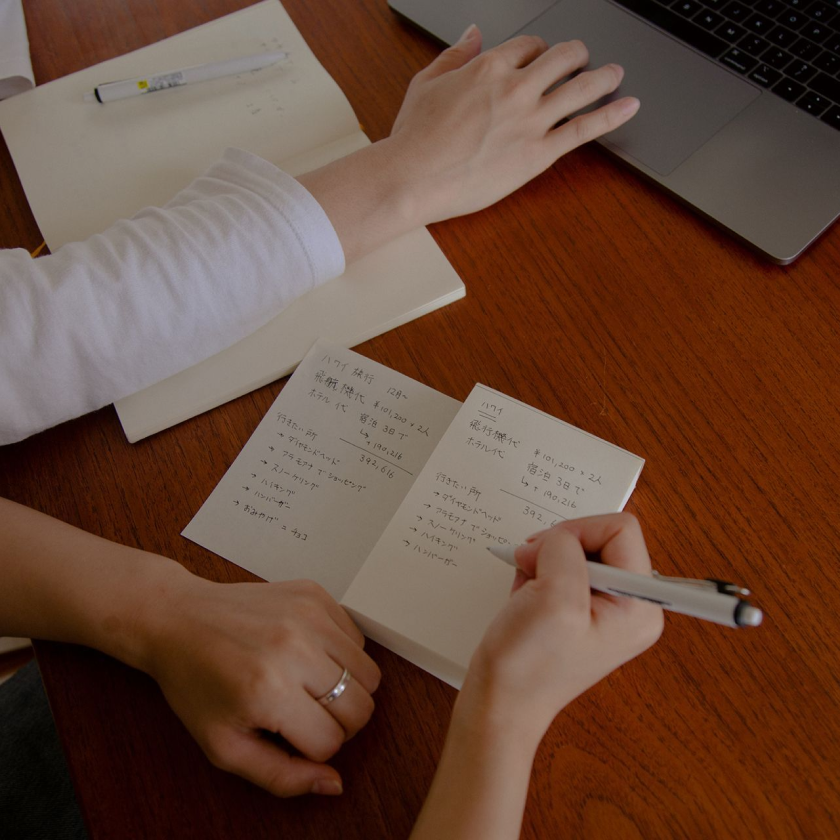
So finden Sie die beste App zum Schreiben
Mit der richtigen App für die Textverarbeitung haben Schreibblockaden keine Chance, sodass Ihre Arbeit schnell erledigt ist. Sehen Sie sich unsere Auswahl mit den besten Apps für Texte und Bücher an.

Was ist das FTP (File Transfer Protocol)?
Sie wissen nicht, was sich hinter der Abkürzung FTP verbirgt? Hier erfahren Sie alles über die Funktionsweise und lernen einfachere Alternativen für die Dateifreigabe wie Dropbox Transfer kennen.

5 Tipps für die effektive Arbeit im Home-Office
Arbeit im Home-Office ist nur mit der entsprechenden Vorbereitung effektiv. In unserem Leitfaden finden Sie Tipps für die erfolgreiche Arbeit von zu Hause aus.

Können überschriebene Dateien auf einer Festplatte wiederhergestellt werden?
Eine Datei versehentlich zu überschreiben, ist ärgerlich. In unserem Leitfaden erfahren Sie, wie Sie überschriebene Dateien wiederherstellen und verhindern, dass das noch einmal passiert.

So speichern Sie Dateien automatisch in Dropbox Backup
Nie wieder wichtige Dateien verlieren. Erfahren Sie, wie Sie Dropbox Backup einrichten, damit Dateien auf Ihrem PC, Mac oder externen Laufwerken automatisch in der Cloud gesichert werden.

So erstellen Sie ein iPhone-Backup auf einem Mac
Indem Sie regelmäßig ein Backup Ihres iPhones erstellen, schützen Sie Ihre Dateien und können diese selbst bei Verlust Ihres Geräts wiederherstellen. So erstellen Sie ein Backup Ihres iPhones auf einem Mac.

Was ist eine ZIP-Datei?
Das Komprimieren von Dateien ist am digitalen Arbeitsplatz wichtig –und ZIP ist hierfür ein gängiges Format. Erfahren Sie mehr darüber, was ZIP-Dateien sind und wie diese verwendet werden.
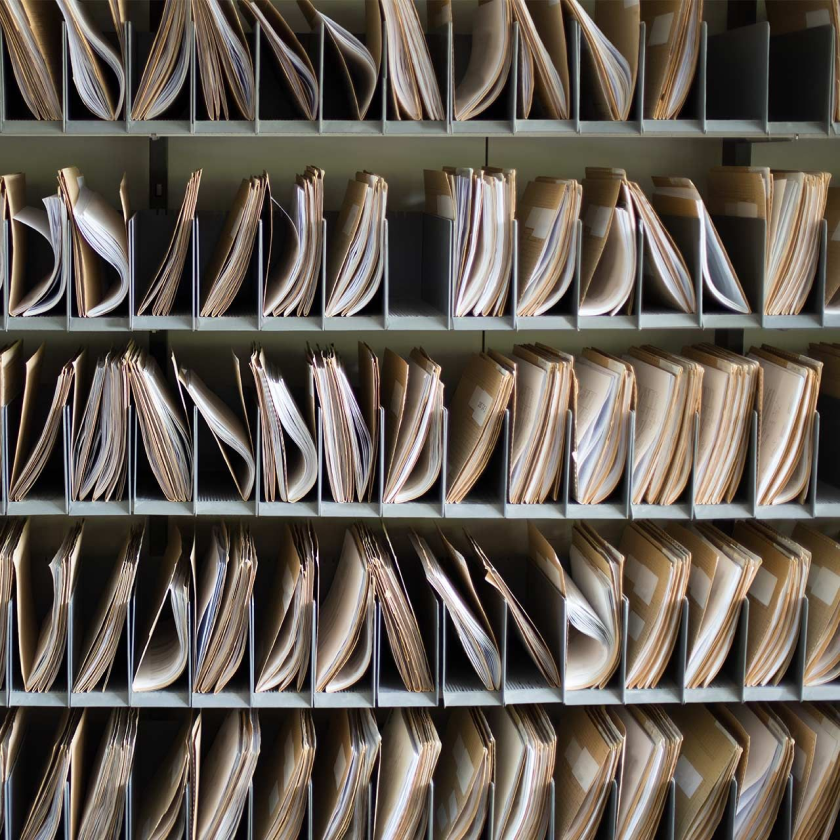
So zippen Sie Dateien und Ordner auf Ihrem Mac oder Windows-PC
Das Zippen von Dateien und Ordnern spart wertvollen Speicherplatz auf Ihrem Gerät oder in der Cloud. In dieser Anleitung erfahren Sie, wie Sie Dateien und Ordner im Handumdrehen zippen.

Was ist eine Festplatte? Wissenswertes zu HDDs, SSDs und externen Speicherlösungen
Erfahren Sie alles Wissenswerte über Festplatten, ihre Funktionsweise, ihre Einschränkungen und darüber, wie Sie Speicherplatz freigeben können.

So versenden Sie große Videos per WhatsApp – 3 einfache Methoden
Sie haben Probleme beim Senden großer Videos per WhatsApp? Wir haben das Richtige für Sie: Lernen Sie in diesem hilfreichen Leitfaden drei Möglichkeiten kennen, große Videos per WhatsApp zu verschicken – ohne Qualitätsverluste.

So Scannen Sie ein Dokument auf einem iPhone oder einem Android-Mobilgerät
Scanner sind lange nicht die einzige oder allerbeste Alternative zum Scannen von Papieren. Dokumente zu scannen geht blitzschnell mit einem Computer, iPhone oder Android-Gerät.

So teilen Sie hochwertige Fotos mit Kunden
Perfekte Fotos wollen entsprechend geteilt werden. In unserer Anleitung für Berufsfotografen erfahren Sie, wie Sie hochauflösende Bilder mit Kunden teilen.

Was ist ein Storyboard, und wie hilft es Ihnen dabei, ein besseres Video zu erstellen?
Videoideen lassen sich nur in strukturierter Form optimal umsetzen. Entdecken Sie, was ein Storyboard ist und wie es Ihre Vision auf der Leinwand zum Leben erwecken kann.

Was ist ein VPN und wie funktioniert es? Alles Wissenswerte
Die Bedeutung der Onlinesicherheit wird von Tag zu Tag größer – für Sie, Ihre Familie und Ihr Unternehmen. Hier erfahren Sie, was ein VPN ist und wie es für den Schutz Ihrer Onlineaktivitäten sorgt, damit Sie weiterhin sicher im Internet unterwegs sind.

So senden Sie große Videos per SMS (iPone und Android)
Sie haben Probleme, ein Video per SMS oder MMS zu senden? Hier sind zwei einfache Methoden, mit denen es ganz bestimmt klappt. Jetzt lesen!

Was ist Cloud-Computing und wie funktioniert es?
Die meisten Menschen kennen heutzutage den Begriff „Cloud“. Aber was ist das eigentlich? Erfahren Sie, was sich hinter Cloud Computing verbirgt und warum diese für Unternehmen ebenso wichtig ist wie für Einzelnutzer.

So synchronisieren Sie problemlos Ihr iPad und Ihr iPhone
Werden Ihre Dateien auf allen iOS-Geräten synchronisiert, sparen Sie Zeit und arbeiten Sie produktiver. Synchronisieren Sie mithilfe unserer praktischen Anleitung Ihr iPhone und iPad völlig unkompliziert.

So senden Sie ein großes Video von einem iPhone
Das Teilen großer Videos mit hoher Qualität über Ihr iPhone ist mitunter kompliziert, wenn Sie eine Komprimierung vermeiden möchten. Hier lernen Sie vier einfache Möglichkeiten kennen, große Dateien ohne Qualitätsverlust von Ihrem iOS-Gerät aus zu senden.

Warum kann ich mein PDF nicht bearbeiten?
PDFs sind zwar ein beliebtes Dateiformat, lassen sich mitunter jedoch nur schwer bearbeiten. Hier erfahren Sie mehr über häufige Probleme im Zusammenhang mit PDFs uns wie Sie diese beheben.

So laden Sie Fotos in die Cloud und organisieren sie wie ein Profi
Berufsfotografen, bei denen sich ein Shooting ans andere reiht, müssen organisiert sein. In unserer Schritt-für-Schritt-Anleitung erfahren Sie, wie Sie Fotos in die Cloud hochladen und organisieren.