Picture this scenario—you’ve decided to go solo with your photography business and have brought on three clients in your first month, great news!
With the shoots done and the initial treatments ready, it’s time to share your work with your excited—albeit not so tech savvy—clients. One problem: the final export is 4 GB and their email client only accepts attachments of up to 15 MB. What now?
This is a challenge faced by all too many budding businesses, especially those in the fast-moving but famously under-equipped solo entrepreneur category.
In this guide for solopreneurs and small businesses, we’ll cover the whys and hows of large file transfer. Once you’ve finished reading, you should feel confident you’ll always be able to share files of any size, whenever your business calls for it.
What is file transfer and how does it compare to file sharing?
File transfer is the process of moving digital files—like documents, images, and video—from one location to another. These locations might be physical, like the local hard drive storage in your laptop, or digital storage solutions like Dropbox.
If you’re familiar with this concept, you’ll no doubt have also heard references to file sharing in the same context. While the two terms are often used interchangeably, they in fact refer to two distinct processes:
- File transfer is a way to send a copy of a file to another location or device.
- File sharing is the process of providing other users with access to an existing single version of a file via the Internet and cloud-based technology.
For small businesses, startups, and solopreneurs that rely on sending large files to their customers, finding the right file transfer solution is critical.
There are many forms of file transfer, and we’ll dig into each of these, so you can make an informed decision on what’s best for your business.

Why is file transfer so important for solopreneurs and startups?
A solopreneur is a business owner who doesn’t have any staff other than themselves to carry out the main operations of the business. Some common types of solopreneur include:
- Consultants and coaches
- Bloggers
- Course creators
- eCommerce sellers and “dropshippers”
- Podcast, streaming, and video content creators
While large businesses and enterprises have dedicated IT teams and company-wide technology solutions, solo entrepreneurs and startups will often have to rely on themselves and their own devices.
This means that, as a solopreneur, you’re solely responsible for having the technology to deliver what you need. Whether that’s content creators needing to transfer large raw video files between devices, or consultants sharing documents with clients.
Types of file transfer
There are many ways to transfer files, both online and offline, each with their own benefits and use cases. Five of the most common types of file transfer include:
- Email attachment
- File transfer website
- Cloud storage
- Removable storage, like an external hard drive or USB flash drive
- FTP (File Transfer Protocol)
There is no single best option and many of these approaches have specific advantages for depending on the needs of a given situation. To help make sense of it all, we’ll now explore each method in more detail.
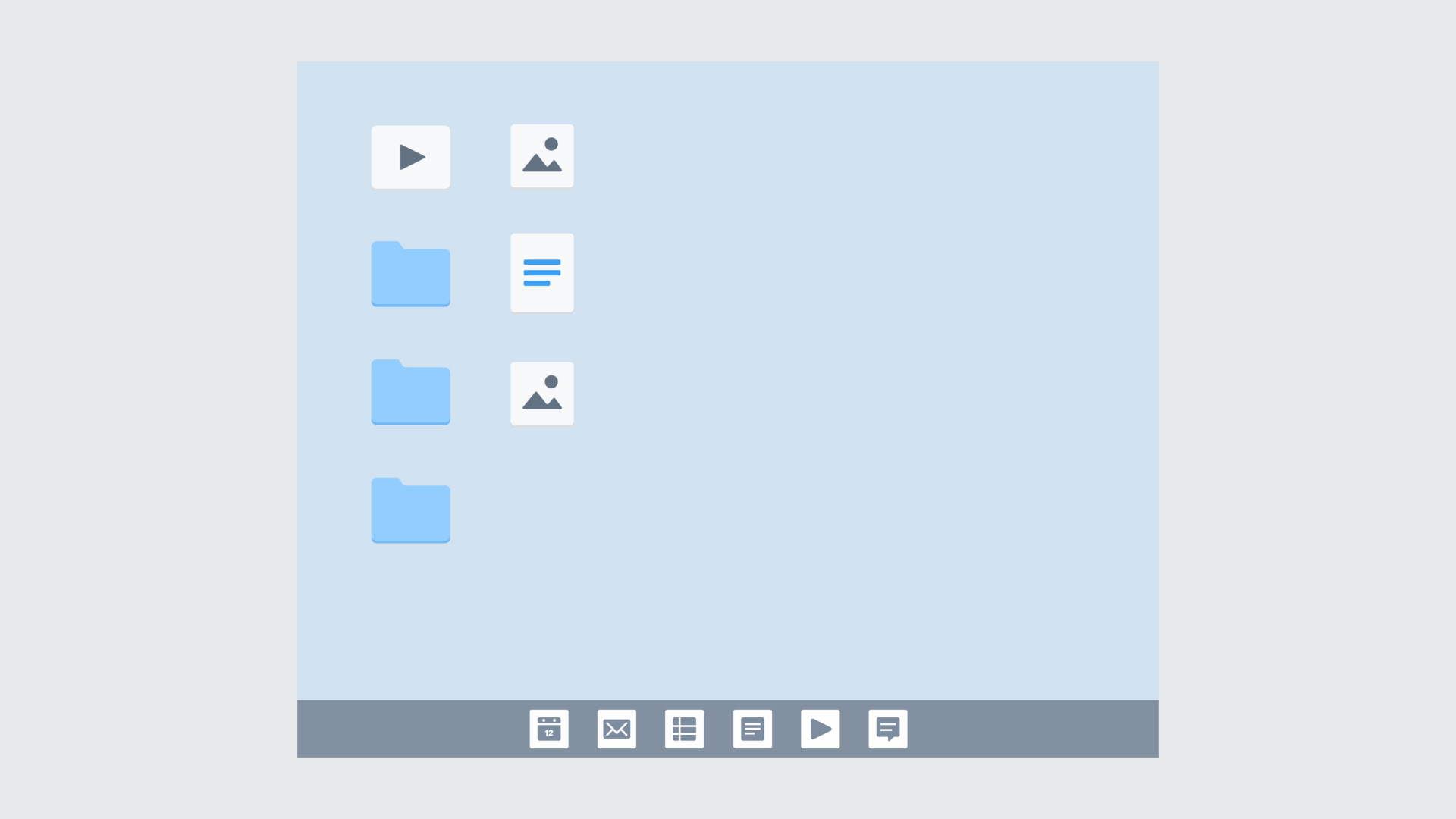
Email attachment
An email attachment is a method of file transfer that involves sending a copy of a file to someone via email. A copy of the file is saved to the email, which is then sent and picked up by the email client of the recipient.
Advantages of email attachments for file transfer:
- Quick and easy—attaching a document to an email is as simple as drag-and-drop
- Free—many popular email clients will allow you to send and receive email attachments with a free email account
Disadvantages of email attachments for file transfer:
- File size limits—you typically can’t send more than around 25 MB via email attachments
- Security—sending a file via email means creating a copy that exists forever and could be forwarded to anyone
- Lack of control—once it’s sent, it’s sent. There’s no retrieving or updating an email attachment once it’s gone over to the recipient, even if you need to fix a typo or send the wrong file by mistake
When to use email attachments:
In the modern cloud-based computing era, email attachments aren’t really necessary. They’re fine if you just need to send something as soon as possible and aren’t worried about security risks, but other options are almost always preferable.
It’s equally quick and easy to send a file via a link instead, which allows you to control who can see it, as well as adding extra security like password protection. And if you’d like to make few edits to your file, there’s no need to generate a new link for your recipients. Simply save the updated file to Dropbox (keeping the same file name and saving in the same folder) and your recipients will be able to see your most up to date version.

File transfer websites
A file transfer website is a standalone platform that you upload files—or collections of files—to, which are then converted into a link that you can share with recipients.
Advantages of file transfer websites:
- Larger file size limits—with Dropbox Transfer, you can send up to 100 GB of files at a time
- Secure file transfer—file transfers are encrypted, and you’ll always have the option to delete a transfer if you’d like to remove access from anyone with the link
- Greater control over access—set passwords and link expiration dates to make sure your file transfer is only seen by the right people, at the right time
- Customizable branding—make a strong impression to your clients and customers, with a file download page that’s decked out in your solo business’ branding
- Delivery confirmation—get notified when your files are received and downloaded
Disadvantages of file transfer websites:
- File size limits still exist—while they are much larger, file size limits are still in-place for your transfers. If you need to send even larger collections of files, you can always split them into multiple separate <100 GB transfers to get around this.
When to use a file transfer website
A file transfer platform is an excellent solution if you’re looking to send large files to your clients and you don’t want them to have access to the original.
This is particularly common when your solo business revolves around delivering video, audio, or other large multimedia documents to customers. Family photographers, wedding videographers, and music producers are classic examples of this requirement.
If you’re looking to share or collaborate on a single version of a document, then a cloud storage solution might be a better fit for your needs.

Cloud storage
Cloud storage is similar to the storage on your hard drive, only the files are stored online and can be accessed via the internet.
By storing your files online, you can grant others access, without needing to send them a separate copy. This makes collaboration and providing feedback on files easy—streamlining everything in one place.
Advantages of file sharing with cloud storage:
- Quick and easy—sharing files is as simple as copying a link
- Effortless collaboration—cloud storage and file sharing make it possible for two people to work on a file in parallel. Perfect for when you bring in a freelancer to help during a busy month!
- Gather feedback all in one place—if you’re working on a file and need to share with multiple people for review, you can keep things organized by granting access, rather than sending out separate copies
Disadvantages of file sharing with cloud storage:
- Grants access to your original version—sometimes you don’t want people to have access to the original file. In these cases, another file sharing solution might be preferable.
- Accidental file deletion—an unsuspecting recipient might delete your original file, assuming that they’re deleting a copy. Fortunately, Dropbox has your back, allowing you to recover deleted files for 30 days.
When to use cloud storage to share files:
File sharing with cloud storage is ideal when you’re looking to bring on collaborators, or reviewers, on an in-progress piece of work. It allows you to stay on top of your project and work together from a single file.
If you’re looking to deliver the finished product to a customer, then sending a copy via file transfer will generally be your best bet. By doing this, you’re handing them the product they paid for and it’s then for them to use as they wish.
Alternative methods of file transfer
Removable storage
Removable storage is physical storage, like the hard drive on your computer, that can be—you guessed it—removed from your device. It comes in all shapes and sizes, from smaller USB flash drives through to large external hard drive units.
Removable storage can be used for file transfer by physically plugging it into one device, moving or copying the files onto it, then unplugging the storage and connecting it to another device. While it’s a relatively easy method for file transfer, it’s also slow, manual, and poses a security threat if you were to lose the drive.
While removable storage used to be a common way to transfer large files, advancements in cloud technology mean that an internet-based method is almost always going to serve you better.
FTP
FTP stands for File Transfer Protocol, an old internet protocol for file transfer that would allow a computer to quickly send files to a server.
With the advancement of cloud technology, it’s unlikely you would have a need for FTP, but you may come across it when researching file storage and sharing solutions.
It’s not recommended for solopreneurs or startups to use FTP as a preferred file transfer solution. Instead, opt for a cloud-based file sharing or file transfer system that will provide you with a better experience and stronger security.
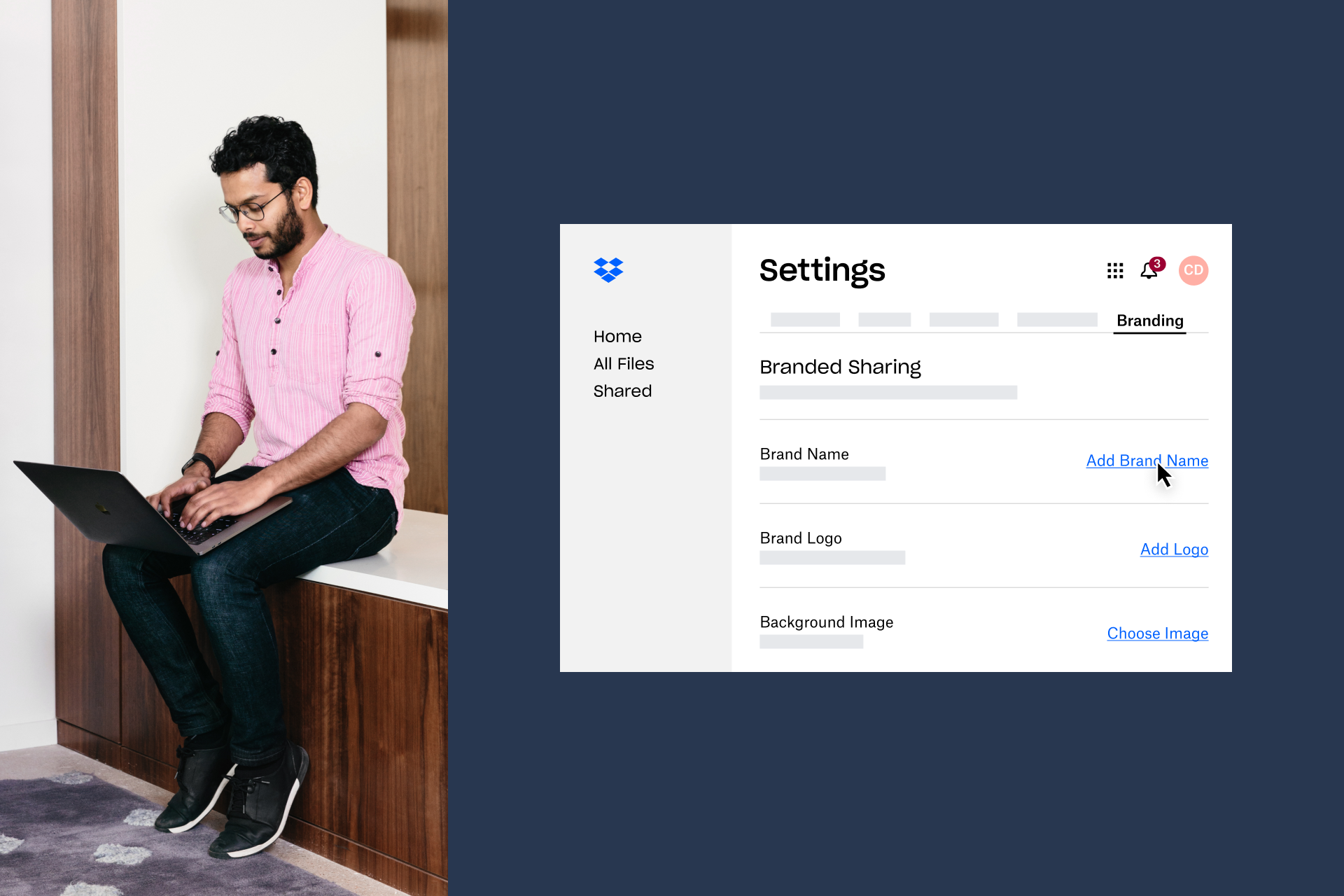
Secure large file sharing tips for solopreneurs and small business owners
Once you’ve decided on a file transfer solution for your business, it’s important to keep your security in check. After all, there’s only one of you, and your business can’t afford to fall victim to a security breach or loss of data.
Here are some top tips for secure file sharing to keep in mind:
1. Use cloud storage, so that sharing and collaborating is as simple as copying a link
Remember that file transfer isn’t always necessary, and sharing via cloud storage can be a great way to stay on top of version control and manage file access.
With Dropbox, you can store your files in the cloud, allowing you to seamlessly collaborate with others or share access whenever you need to.
2. When you do need to transfer, make sure it's encrypted
File transfer encryption is an essential security measure that encodes data to prevent outsiders from being able to read or understand the data that is being transferred. Simply put, encryption protects the data in your file transfers from potential hackers.
That’s why every file you send with Dropbox Transfer is encrypted, to protect it from security threats.
3. Make a good impression, think about branded file transfer to showcase your solo business
First impressions matter, especially when your business is still in its early stages.
You’ve already put effort into creating a logo, a visual identity, and potentially even a website or social presence. Your file transfers shouldn’t be any exception.
With customizable branding for your transfer’s download page, you can be sure to make a lasting impression with your customers.
4. Remember to backup for an additional layer of file security
Even with cloud storage, your local data and files are still at risk. When your business lives and breathes on one laptop—your laptop—it pays to have a backup solution on your side.
Dropbox Backup creates a snapshot of the files and folders on your device, so you can revert back to a recent version of your data in the event of a critical error.
Get all of these secure file sharing features in one place with Dropbox
No matter what your solopreneur business is, we have everything you need, all in one place.
File sharing with Dropbox is quick and simple. By just sharing a link, you can send anything to anyone, even if they don’t have a Dropbox account.
And when you need to send something a little larger, securely transferring a large file—or collection of files—is simple with Dropbox Transfer.
