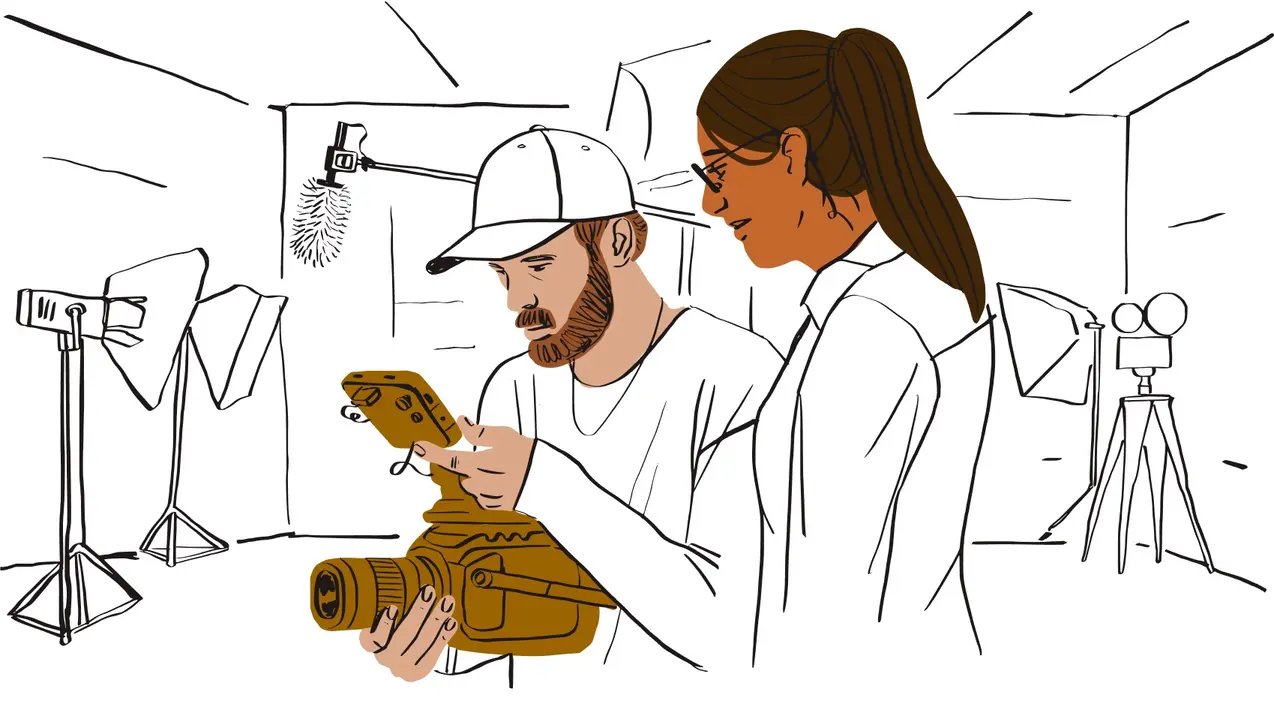In today’s world of multiple communication devices and async work, getting feedback on your meticulous video edit can be a real headache. Not only are people working across different time zones around the world, they’re texting, Slacking, emailing and calling you with feedback. It’s a lot.
Enter: Dropbox Replay.
The darling of Sundance filmmakers–and our newest, buzziest product–Replay has made a real splash among video editors. It enables async review and commenting and creates a single place to consolidate feedback that anyone with an internet connection can access. Stakeholders can hash out their differences collegially in the comments section, making finalizing video and audio edits a snap.
Because there's also value in working together, we designed this product with serendipity in mind: Host a “watch party” so stakeholders can view simultaneously from wherever they are and discuss in real time.
As is true of meetings, one party can equal 20 fewer emails. With Replay, say “Bye!” to a million deleted Slacks and text threads–and “Hi!” to productivity.
Here are six reasons creatives love Replay.
1. Integrates with other editing software

Our editing program integrates beautifully with software like Adobe Premiere Pro, Blackmagic Design DaVinci Resolve, LumaFusion, and WeVideo. "Replay's integration with Adobe Premiere Pro will [make] it easy for our post-production team to implement changes," says Adam Nielson, Creative Director of Branded Experience at Kaleidoscope Pictures.
2. Plays well with other Dropbox products
Replay works seamlessly with our other products, such as Dropbox Transfer and our renowned cloud storage solutions, making us a one-stop shop for creatives. It “works well with the rest of my workflow," filmmaker Scott Lalonde told us. "Since my work-in-progress files are already in Dropbox, I can just click on the file and add it to Replay.
3. Host a virtual commenting party
With Replay, it's simple to watch and mark up the same video in the same virtual room, with the entire thing synced for all viewers–with smooth HD playback. As Will Herrington, Owner & Creative Director at PhotoHouse Films and Herrington Studios, says: "With Replay, we can watch the videos with our clients, capturing comments and tracking revisions in real-time."
4. Time-stamped comments
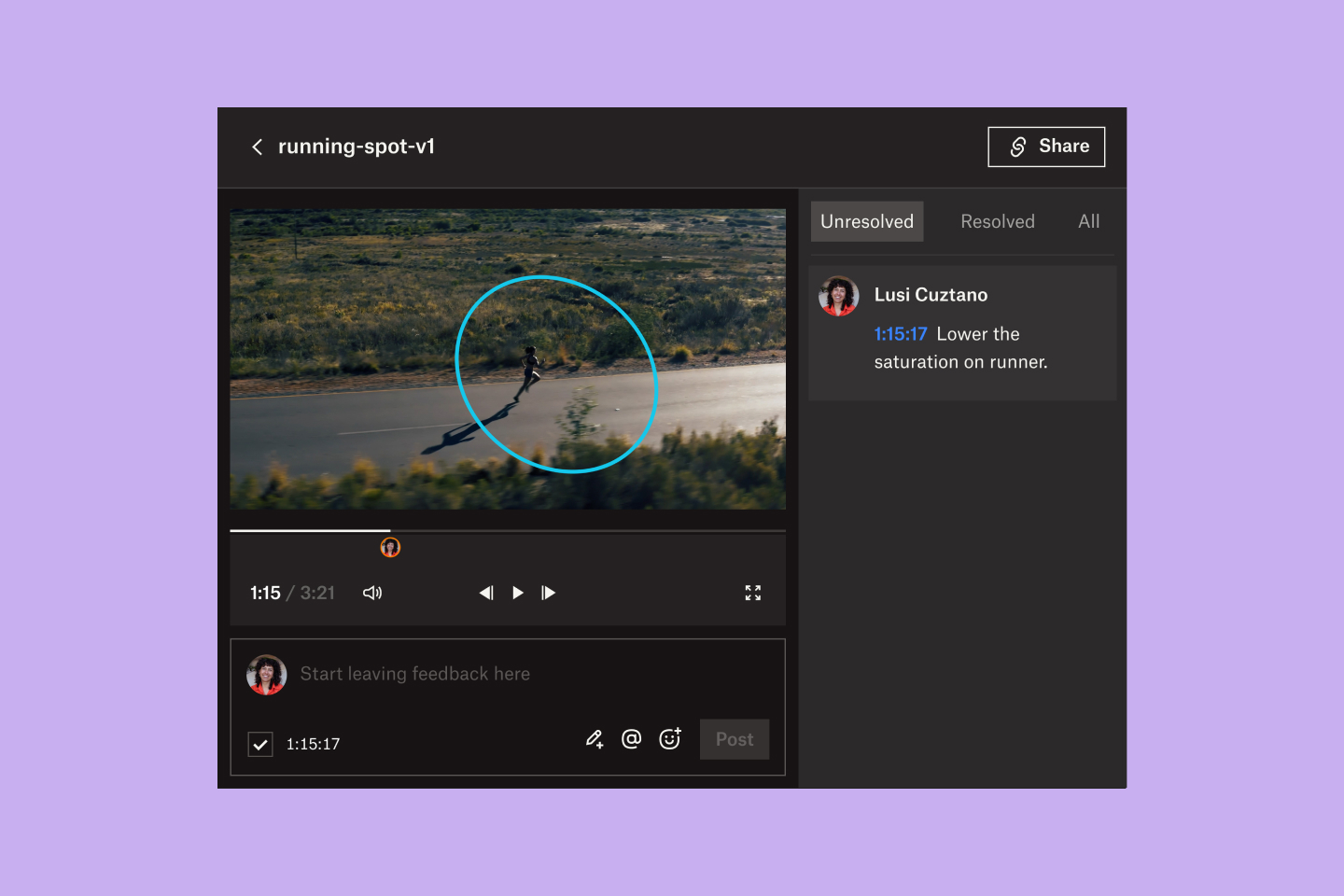
Sometimes, of course, not everyone can make the meeting. Not to worry: Replay allows frame-accurate commenting, letting the viewer advance frame-by-frame to add their thoughts. A problem? Not with Replay. Your note to remove a PA’s rogue Dr. Pepper can from the shot can easily be tied to the precise millisecond.
When director Jake Van Wagoner was making his film Aliens Abducted My Parents and Now I Feel Kinda Left Out, he was based in Utah while his editor worked from Los Angeles. "The film was playing while we were watching it together and we could pause, type in a note, and she knew right where we were and what we were talking about," he told our friends at the “Work in Progress” blog.
5. Record and catalog changes
Keeping track of versions and changes is a major impediment to successfully completing creative projects. Replay solves this issue by showing a list of resolved and unresolved comments in the right-hand rail, giving stakeholders visibility into the process–not just the finished project.
"We use Replay for our content that requires lots of feedback and iterations," Rachel Jedwood, Production Manager at the National Rugby League, told us. "With Replay, we can share our feedback in one place, keep all the conversations documented in the comment threads, and have everything we need for edits and final delivery."
6. Get all feedback in one place
Emails flying around; everyone wanting to add their thoughts about edits; passionate ideas about different music tracks. We’ve all been there. The video feedback may be thoughtful, but it’s overwhelming and hard to track.
Replay changes that dynamic. Everyone knows how and where to provide their comments.
It saves time for the creator, too. "I can get feedback from everybody in one spot—and check off comments as resolved—without email threads going around and context getting lost," says Daniel Jackson, Founder and Owner of photography and video production company Embassy: Interactive.
Between the time-stamped commenting, the integration with other products you use and love, and the seamless workflow, there’s nothing on the market like Replay when it comes to video editing.
Be specific. Be efficient. Be done.