Freelancing is becoming increasingly popular, as more people are drawn to the idea of working for themselves rather than a company or organization.
Creative opportunities in photography, graphic design, and copywriting are leading the way for freelance work. As modern digital technologies continue to improve, it’s becoming easier for creatives to work in more innovative and streamlined ways.
Freelance work also allows creative professionals to identify and occupy niche markets in crowded industries. One such market is video editing—an in-demand skill that can introduce a freelancer to a variety of interesting clients and projects.
If you’re passionate about video and interested in launching a freelance career as a video editor, you’ve come to the right place. In this guide, we’re going to take a deep dive into the process of becoming a freelance video editor—starting with what makes this such an exciting prospect.
Why go freelance as a video editor?
More video editors are choosing the freelance life because of its flexibility—particularly the ability to set your own schedule and pursue a particular passion or niche.
But these aren’t the only reasons why many video editors are going freelance. Other key benefits include:
- Low starting costs—all you really need is your laptop/computer and software of choice.
- You can test the waters before diving in—for example, if you work full-time you may be able to reach an agreement with your employer to reduce your hours to part-time. That way, you can carry out your freelance work without burning yourself out by juggling both jobs.
- You get to be your own boss—and having no other stakeholders means 100% ownership.
- You can chase the projects you’re most interested in—rather than the ones assigned to you by a manager.

What does a freelance video editor do?
If you’ve been working as a video editor for some time—perhaps in-house or for an agency—then you’ll already be familiar with the day-to-day aspects of the job.
But if you’ve only edited videos as a hobby and not in a professional capacity, you may wonder what your prospective clients will expect from you. During the post-production stage of a project, a video editor will:
- Receive raw footage and import it into some software—hopefully creating backup copies along the way, just in case something goes wrong!
- Filter through the raw footage to find the most suitable clips
- Organize the footage into a logical timeline/narrative
- Trim excess footage to achieve the desired video length
- Enhance the quality of the video by altering the visuals (such as colors and transitions) and mixing the sound/audio
- Continually review and revise the video before exporting
- Deliver the final video to the client in the specified format (and hopefully before the deadline!)
What qualifications do I need to be a freelance video editor?
Unlike some professions, you don’t really need any particular “qualifications” like a bachelor’s degree to be a freelance video editor. Sure, some kind of accreditation could be useful—but video editing experience is more important.
However, there are some basic requirements expected for the job. These include:
- Training and experience using your video editing software of choice, like Adobe Premiere Pro or Final Cut Pro
- A good computer with enough RAM and rendering capabilities to manage your projects
- A strong backup strategy—ideally with a combination of onsite and offsite backup solutions
- Interpersonal and communication skills, particularly the ability to liaise with clients
- Presentation skills—especially if you want to host a live review session when delivering your video to your client
- Problem-solving skills—for complicated client briefs and other hurdles
You’ll also need a knack for storytelling and a willingness to learn as you progress. Feedback is an important part of the video production process, so you’ll have to be prepared for constructive criticism from your clients and collaborators.
How to start freelance video editing
Now that we’ve given you an insight into the life of a video editor, it’s time to delve into the process of launching a freelance career.
1. Become an expert in your software of choice
It may seem obvious that you should be comfortable with your chosen software, but it’s very important. Which software you opt to use is entirely up to you, and may depend on your strengths and intended industry—many professional video editors prefer Adobe Premiere Pro or Adobe After Effects for digital visual effects and motion graphics.
By using Premiere Pro instead of alternatives like Final Cut Pro, you can easily share your videos with Dropbox Replay. This makes it much easier for your clients to review your videos and provide any feedback through comments and on-screen markups.
If you don’t have any hands-on Premiere Pro experience, YouTube tutorials will become your best friend. These can guide you through the video editing process from start to finish, and help you create sample videos to hone your skills before taking on freelance work.
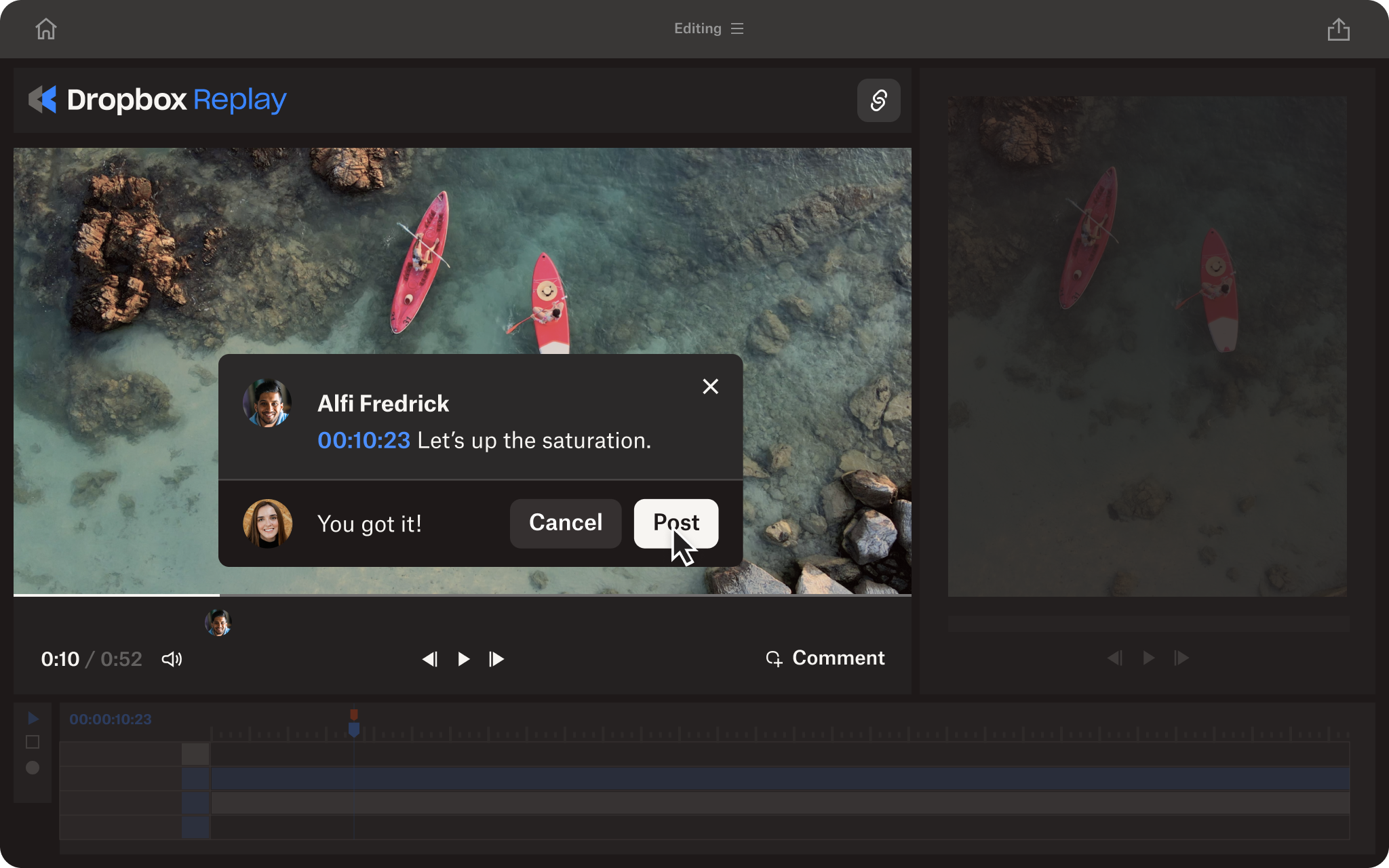
2. Find your niche
There are lots of creative people out there—and anyone with a smartphone could call themselves a “video editor” after altering mobile phone footage to share on social media like TikTok.
What differentiates the professional video editor from the amateur is the specialism. By trying to take on projects in every possible genre—commercials, real estate listings, events like weddings and graduations, music videos, the list goes on—you’ll never be able to truly master one area that you’re especially talented or interested in.
Ideally, you don’t want to spread yourself too thin. Find a niche and develop a complete understanding of the styles and expectations of video content in that genre. This will enable you to craft a more impressive portfolio that will stand out to potential clients
3. Create a portfolio
A portfolio is an important resource for showing off your work. As you build your connections and your reputation as a video editor, a portfolio could ensure you’re not constantly having to reach out to clients for work. Instead, they may be able to find you through their own research, word of mouth, or a referral from a previous client of yours.
Your portfolio could be a YouTube channel or website where you sell videos directly. Whichever platform you choose, it really needs to show off your editing skills and help you attract the right kind of attention.
A YouTube channel can act as a marketing tool for sharing your work across other platforms. A website is more traditional and customizable, and you can include a form or contact information so interested parties know how to get in touch with you.

4. Network, network, network
Any freelance video editor will tell you that building your connections and networking are absolutely crucial.
There are a number of great platforms available for finding freelance video editor jobs locally, nationally, or even internationally. Online job boards, video-specific Slack groups, and gig-centric websites like Fiverr will enable you to build your professional profile and help your freelance work gain momentum.
LinkedIn will be instrumental in gaining connections. It will not only allow you to filter through and apply for job postings, but also mean you can put your name, face, and reel or portfolio in front of potential clients and creative collaborators.
In the early days of being a freelance video editor, you could volunteer your time or lower your hourly rate for a non-profit or solopreneur with a limited budget. By building strong connections early in your career, you could develop lucrative working relationships with clients that last years.
5. Develop your business strategy
As your freelance career starts to take off, you’ll naturally have to adapt your business strategy. This doesn’t just mean increasing your hourly rate as you gain more experience and fine-tune your skills, but also:
- Developing your billing and invoicing system.
- Improving how you pitch to potential clients and collaborators. You might want to use creative tools like Dropbox Paper to brainstorm ideas or screen recording software to capture your project proposals then easily share them with Dropbox.
- Improving your understanding of contracts, invoices, and tax obligations.
- Setting schedules, boundaries, and expectations with clients—including keeping track of meeting agendas and assigning tasks where appropriate, so everyone is on the same page.
- Adapting how you present and deliver finished projects to clients—using tools like Dropbox Replay to host live video review sessions and gather feedback.
Tips for freelance video editing
When you first go freelance as a video editor, finding your feet will mostly be a case of trial and error. It’ll usually take some time to build relationships with clients and establish yourself in the market. However, there are a few things you can do to ensure your success:
Be proactive, not reactive
If you think your skills in a particular area are lacking, undertake more training to try and improve. Don’t wait until it’s too late, like when you’ve submitted a project to a client!
Be open to feedback and willing to learn
Sometimes it’s hard not to take criticism personally. But when feedback is actionable, like the on-screen markups and frame-accurate annotations in Dropbox Replay, you can stay ahead of the curve and know exactly what to do to sharpen your skills.
Be efficient with your client comms
Screen recordings or video messages give you an edge over text-based comms, adding a personal touch and enabling you to get your point across more effectively. If your comms are solid, you can integrate your favorite apps—including Zoom and Slack—with Dropbox to keep everything in one place.
Take your freelance video projects to the next level
Dropbox brings everything you need to elevate your freelance video editing career. From one centralized location, you can streamline your video projects and share professional-quality content that impresses your clients.
Dropbox makes it easy to share large video files with clients, eliminating the need for time-consuming physical transfers or clunky, unreliable external hard drives. All you need is a simple link, and you can even limit access with user permissions and password protection.
And with Dropbox Replay, it’s never been easier to share videos for review. Replay helps you polish your video projects faster: Enabling reviewers to supercharge your video feedback by providing frame-accurate annotations and on-screen markups.


