Llevar un negocio por tu cuenta te da libertad, pero no es tarea fácil: te encargas del marketing, de las ventas, de gestionar los comentarios y las quejas de los clientes e incluso de ser tu propio departamento informático (sobre todo si hay algún problema).
Por qué la ciberseguridad es importante en las pequeñas empresas
Ganarse la confianza y la fidelidad de los clientes es muy importante para que una pequeña empresa crezca. En el caso de los emprendedores, sobre ellos recae la responsabilidad de proteger, enviar y recibir correctamente todos los archivos, recursos y contratos. Además, es posible que casi todo el contenido de tu próspero negocio esté almacenado online y en tu ordenador. ¿Qué pasaría si sufrieras un ciberataque o tu ordenador estuviera en peligro?
Virus, malware, ataques de ransomware, estafas de phishing y más. Existen muchas amenazas de ciberseguridad capaces de arruinarte el día.
“Nunca nos pasará porque la empresa es muy pequeña”
Quizás creas que los hackers se centran en objetivos más importantes, pero lo cierto es que las pequeñas empresas sufren más ataques de lo que piensas. Según el informe de Verizon Data Breach Investigation Report, publicado en 2021, las pequeñas empresas son el blanco del 56 % de los ciberataques.
Si lo piensas bien, tiene mucho sentido. Las grandes empresas suelen disponer de los recursos —y los fondos— necesarios para invertir en soluciones y estrategias de ciberseguridad de primer orden. Seguramente tengan un equipo dedicado a detectar ataques de denegación de servicio, software dañino, estafas de phishing y otras amenazas. En una pequeña empresa, todo esto puede recaer en un solitario y desafortunado informático. En el caso de los emprendedores, en ellos mismos.
Por este motivo, debes poner en práctica estrategias de ciberseguridad que te permitan proteger la información de tu negocio y tus clientes.
¿Qué es una estrategia de ciberseguridad?
Las estrategias de ciberseguridad son medidas que puedes tomar para proteger los recursos de tu negocio y minimizar los riesgos informáticos. Pueden incluir acciones sencillas, como cambiar las contraseñas de vez en cuando, o tareas más complicadas, como hacer una copia de seguridad periódica de los recursos.
Tampoco se trata de elegir una estrategia y descartar el resto. Al fin y al cabo, no todas las pequeñas empresas abordarán las estrategias de ciberseguridad del mismo modo. Sin embargo, estas estrategias son algo que los emprendedores deberían tener muy en cuenta.
Actualiza los programas con frecuencia
Es un gesto sencillo, pero eficaz. Aunque sea fácil de pasar por alto, es más importante de lo que imaginas.
La mayoría de los hackers y ciberdelincuentes son oportunistas. Modifican sus tácticas constantemente para aprovechar las áreas más vulnerables de Internet. Para combatir esto, instala únicamente software fiable que cuente con funciones de seguridad potentes. El proveedor de software debería contar con un equipo que se encargue de ir publicando actualizaciones para proteger a sus clientes de las amenazas, y tú decides si las instalas o no.
No dejes una actualización para más tarde solo porque no te apetezca reiniciar el ordenador. Es mejor que las actualizaciones formen parte de tu rutina. Empieza poniendo recordatorios semanales para buscar actualizaciones del software y el hardware. Si trabajas con mucha gente dentro de tu equipo, acordad una política de actualizaciones. Cuando todo el mundo sigue las mismas normas, es mucho menos probable que haya un ciberataque.
Vigila de cerca tu wifi
Por muy seguro que parezca tu ordenador, si la empresa interactúa con Internet de cualquier forma, es importante tener en cuenta la seguridad de la red.
- Empieza cambiando el nombre predeterminado de la red wifi para descartar posibles hackers. Un nombre de red predeterminado (SSID, por sus siglas en inglés), como “Axz3de”, puede parecer difícil de identificar, pero todos los enrutadores del mismo fabricante vienen preconfigurados con el mismo SSID. Esto significa que, si alguno está en riesgo, todos pueden estarlo.
- Después, elige una contraseña única y segura. Deberías cambiarla cada tres meses: si llega el otoño y no has cambiado la contraseña desde el verano, seguramente haya llegado el momento de hacerlo.
- Habilita el cifrado de red (por ejemplo, WPA2). Esta opción suele estar desactivada, pero se puede activar en la configuración de seguridad del router.
- Haz que el nombre de red no aparezca abierto en público, expuesto a todo el mundo. Es el comportamiento predeterminado en la mayoría de los casos, pero se puede inhabilitar en la configuración de conexión inalámbrica del router.
- Mantén el software del router actualizado con actualizaciones de firmware.
- Considera la posibilidad de usar la doble autenticación (2FA) para verificar la identidad de las personas que se conectan a la red.
Aparte de todo esto, hay otras formas de añadir protección a una red.
Usa VPN y cortafuegos si son necesarios
Parece que los cortafuegos hayan existido desde que Internet dio sus primeros pasos. Y no es de extrañar, ya que funcionan muy bien. Instalar cortafuegos ayuda a proteger el ordenador y evitar filtraciones de datos gracias a la capacidad para gestionar el tráfico de la red. Los cortafuegos se encargan de bloquear automáticamente el tráfico entrante no solicitado ni deseado de una red. Muy a menudo, ni siquiera te darás cuenta de que están funcionando.

Las redes privadas virtuales (VPN, por sus siglas en inglés) son una de las herramientas más recientes que usan las pequeñas empresas. Permiten crear una conexión segura y cifrada a Internet. Esto resulta muy útil en una plantilla distribuida, ya que los miembros del equipo pueden conectarse con seguridad. Sin embargo, no todas las pequeñas empresas necesitan una VPN. Los trabajadores en remoto que solo comparten archivos no confidenciales seguramente no las necesiten.
Mantén tus recursos en la nube a salvo
Hay muchos tipos de servicios en la nube:
Infraestructura como servicio (IaaS), como Amazon Web Services (AWS)
Plataformas como servicio (PaaS), como Microsoft Azure
Software como servicio (SaaS), como Dropbox
Todos estos servicios hacen que las empresas sean más flexibles y ágiles, pero sigue siendo muy importante asegurarse de que se toman las medidas adecuadas para protegerlas.
Por ejemplo, si un hacker consigue acceder al correo de un cliente importante, creerá que podrá acceder a todos los archivos y carpetas en los que hayas colaborado, incluidos los datos privados de los clientes.
Afortunadamente, has configurado la protección con contraseña en todos los archivos y carpetas que has compartido. Rápidamente, cambias las contraseñas por si acaso y dejas al hacker sin opciones.
Configura permisos para el trabajo que compartes
Disponer de un almacenamiento en la nube seguro es una forma ideal de proteger tus recursos y acceder a ellos fácilmente. Además, las buenas plataformas incluyen métodos para compartir archivos y carpetas de forma segura. Esto significa que, cuando quieras compartir nuevo material creativo publicitario con un cliente, no tendrás que preocuparte de si los archivos acaban donde no deben.
Con Dropbox, puedes establecer permisos de archivos para limitar o controlar el acceso a cualquier archivo, carpeta o material. Así podrás compartir archivos con quien quieras y elegir que tenga acceso de edición o de solo lectura. También podrás supervisar el acceso a los archivos y los cambios que se hagan en ellos, por lo que cerrarás los proyectos con más control.
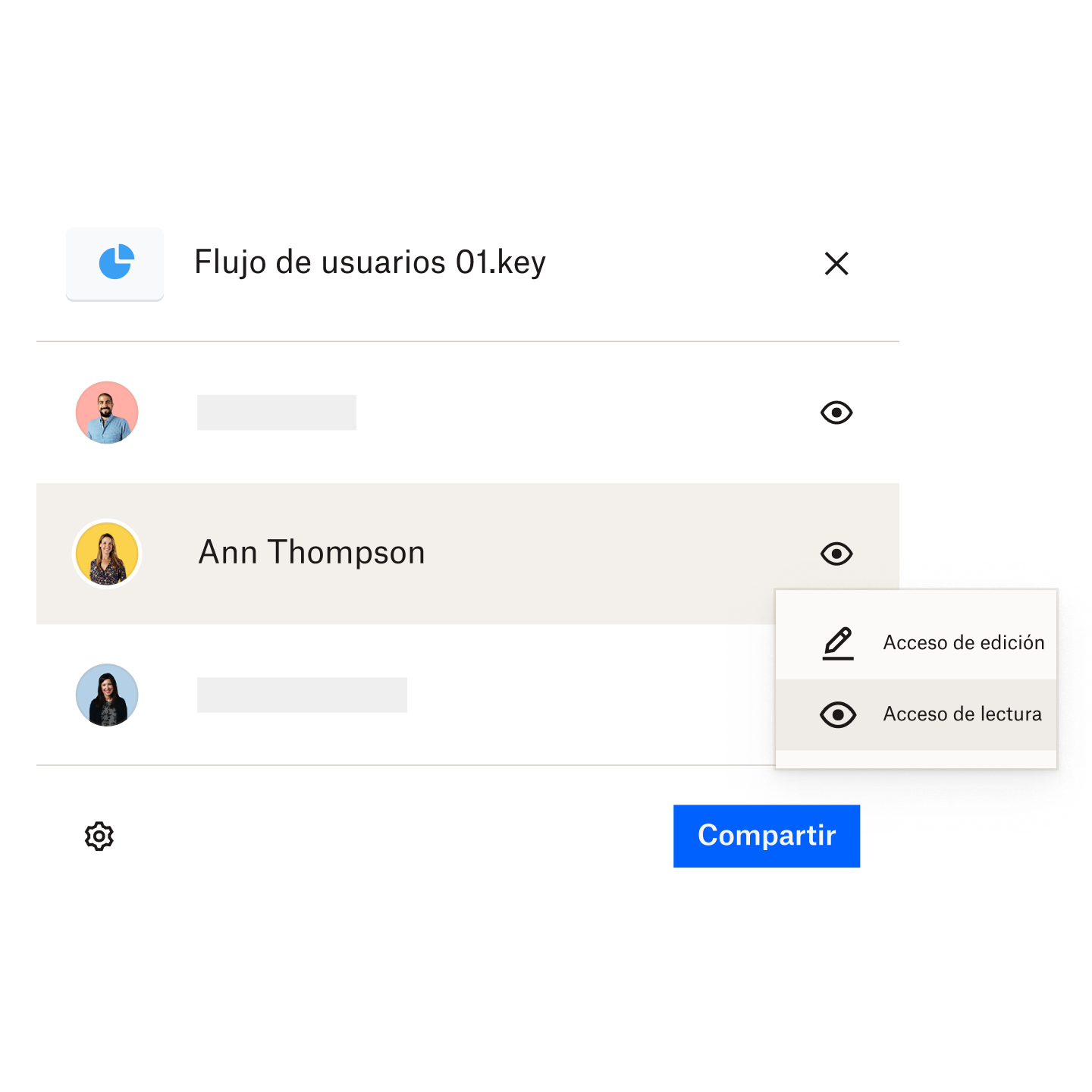
Con el objetivo de reforzar la seguridad, Dropbox cuenta también con la opción de proteger con contraseña cualquier archivo o carpeta que compartas. Aunque alguien consiga el enlace a un recurso que hayas compartido, no podrá acceder fácilmente a su contenido.
Comprueba la seguridad de tu contraseña
Comprobar la seguridad de la contraseña es una de las mejores prácticas de seguridad informática que puedes adoptar.
Las contraseñas muy simples, como “Contraseña123” o “123456789”, son un blanco fácil y muy arriesgadas para una empresa. Si llevas un negocio en solitario, no podrás pedirle a nadie que te restablezca la contraseña si un hacker consigue entrar en tu cuenta.
Por mucho cuidado que tengas con las credenciales, es posible que tu contraseña se vea expuesta. En una encuesta del Ponemon Instititute realizada en 2019, el 47 % de las pymes afirmaron haber sufrido un ataque en el que las contraseñas de los empleados quedaron expuestas.
Configura copias de seguridad y otras de refuerzo
Hacer que tu negocio siga creciendo y funcionando siempre será tu máxima prioridad. Un ritmo de trabajo acelerado puede hacer que dejes ciertas cosas para más tarde.
Las tareas de administración, como hacer una copia de seguridad de los archivos y las carpetas, constituyen una estrategia de ciberseguridad esencial para tu negocio.
Puedes copiar manualmente los archivos en un disco duro externo, pero siempre habrá riesgo de que se dañe. Además, a nadie le resulta cómodo cargar con un disco de este tipo solo por si acaso. Hacer una copia de seguridad de los archivos con Dropbox Backup es mucho más fiable. Te permite hacer copias de seguridad y restaurar los archivos en cualquier momento y lugar.
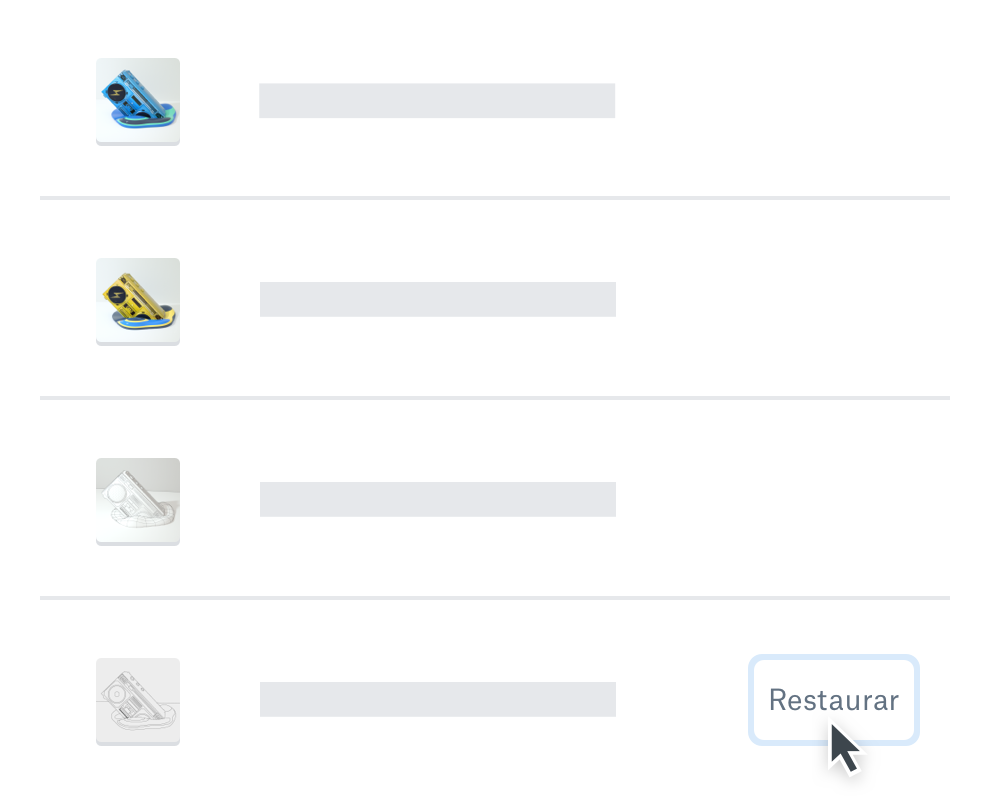
Pero, ¿y si pierdes el ordenador en el que guardas todo lo relacionado con tu negocio? Que te lo roben, se pierda o que se derrame el café sobre el teclado es la peor pesadilla de cualquier emprendedor.
Dropbox Backup te da la seguridad de que no tendrás que volver a preocuparte por eso. Te ofrece la posibilidad de recuperar todo el contenido de un ordenador para seguir trabajando.
Te ayudamos con la ciberseguridad
Los ciberataques ocurren, y las pequeñas empresas tienen que lidiar con ellos. Sufrir uno no es agradable, pero, con las estrategias de ciberseguridad adecuadas, puedes proteger mejor tu negocio. Por suerte, poner estas estrategias en marcha es más sencillo de lo que parece.
Puedes configurar un almacenamiento en la nube seguro y copias de seguridad periódicas para proteger tu trabajo —y negocio— con Dropbox. La seguridad está integrada en nuestro diseño. Tu negocio también se merece ese tipo de seguridad.
Explora los recursos relacionados

Diferencias clave entre el almacenamiento en la nube y la copia de seguridad en la nube
La copia de seguridad en la nube y el almacenamiento en la nube son herramientas útiles para cualquier profesional autónomo o pequeña empresa, pero ¿sabes en qué se diferencian? Esta guía completa te servirá de ayuda.

