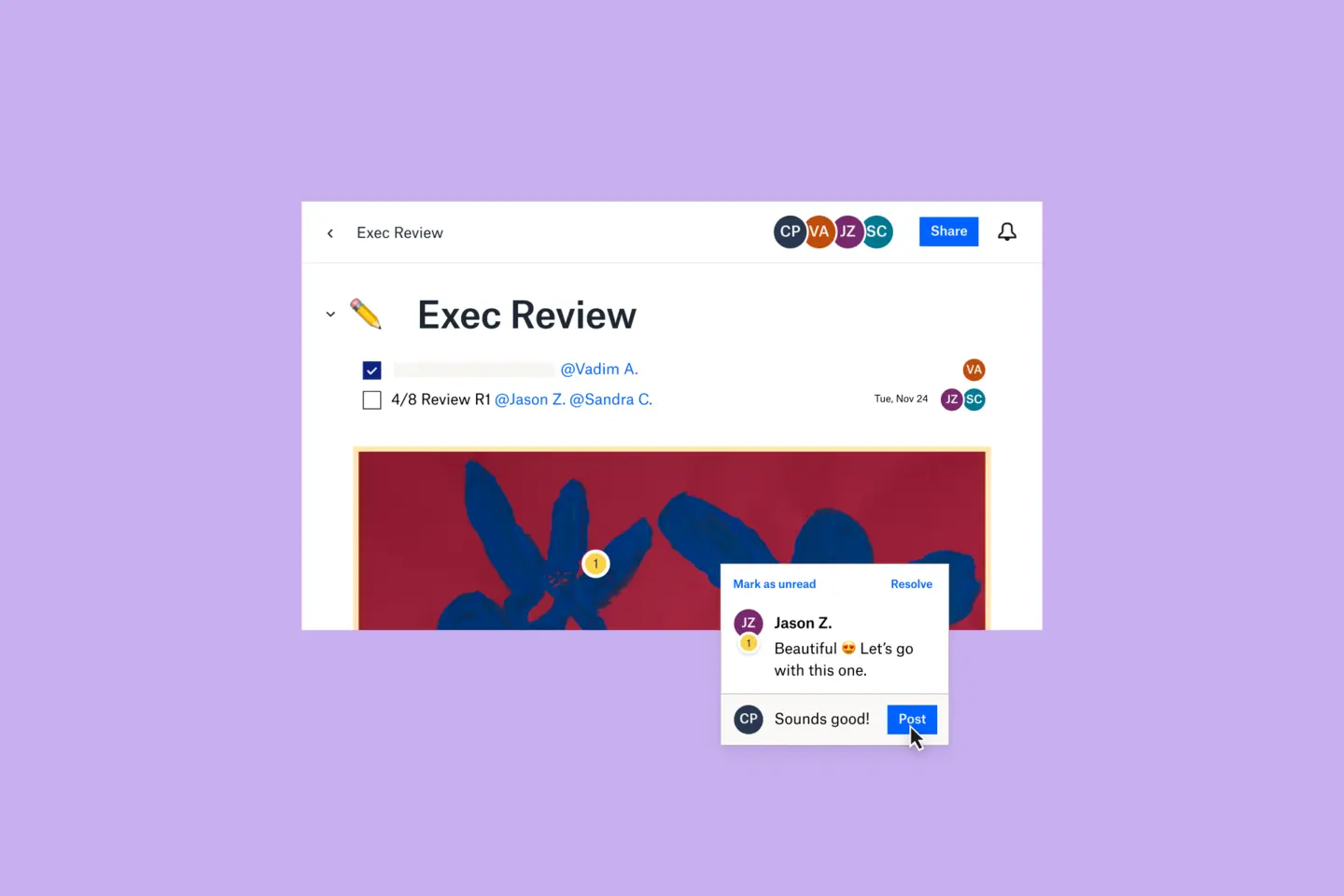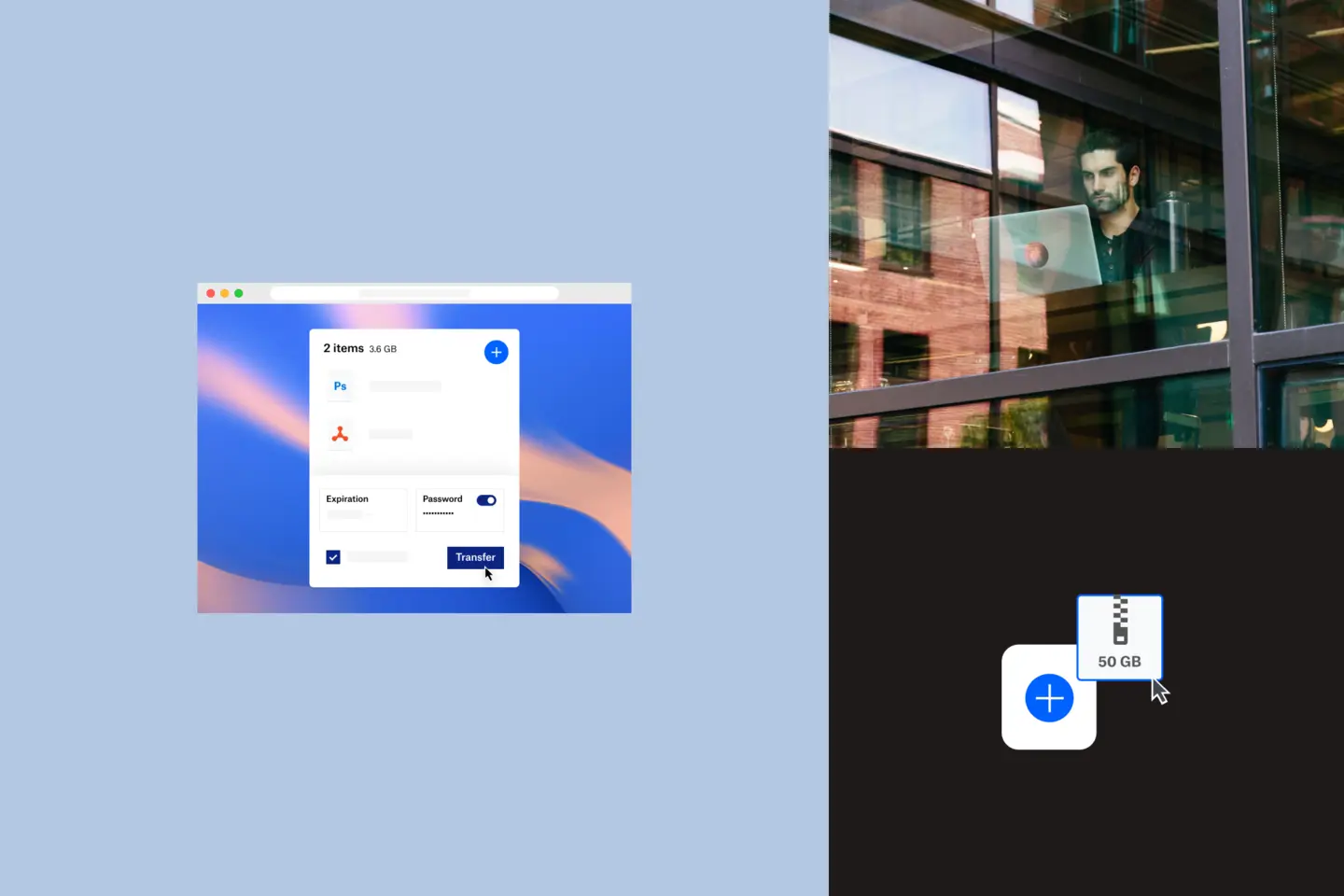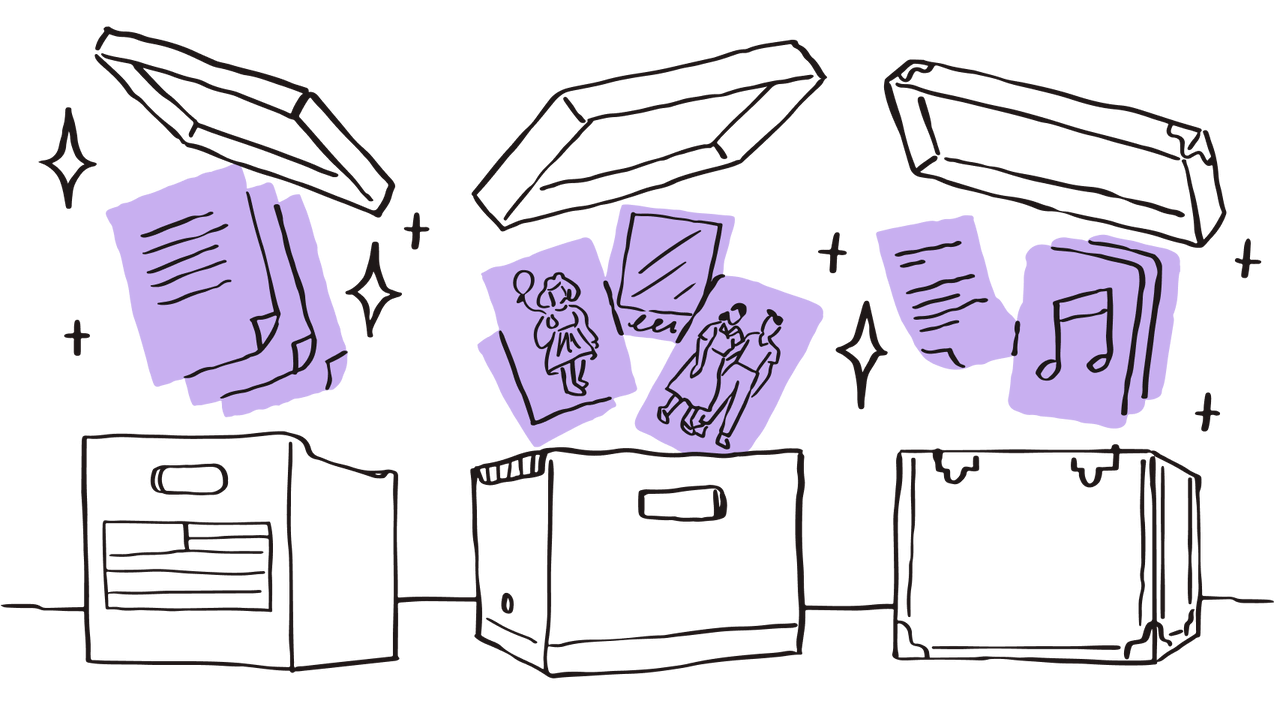Making a film can be frenetic yet poetic and can take months or even years to come to fruition. But now filmmakers are discovering different ways to use Dropbox to streamline creative workflows and get their passion projects off the ground much faster.
Development
It all starts with a spark…a spark that eventually turns into a labyrinth of ideas, options, paths, dead ends, and lots and lots of emails.
But it’s the story that really matters. And telling that story means finding a creative workspace to house and collaborate on musings and inspiration in the form of text, images, audio, and video files.
From creating mood boards to editing the script to organizing daily workflows, filmmakers are using Dropbox Paper to communicate around content. You can upload photos from your Dropbox, @mention team members to share feedback, and create a checklist to assign tasks to the crew.
“We use Dropbox throughout our entire process,” says Joshua Cohen, co-producer and post-production supervisor of The Farewell. Cohen says the first step is simply getting all the paperwork and timetables in one place. “On the production side, we use Dropbox for all our organization, for our contracts, and our schedules.”
Through the Dropbox integration with Final Draft, it’s easy to get the script finalized and secured in your Dropbox account.

But these days…you can build the visual narrative in advance in a much more sophisticated and highly specific way,” says Norton.
Learn more about how Edward Norton used Paper and the Paper mobile app to blueprint Motherless Brooklyn
Filmmakers are also using Paper for location scouting. Paper allows crews to build a visual location guide, helping the team discuss and home in on the best places to get the shots they need. You can just drop in a Google Maps link to view and interact with a map by zooming in and out and navigating on your mobile device.
“We do call sheets, daily schedules, and maps that get uploaded into Dropbox Paper,” says James Okumura, Emmy winner and producer of the short film Mighty. “So every day, it's a repeat of daily schedules, call sheets, and maps that get disseminated to all the crew through Paper,” which allows them to go where they need to go at the right time. “It's really like wrangling really hyper-intelligent and capable cats.”
You can also automatically preview YouTube videos of actors’ reels, Spotify playlists, a snippet of code, or a Pinterest board—all without leaving Paper.
Production
Norton and his crew created a Paper doc for every scene in Motherless Brooklyn. These detailed Paper documents were the lifeblood of the production plan and kept everyone on the same page.
“On this production, any member of the crew could open up ‘Day Two’ and the shot list and sequence of work for the day along with specific photographic storyboards of every set up,” says Norton. “Having a document like that for every day of the shoot that's on everybody in the crew’s phone was fairly revolutionary. We’d never have been able to shoot a film this big in 46 days without that kind of team coordination."

Other filmmakers create tables in Paper for recruiting crew and daily production planning, including keeping track of call times, coordinating hair and makeup, and scheduling meal and travel times.
“We do call sheets, daily schedules, and maps that get uploaded into Dropbox Paper. It's really like wrangling really hyper-intelligent and capable cats.”
—James Okumura
Post-production
As production draws to a close and you’re making final tweaks to trailers, visual effects clips, and the soundtrack, you can use Dropbox’s time-based comments feature to tie your feedback on audio and video files to specific spots on their timelines. You can scrub through 1080p video previews with thumbnails and audio previews with waveform and your team can jump to the exact second you’re referring to. You can request feedback and get approvals on last-minute edits without emailing files back and forth.

Wondering if your hard drive can keep up with all your files? With Dropbox you can access every file stored in your account and in shared folders—on your hard drive or in the cloud—from your desktop without using all your hard drive space. You can write notes, and make tweaks and edits that are saved in real time from anywhere.
Distribution
With final approvals in hand, the film is ready to make its debut on the film festival circuit. You can deliver your final cut quickly, easily, and securely using Dropbox Transfer.
If the files are already in your Dropbox, you don’t have to upload anything. Just select the film from your Dropbox folder, create a transfer, add a password and expiration date, and then copy the link to email it to festival organizers.

Or, you can just drag and drop the files into your browser then initiate the transfer.
You can deliver large files—up to 100 GB per transfer—and confirm receipt with download notifications and viewership stats.
With the help of Dropbox, you can stay organized before, during, and after production to help make your labor of love a little less painful and a little more rewarding. To learn more about how Dropbox can help you map out your movie, visit the Dropbox Business media and entertainment page.