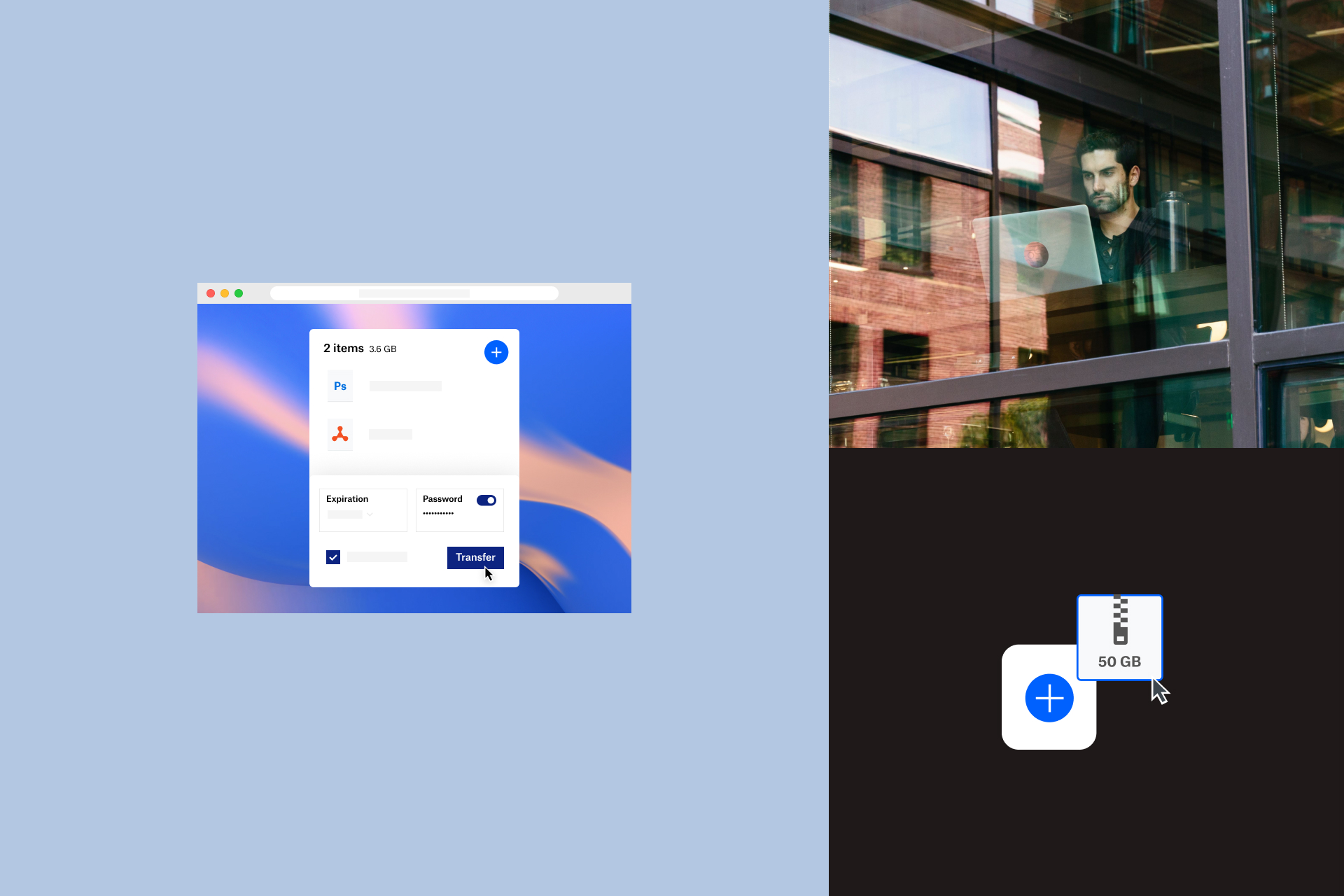Whether you're working at a creative agency or internal marketing team as a writer, designer, marketer, or project manager; you know what it’s like to juggle multiple projects, deadlines, and deliverables across different platforms, teams, and time zones.
According to Asana’s Anatomy of Work 2021 report, tool overload is hurting team alignment. Amid the race to stay connected across tools, workers switch between 10 apps 25 times per day – fragmenting communication and reducing efficiency.
But by integrating Dropbox with Asana, you can easily attach and share files without switching apps, saving you time, providing context, and freeing you up to focus on the creative work you love.
.png)
To picture it all in action, let’s look at how an ad campaign would work in this integrated world:
- Planning: Use Asana to plan your campaign and pull together team resources. With instant access to your entire library of Dropbox files from within Asana, you can easily pull in all the important documents and details you need to get creative development rolling.
- Creative development: Spark inspiration by bringing your collective ideas and comments together in one centralized location. Create mood board projects in Asana with visuals from Dropbox or attach Dropbox files to ideation tasks in your ad creation workflow so everyone on the team has what they need to get their creative juices flowing and brainstorm fresh new concepts.
- Tracking: Tasks that include Dropbox files can be assigned, commented on, and prioritized, so you can easily see the campaign’s big picture timeline and identify at-risk elements that need your immediate attention. By combining Asana and Dropbox together, you can track your team’s progress with fast and accurate updates so you’re always staying current on the status of your deliverables, and you can pivot direction where needed.
- Reviews and approvals: Easily share your Dropbox creative assets and obtain feedback from stakeholders without all the back-and-forth across various tools. Dropbox files attached within Asana tasks can be submitted for review and approval with internal or client stakeholders so feedback and change requests stay with the file, enabling your team to move work forward without leaving your Asana workflow.
- Backup and save: Back up your shared files and creative campaign assets to Dropbox throughout the project, so the latest version is always available and files are always recoverable. Add even greater protection with easy-to-use controls that set read-only, edit, download, or other access permissions for each shared user so that your campaign materials are only updated by the right team member.
These are just five ways Dropbox and Asana can provide creative professionals like you with a more efficient way to collaborate on projects. To discover more ways teams benefit from this integration, visit https://www.dropbox.com/apps/asana

.png)