When you’re a freelancer, you’re used to wearing many hats. You’re not just the creative genius behind your work; you’re also the accountant, the marketer, and the customer service representative. And one of the most important tasks you have is sending invoices to your clients.
But what is the best way to do this? In this article, we’ll provide some guidance on when and how you should send a professional invoice to a client, including tools for streamlining the process and tips for following up on unpaid invoices.
When should I send my invoice?
There are a few different schools of thought on when to send an invoice to a client. Some freelancers prefer to send their invoices before they start work, while others wait until the work is completed. Each option has its own benefits:
Before: Ideal for commissions or one-off projects in which you need to buy additional materials to complete the work, or for long-term projects in which work is delivered in installments. You may also ask for a partial upfront payment if cash flow is tight, or if the client in question has a history of missed due dates and late payments.
After: Most freelancers invoice their clients as soon as an order or project has been fulfilled. Alternatively, you could allow a few days between project delivery and sending your invoice so the client can make sure they’re satisfied. For ongoing contracts, it can be easier to send invoices on a monthly basis. This means you get consistent and predictable payments, and makes it easier for your client to issue and process the invoices.
Ultimately, the best time to send your invoice depends on three main factors
- The type of product or service you offer.
- Your payment terms and financial demands or situation.
- Your relationship with the client.

Different ways to send invoices
Once you’ve decided when to send your invoice, you need to choose how you’re going to send it. There are a few different options available, each with its own pros and cons.
1. In the mail
In the age of email and online invoicing, sending invoices in the mail may seem like a relic of the past. However, there are still some cases where it may be the best option. For example, if your client doesn’t use email or online invoicing, or if you prefer the security of sending a physical document, then mailing your invoice may be the way to go.
It’s important to keep in mind that sending invoices in the mail can be slower, less secure, and more expensive than online invoicing and payment methods. Additionally, this process is more vulnerable to mistakes—people and businesses move premises often, and you can’t always guarantee that you have the most up-to-date contact information (or that you’ve written it out correctly on the envelope!)
2. Via email
Email is the most common way for freelancers to send invoices. It’s quick, easy, and convenient, and it allows you to easily track when your invoice has been opened and viewed.
To send an invoice email, simply upload the invoice file as an attachment, write a suitable subject line, and send the email to your client. You can also include a short message in the body of the email, such as “Please find attached my invoice for your recent project.”
3. Via your cloud storage
If you use software like Dropbox to manage your invoices, you can send invoices directly from your account with just a link. This can be a convenient option, as it allows you to create, manage, and send your invoices all from one place.
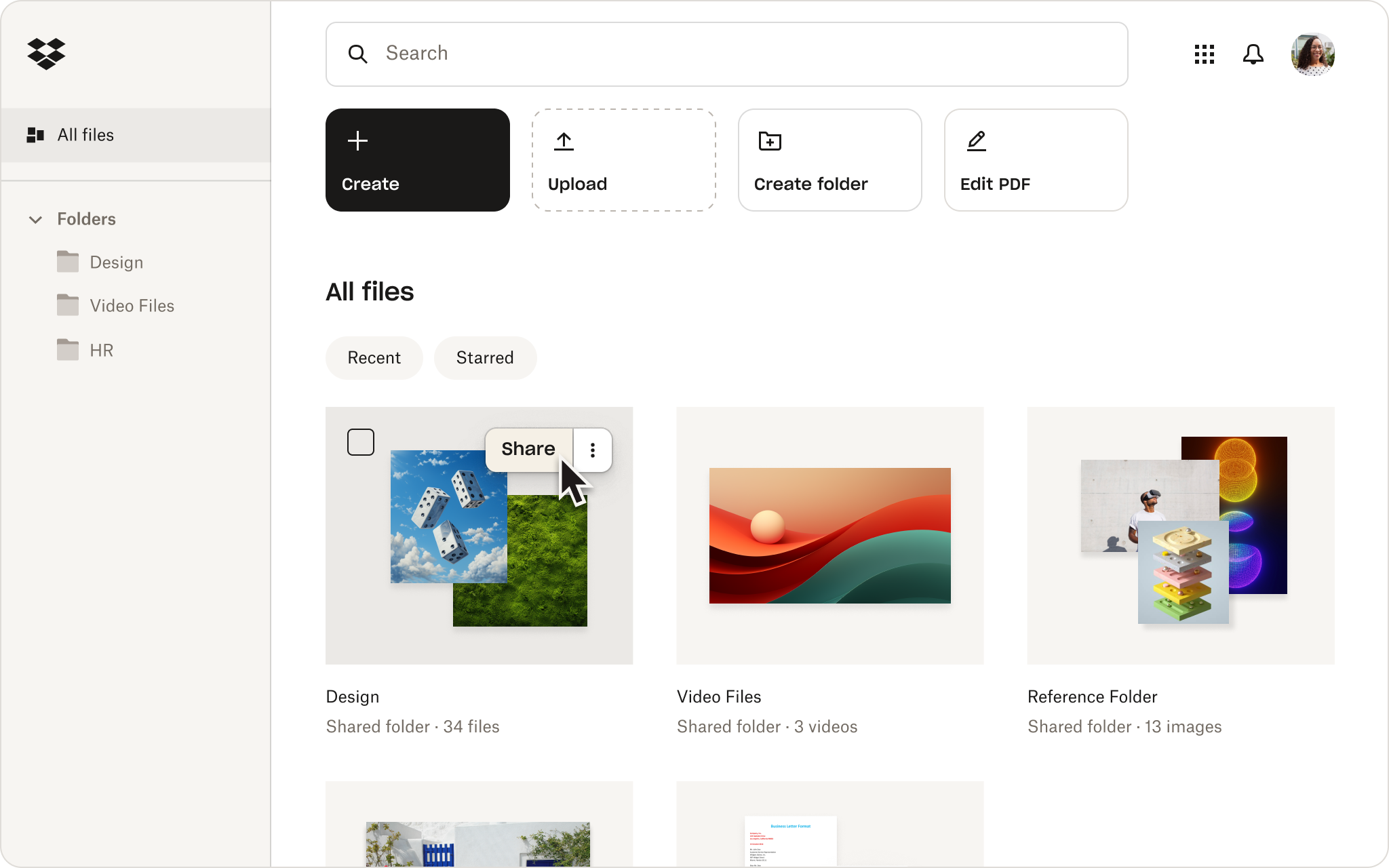
How to send invoices with Dropbox
With Dropbox, you can upload your invoice template to your account and transform it into a reusable, editable PDF that you can share directly from Dropbox or with a simple link.
Once your invoices are ready to send, consider using a dedicated document sharing tool like Dropbox DocSend to gain insight into how clients are engaging with your invoices after they’ve been shared. This can be especially useful if you want to make sure that your clients have received and viewed your invoices.
You can also set unique sharing settings for each recipient, monitor actions taken upon your content and analyze viewing trends of your shared files in one central dashboard.
Tips for following up on invoices
If you don’t receive payment for your invoice within the agreed-upon terms, you may need to follow up with your client.
Here are a few tips for following up on unpaid invoices:
- Start with a phone call to check that you sent your invoice to the right person or department
- Send an email reminder on the day the payment is due if it hasn’t been paid
- If this doesn’t work, try an alternative method, such as sending a letter in the mail
- Be firm but polite in your communication and clearly state the consequences of not paying on time, such as late fees or halting future services
- Keep a record of all your follow-up attempts and the responses you receive in case you need to escalate the situation
- Consider offering alternative payment options, such as a payment plan, to make it easier for your client to pay
- If all attempts fail, consider seeking legal advice or using a debt collection agency to collect the payment
Remember to always remain professional and handle the situation with integrity, as maintaining a good relationship with your clients is crucial for the success of your business.
Streamline every step of the invoicing process
Dropbox can help you streamline the entire invoicing process, from creating and customizing your invoices to sending them to your clients and tracking their progress.
Easily convert PDF invoices into editable templates that you can customize before sending to a client
By using Dropbox, you can save time and hassle on your invoicing tasks, so you can focus on what you do best: Creating great work for your clients.


