According to 2021 figures from Salesforce, 72% of sales professionals don’t expect to hit their annual quota. Additionally, sales reps spend only 28% of their week selling—instead of selling, they’re spending too much time doing manual admin activities.
Sound familiar? All those ad hoc tasks like record keeping and data entry may seem small at the time, but they can really start to add up.
So how can you streamline your sales process to stay on track and get more deals across the line? With an effective sales workflow, that’s how!
What is a sales workflow?
A sales workflow is similar to the sales process or sales funnel. It’s a repeatable set of steps taken by a sales team to turn prospects into customers.
Depending on how you and your team work, there are typically seven key steps in a sales workflow. This begins with identifying new leads and ends with supporting the customer in the next stage of their buyer journey.
Step 1: Prospecting
Sourcing potential new customers.
Step 2: Lead qualification
Initiating contact with early-stage leads and asking them targeted questions to determine whether they’re a good fit.
Step 3: Research
Conducting more research into qualified leads to offer a more personalized or tailored product and buying experience.
Step 4: Pitch/demo
Formally presenting or demonstrating how to use your product or service.
Step 5: Objecting handling
Negotiating any issues that could prevent the closing of the sales deal or contract.
Step 6: Closing
Getting sign-off from key decision makers, delivering a quote or proposal, and getting signatures on the dotted line.
Step 7: Nurturing
Transitioning the customer from sales to onboarding and beyond.
Why build a sales workflow?
Whether you're out in the field or working remotely, an effective sales workflow ensures consistency. It can help salespeople stay on track and ensure your efforts to turn prospects into customers don’t go to waste.
As well as this, a sales workflow:
Ensures new sales reps can get up to speed quickly
Ensures sales reps have a common roadmap
Provides more detailed insights into leads and conversions at each stage of the sales funnel
Helps you understand where improvements can be made

The step-by-step guide to creating a sales workflow
We’ve explored the stages of the sales process and considered why it’s important for sales teams to create a consistent workflow. Now let’s look at how to create an effective sales workflow that helps you close deals faster.
1. Assess your current sales process
Your sales team will have some valuable feedback about what is and isn’t working for them in their day-to-day. Delving into your current strategy can help you map the success of your workflow to your KPIs and conversion rate.
Are there any similarities between the last 10 deals your team has closed? If so, what can you learn from these examples? Work with your team to identify:
What happened in these deals from beginning to end
How long the process took
How long it took to get from one step to another
How your sales reps are connecting with their potential customers
Don’t leave any part of the workflow open to interpretation—the steps should be clear and actionable.
2. Understand the buyer journey
Using the insights gained from your team, take a look at your target audience’s buyer journey from their perspective.
Consider the following to dive deeper into their customer experience:
What are the pain points they are experiencing that your product/service can address?
How does your team ensure the value of your product/service is being communicated effectively to potential leads?
How can you tailor your sales strategy to ensure your team can establish and nurture relationships with their prospects?
Are there any hurdles in the sales process making it difficult for potential clients to move from one step to the next?
Are any actions in the process being wasted? Can they be cut or reworked for better results?
As times change, your buyer personas will, too. Don’t just create your workflow and then leave it—continually review your sales strategy from your customers’ perspective. Give regular training so your teammates are confident and comfortable with the process.
3. Make the most of your team’s talents
Establishing a sales workflow doesn't have to mean limiting creativity!
Each team member is likely to be stronger at different parts of the sales process—they could even thrive at tasks you haven’t thought of before. While trying to streamline your sales workflow, consider how to use your team’s skills to make the process more engaging for everyone.
For example, you could divide tasks according to who is specialized in:
- Selling on social media
- Outreach on platforms like LinkedIn
- Writing sales pitches
- Drafting proposals
- Chasing leads through phone calls and follow-up emails
This kind of collaboration can help you identify the cause(s) of stalled sales and discover new ways to adjust your process to suit your customers’ needs better.
4. Equip your team with the right tools
There can be a lot of hidden time wasters involved with a sales pipeline. Instead of focusing on revenue-generating activities, your time can often be consumed by administrative tasks like manually entering data into your CRM system.
Of course, for established large companies, CRM systems remain the primary source of truth for salespeople. But for smaller, more agile teams that don’t yet need a CRM, incorporating automation and smart digital tools into your workflow may help to cover the gap.
With DocSend, for example, you can control every aspect of your shared documents and gain actionable insights from those materials—such as who has opened them, and how they engaged. You can also create virtual data rooms, embed NDAs, and convert files into signable documents in just a few clicks.
Automation tools like Bardeen AI can scale your team’s effort across multiple phases of the sales cycle. Time-consuming tasks like researching and qualifying leads can be streamlined into a single click with AI Agents that browse your prospect’s website for the most up-to-date information available.
It isn’t going to replace CRM, but adding the right tools to your workflow early on could save your salespeople time and uncover insights—without making the full leap to CRM before you need to.
5. Measure your results
As your sales workflow evolves, you’ll want to measure your success to ensure your changes are actually working. Metrics you could use for this include:
Percentage of qualifying calls out of all initial sales calls made
Average time prospects spend in each step of the process
The step that takes the longest time for prospects to move on from
Percentage of prospects who close a deal after a pitch/demo
Churn rate
When it comes to analytics with DocSend, seeing who is looking at documents and when is just the tip of the iceberg. You can use DocSend to get a real-time picture of how viewers are engaging with your sales pitches and proposals.
See how long people spend looking at your documents, which pages are viewed the longest, and the content, pages, and formats viewers are engaging with the most. Plus, the “require email to view” feature allows you to see who your documents have been shared with—giving you some handy intelligence if new stakeholders are brought into the deal unexpectedly.
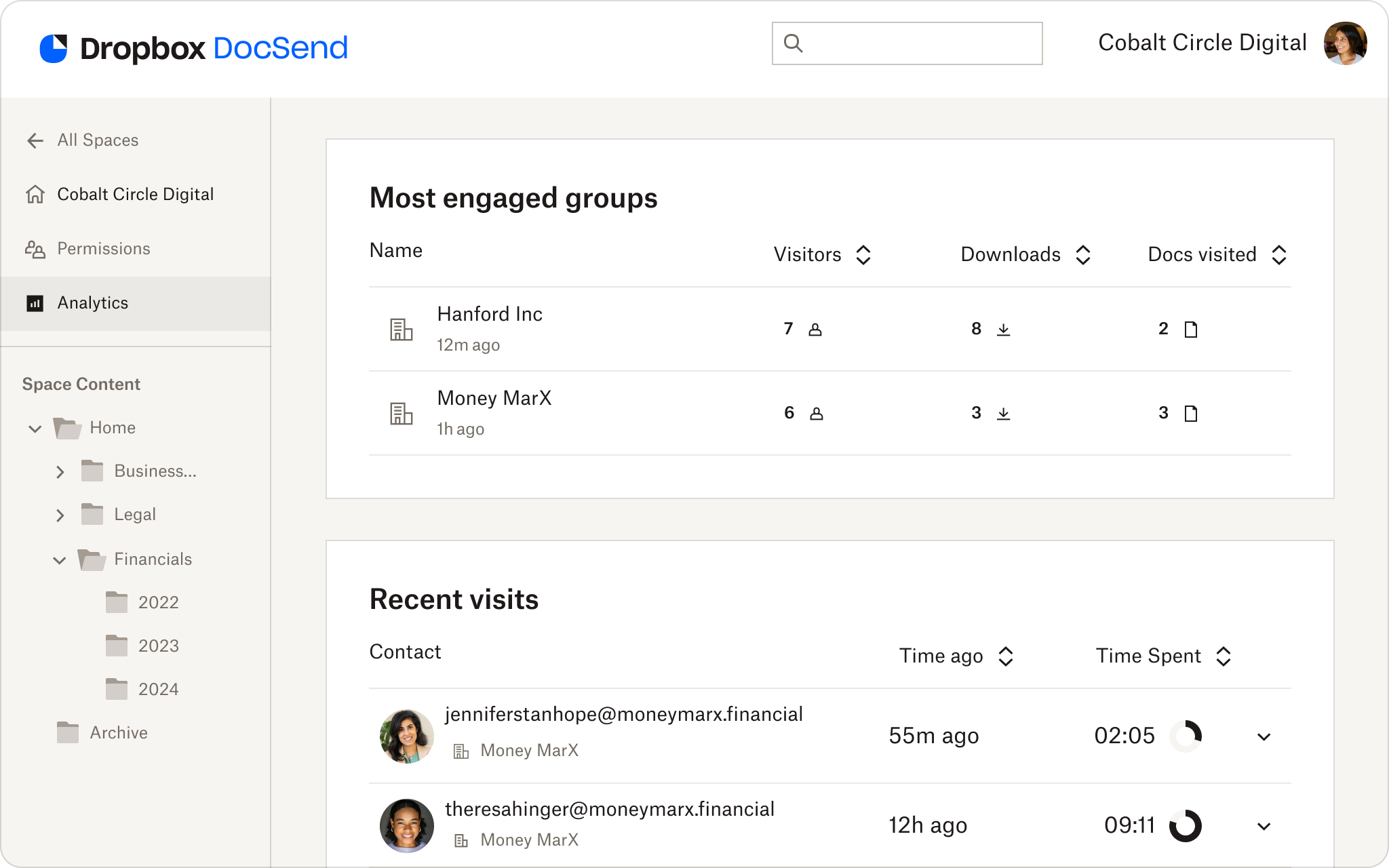
Set yourself up for success, with a sales workflow you can depend on
Sales is about results—and a sales team without a proper workflow runs the risk of missing opportunities and losing time to unnecessary steps, ultimately impacting your bottom line.
By creating a sales workflow, you take guesswork and excess admin out of the equation, with simple, repeatable processes that enable your salespeople to focus on selling.
To see these steps in action, read how a full-service web design and branding agency saved time by incorporating Dropbox and DocSend into their sales cycle.


