Picture the scene: You’ve just finished editing a video and want to share it with a friend or colleague. Only, when you go to send it over a messaging app or social platform, the quality suddenly seems much worse. Sound familiar?
In this guide, we’ll explain why your videos can sometimes lose quality when you send them, and explore four methods for sharing without losing quality.
Why do videos go blurry or lose quality when sent?
The reason videos can occasionally lose quality when sent comes down to one thing: file size.
When you send data over the internet—whether that’s a text message or email, an image, or even a high-definition video—it has a file size. Larger file sizes take more time to send and need to be hosted somewhere in order to be accessed.
Apps and social platforms will compress large files—like a high-quality video or high-res image—to a smaller size, which can help to keep content loading speeds and cell phone data usage lower.
But all of this comes at a sacrifice. Images might be blurry, or videos may have fewer frames and appear less smooth as a result. In some cases, smaller details like fine print might not be legible at all, depending on how much the content has been compressed.
While this may be fine for sending a meme or funny video to a friend, it quickly becomes an issue for professionals needing to send high-resolution video to clients. Wedding videographers, for example, will need a way to share files without compression and sacrificing quality. Equally, anyone wanting to share videos with friends or relatives may run into similar issues with compression, if retaining the original quality is important.
If you want to send videos without losing quality, you’ll need to use a method that won’t compress your file.
How to send videos to clients without losing quality: 4 methods
In this section, we’ll cover four unique ways to send a video without losing quality, each with its own distinct uses and benefits.
Share videos via cloud storage
Cloud storage allows you to host the full-resolution, high-quality video yourself and then share it with others via a link. This might be useful if you need to share full-quality video files with clients and collaborators who don’t need to download a copy when reviewing the video to give feedback, for example. Of course, with editor access, you can still download a copy from cloud storage when you need to.
Dropbox cloud storage makes this easy, thanks to features like:
- Link sharing—simply paste a link to the video in the group chat and everyone can watch in full resolution!
- Access permissions—control who can see, share, or edit your content, and who can’t. Grant and revoke access as you see fit.
- Organization and file browsing—by storing all of your videos in Dropbox, it’s easy to sort them into folders and find files with search.
- Access from anywhere—watch and share your high-quality videos from anywhere and on any device. All you need is an internet connection and a browser.

Send videos with file transfer services
If you need to send a copy of a high-quality video so that it can be downloaded to a device, or you have a large video file to share and need it sent quickly and securely, file transfer services are your best bet.
This might be preferable for video professionals sending final copies for clients to download. You don’t want to share access to your copy—instead, you want them to receive and download their own.
This is where Dropbox Transfer can help, with purpose-built file transfer features such as:
- Large file transfer—send up to 250 GB of files at a time, perfect for large video exports!
- Custom branding on download pages—make a powerful first impression with your clients
- Password protection and link expiry—so that your files stay protected while accessible, on your terms
- Delivery confirmation—save the hassle of sending a chaser email, and get notified as soon as your files are downloaded
Get annotated feedback on videos
What if you’re sharing videos because you want feedback? In this case, a purpose-built video feedback platform like Dropbox Replay can help to avoid the frustration of collating feedback from multiple places.
This can be a lifesaver for creative professionals wanting to get a client’s opinion on the first edit without needing to share the file and wait for the client to write feedback into an email.
Instead, Dropbox Replay allows your clients and collaborators to provide feedback directly on your videos as frame-specific annotated and actionable comments, all in one place.
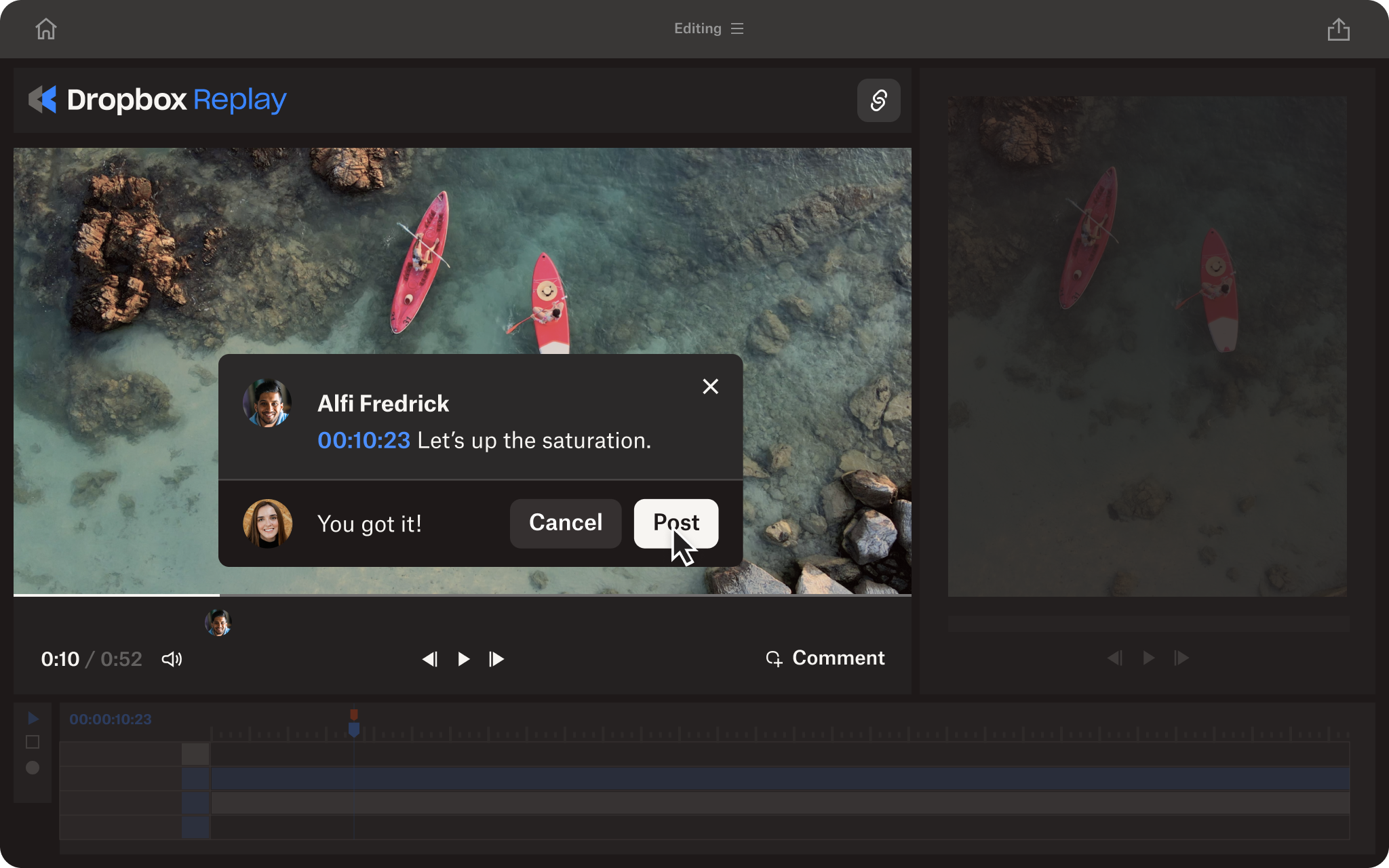
With Dropbox Replay, it’s easy to:
- Create a virtual viewing room—watch and review the video with your team or clients in real-time
- Link sharing—simply share a link to start receiving frame-accurate annotated feedback and on-screen markups
- Access in the browser—no special access, software, or Dropbox accounts required
- Manage versions easily—switch between versions and keep feedback separate on each
Send videos over email
Of course, if you’re after a quick solution, you can also consider sending your video as a file attachment in an email.
However, it’s worth noting that this comes with a few limitations, such as:
- File size limits (usually no higher than 15 or 20MB)
- Once it's been sent, you have no control over the attached file and there’s no way to revoke access
- You need to know the email address of the recipient
Despite these limitations, if you have a small video that you need to send to a contact, you may be able to email it and still preserve the quality. In most cases, file transfer services are a simpler and more flexible option.
What is the best way to send video without losing quality?
There is no single “best” way to send a video without losing quality, but rather optimal methods for different needs:
- If you want to share a video but don’t need the recipient to download a copy—send a link via cloud storage
- If the recipient needs to download a copy—use a file transfer service like Dropbox Transfer
- If you want to get feedback on a video—use a video feedback platform like Dropbox Replay
Send high-resolution videos the easy way, with Dropbox
Sending high-quality video doesn’t need to be complicated, or leave your audience feeling underwhelmed.
Allow your videos to make the impact they deserve, and share them in their full quality for all to enjoy.
Whether you’re sharing via a link, sending a large file transfer, or simply getting some feedback—sending full-resolution videos is easy with Dropbox.


