Table of contents
- What is DocSend?
- Why use DocSend for closing deals?
- 5 practical steps to closing deals with DocSend
- Step 1: Upload documents to DocSend
- Step 2: Set and update restrictions for any document
- Step 3: Share content securely and expedite action
- Step 4: Track and follow up on your documents
- Step 5: Close the deal
- How DocSend helps teams close deals faster
Lost deals due to lack of visibility into client activity? DocSend offers robust document analytics and secure sharing capabilities. With DocSend, sales teams can confidently manage, track, and expedite deals using just one intuitive platform.
What is DocSend?
DocSend is a secure document-sharing platform that empowers teams to share, track, and manage documents with confidence. It’s designed to help sales teams close deals faster by providing:
- Real-time analytics to understand document engagement
- Advanced security features like password protection and watermarking
- Integrated eSignature capabilities for seamless deal closures
Whether you’re sending a pitch deck, proposal, or contract, DocSend simplifies the process, helping you focus on the deals that matter most.
Why use DocSend for closing deals?
Sending out pitch decks and sales proposals is only the start of a deal cycle. Too often, deals go dark due to a lack of insights into the next steps. Imagine having robust analytics to track if and when a document is viewed, enabling you to follow up strategically and take control of the closing process. DocSend makes this possible by eliminating email attachment and version control issues while providing document analytics and secure sharing—all through a single link.
Closing deals quickly and confidently requires more than just sending out proposals. Without visibility into client interactions, tracking deal progress can feel like guesswork. DocSend changes the game by combining secure sharing, advanced analytics, and real-time engagement tracking—all in one intuitive platform.
With DocSend, sales teams gain:
- Visibility into client behavior: Know when and how your documents are being viewed
- Control over sensitive materials: Protect contracts and proposals with robust security features
- Streamlined collaboration: Expedite deals by sharing tailored document bundles with stakeholders
With an intuitive platform offering advanced security and analytics, sales reps and business teams can seamlessly manage, send, and track their important files.

5 practical steps to closing deals with DocSend
Using DocSend, closing deals becomes a streamlined process. Follow these five easy steps to upload, share, track, and secure your documents while accelerating deal cycles.
Step 1. Upload documents to DocSend
You can easily move files to DocSend from Dropbox or other providers. Connecting your account takes seconds and makes file uploads fast, simple, and frictionless.
Connect to Dropbox
It only takes a few clicks to link DocSend to your Dropbox. You can also connect Google Drive, Box, and Microsoft OneDrive accounts.
Send files to DocSend instantly
Once connected, you can see your entire file directory within DocSend. Double-click any document to quickly upload it.
Upload your business documents
Consolidate all of your contracts, proposals, and pricing sheets for sending. DocSend supports all major file types.
Step 2. Set and update restrictions for any document
Negotiating a deal often calls for sharing confidential business materials, which is why security and access control remain top priorities. For confidential materials like contracts and pricing sheets, advanced options and restrictions add extra layers of security to documents.
Safeguard confidential documents with password protection
Password protection features let you add expiration dates for proposal links and protect renewal contracts with passcodes.
See who’s accessing your content with viewer verification options
Business teams can use advanced viewer verification options to see who else is looking at their content. With this option, anyone who opens the link will have to submit their email address to access the files.
Gain greater control over sensitive content with watermarking
Adding custom and dynamic watermarks to documents gives you more refined control over the most sensitive content. Adaptable watermarks can automatically reflect visitor elements such as email and IP addresses, account names, dates, and times.
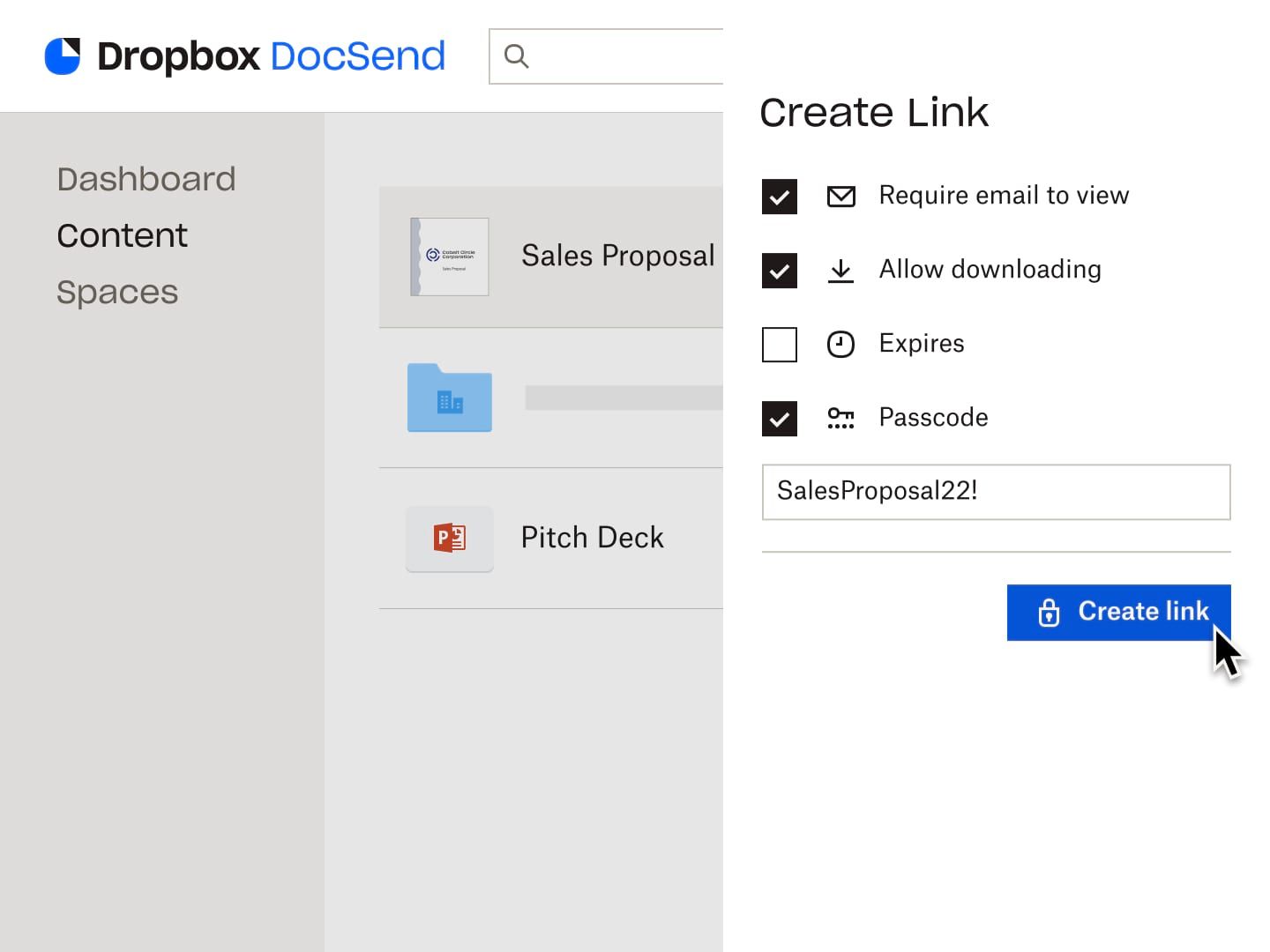
Step 4. Track and follow up on your documents
Gain detailed insights into document engagement with real-time analytics. From seeing which pages hold a prospect’s interest to identifying decision-makers, DocSend helps you focus follow-ups strategically.
Use document analytics for more proactive follow-ups
Page-by-page analytics give you an instant view into what pages people are spending the most time on (or skipping over entirely). For example, sales reps who notice their prospects are spending the majority of their time on pricing option A can reach out proactively to check in on questions or follow up with more information.
Uncover interested (and new) stakeholders with real-time tracking
Get notifications every time someone views your shared links. Based on the level of restrictions you’ve set on your documents, you can know more about the status of your deal and who the real decision-makers are. Knowing who’s interested in the proposals helps focus your time only on the right deals.
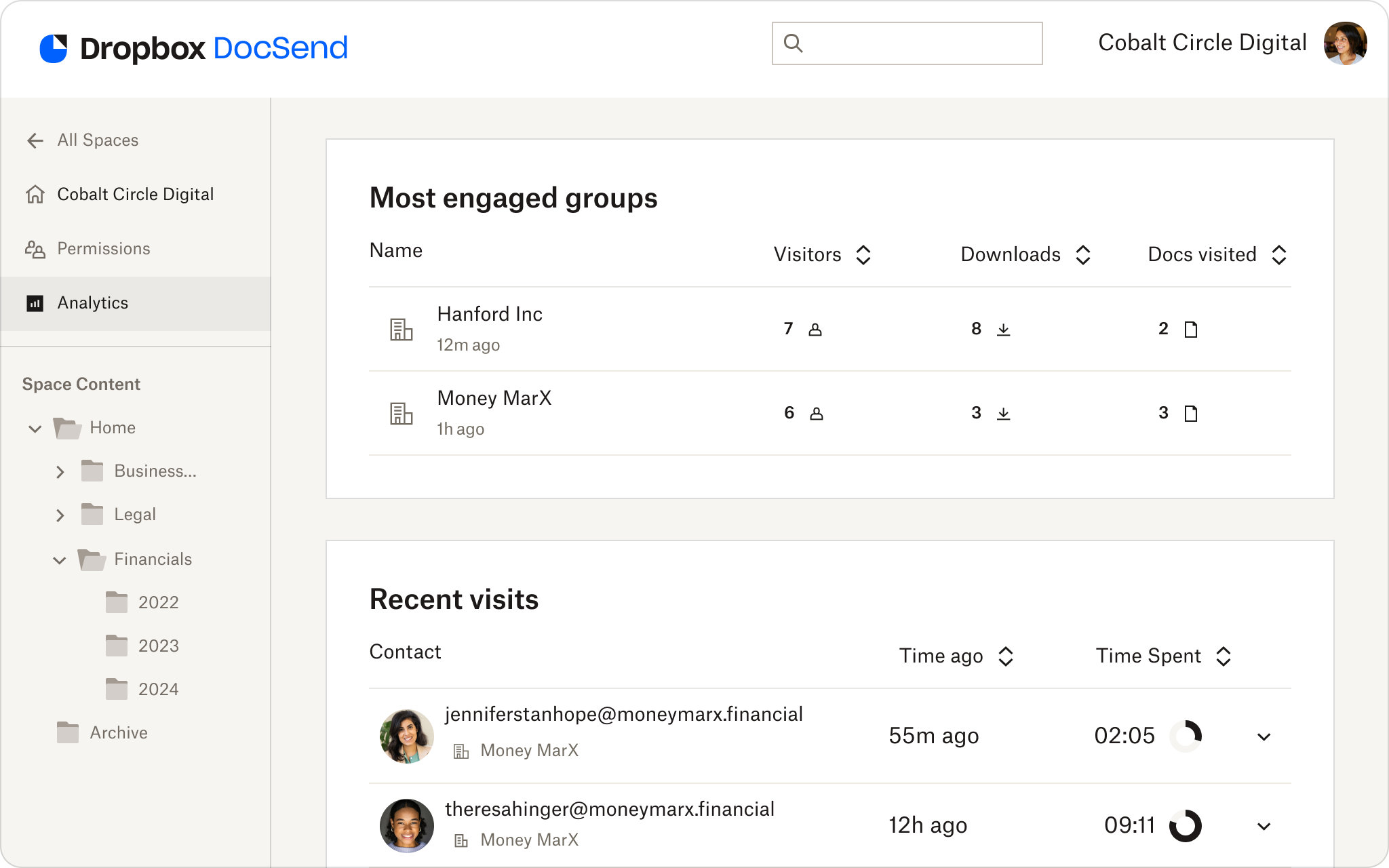
Step 5. Close the deal
In the past, balancing multiple people’s opinions and feedback as part of the sales process only happened by getting stakeholders in a room to hash out the final details. Not anymore. Instant feedback and electronic signing capabilities help expedite action and shorten close cycles.
Simplify negotiations with real-time feedback and instant updates
Accelerate the close cycle with eSignatures directly within DocSend, ensuring all agreements are secure and trackable.
Accelerate close cycles with eSignatures
Speed up the close process by adding eSignature into the documents you share for anything from an initial NDA to a closing of the deal. All signed documents are tracked securely in your DocSend account with history and audit views.
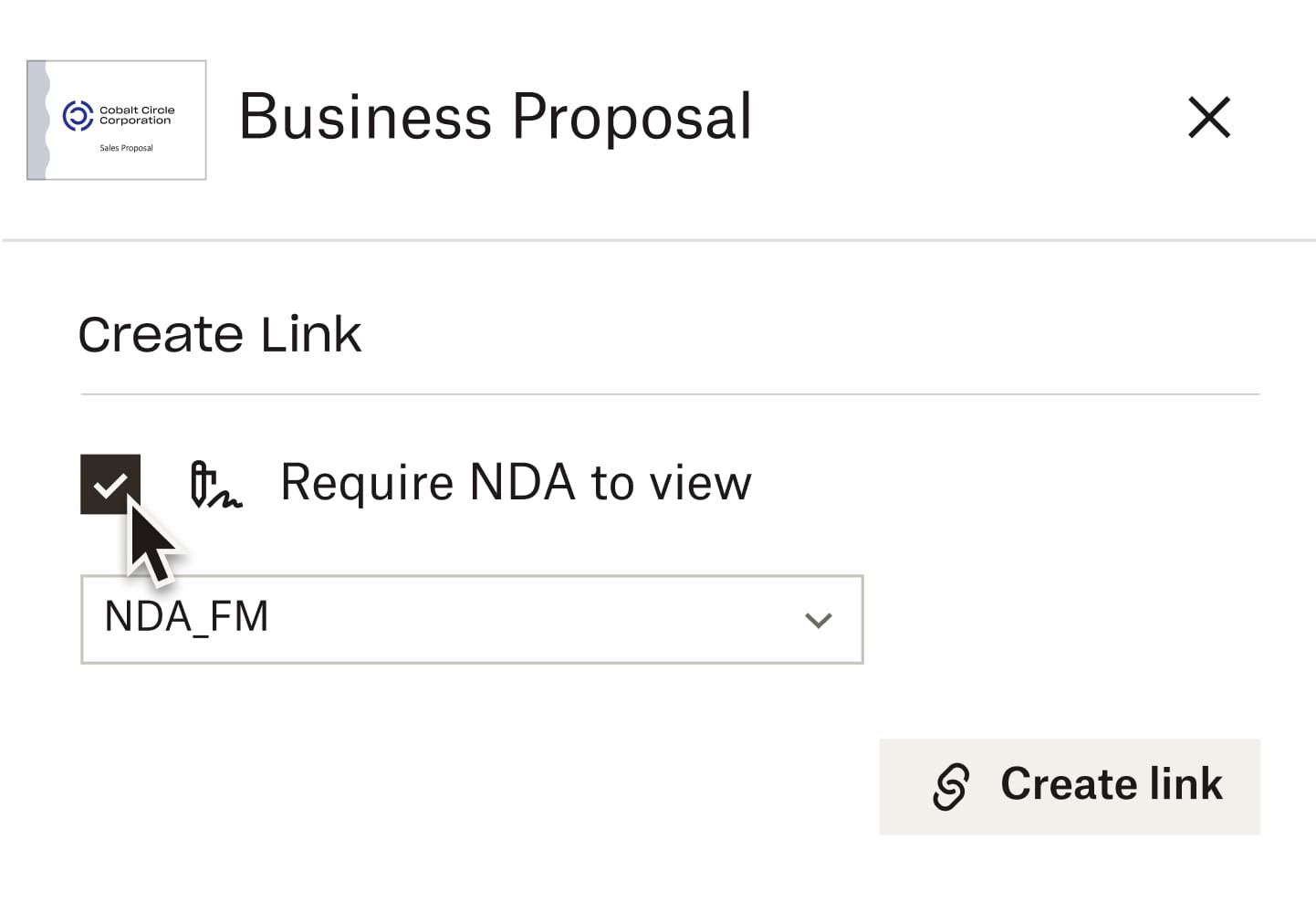
How DocSend helps teams close deals faster
DocSend is designed to empower sales teams with tools that simplify and accelerate every stage of the deal process. By addressing common challenges like slow follow-ups and lack of document security, DocSend ensures you spend more time focusing on deals that matter.
Key benefits include:
- Real-time tracking and analytics: Gain actionable insights to strategically follow up and identify decision-makers
- Enhanced security: Protect confidential files with password protection, watermarking, and viewer verification
- Integrated eSignatures: Close deals faster with legally binding electronic signatures built directly into the platform
By uniting these features in a single tool, DocSend transforms how sales teams manage and close deals, providing greater efficiency and confidence.
Close deals with confidence using DocSend
DocSend empowers sales teams to streamline every step of the deal cycle. By combining advanced analytics, secure sharing, and eSignature capabilities, it provides the tools needed to track engagement, focus follow-ups, and accelerate closing processes.
Simplify your workflow with DocSend and take control of your deals with a solution built for speed and efficiency.


