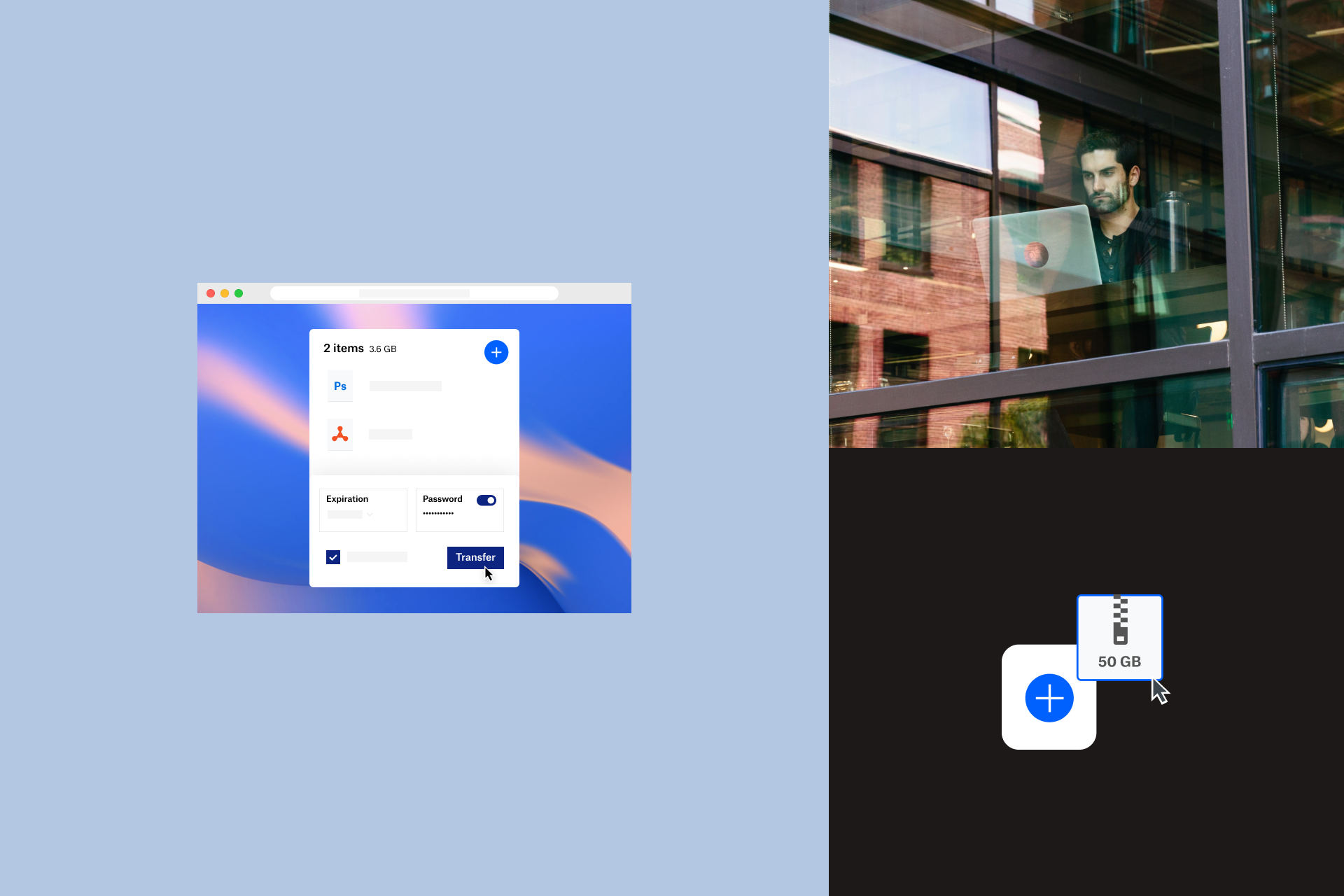Team type: In-house agency
Biggest gripe: An overloaded calendar. As a creative leader at an agency, your day may be stacked with meetings as you liaise with everyone from product managers to the C-suite. By the time you’ve found thirty minutes to kick your creative team off on a project or check where you’ve been asked to provide feedback, it’s already 5 p.m. Searching through all those emails and notifications sounds exhausting—let alone setting up another meeting, last minute.
Save the day: Manage your whole project asynchronously with Dropbox Paper. Kick off the project using our project plan template and instruct your team to add updates and requests for feedback into that one doc. Finally, a single of source truth you can trust to help stay on top of all those requests.
Team type: Ad agency
Biggest gripe: Too many documents. Between kickoff briefs, research materials, and multiple rounds of feedback from internal and client reviews, it can feel like you’re drowning in docs. (And that’s just for one of your accounts.)
Save the day: Keep documents in one place. Staying organized is key to keeping your head on straight. Instead of trying to track down files that could be in a group chat with strategy, or in an email from your account exec, store all of your team’s files in one secure place like Dropbox to make sure your team always has the latest version. Dropbox is compatible with files of all sizes and types, so you’ll be able to open everything from copy decks to large Keynote and Photoshop files wherever you are, and add comments and suggestions directly on them.
Team type: Small teams
Biggest gripe: Wearing multiple hats—across multiple time zones. Being part of a small team means you need to be able to work nimbly and react quickly. The ability to easily collaborate with each other, contractors, vendors, and clients can make the difference in hitting a deadline or launch date.
Save the day: Real-time content collaboration. When you’re not all in the same room—or even the same state—you need tools that let you communicate as if you’re seated next to each other. By adding your feedback and comments directly into your Dropbox files or Paper docs, your co-creators can instantly see what you’re talking about and respond quickly to address the feedback or ask questions. With such clarity in your internal process, you’re spending more time creating great work and less time trying to explain on a call what you really meant.
Team type: Large teams
Biggest gripe: Lots of cooks in the kitchen. Your large creative team has a lot of people on a lot of work creating a lot of ideas. It’s exciting, but it can also get messy quickly with so many people in one deck.
Save the day: Version control is your key to making sure something doesn’t suddenly disappear the night before a big presentation. It’s also a life-saver if an executive suddenly asks to see last week’s version again. By working in Dropbox, you can easily access your document’s version history to see who touched what. If something is accidentally deleted, you don’t need to sweat. Dropbox automatically saves a backup, so you have the latest file ready for your team to jump back in. And then you might want to take advantage of the permissions settings to lock out anyone who shouldn’t be there—just in case.
Every creative team is unique, from the accounts they work on to how they work together. But all creatives have the same goal: To make great work. No matter how your team gets to your next big delivery, Dropbox has the tools to help you along the way.