In today's business world, effective communication is essential to success. Following up after meetings is a crucial aspect of maintaining strong relationships with clients and ensuring that important discussions and next steps don't get lost in the shuffle.
In this article, we’ll explore why following up after a meeting is so important, when to send a follow-up email, and how to write a compelling follow-up email. We'll also present some tips for ensuring your emails get noticed, opened, and acted upon.
Why is it important to follow up after meetings?
Follow-up emails help to remind your attendees of the key points discussed and ensure important information doesn't slip through the cracks. A well-crafted follow-up email can strengthen relationships, build trust, and leave a lasting positive impression.
Following up with clients after meetings demonstrates that you value the time and effort they spared for those meetings. They have, after all, fit you into their busy schedules to speak with you!

When should I follow up after a meeting?
Not all meetings require follow-ups, but there are several situations where sending a follow-up email is particularly important. These include:
- After a project update or client check-in meeting—serving as a summary of key discussion points, action items assigned, and next steps to be taken
- After a sales or prospect meeting—to thank the potential client for their time, reiterate the benefits of your product or service, and address any of their questions or concerns
- After a networking event or conference—helping to solidify your new connections and open up new collaborations or partnerships
- After a job interview—to express gratitude for the interviewee's time and recap next steps or progression timelines
- When documents need to be shared or completed—helping to progress the relationship, with helpful Dropbox links to documents, AI meeting summaries, and other resources
- To ask for feedback on a deliverable—to identify areas for improvement from different perspectives
- To schedule another meeting—to confirm availability, agree the agenda, and ensure everyone who needs to attend can prepare in good time
How to write a follow-up email
An effective follow-up email should be clear, concise, and actionable. Here are some key elements to include:
1. Thank the attendee(s) for their time
Show your appreciation by expressing gratitude for their time. This helps to set a positive tone for the rest of the email and shows that you’ve acknowledged that your meeting may have taken them away from another (maybe more important!) task.
2. Summarize what happened in the meeting
Sometimes meetings can be long—and boring. We often assume that every attendee is giving a meeting their full attention, but this isn’t always the case.
Including a meeting recap in your follow-up email helps put everyone on the same page and ensures you’re all aligned on the key takeaways. This could include:
- Talking points or meeting notes
- Key decisions
- Tasks and actions and the person or people responsible for them
- Resources or deliverables used as a point of reference for the discussion
- Questions and answers or clarifications
- Any additional requests
- Dropbox links to relevant documents, meeting recordings, or other assets
3. Identify a call-to-action or next steps
Next steps help to hold your meeting attendees—and yourself—accountable for the actions you’ve all mutually agreed upon following your meeting.
Committing this to writing means this information is easy for everyone to retrieve when they need it. It also allows people who couldn’t attend the meeting to have some oversight on what's happening on that project or account next.
These next steps should be as clear and actionable as possible—nobody likes ambiguity or guesswork. And to check whether your message is hitting the mark, you can use features like Send and track to monitor whether clients are engaging with materials after meetings.
4. Propose or remind them of the next meeting date
When relevant and where appropriate, offer the attendee(s) the chance to meet with you again. Or, you may already have another meeting lined up, which you can acknowledge in your email. Similarly, if you have regular catchups with your client, remind them of your next meeting.
This shows that you’re engaging with the client on a deeper level than the immediate task or project at hand and want to continue your relationship beyond the meeting you’ve just had.

Tips for writing follow-up emails people will actually open and read
To ensure your follow-up emails get noticed and read, consider these tips:
Send your email within 24 hours of the meeting
Timeliness is important with follow-up emails, as it ensures your discussion remains fresh in the attendees’ minds.
It's standard practice in many industries and business situations to send an email 24 hours after a meeting. However, a longer period may be more appropriate when requesting another meeting, for example, or following a networking event or conference.
Personalize your message
Adding a personal touch shows sincerity and commitment to the relationship. Reference something memorable from the meeting or express excitement about working together.
End on a positive note
The tone of your email is just as important as its content. If you approach your email negatively, you could be sending a message to your client that you don’t like or enjoy working with them.
Even if the subject of your email is tricky or uncomfortable, ending the email with a positive, such as some reassurance that results or performance is projected to improve, will show that you’re committed to nurturing your relationship with the client.
Meeting follow-up email template
We've given you the advice—now it's time to put those tips to work. Here's an example of a follow-up message to send after a meeting with a client:
Subject line: Follow-up to our meeting on [Date]
Dear [Client Name],
I hope this email finds you well. I wanted to follow up on our meeting yesterday to express my thanks for your time and valuable insights. It was a pleasure discussing [specific topic(s)] with you.
To recap our discussion, we covered the following key points:
- [Talking points and agenda]
- [Key decisions]
- [Tasks and actions and responsible parties]
- [Resources or deliverables discussed]
- [Questions and answers or clarifications]
- [Any additional requests]
[Personal Message]
As we discussed, the next steps are as follows:
- [Action 1] - Responsible: [Person] - Deadline: [Date]
- [Action 2] - Responsible: [Person] - Deadline: [Date]
- [Action 3] - Responsible: [Person] - Deadline: [Date]
Here are some useful resources on what we talked about for further details:
- [Dropbox link 1]
- [Dropbox link 2]
- [Dropbox link 3]
I look forward to continuing our collaboration and achieving our shared goals. Please let me know if you have any questions or require further clarification.
Thank you once again for a great meeting. I'm excited about the opportunity to work with you and contribute to your success.
Best regards,
[Your name and contact information]
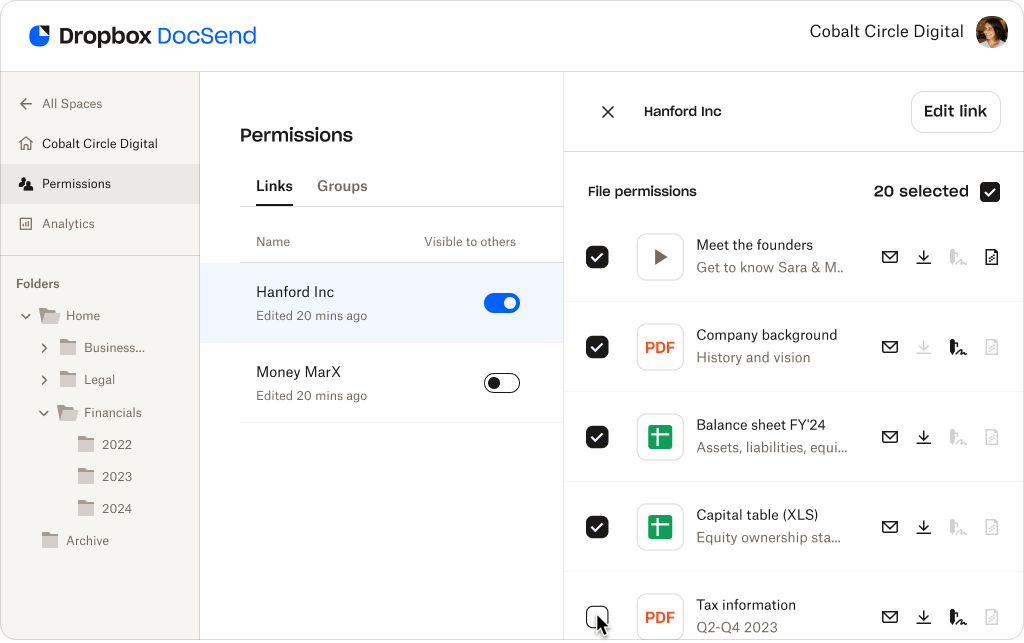
Understand your clients with Dropbox
After you send your post-meeting recap, you want to make sure you continue to meet your clients’ needs and address their pain points.
Document analytics via Dropbox Send and track makes it easy to understand how clients are engaging with presentations, recordings, or spreadsheets you share after a meeting.
When you share files through the Send and track workflow, you’ll receive daily email notifications that show who viewed your file, how many times, for how long, and from which geographic location.
This empowers you to take tailored actions, monitor progress, foster stronger relationships, and drive business growth. By understanding your clients’ needs and preferences, you can enhance your follow-up strategies and communication with clients.




