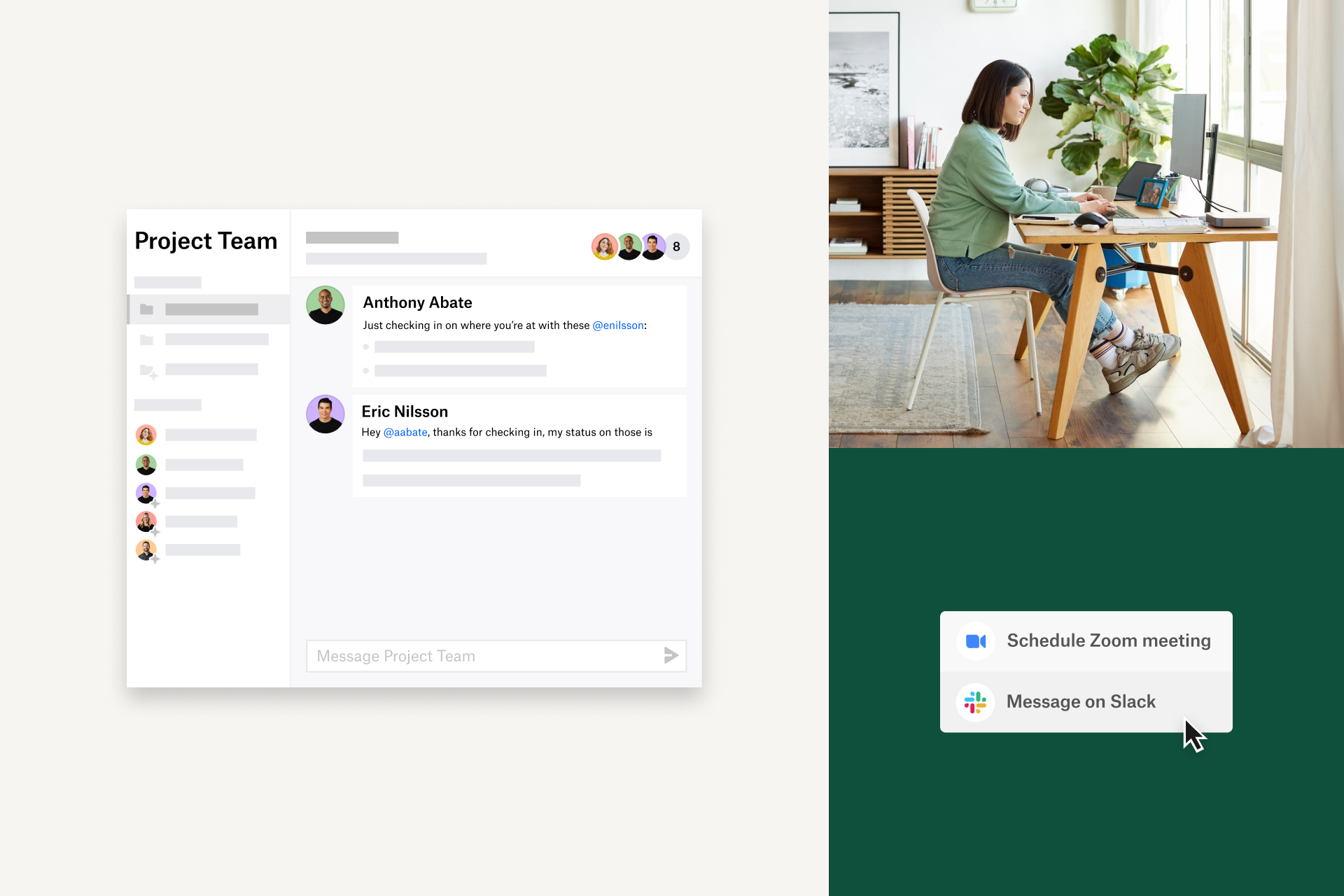Good communication is the key to any business's success, but too many meetings can drain employee engagement and productivity. The Surprising Science of Meetings estimates that US companies waste over $250 billion a year on unnecessary meetings. In addition, remote work brings new challenges like inconsistent video quality and wrangling people in different times zones. Instead of trying to bring everyone together on one schedule, use a digital collaboration tool so your team members can work on their own time.
Before you plan another in-person or Zoom meeting, ask yourself do I need to schedule this? It is best to hold a meeting if you need to tackle one of the 3d’s—crucial decisions like hiring leadership, debates like long-term branding strategies, or discussions like those around sensitive personal issues. On the other hand, if you need to ask straightforward questions or go over day-to-day tasks, a meeting isn’t necessary. Try this comprehensive exercise to determine if and when in-person meetings are required so you can give everyone the gift of time back and help your business save money.
Instead of adding yet another video conference meeting to your calendar, consider other tools that can streamline your team’s communication.

Alternate ways to communicate
File sharing and collaboration tools
Try to communicate asynchronously before moving on to other, more direct means. File sharing and collaboration tools like Dropbox allow you to work together without needing to be on the same schedule. These tools work well for:
- Sharing work for review
- Providing and receiving project feedback
- Handing off files to a client or colleague
When everyone has their work stored on the cloud, it's easy to collaborate. Instead of reaching out to people directly, sharing documents with a note or leaving comments about the work allows everyone to contribute on their own schedule. Learn how to easily share your work and get better feedback using Dropbox.
Messaging apps
The most significant benefit of messaging apps like Slack and Microsoft Teams is how easy they make responding and discussing things quickly. Slack is better than meetings if:
- You need a quick answer on something simple or to nudge on requests, feedback, etc.
- You want to share and collaborate on something in real-time
- You need an immediate response
- You're going to share something random, funny, or off-topic
If your team tends to communicate on Slack most of the time, reserve email for more formal topics. You should send an email when:
- You need to include someone external in the conversation
- You're sharing something longer with lots of detail
- You're sharing something important and want people to know it
If you need to sign important documents or fill out paperwork, there's no need to schedule an in-person meeting. Dropbox Sign allows you to email documents for signature, track the progress of requests, and get documents signed digitally.
Quick Zoom or phone call
Sometimes you have to meet. Direct communication gives you the benefit of body language, tone of voice, and the ability to have a dynamic conversation. Schedule time to talk with your colleagues when:
- You need to discuss a sensitive issue
- You need to talk through complicated projects or subjects where people are likely to get confused
- You've been in touch via Slack or email, but the discussion has dragged on with no clear next steps or consensus
If you need to Zoom someone, make the most of your time. The Dropbox Zoom integration allows you to collaborate on Dropbox files via Zoom without switching back and forth between a ton of different apps.
It's time to evaluate old habits and shake up the way we work. Reducing the number of meetings is just one way to make everyone happier and more efficient. Check out our Virtual First Toolkit to get more ideas on how to help your company thrive.