Construction is simultaneously always remote and in-person. The vast majority of job sites are not office-based, and even the most advanced technology can’t build a building remotely. But construction also requires a lot of administrative work. This means access to files and important documents is essential both in and out of the office.
As we reviewed our document management at Flynn Group of Companies, we saw an opportunity to address remote collaboration: What were the best ways to share important files, and share them securely?

The easiest way to send and track files
As North America’s largest building envelope subcontractor, we’ve always needed to collaborate with external partners like building owners, architects, and general contractors. Our work requires us to send architectural drawings or install specifications back and forth, and when we began using Dropbox five years ago, it was one of the only platforms we could use to share such large files.
Since then, we’ve scaled our Dropbox usage as more partners began to mandate Dropbox for specific projects. While other similar platforms emerged, we needed more visibility and security around how files were shared externally. The ideal solution also had to be easy to use for everyone.
With over 1,000 employees in more than 40 offices, and over 4000 employees on construction sites, no one tool can fit all of our needs. Instead, we developed two separate platform uses: Microsoft SharePoint for internal needs and Dropbox for all external sharing and collaboration.
Dropbox is something everyone can use—if it had required formal training, we would have thought twice about adopting it—but it also enables IT to control access and permissions.
Our IT team can assign permissions to the tool depending on an employee’s role, and everyone at the company who uses Dropbox is now on our Dropbox Enterprise account. We have justified this expense because we can now control the enterprise data we share.
The utmost protection for sensitive data
Our Dropbox workflows go far beyond construction projects. Our legal and finance team use Dropbox for mergers and acquisitions; it’s where they store and share documentation that external counsel might require. And HR uses it for employees immigrating to Canada. HR handles the most sensitive data, such as background checks, passport numbers, and personal identification numbers. We trust Dropbox with it all thanks to the security features of our Enterprise plan.
Still, we need to limit who sees certain information. For example, with contractors on a project, we only want them to have access to specific documents. Dropbox offers the management capabilities to delineate who has access to what.
For the Flynn Group, it’s not about whether we share sensitive data with others or not. It’s about choosing the methodology by which we share that data. We may have a valid reason for sharing everything from intellectual property to personal details, but I don’t want that data to go out via email. I want to send it as securely as possible, and Dropbox is the way to do it.
If you have a valid reason to share content, we want that encrypted, we want that tracked. Dropbox gives us that.
APIs offer endless possibilities
We installed the Dropbox Windows agent to connect with Microsoft 365 exclusively to view and preview files, but our sharing controls don’t allow employees to generate or share links there. However, my IT team is examining the potential to move all project-specific document storage into Dropbox because of its robust file management APIs that simplify the development of file management alongside our internal applications.
At one time, we started building a file storage system leveraging AWS S3 as the back end, but discovered Dropbox offers many of the critical capabilities that would have taken a lot of effort for us to replicate. When you look at the Dropbox sync agent, for example, which installs on Windows and Mac, you can present Dropbox as just another folder in the file system. That makes a world of difference in adoption and shows there’s no need for us to reinvent the wheel.

A time and energy saver
Before rolling out Dropbox as our standard tool, we sometimes transferred files using SFTP sites. It was slow, had too many steps, and tracking meant combing through logs. If people had to wait for IT to generate sharing links or set up a new space, we would be at a significant disadvantage. With Dropbox, people can do it on their own.
Dropbox has made file sharing self service, which is vital for moving the business forward at the pace we want to move.
Employees across the organization have consistently shared positive feedback about Dropbox. During the pandemic, some of our offices moved more and more files into Dropbox even without our support. We want to be flexible and let people explore how they can leverage the tool. Our employees have become our beta testers for Dropbox capabilities the IT hasn’t explored yet, alerting us to new uses and issues that might arise.
We can afford to let employees push the boundaries because Dropbox is so secure. I love the reporting capabilities in the admin panel that allow me to keep tabs on everything, from the open links that employees have shared to the volume of uploads and downloads to the number of active users. It’s all simple, saving my team tons of time and energy.
By implementing Dropbox across the organization, the IT team has provided a better toolset for users, enabling them to move faster. We’ve gained a platform that’s easier to manage and is more secure. A single tool is rarely used and liked by all sides of the business, but Dropbox gets it done for our whole company.
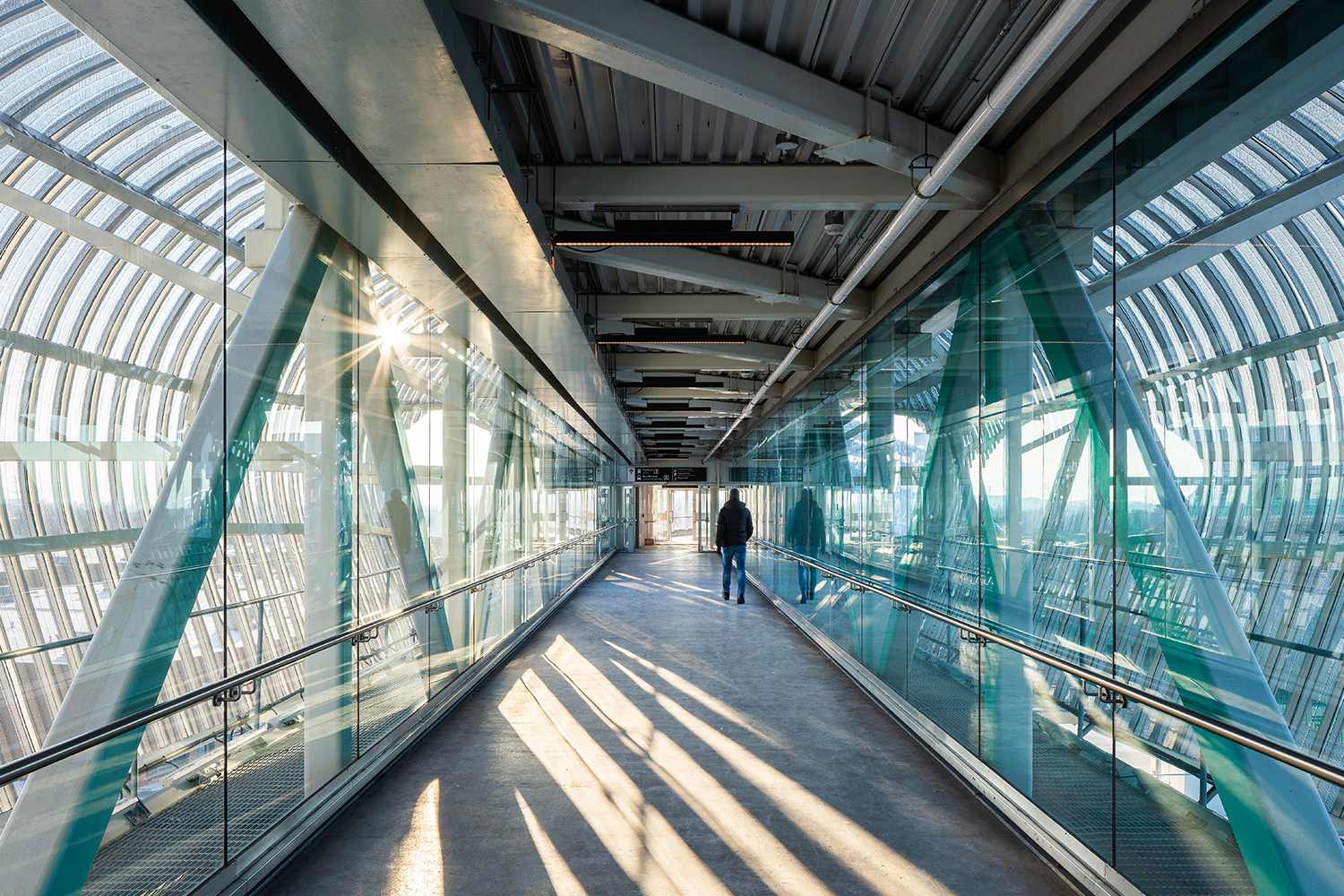
.png/_jcr_content/renditions/Marten-Persiel-1_480x320%20(1).dmep.750.500.webp)


