Video is ubiquitous, and is as important in formal business settings as it is in social media. But what about video content for internal work processes?
Quite simply, it’s crucial.
We can no longer relegate video to client meetings, tutorials and after-work chill-outs. They’re enormously important for chatting and collaborating with your own team. (Ahem: Have you checked out the time-saving superpower that is Dropbox Capture?)
Instead of a long email or time-consuming meeting, a video message helps you get your point across in a fast, engaging way.
Here, we’re going to explain what video messaging for business looks like, and how it can ultimately save you time.
What are video messages?
Video messaging is a type of asynchronous communication—sometimes called “async”— in which users share info via, yes, video. (The good news: That’s one less email, Slack, or text message.)
Video messages can take many shapes: You can walk a user through a document on your screen (as with Capture) as your face makes a little friendly cameo. You can also speak “to camera,” as they say in Hollywood. Or you might show a step-by-step tutorial on your computer using a voiceover or captions.
Why is video a good communication tool?
Why does video work to convey information better a lot of the time? It’s all about personalization. One study suggested that the word “video” in a subject line boosted open rates by 6%. Just like email—and unlike video conferencing via platforms such as Zoom, in which people communicate in real-time—with video messaging, the recipient can watch the video on their own time.
In a team environment, this makes video superior to the written word for cementing relationships between colleagues—as well as with clients and customers—fast. It also means business owners, freelancers, and solopreneurs can add a face to their products and services—distinguishing them from the competition.

The visuals, audio, tone, and body language of a video also attract and retain attention better than text-based information. In fact, a recent study found that people retain 95% of a message when they watch it in a video, compared to 10% when reading it in text. A video marketing strategy can resonate more deeply with intended audiences.
Additionally, an async video message doesn't require a two-way conversation. This allows for more flexibility, removes the need for unnecessary meetings, and frees up your agenda so you can stay focused on what you do best.
How do I make a video message?
With Dropbox Capture, you can easily record your screen, camera, and microphone to create video messages, audio recordings, screenshots, and GIFs to share with your team.
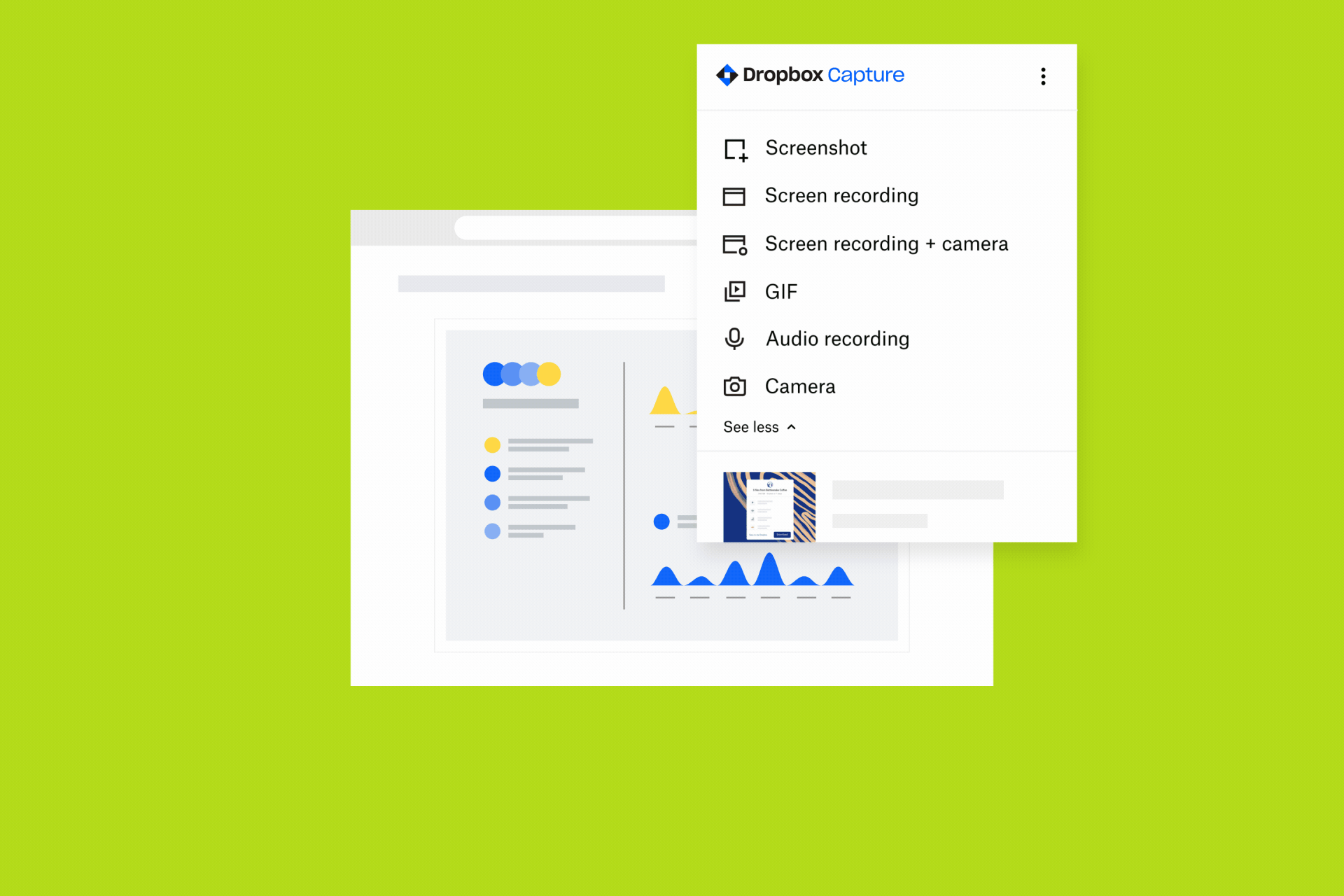
To record a video message using your camera:
- In the Dropbox Capture desktop app, click Camera
- To start recording, click the red circle icon in the left-side panel
- Click the red circle icon again to stop recording
Curious to know more about Capture? For more info on how to markup videos, create GIFs, go here!
How video messages can help your business
Nearly half of workers experience video call fatigue. With an async personal video you’ve recorded for a specific purpose, you can replicate the feeling of an in-person meeting, communicate on your own schedule, and give colleagues time to digest your ideas before responding.
By replacing a long email with a quick video, you also enable more effective async collaboration on your team. Sending a recorded video message can reduce the chance of miscommunication.
Bonus: The majority of people prefer videos to text or audio. Boom.
10 ways to use video messaging
Everyone from HR to product development can benefit from video messaging in a business setting. Here are some examples:
- Async meetings and presentations
- Virtual introductions
- Recruiting and onboarding
- Employee training and demonstrations
- Sales pitches and follow-ups
- Customer support and product or service intro demonstrations
- Marketing campaign pitches and updates
- Outreach on networking and social media sites such as LinkedIn
- Executive updates and answers to employee FAQs from senior management
- Personalized messages of thanks, congratulations, announcements, and support
Say more in less time
Dropbox Capture helps you get your message across with personalized short videos, screenshots, GIFs, and screen recordings. So you can clearly say what you mean without scheduling anything.
