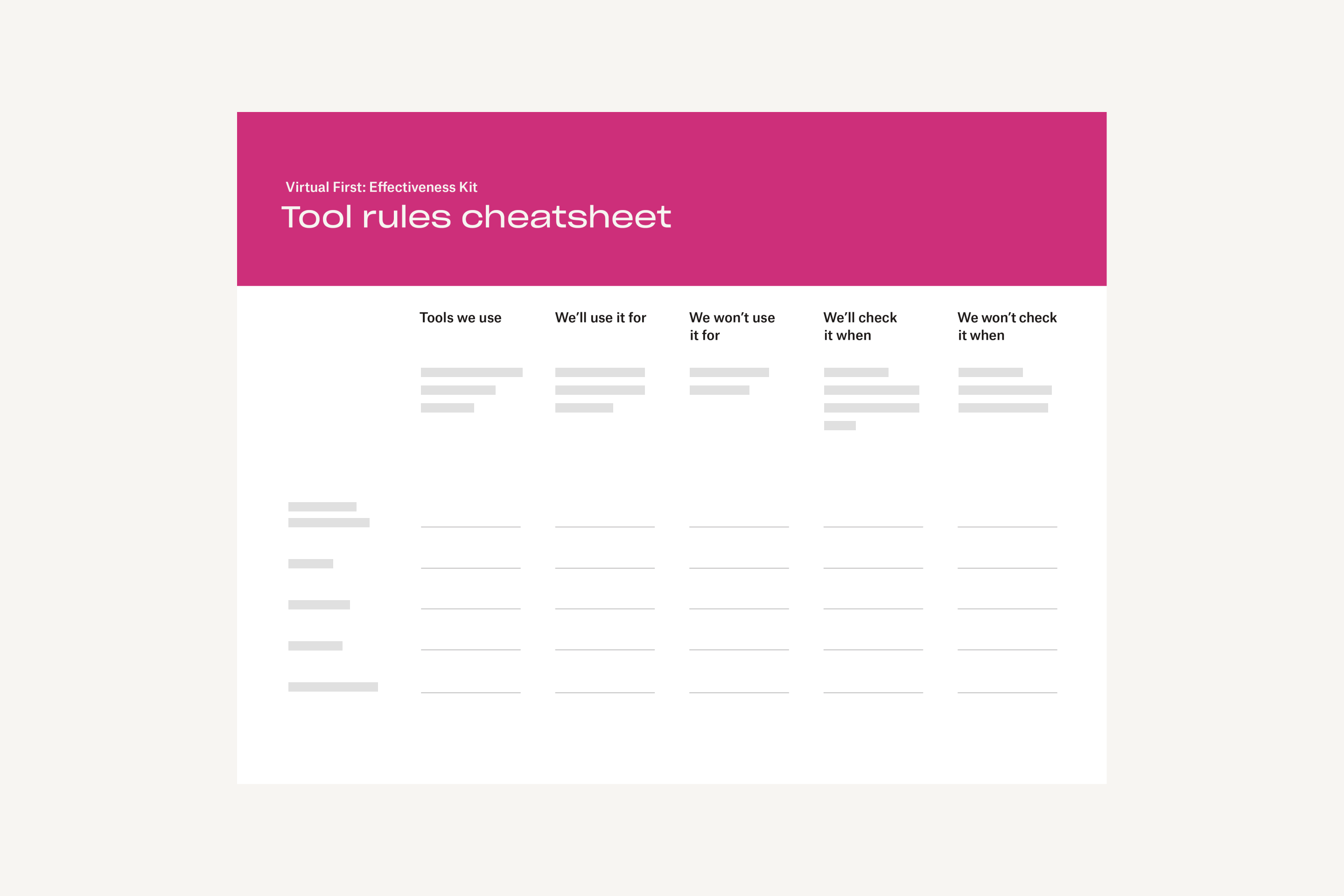Virtual First | Communication Kit
Build better tool habits
You’ve got loads of collaboration tools: chat, video, email, project management software, and more. If you’re like most teams, you might use 28 different tools for basic tasks. You might even toggle through them up to 10 times per hour. Unfortunately, constant pings and context-switching can fragment our attention and decrease our effectiveness. Use this workshop to help your core team agree on which tools you’ll use and how you’ll use them.
50 MINS | VIRTUAL TEAM WORKSHOP

Step 2: Learn about healthy tooling
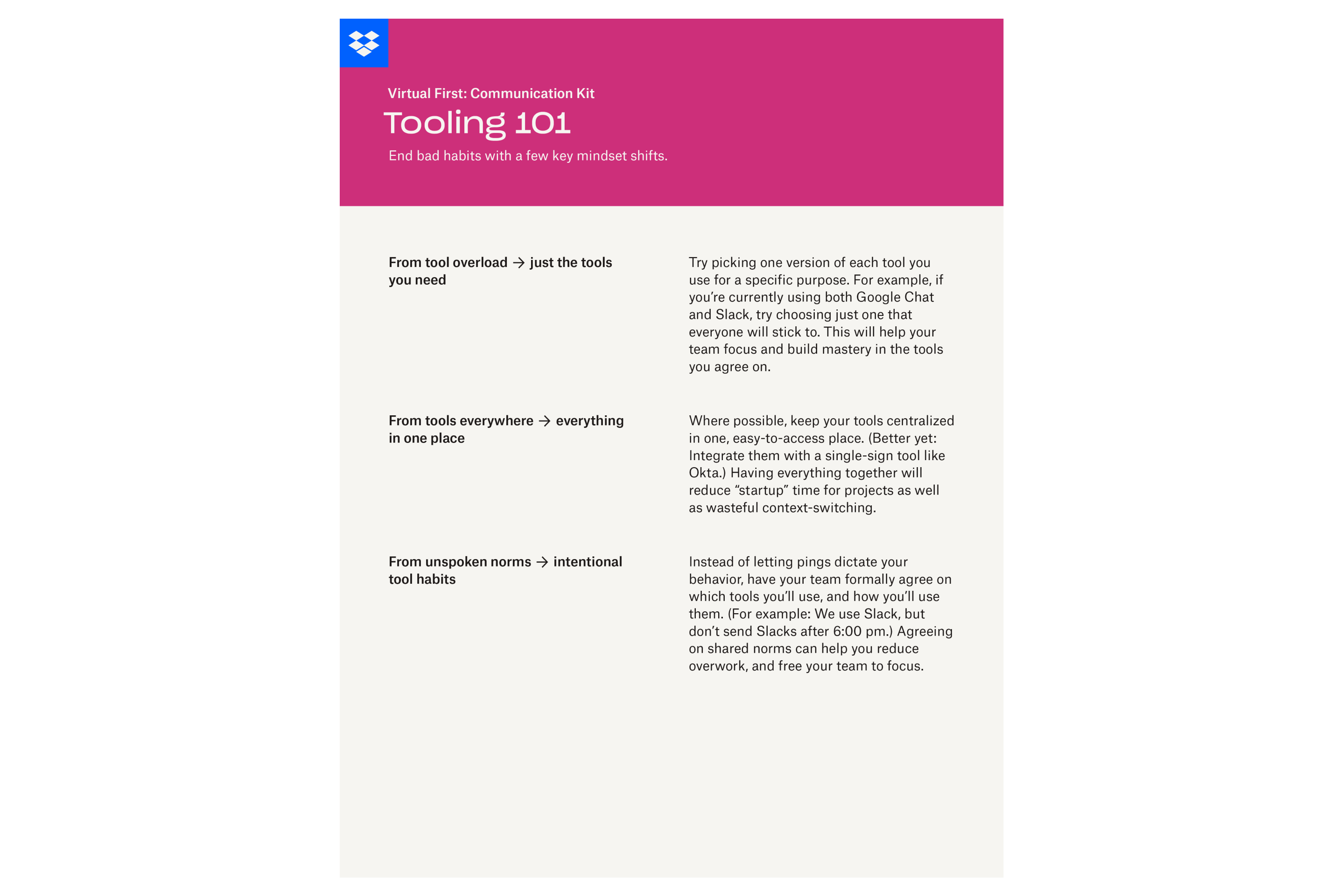
Step 3: Grade your team’s tools
Step 4: Set some tool rules
Step 5: Decide on next steps
Once you’ve drafted your tool rules, put them somewhere that’s easy-to-find, central, and public. If there are any risks in your choice of tools, decide what you’ll do to mitigate them, and who’s responsible. Schedule an asynchronous check-in for 1–2 months later to see how your agreements are going. Then sit back and enjoy the sound of a ping-free afternoon.
More resources
| From Dropbox | From others |
|
3 easy wins
Build the habit
- Tomorrow: Schedule times when you’ll check email and chat. Don’t check them outside that window.
- Next week: When a teammate breaks a tool rule, gently remind them of your agreements.
- Quarterly: Revisit your team’s tool rules. How’s it going?