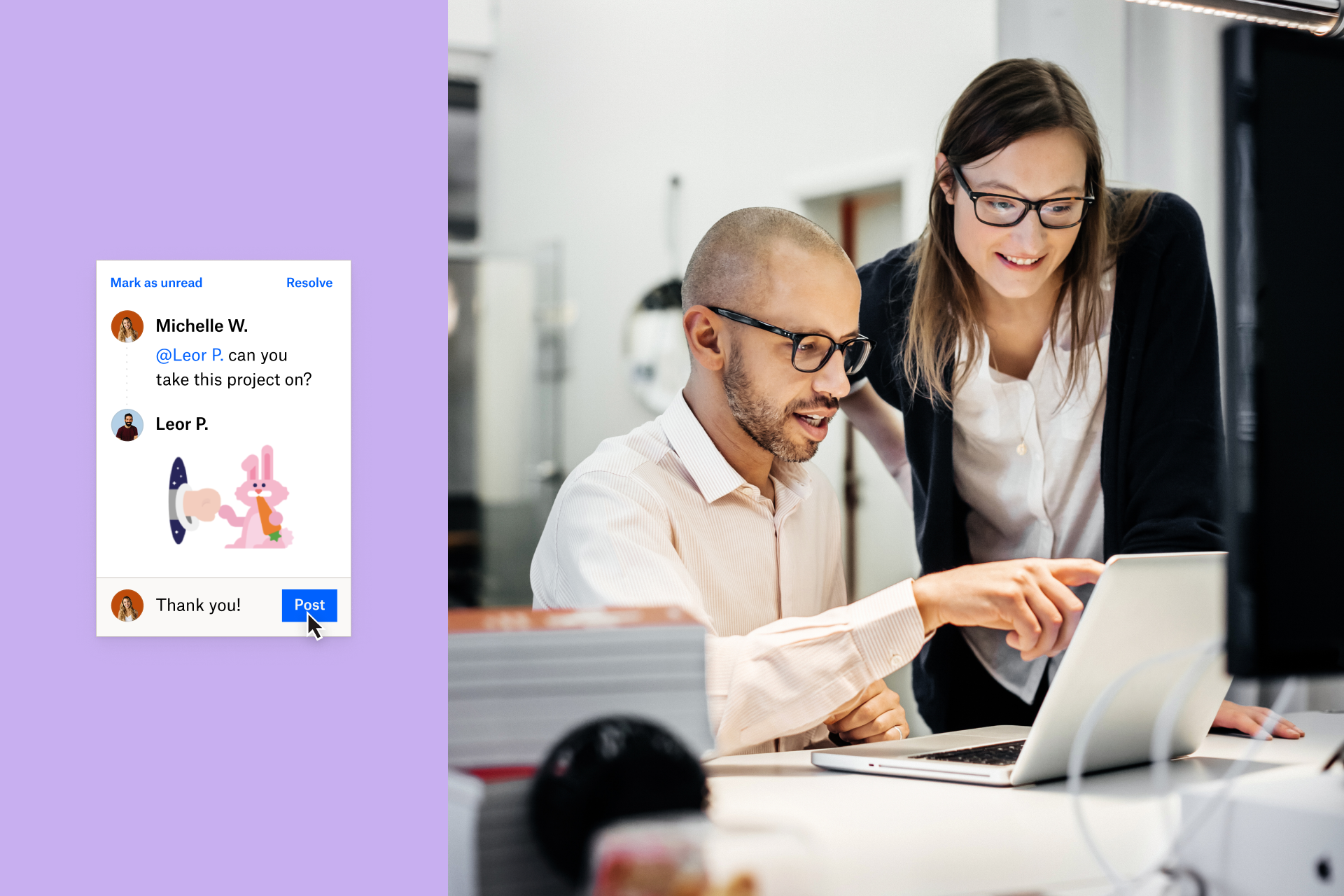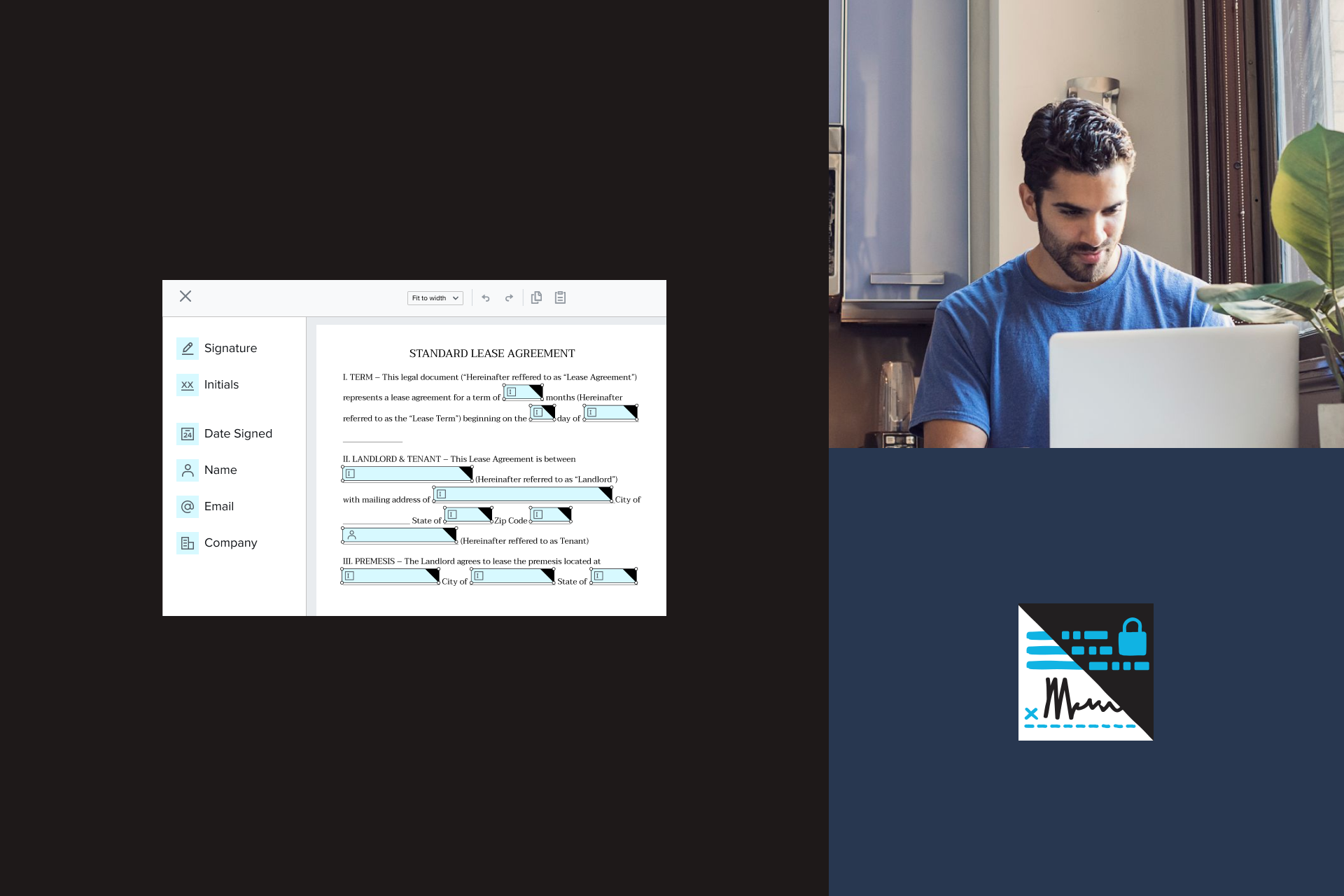How to sign something online
An electronic signature is pretty much what it sounds like: a digital version of your handwritten signature. When an electronic document calls for a signature, you'll see a signature field highlighted as a "fill & sign" that you can edit. You may see the terms "digital signature" and "electronic" signature used interchangeably, but they're actually not the same thing. There are two ways to digitally sign a PDF:
Electronic signatures
Under the E-Sign Act, an electronic signature serves as the binding equivalent of your handwritten signature. This, in turn, is your consent to the terms laid out in the document you are signing. Also known as an e-signature, it's essentially an image of your signature placed on a digital document. Additionally, it can't be declared invalid purely on the basis that it's not a physical signature.
Digital signatures
A digital signature is encrypted and designed to counter any likelihood of tampering. When a document is signed with a digital signature, an algorithm works to generate a ‘hash’. If the signed document is altered or tampered with after the signature was applied, your program will tell you. And if it has, the document's integrity is questionable.
Are electronic and digital signatures binding?
Yes, electronic and digital signatures are binding, although this may vary from state to state and country to country. Both types of signatures are legally binding features of any document you sign.
Do I need an electronic signature or a digital signature?
This depends on your document. Digital signatures are more weighty in terms of security because they’re designed to deliver notary-level security when you can’t witness the signee. That said, most circumstances you and your team will likely face probably don’t require a notary, so an electronic signature may be more than sufficient.
When do I need an electronic signature?
In many countries around the world, you can use an electronic signature to sign PDFs and other e-documents such as contracts, agreements and invoices, but there are exceptions. You should make sure to check the laws in your jurisdiction regarding whether electronic signatures are right for your specific use case. An added benefit is that you can collate your documents to be more streamlined than ever. You’ll never have to sign each individual invoice by hand again or worry about where to store it.
How to e-sign a PDF online without an image of your signature
Don't worry if you don't have a digital image file of your precise signature because it's not needed. An electronic signature lets you add text as a means of signing or generates a ‘handwritten’ signature of your name. While iPad stylus tools and computer trackpads allow you to put in your handwritten signature, they're not strictly necessary to create an online signature.
DISCLAIMER: The information on this site is for general information purposes only and is not intended to serve as legal advice. If you have legal questions, please consult with your solicitor.
What programs will let me sign a PDF?
Several Dropbox app integrations allow for eSigning, including Microsoft Word, Adobe Acrobat and best-in-class eSignature software Dropbox Sign. So long as your device can support any of these tools, you can sign documents. That means whether you’re on a PC, a mobile device such as an Android or iPhone, nothing is stopping you from getting contracts signed and finalised.
How to sign a PDF document with Dropbox
Dropbox Sign makes it easy to route files for eSignature within your Dropbox account. You can create a contract from draft to final stages and then send it off for a signature, all within Dropbox. You won’t have to download any sensitive documents to your local PC to be accidentally deleted or left idling in an insecure folder. If you’re the one signing, you can also add your signature from within Dropbox: select a PDF or Word doc you’d like to sign and choose Dropbox Sign.
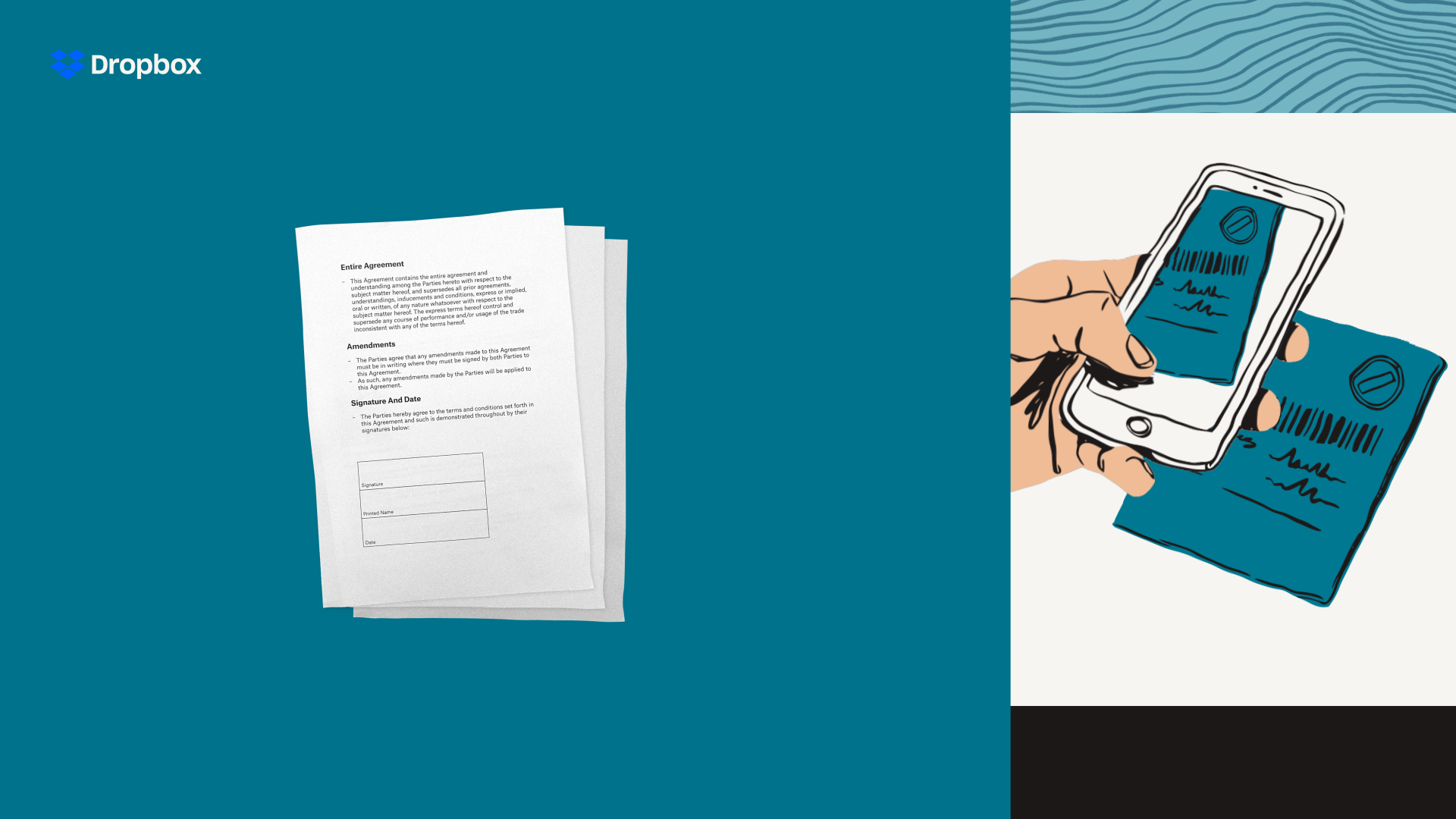
Files are securely stored online, accessible remotely and use our multi-layered protection and strict encryption. From collaborating on initial proposals, sending over contract drafts and finally storing your signed PDF document, Dropbox is a one-stop shop for your electronic signing needs.
Use e-signatures in Dropbox to streamline work
Whether you’re waiting for invoice approval or onboarding a new employee, printing, signing, confirming and filing documents can take up valuable time. But it doesn’t have to be that way. With Dropbox Sign as your eSignature solution, your workflow will improve in many ways:
- Up to 80% faster turnaround time
- Secure storage
- Eco-friendly paperwork
- Saves admin time
- Saves money on faxing and postage (especially for freelancers)
- Everything is right in your Dropbox workspace
While the world may still be adapting to the e-signature, the bygone days of in-ink John Hancocks will soon be a thing of the past.