The long-term storage of your backup data should be an essential part of your cybersecurity and disaster recovery plans.
You can’t always predict when you’re going to need access to a file, folder or document that is long gone. Long-term backup storage gives you peace of mind that your data is protected and recoverable.
What is long-term backup storage?
Long-term backup storage is a strategy for permanently and persistently storing data you have backed up.
This differs from quick file recovery solutions that are often offered with cloud storage. Cloud storage may be recommended for disaster recovery from events such as accidental file deletion and data corruption.
Long-term backup storage ensures you can access your files years after you backed them up. As a result, long-term backup storage is also sometimes referred to as ‘long-term data retention’.
It’s worth noting that long-term backup storage is not the same as data archiving:
- Backups are copies of data that you need to access regularly
- Archives are for important data that you need to keep but don’t need to use or revise often
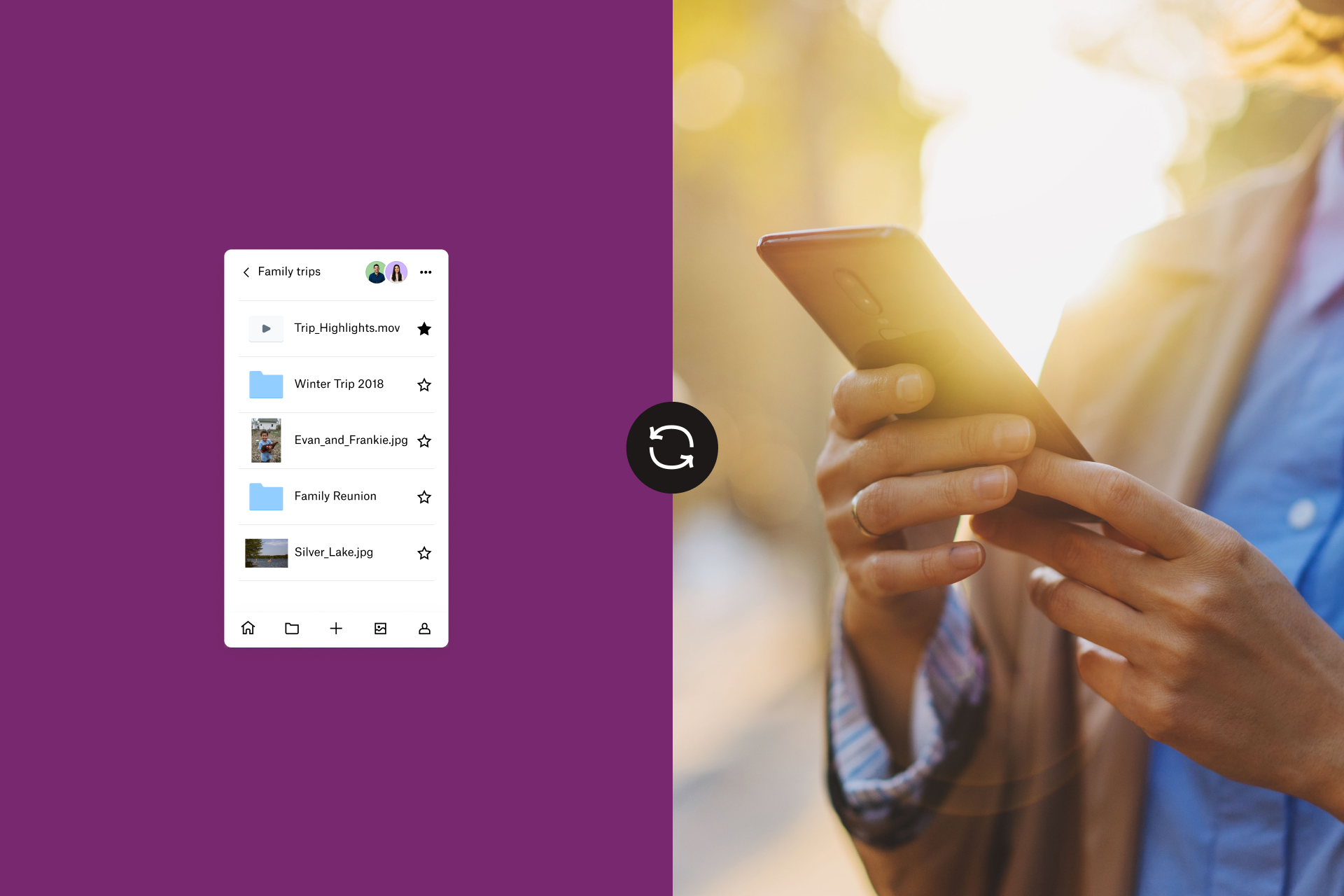
What to consider with long-term backup storage
Any storage solution you choose should be cost-effective and affordable. This doesn’t mean going for the least expensive option – why buy a stack of cheap CDs when you can have something scalable like cloud backup?
Compatibility is also important for long-term backup storage. Even if your backup storage solution works for your business now, it may not in the future. This could rule out any local storage options. For example, many modern devices like the MacBook Air no longer have built-in CD-DVD drives.
Likewise, only choose backup storage you know is trustworthy and reliable. The safety of your business’s digital data should be a priority – don’t settle for a storage system that is vulnerable to cyberattacks, ransomware or any other data security threats.
How to store backup data long-term
Many storage devices have become redundant over time. Just look at the floppy disk. Can you imagine backing up all your data on a few 2 MB floppy disks today? Something that seems long-term may only have a lifespan of five or ten years.
With this in mind, the following are some of the most effective long-term backup solutions available today.

Flash drives and external hard drives
External hard drives are a well-established long-term storage solution. All you need to do is copy your data to the connected drive in the same way you would copy a file from one folder to another.
Flash drives like USBs and memory cards are a kind of flash storage. They use flash memory, which means they will retain your data even if you lose power. Flash drives are ideal for portability and transferring files when an internet connection isn’t possible.
Although flash drives are relatively stable, they’re not very reliable. External hard drives last longer and have more capacity than flash drives. But, because these are physical devices, they can be easily lost, stolen or damaged beyond repair.
Pros |
Cons |
Readily available and portable |
Will gradually degrade with each write cycle |
Becoming more affordable |
Risk of data corruption |
|
Limited capacity that can’t be scaled |
|
A single point of failure |
|
Vulnerable to damage, misplacement and theft |

RAID technology
RAID stands for ‘Redundant Array of Independent Disks’. This method involves grouping multiple hard drives to boost storage capacity. There are different levels of RAID, from 0 (ideal for speed) to 10 (ideal for maximum data protection).
RAID systems can store backup data on a much larger scale than single hard drives. You can configure a RAID setup to act as a large-volume drive or as a real-time backup system. If you use a Mac, you could also connect a RAID system to your built-in Time Machine backup software.
RAID technology has been around for a long time, but it works best for large organisations. It needs ongoing management and maintenance so will require expertise and resources that you may not have as a small business, or as a solopreneur.
Pros |
Cons |
More reliable than single hard drives |
Single point of failure |
Device software will warn you of any system failures |
Difficult to implement and complex to optimise |
|
Requires in-house resources and expertise |
|
Not ideal for small businesses |
|
Can be expensive |
CDs, DVDs and Blu-ray discs
In terms of storage capabilities, CDs, DVDs and Blu-ray discs work in a similar way to flash drives. All you really have to do is insert your disc to a drive, then copy your files onto the disc.
These methods of data storage may seem pretty old-fashioned now – just think, when is the last time you actually listened to a CD? However, optical discs can still be a good way of storing backup copies of data for the foreseeable future.
A CD, DVD or Blu-Ray storage system can operate well for decades if stored safely, but they can break easily. Compared to other storage mediums, they have a pretty short lifespan and restricted capacities.
As your small business grows, the number of discs you need for backup storage will expand. Managing this will be a hassle and not sustainable long-term. Because of this, you should never use optical discs as your primary backup storage solution.
Pros |
Cons |
Relatively cheap |
Limited lifespans and capacities |
Simple and straightforward |
Data becomes inaccessible if the disc(s) can’t be read by your device |
|
Will need to be stored in a secure location |
|
Vulnerable to damage, misplacement and theft |
|
Single point of failure |

Cloud backup storage
Cloud backup stores data in an off-site data centre that is hosted online by a third-party provider. You can consolidate data from multiple devices and recover files whenever or wherever they are needed, as long as you have an internet connection.
Cloud backup can be set up to work automatically. A new backup can be triggered every time you revise your data, without any manual input. This allows you to roll back your system to any previous version of a file – you won’t get that with flash storage!
For long-term data storage, cloud backup is the solution with the most staying power. Many on-site storage options, like floppy disks, have become obsolete. The cloud doesn’t have this risk of redundancy, and its growth is showing no signs of slowing down.
An always-on cloud backup service like Dropbox Backup will keep your data secure and up to date. All you need is a subscription – leave the complexities of troubleshooting and monitoring backups to us.
Pros |
Cons |
Data is protected and secured through end-to-end encryption |
Requires internet access to process and access backup data |
Reliable and flexible |
|
Data is easy to access, whenever and wherever it is needed |
|
Scalable |
|
Allows you to access previous versions of files if you need to roll back your system at any point |
|
Doesn’t require a physical medium so won’t become obsolete |
|
Can be automatic and work in the background |
|

Does my business really need long-term backup storage?
Having a backup should be an important part of any emergency data protection plan. But putting in this effort is pointless if the files you have backed up are only available to you for a short time.
You may be thinking, ‘I’ve got plenty of internal storage space on my computer, so what’s the problem?’ But if that device fails or is stolen, you might lose a lot of important data, like family photos, that can’t be replaced.
That’s why you need long-term backup storage. The backup process will create copies of your data that you can recover should something go wrong. A long-term storage solution will ensure this data is retrievable after years and even decades.
If you’re a solopreneur or small business owner, long-term backup storage is important for a number of reasons. For example:
- Old file formats may be incompatible with new software, making the data unreadable
- Files may be altered when opened with new software, meaning they are no longer understandable or reliable
- As storage media like CDs and external hard drives degrade, there is a possibility of data loss
- The information contained within old files that are backed up may be difficult to understand if no supporting documentation has survived
- Important data can be preserved so that it can be recovered for audits or legal requests or to demonstrate compliance with data privacy regulations

Keep your digital life safe now and for the future with Dropbox Backup
Making sure your files are secure and easy to recover shouldn’t be a complicated process.
Future-proof your backup storage with Dropbox Backup. Backup makes it easy to automatically back up your files to the cloud, so you can quickly and smoothly recover from whatever life throws your way.
Keep the files, folders and documents you back up safe in your Backup account, where you can access them anytime you need them – even if it’s years in the future.
