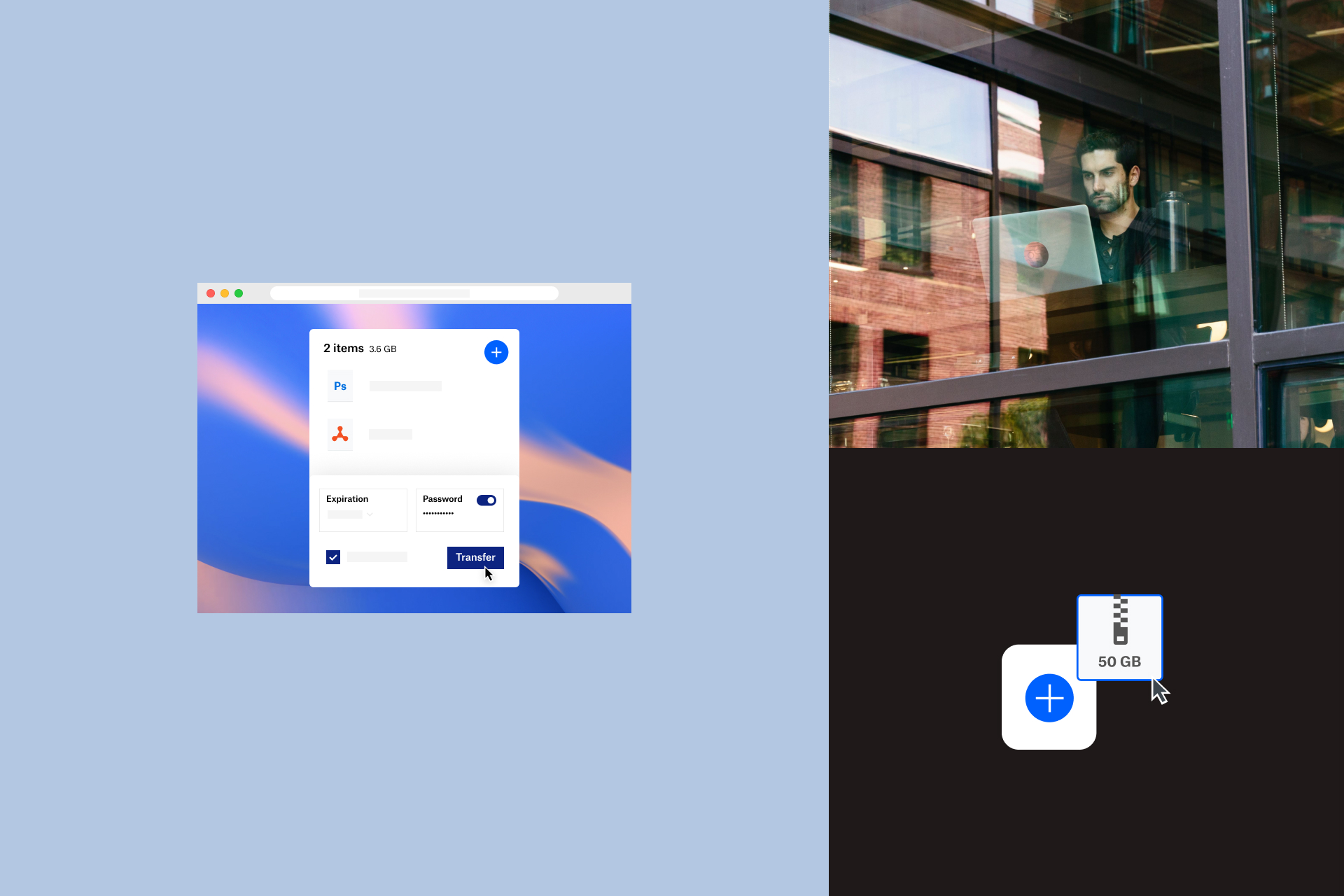Every marketing team wants to produce the most eye-catching, click-worthy creative. But that takes more than sheer talent. It also takes a smart process – a carefully choreographed and frequently practised dance that ensures the best work is done with a minimum of wasted resources. Here’s how to get it done.
Step one: The creative brief
Unless it’s a tiny project, successful creative work should be informed by a thoughtful, well-written brief. This strategy document serves as a contract between the marketing and creative teams. It should usually feature an insightful profile of the audience; project objectives; a focused, single-minded message; support messaging; creative formats; deadlines; mandatory requirements; and so forth. The brief is typically written by either the project lead or someone else on the marketing team. If you’re working with an agency, they’ll sometimes craft the brief and have the client marketing team approve it.
Once complete, the brief should be uploaded, shared and approved by anyone who will eventually be reviewing the creative work. It’s easy to add comments to the document in Dropbox so that everyone can see each other’s feedback. This helps eliminate contradictory or repetitive feedback that can slow a project down.
Step two: Kick-off meeting
Creative projects should be briefly discussed live to ensure the request is clear before you expend valuable resources. This meeting also allows the creative team to ask clarifying or illuminating questions that could eventually make their work better. Very often, it’s something said in this meeting that winds up being the inspiration for a successful campaign.
Step three: Creative presentation
Boring, expected ideas often sail through approvals with no presentation required. You can simply email them. But good creative ideas often need a live presentation. Because it’s fresh, provocative and unexpected, good creative thinking feels unfamiliar and maybe even a little risky. But if the creative team has the opportunity to show how their work delivers on the brief and why their ideas will appeal to and persuade the intended audience, it’s more likely to be approved. When this meeting becomes an email instead, it very often leads to additional rounds of changes and boring, watered-down and ultimately ineffective creative solutions.
Step four: Creative feedback
The feedback and revision stages are where a lot of good ideas become mediocre. The challenge here is twofold: 1) managing feedback from many different stakeholders often becomes unwieldy and confusing, and 2) truly useful feedback can be challenging for some to articulate and/or interpret.
Dropbox deals with that first challenge by providing a single, well-organised workspace for each campaign and each individual piece of creative. This simplifies and streamlines each step of the review process so that teams get to ‘great’ with fewer rounds of feedback. Upload and share creative files, coordinate with the team and communicate right alongside the work. Here’s how Dropbox helps:
- Get feedback: Easily share and receive files for review with internal and external partners, even large video and audio files, without clogging inboxes or worrying about email filters. Plus, Dropbox makes it easy to open and view 175+ file types – no extra software needed.
- Comment directly: Once creative assets are uploaded to Dropbox and shared with the team, they can view and comment directly on each. When new folders, files or comments are added, the project owner can choose to be automatically notified so they can track progress.
- Manage feedback: Having everyone’s comments in one central place makes it easy for the project owner to curate the team’s feedback. This step ensures that comments aren’t duplicative or conflicting, and that they reflect a singular vision consistent with the original brief. By ensuring that comments are aligned, you can keep the project moving while minimising extra rounds. The project owner can also lock certain files to prevent unwanted edits and manage team access to them.
- Easily review video and audio: Dropbox Replay can serve as a virtual viewing room where everyone can watch and mark up the same video at the same time. This makes it quick and easy to consolidate comments, respond to feedback and finalise your video and audio projects in one place.
- Easily comment on copy: Dropbox Paper provides a great collaboration workspace for creative briefs and copywriting. You can use this to create outlines, write copy decks, brainstorm as a team, add images and review designs.
- Give visual feedback: Sometimes feedback on creative requires a visual explanation. If a reviewer wants to make their feedback crystal clear, Dropbox Capture can help get the message across with screenshots, GIFs or screen recordings. No team huddle required.
- Manage versions: With Dropbox, file changes sync automatically so you always have access to the latest version of the work. Dropbox version history also comes in handy on copy or strategy decks, letting you keep track of what was changed when and by whom.
- Control access: When new agencies or freelancers join or leave a project, you can easily update file permissions and be notified instantly when new collaborators change a file.
The second challenge during the feedback stage – articulating feedback in a way that truly makes the work better – is a harder nut to crack. In fact, it’s become something of a lost art. You want to be precise without micromanaging, kind without condescending and direct but not dismissive. These are fine lines to walk and that’s why the feedback stage is where many good ideas are transformed into boring, expected ideas that fail to move the needle. These eight best practices for giving creative feedback can help everyone realign and improve the work while saving valuable resources.