Protecting your data is essential. No matter what the file is—be it an image, video, document, spreadsheet, or database—there is always a risk it could be wiped from your computer forever or fall into the wrong hands…
This may all sound a bit scary, but if you take a breath to think about, it just makes good sense. It’s vital to be prepared for any kind of data loss incident—and not just the malicious kind. Around a quarter of data breaches are the result of human error.
Many of us will have accidentally deleted an important file, or be familiar with the frustration of a hard drive that has inexplicably failed. Whatever the cause, losing files you can’t get back isn’t just a pain. It can also be seriously harmful to your business.
That’s why you need a long-term backup plan like the 3-2-1 strategy. Before we explain what the 3-2-1 backup method involves, let’s have a quick refresher on why backing up your data is so important for your business.
First up: Why is a data backup plan important?
Everyone should have a plan to keep their data safe—whether it’s personal files like family photos or business documents such as spreadsheets and databases.
It’s especially vital for businesses to have a backup strategy. There’s nothing worse than being totally blindsided if you lose critical data because your servers are down, your laptop was stolen, or a similar data loss incident occurs.
According to Verizon’s 2021 Data Breach Investigation Report, 56% of cyberattacks strike small businesses. Larger companies will likely have the budget and resources to invest in large-scale cybersecurity solutions. But as a small business or solopreneur, the responsibility of spotting and preventing attacks may fall on one person.
Irreversible data loss may not always be a total disaster, but it is something you can avoid with a robust backup strategy. Backups offer you protection against cyberattacks and ransomware, human error such as accidental file deletion, natural disasters like floods, and hardware failure.
By creating multiple copies of your files, you ensure your business can get back up and running quickly if something does go wrong.

What is the “3-2-1 strategy”?
The 3-2-1 principle is a data backup strategy designed to ensure your data can be recovered and restored quickly in the event of a data loss incident.
In a nutshell, this common backup strategy involves having
- three copies of your data
- two of these copies are stored locally on different media, such as your computer’s internal hard drive and a removable storage device like an external hard drive
- one copy of the data stored remotely, in an offsite solution such as cloud backup software
The point of implementing the 3-2-1 backup strategy is to reduce the potential impact of a “single point of failure”. This means if one of your devices crashes and erases one copy of your data, it’s not the end of the world—you have two alternatives on hand to save the day!
Why is important to have both onsite and offsite backups?
Onsite backup methods like flash drives are convenient. If your computer’s internal hard drive fails or you have issues with your internet connection to access your data in the cloud, all you have to do is connect your backup device to recover your data.
However, onsite backups require manual input—you have to remember to schedule the backups or conduct them yourself. It’s down to you to keep your onsite backups up to date.
Offsite backups in cloud solutions like Dropbox Backup avoid this issue, as most of the process can be automated. Having an online backup also protects your data from the physical risks associated with local backups, such as device theft or failure and natural disaster like flooding.
Cloud backup solutions simply allow you to do more with your files, such as continuous “always-on” backups that save every update you make to the files you have stored in the system. You can also access your backed-up files whenever and wherever you need them, as long as you are connected to the internet.
That’s why you need both onsite and offsite backups. If you only use one method, you may not be able to recover your files as quickly or easily as you need to—say, if your Wi-Fi cuts out unexpectedly or your laptop is stolen.
But when you follow the 3-2-1 method, you can feel confident your data is safe and recoverable if something does go wrong with one of your backups.

What is the “3-2-1-1-0 strategy”?
The 3-2-1-1-0 method builds on the 3-2-1 backup rule, but takes it a step further. As well as the three copies suggested in the 3-2-1 method, this strategy recommends creating one additional offline or “air-gapped” copy of your data.
The important thing about this copy is that it needs to be physically separate from the data being backed up. This could be tape stored off-site in a storage service, or in cloud backup with immutability (meaning the data can’t be modified).
Within your strategy, you should monitor your backups (ideally daily) to ensure all your onsite/offline and offsite/online solutions have zero errors.
What is the “4-3-2 strategy”?
This strategy is commonly used for data that is managed by disaster recovery services. It recommends creating four copies of your data, stored in three different locations.
The difference between this and the 3-2-1 method is that two of the locations in a 4-3-2 strategy should be offsite. Your copies will not only be geographically distant from one another, but also stored on separate networks.
These offsite copies are stored with immutability (again, meaning they can’t be modified) and are intended to protect your data from natural disasters and potential corruption.
How to implement a 3-2-1 data backup strategy
If you’re a small business or solopreneur, the 3-2-1 backup system is the ideal way to ensure you can get back on your feet quickly if something goes wrong with your data.
It’s important to consider your options before implementing your backup plan. Any solutions you choose—both onsite and offsite—should be affordable, secure, and easy to use. It shouldn't be complicated to retrieve your data!
You should also create a recovery plan, so you know what to do with your backups if and when a data loss event occurs. What is your ideal recovery time, and how will the event impact business continuity? It’s better to be proactive, rather than reactive.
Once you have your different media types and an offsite location in place, it’s time to create your backups. Start by deciding which copies of the data should be stored onsite, and which should be backed up to the cloud.
You may want to back up different files to different locations. In this case, you may want to keep files you need to access regularly in the cloud. With Dropbox Backup, every change you make to your files will be saved automatically—so you won’t need to schedule manual backups.
Set a backup schedule for onsite backups and ensure any physical backup media is stored in a highly secure location. Finally, be sure to test your backups before launching your strategy company- or team-wide! Just in case.
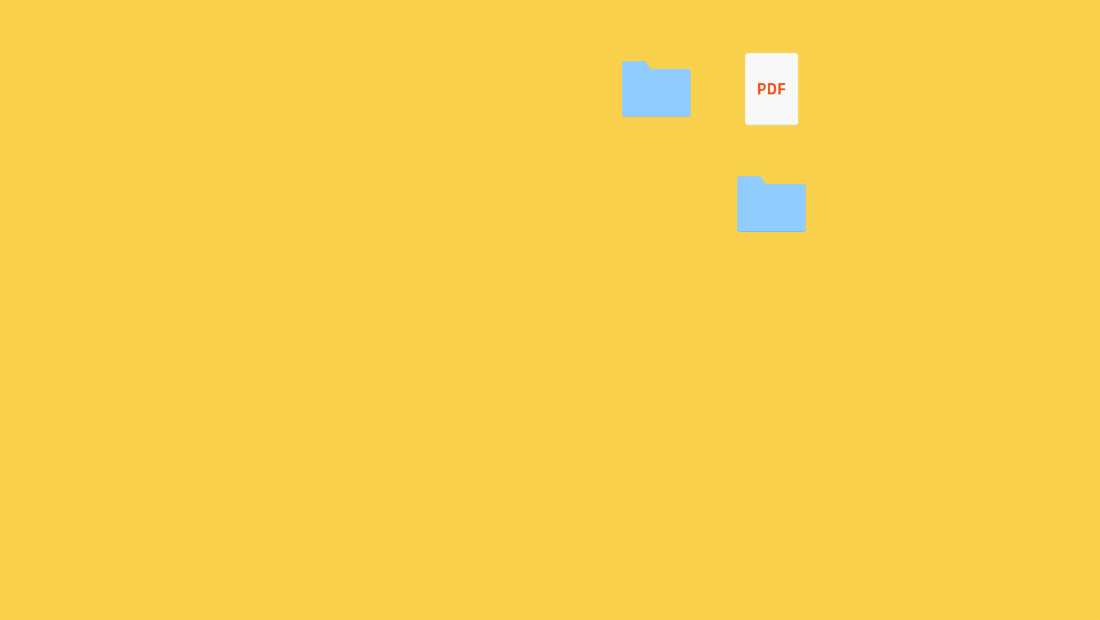
Keep your digital life safe with Dropbox Backup
Making sure your files are secure and easy to recover shouldn’t be a complicated process. With Dropbox file recovery and version history, you can restore your files with ease.
Dropbox Backup makes it easy to back up your files to the cloud automatically, so you can quickly and smoothly recover from whatever life throws your way.
