It’s tough being a small business in today’s digitally-connected world. While you’re busy fighting for leads and making sure you deliver to customers on time, you also have to deal with the very real possibility of data loss.
Whether you’ve fallen victim to cybercrime, accidental file deletion, or a disaster like a fire or flood—losing your business-critical data can be devastating.
This is where cloud backup software comes into play. By regularly storing an up-to-date archive of your files and systems in the cloud, you can recover them quickly and easily in the event of a loss of data. But how do you choose a backup solution?
In this guide, we demystify the intricacies of cloud backup services, so you can pick the best option for your small business.
Why data backup is important for small businesses
Before we get to the “how”, let’s first recap the “why” of backup.
Thanks to a number of factors, having a backup system in place is quickly becoming essential for every small business.
Let’s start with one of the most prominent threats to your data—crime. As technology and digital systems continue to evolve, so do the bad actors that want to take advantage of them.
While a business may have preventative measures like defense software in place, it only takes one loophole—or software failure—to expose your business to an attack.
And if a cyberattack or a piece of malicious software is able to slip past your defenses, it exposes your company or customer data to theft. A breach like this could be devastating for a small business, putting its professional and commercial reputation at a huge risk. But there is a way to protect yourself.
With a backup system in-place, you can restore your systems and data in a few clicks, putting your business in the best position to take any necessary security measures.

In addition to the criminal aspect, there’s a regulatory need for backup too. Preserving records of data can be essential for compliance with laws and regulations—like CCPA or GDPR. With a backup of your data, you can be sure that you will always have the records required for regulatory compliance, even if the originals are lost.
Of course, backup isn’t just about crime or compliance—sometimes the biggest threat can come from within. After all, people make mistakes, it’s only human to do so. It’s almost inevitable that, at some point, a file or folder might be accidentally deleted or overwritten.
With automated cloud backup, you can restore the deleted files to the last correct version in just a few clicks. Easy!
What kind of data should I “back up”?
It takes all kinds of data to run a business.
While you might be tempted to only back up the most prominent and business-critical files and folders, by doing so you run the risk of overlooking files that don’t seem important until it’s all too late
As a general rule, we’d recommend backing up the following data:
- Personnel files
- Business administration documents
- Records (such as property, tax, or financial)
- Computer system files
What to look for in an online backup solution
An online backup system is different to local backup to physical storage, like a hard drive, because the data is stored in the cloud. This can be useful for a few reasons:
- You can back up from anywhere and from any device
- Your backup is safe from fires and other disasters, which could have otherwise destroyed both your device and your backup drives
- You can automate an online backup, without the need to connect any external storage
With this in mind, here’s what to look for when looking for an online backup solution:
- Reliability—does the provider have a proven record of keeping systems stable and online?
- Security—how is your data protected in the cloud?
- Scalability—how easy is it to expand to multiple users and devices?
- Long-term data retention and archiving—how much can you store?
- Data recovery—how easy is it to get your data back?
- Ease of use—will you be able to use it correctly without much training?
- Technical support—what happens when you need help?
- Good cost-to-performance ratio—are you getting your money’s worth?
Online backup solutions for small businesses: what are your options?
Now that we’ve covered the basics of backup and the key things to look out for, let’s dig a little deeper into the options. While it’s easy to assume that all backup is the same, there are in fact a wide variety of types to choose from, many with specific functions and use cases in-mind.

Full vs. incremental vs. differential backup
Up until this point, we’ve primarily focused on where a backup is stored, whereas these three routes all relate to how the data itself is backed up in the first place.
Let’s break it down:
- Full backup—a complete copy of all the data you have chosen for backup
- Incremental backup—backs up changes to the data since the last backup
- Differential backup—copies all the changes made, but only since the last full backup
If speed and time efficiency are your business’s top priorities, then look to an incremental backup solution. Since an incremental backup will only update changes made to your files since the last backup, you won’t need to reprocess your files that haven’t changed between backups.
Similarly, because the gaps between backups are significantly reduced, the incremental method decreases your risk of data loss. Dropbox Backup provides an incremental backup service—updating the changes to your backed up files rather than re-processing the whole file again.
Which of these you use will depend on your needs and how often your files update. It’s a good idea to think this through and choose a service that backs up your data in a way that works for you.
Hybrid backup
Hybrid backup allows businesses to blend both online and local backup.
With a hybrid backup, one backup copy is stored in the cloud, and another is stored locally on-site, on an external hard drive or equivalent.
Why might a small business want to have both online and local backups? Well, here are some of the common benefits to consider:
- Gives you more robust protection for any and all eventualities—if you can’t access your on-site backup due to damage or theft, for example, you can still access backup copies of your data in the cloud
- Mitigates issues of internet connection and network speed—if you have several computers regularly being backed up to the cloud, for example, this could overwhelm your internet connection
Despite these advantages, hybrid backup also comes with some downsides:
- Requires a secure storage location for your on-site backup
- Doesn’t lend itself particularly well to remote working, as it’s not feasible to expect all remote workers to have access to a local backup device
- On-site backup requires manual input—it’s easy to forget to back up your files on a regular basis
Hybrid backup isn’t for everyone, and a lot of businesses can get by with cloud backup alone. However, if the extra security of a hybrid solution feels right for your business, then it’s a route worth considering.
Disaster Recovery as a service (DRaaS) backup
Does your small business rely on an intricate network of devices, servers, and users? If so, Disaster Recovery as a Service backup, also known as DRaaS, might be a good fit for your needs.
DRaaS is a cloud computing service model. It enables a business to back up their IT infrastructure, as well as their data, to a third-party cloud computing environment.
This type of service helps businesses restore access and functionality to their IT infrastructure in the event of a disaster and can be beneficial if your business relies on an advanced IT system.
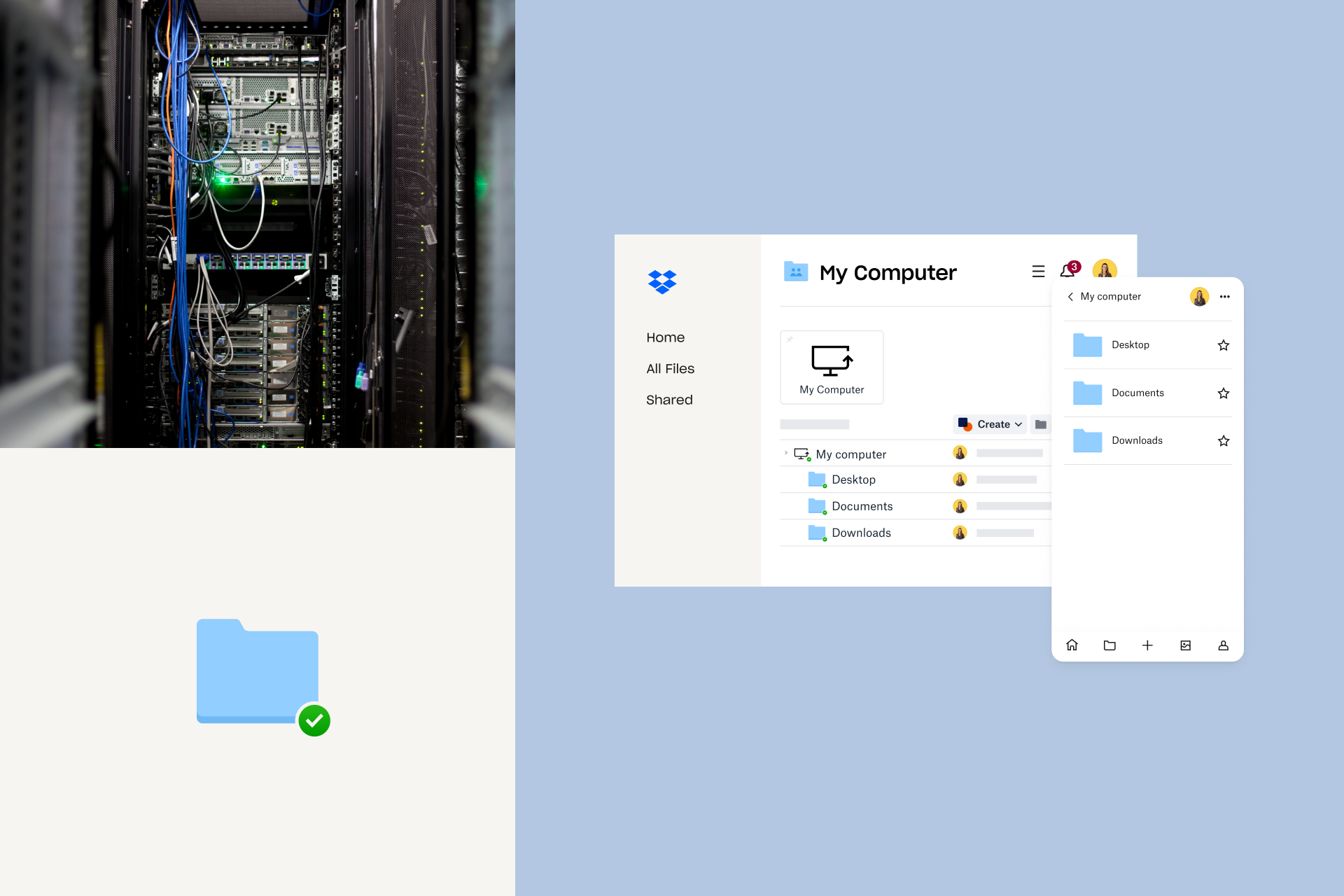
Naturally, the biggest advantage of DRaaS backup is that it allows a business to continue operating, even if they experience a disaster.
Another advantage, thanks to the “as-a-service” model, is that the business using DRaaS backup doesn’t have to provide or own the resources to run this system. They don’t even need to manage the disaster recovery process themselves.
DRaaS backup is different to Backup as a Service (BaaS), in which only the data and not the IT infrastructure, or ability to process the data, is copied to and stored in the cloud.
Backup as a Service (BaaS)
Backup as a Service (BaaS), also known as cloud backup, is a method of copying data to an off-site, secure cloud-based data repository via the internet.
It’s one of the more commonly used types of backup for small businesses, as its main purpose is to protect data from the risks of human error, cyberattacks, natural disasters, and device theft.
Instead of backing up to a centralized IT department, BaaS systems send data to a private, public, or hybrid cloud environment. These hybrid cloud repositories are typically owned and managed by a third-party service provider.
Backup as a Service comes with many advantages for small businesses:
- Convenience—can be configured to be automatic or continuous backup, so you don’t need to lift a finger once it’s all set up
- High security standards—data is encrypted before being sent to the server for backup
- Remote-access—cloud backup makes it easier to recover files whenever and wherever they are needed, providing that there is an internet connection to access them
- Practical—more cost-effective, flexible, and scalable than alternative solutions
- Reassurance—BaaS provides peace of mind to software as a service (SaaS) users, because the backup systems provided by the SaaS themselves don’t always guarantee a quick or complete recovery of lost data
This is perfect option if you often work on the go from your mobile or tablet. A cloud backup service will ensure all of your progress is synced across your devices, so you can pick up a project whenever you get a burst of inspiration.
Dropbox Backup
If cloud backup feels like the right fit to protect your files and data, then Dropbox Backup could be your ideal solution.
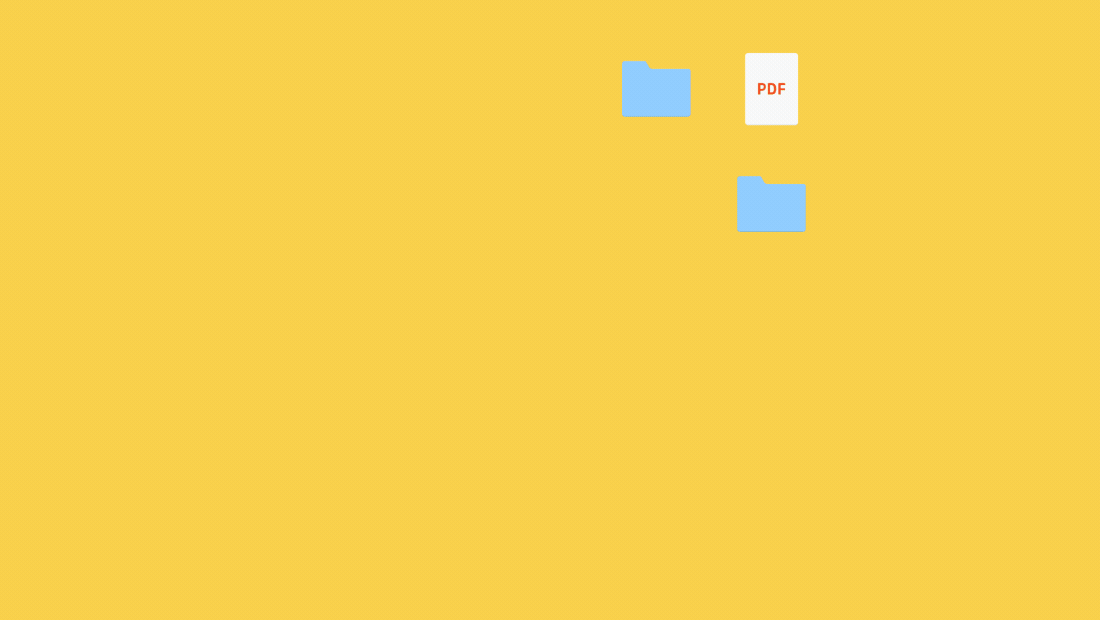
Designed with small businesses in mind, Dropbox Backup is a Backup as a Service (BaaS) offering a number of useful and business-oriented features:
- Back up your data into system folders automatically
- Backup files and folders on your PC or Mac—including documents, downloads, and desktop—directly to your Dropbox account
- Automatic, always-on incremental cloud backup keeps files up-to-date with your latest changes, without needing to process the whole file each time
- Migrate files from Backup to a new computer
- One place to check progress, view history, and prioritize specific files
- Once Backup is set up, you can continue using your folders as normal, as well as any files stored within it, on the web, and from your mobile phone
- Fast file recovery, helping regain your lost files as part of a disaster recovery plan
- Quick and simple to use
Backup your business today
While choosing cloud backup software for your small business can feel like a minefield at first, it doesn’t need to.
With Dropbox Backup, we make it easy to keep your digital life safe—so you can quickly and smoothly recover from whatever life throws your way.
