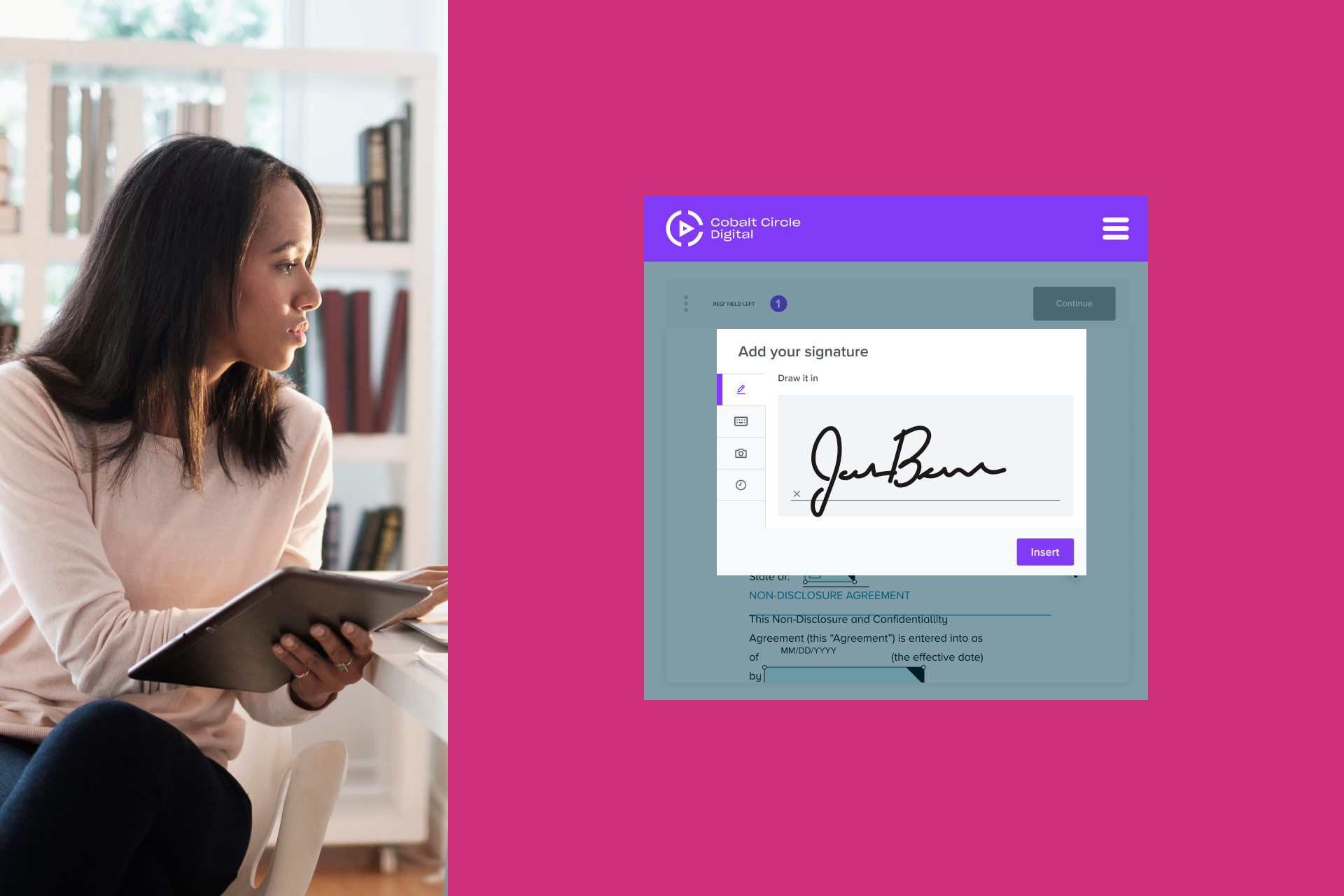It’s time to stop making work harder than it should be. Streamline your workflows with electronic signatures that are easy to track, share and store
Printing, filing and monitoring legally binding paperwork doesn’t have to be bulky and tedious, nor should you waste a second of your valuable time searching for it. Getting clients to the office to sign legally binding documents need not be challenging and time-consuming, either. And then there’s the environmental problem of wasted paper.
The solution? Adopting an eSignature workflow like Dropbox Sign. eSignatures can vastly improve your company’s overall processes. And used together, Dropbox and Dropbox Sign are uniquely designed to streamline that process even further.
Keeps things flowing – and secure – all in one place
Dropbox and Dropbox Sign can help you get key documents signed fast, all with the added benefit of an audit trail – the proof of where and when the document was signed. Audit trails have been shown to reduce contractual arguments and disputes, arguably making an eSignature even more powerful than its handwritten counterpart.
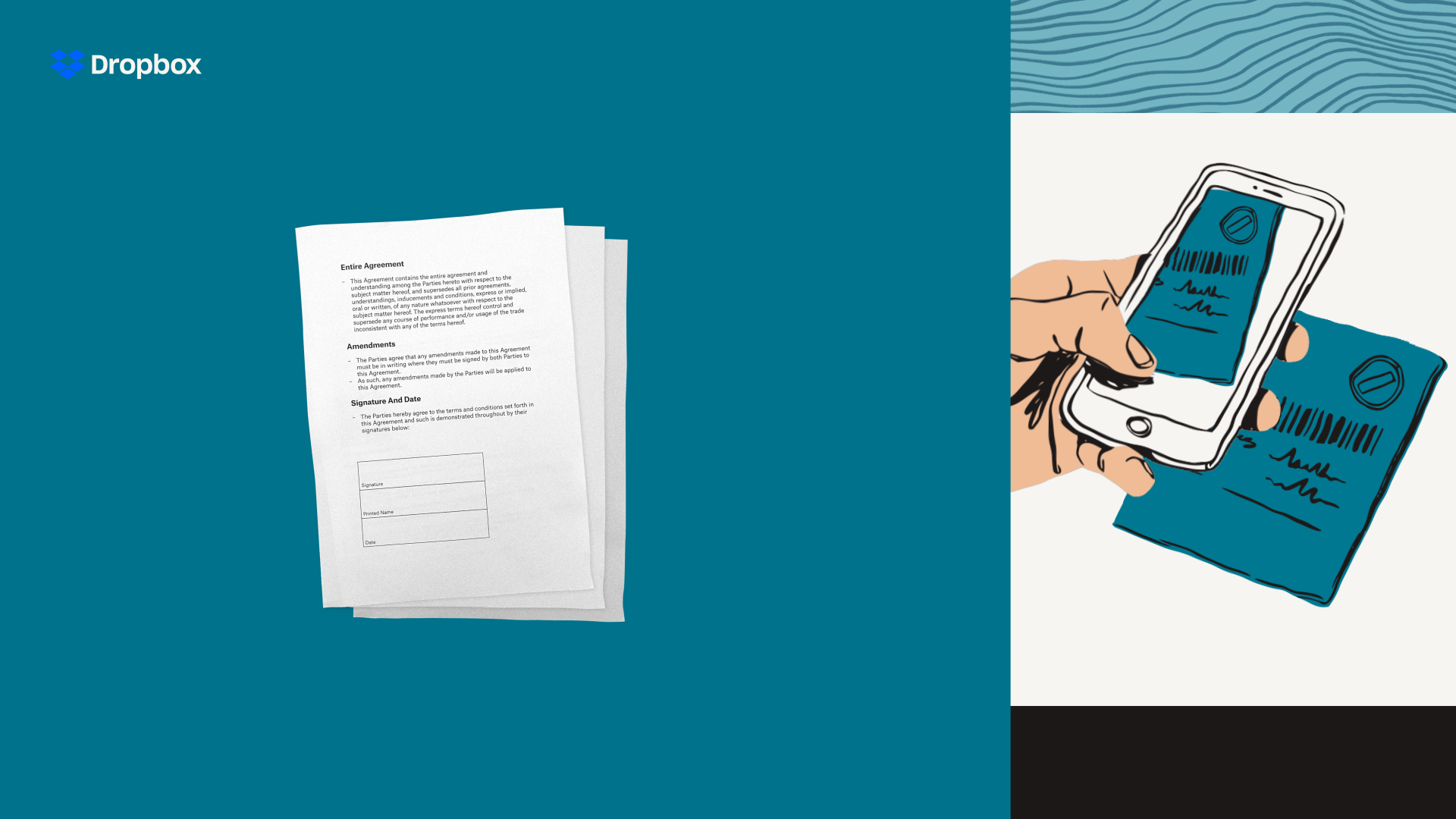
Using Dropbox and Dropbox Sign together as a one-stop shop helps you swiftly turn a contract from a first draft to a final, legally signed PDF. Meanwhile, your signed copies are automatically saved back to your folders within Dropbox.
You can collaborate in Dropbox with your team members to finalise the document before sending it for signature via Dropbox Sign.
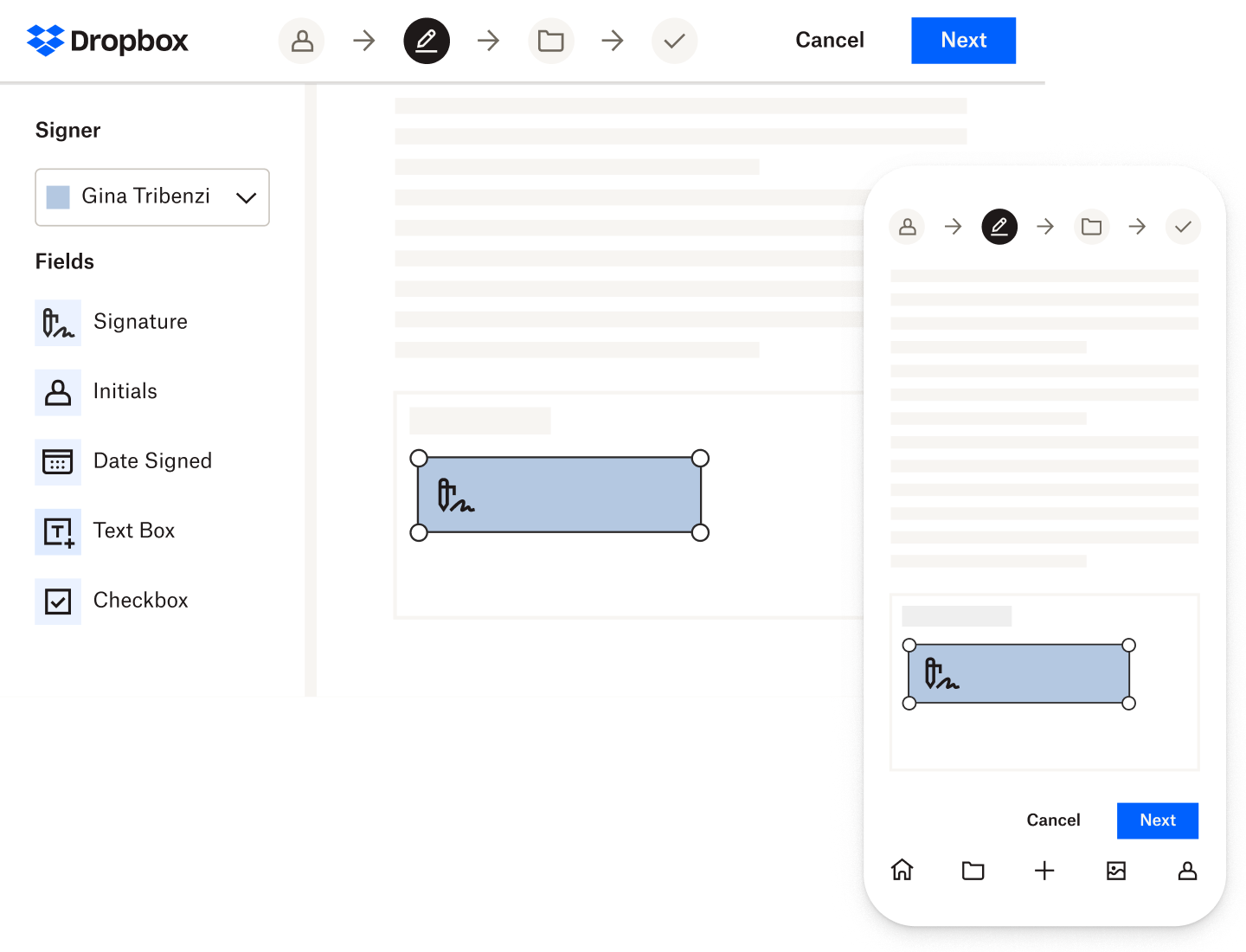
Here’s how it’s done
When you’re ready to add an electronic signature to an important document in Dropbox, just select the PDF or Word doc you want signed, and you’ll see an Open menu where you can instantly select Dropbox Sign.
Your document will then open within Dropbox Sign, so you can send it for signature in just a few quick clicks. Your electronically signed documents are automatically stored back in the same original Dropbox project folder as a signed copy.
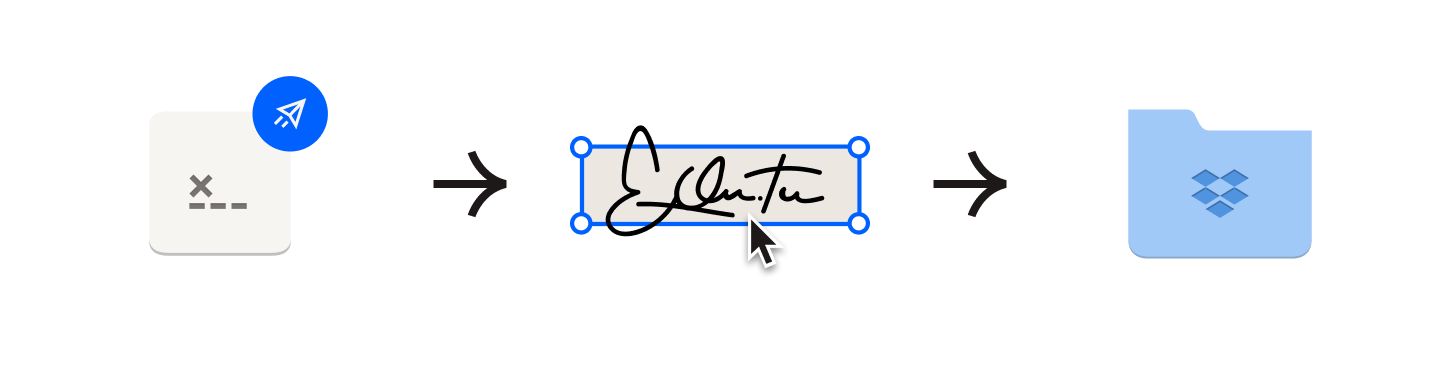
Dropbox and Dropbox Sign, work together to make the signing process seamless, secure and organised.
All the documents relevant to that project are now organised in Dropbox and stored safely in the cloud. You can then use Dropbox permissions to control who has access to the signed documents.
Produce less waste, save more time and money
Not only do electronic signatures keep the work flowing, they lessen your carbon footprint. Getting a signature online helps reduce paper waste and greenhouse gasses by eliminating the need to transport documents between destinations. And, of course, using an e-signature workflow reduces paper and postal costs – and the time spent managing physical paperwork, too.
Dropbox and Dropbox Sign can help teams enjoy more efficient workflows by organising, tracking and saving their important documents all in one place. Ready to streamline your eSignature workflows with Dropbox?