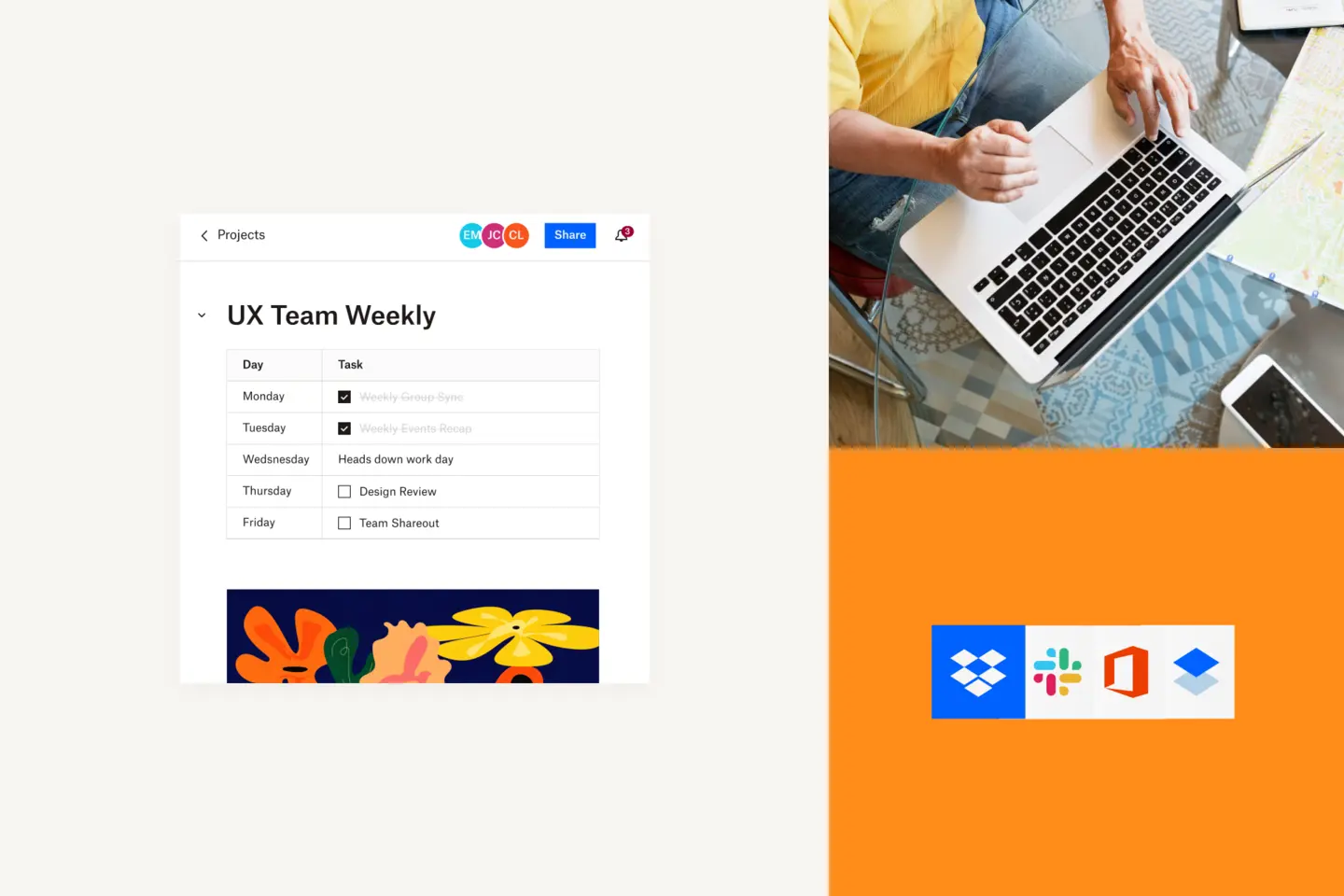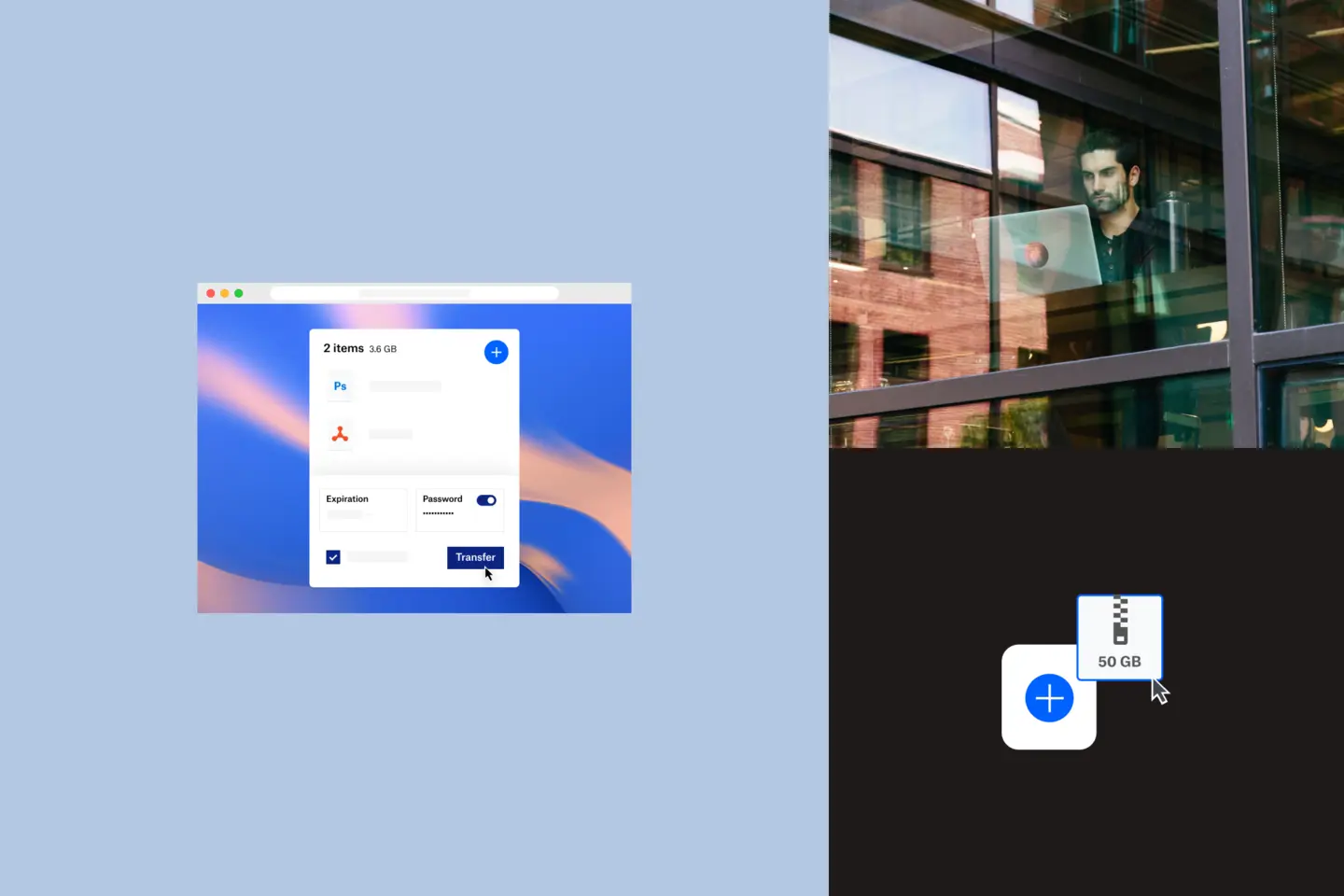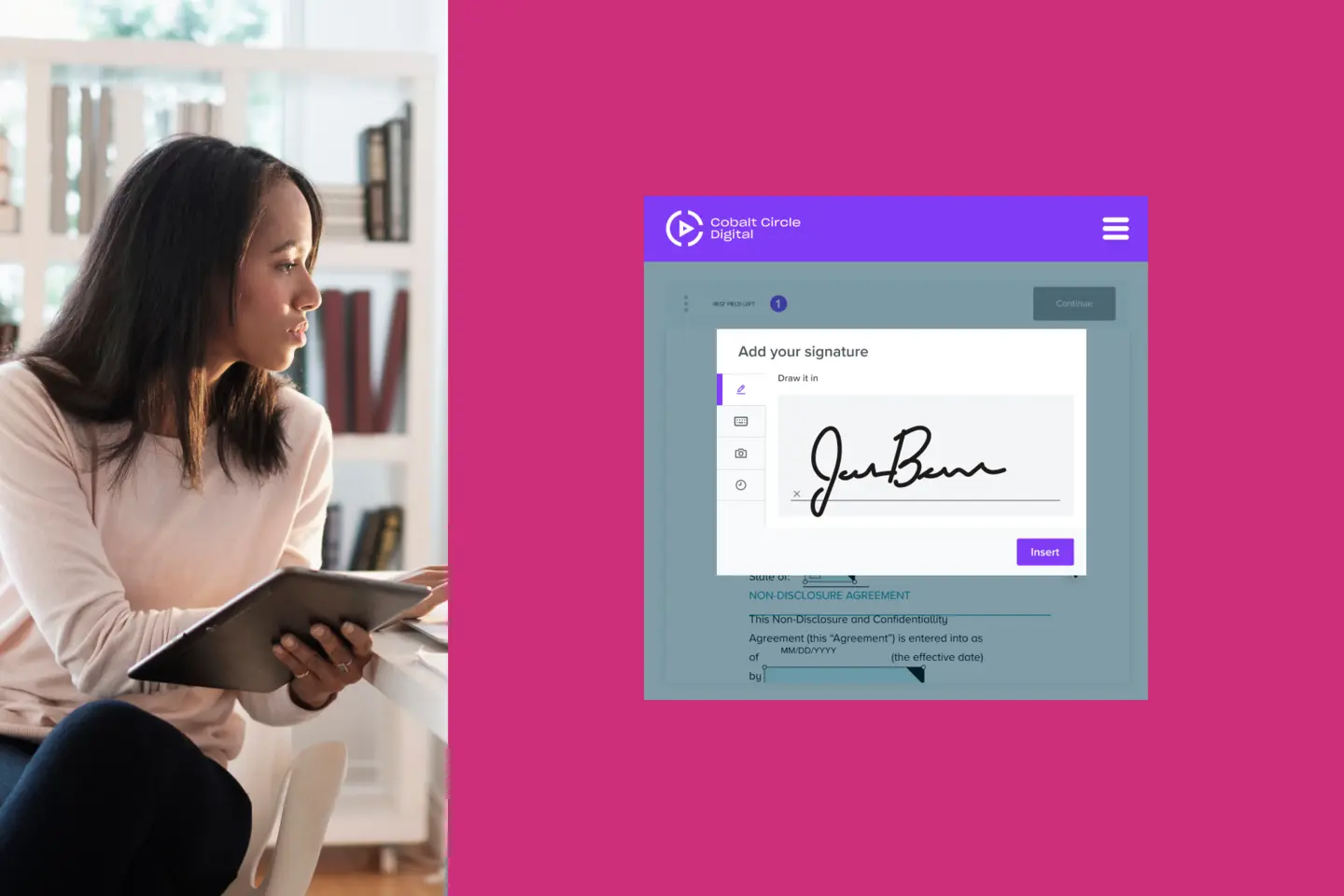When you’re in a creative flow, organisation may not be your highest priority. Bringing an idea to life can often be messy – maybe you do your best work at 11 p.m., listen to ’80s hair bands to get motivated or put every thought onto colour-coded sticky notes that only you can decipher.
Whatever your creative process looks like, all of that hard work has to be shaped into a clear, coherent and detailed presentation for clients to review. In other words, you want to look buttoned up for all those client-facing moments.
Check out these simple ways to get contracts signed quickly, keep your work organised, present polished decks, share files and review and approve work seamlessly. By incorporating these tools into your creative process, you won’t just impress your clients – you’ll keep them coming back for more.
The easiest way to sign on the dotted line
Contracts aren’t the most exciting part of the creative process, but they’re definitely critical. Getting all parties to sign off on deliverables, pricing and other details at the start of a project means you can get to the creative work faster.
eSignature functionality from Dropbox makes contract signing as painless as possible. You can send documents for clients to sign from anywhere, on any device. You’ll also have an electronic record of when each contract was sent and returned with a legally-binding signature.
Whether it’s a proposal, SOW or licensing agreement, getting the signatures you need quickly and easily will let you focus on what you do best – the creative.
More time creating, less time looking for files
When you’re juggling multiple projects and clients, it’s easy to lose track of where every file lives. You may be sketching out your thoughts, building off a concept that requires multiple revisions or saving v1 but not finalising it until v20.
Save yourself the headache of searching for documents by keeping all your files in one place. By setting up a central command centre in Dropbox and organising files and folders by client or project name, you’ll be able to find any document fast by using our search feature. Dropbox also seamlessly integrates with go-to tools like Adobe Creative Cloud and Trello so you can open virtually any file type within the same workspace.
After you’ve created an organised file system, you can set permissions so stakeholders can provide feedback in shared documents. No more piecemeal changes communicated via email, Slack or other notes that you have to hunt down. Clients can add comments directly to your work – whether you’re sharing a PDF, design file or video – so there’s no confusion about which file is being referenced.
By storing all your project files in one organised place, you’ll simplify the review process, work faster and deliver ideas on time – showing clients that you’re a true, polished professional.

Step up your presentation game
Every round of review is a new opportunity to impress clients. Beyond well-organised revisions and timely deliveries, you’ll also want to create a consistent structure and look for your client-facing decks. Little details make a big difference – like having a cohesive design theme, using the same font across all sections and including an agenda with next steps.
Applying your unique branding to shared files can also make you appear more polished during presentations. Dropbox provides a customisable sharing experience for easy branding. Add your company name, logo, a background image, and links for web and social to your content for an added layer of professionalism.
And while it’s important to make sure your deck looks great, there’s no worse feeling than accidentally deleting an important document or the latest update. Thankfully, there’s an easy way to recover deleted files. As a Dropbox Professional user, you’ll be able to locate any documents from the last 180 days by hitting Rewind folder. That way, you can restore your work and still hit that deadline – and your clients will never know the difference.
Make file delivery as seamless as possible
You’ve presented your work and the clients love it! Now it’s time to send everything over for final delivery. But since creative files can be extremely large and contain confidential information, you don’t always have the option of attaching your work to an email.
Dropbox Transfer takes the stress out of delivering final files. You can share up to 100 GB using one simple link, control access with password protection and even set an expiry date so files can only be downloaded for a limited time. You can also confirm delivery, which means you can see when each stakeholder viewed or downloaded your files. This type of hassle-free handoff will ensure that you end every project on a high note.
Create client relationships that last
By providing clients with simple ways to sign contracts, view every round of creative, share their feedback and receive final files, you’ll set up an efficient process that lets you continue doing incredible work.
Best of all? Your clients never have to know if your office is overflowing with crumpled papers or chewed pens – or if you write daily notes to yourself riddled with smileys. You’ll just be that reliable, buttoned-up creative who delivers work that wows them every time.