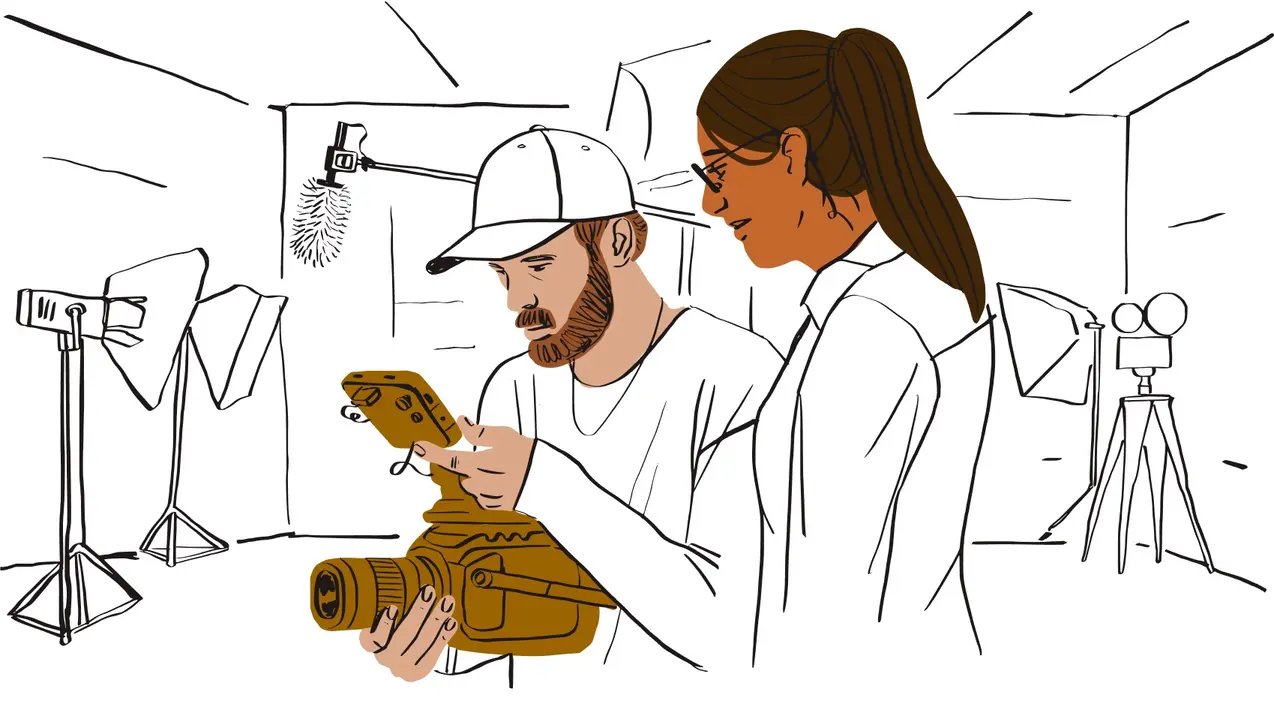A lot of us spend our time doing “work about work”—according to McKinsey, knowledge workers spend nearly 20% of their time looking for internal information or tracking down colleagues who can help with specific tasks.
With a streamlined workflow, you can cut out this time wasting and improve your operational processes significantly. By identifying and eliminating the repetitive tasks or issues that are slowing you down, you can improve efficiency and productivity.
In this guide, we’ll introduce you to five simple strategies to streamline your workflow—so you can say “goodbye” to unnecessary complexity and “hello” to a simplified process that empowers your team to achieve more.
What are the benefits of streamlining workflows?
Streamlining processes enables you to cut out unnecessary steps in your day-to-day, eliminating time-consuming tasks and reducing errors. Some additional of the benefits include:
- Boosted productivity
- Increased efficiency
- Improved communication
- Decreased holdups and missed deadlines
- Competitive advantage
- Better employee morale
- Simplified employee training
- Clearer responsibilities and accountabilities

5 ways to streamline workflows
Here are five ways to streamline your workflows:
1. Identify the current processes slowing you down
Some of the signs your workflow needs streamlining include delays and bottlenecks that prevent projects from being delivered on time, lots of rework or unnecessary iterations of tasks, and redundant technology that creates additional issues rather than solving them.
In assessing your current workflows, consider:
- The people, systems, or tools involved
- The tasks, steps, or activities that are needed to achieve the workflow’s desired outcome
- The amount of time typically taken to complete each task or activity
- The information needed to keep the workflow moving forward
- The trigger, action, time, or condition that sets the workflow in motion
- The intended outcome or result of the workflow
When you make this a collaborative effort with others, you can work together to identify any redundancies or inefficient elements in your workflow.
With Dropbox file sharing and collaboration tools, you can gather input from members of your team more easily. For example, Dropbox enables multiple users to work on the same file in real time, facilitating smoother collaboration. This transparency can help identify any bottlenecks, because if one team member is consistently taking longer to complete a task, it may indicate an issue with their part of the workflow.
To work out which steps in the workflow are taking the most time and where improvements can be made, Dropbox also allows you to see a detailed activity log of all the actions taken on a file, such as views, downloads, and edits.
2. Define your goals and objectives
Once you’ve identified which workflows need to be streamlined, you can start to define what you want to accomplish with this shake-up and how you plan on doing this.
Even if your plans are high-level at the start, thinking about the specific improvements you want to make and why will help you narrow your focus down to your desired outcomes.
For example, if your team tends to work in sprints with rolling monthly deadlines, you may want to streamline the feedback process so your projects don’t get blocked towards the end of the month. With project management tools like Dropbox Paper, you can create a to-do list, assign tasks to team members, and set due dates within seconds. As deadlines approach, Paper will send automatic notifications so you can stay on top of project tasks.

3. Use templates and workflow automation where possible
Process automation can help reduce the time you spend on manual or repetitive tasks that steal a lot of attention you could be giving to more productive activities.
With Dropbox automation, you can set up rules and triggers to automatically organize files into designated folders. This saves time and effort in manually sorting and moving files, ensuring that documents are always in the right place.
Tools such as Dropbox Dash can help you group content from your files, apps, browser links, and more into one organized "Stack" that you can share with your team. Dash uses AI to suggest new Stacks and organize files into project-based collections based on your recent activity.
Document templates also speed up the content creation process—you can use templates for anything from project specs to content calendars. They’re a great way to ensure that, even when you eliminate certain steps from your workflow, the quality of your work isn’t impacted.
To make accessing and sharing process documentation easier, Dropbox provides a secure and centralized space for you and your team members. Dropbox also integrates with the apps you already use and love—like Zapier, Gmail, and Outlook—so you can keep everything in one place.
4. Share knowledge and insights
Document your process changes and research so they can be easily communicated with new and existing team members. This documentation serves as a reference point for everyone involved, ensuring that everyone is on the same page and understands the new procedures.
Documenting your workflow also helps to speed up the workflow adoption process. When team members have access to clear and concise documentation, they can quickly adapt to the new processes and incorporate them into their daily workflow. This ultimately leads to a more efficient and effective team, as everyone is working towards the same goals.
Additionally, keeping note of your workflow process in Dropbox Paper allows for easier onboarding of new team members. By having a comprehensive record, new employees can quickly get up to speed and understand how things are done within the team. This reduces the learning curve for new recruits and ensures that they're able to contribute to the team as quickly as possible.
5. Gather feedback
Other people will bring fresh eyes to your process and offer tips for improvements that you maybe missed yourself. By asking your teammate, supervisor, or someone in a similar position in a different team for their input, you can gain valuable insights and perspectives that you may not have considered on your own.
Documenting your process in Dropbox Paper and sharing the doc with colleagues means they can collaborate in real-time—on any device, anywhere. They may be able to provide feedback on what your proposed new workflow does well, highlighting its strengths and potential benefits. They may also be able to point out areas where the workflow could be improved or optimized, offering suggestions for enhancements or adjustments that could lead to better outcomes.
Engaging with others in your organization can also help to ensure buy-in and support for the new workflow. By involving key stakeholders in the decision-making process and seeking their input, you can increase the likelihood of successful implementation and adoption of the new workflow.

Tips for streamlining workflows
Here are a few additional tips for streamlining your existing processes for better operational efficiency:
- Think long-term—will the changes you make now still be effective as your business grows and evolves?
- Allow for flexibility—things change quickly in business, so having the ability to adapt and make adjustments as needed is key
- Optimize based on priority—identify what tasks are essential, and what you can simplify or automate
- Document the changes and new processes—to prevent confusion and ensure that everyone is following the workflow correctly
- Test that the new streamlined workflow works before rolling it out further—so you can nip any issues in the bud and make sure the process is as effective as possible
Streamlined, simplified workflows with Dropbox
Dropbox helps you streamline sales, marketing, and other workflows by automating processes, preventing you from switching between apps, and freeing up time spent during the content feedback process. Handy tools like Dropbox Paper enable you to share ideas and content more easily, and gather more direct feedback.
Dropbox integrates with the apps you already use to empower you with all the essential components of a streamlined workflow: efficiency and speed, clarity and consistency, and structure and standardization.