Technology – and its influence on our work habits – is always changing.
It’s no surprise that 58% of job holders in the United States, roughly 92 million people, are able to work remotely either part-time or full-time. Or that a flexible working arrangement is one of the top three motivators for professionals to seek a new job, according to the same research.
But as we move further apart from our colleagues, spending less time in each other’s physical company, what happens to creativity and collaboration? Can you really recreate the same spark, while staring into a webcam from a home office?
In short – yes. In fact, hybrid working has enabled team collaboration tools to rapidly evolve and improve to meet increasing demand.
So, how do you facilitate collaboration in the new, digitally disparate age? In this guide, we’ll explain everything you need to know about collaboration tools like Dropbox Paper, along with actionable tips to try with your team today.
Before we get into that, let’s start with the basics – what is document collaboration anyway?
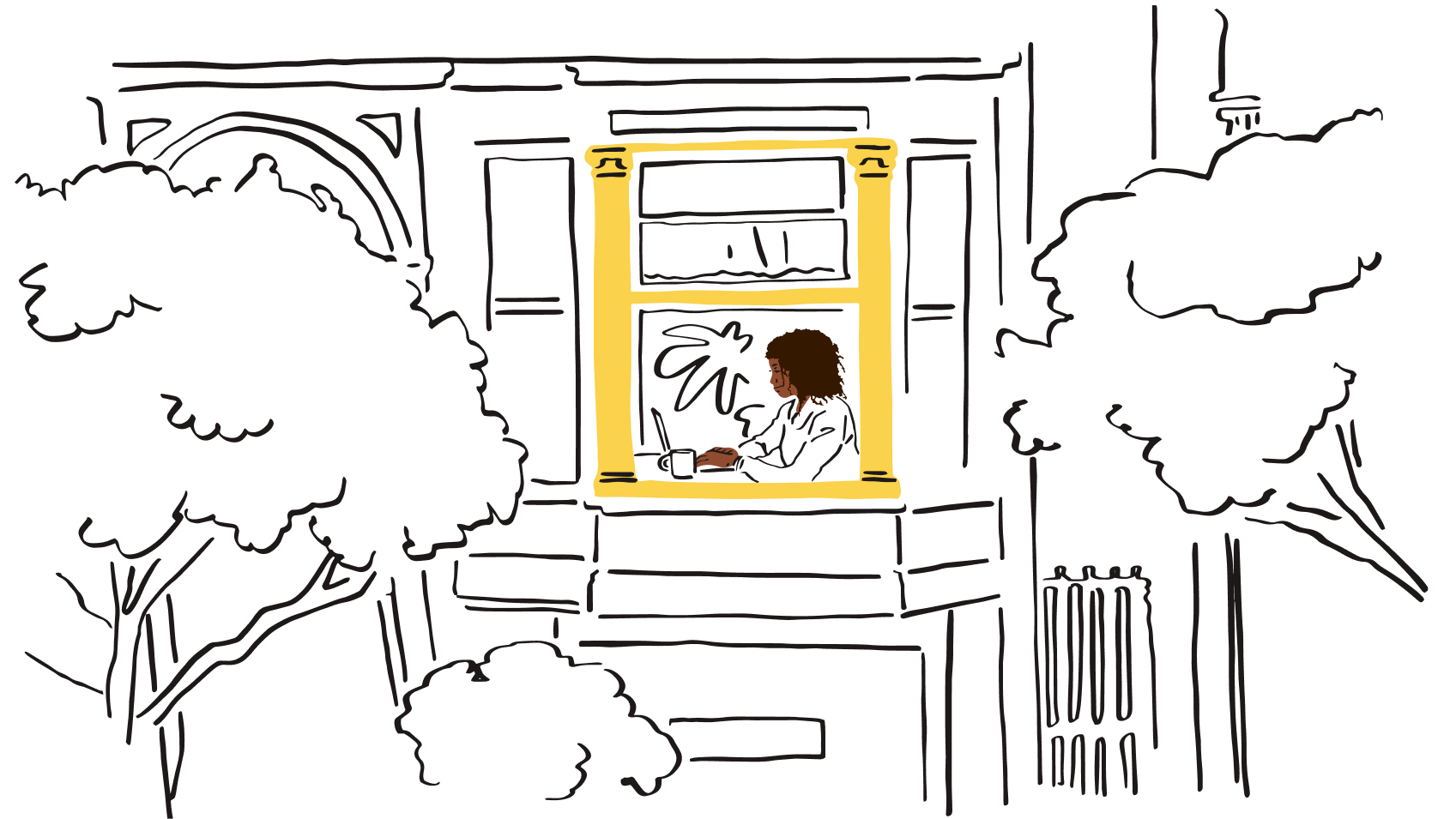
What is document collaboration?
Document collaboration refers to a system of shared access for team members to contribute to and edit documents together. Types of collaborative documents include:
- Calendars
- Spreadsheets
- To-do lists
- Meeting notes
- Brainstorms
- Pieces of content such as article drafts
A cloud-based document collaboration platform, like Google Docs or Dropbox Paper, helps to streamline project management for remote teams. Instead of the time-consuming process of editing and sharing documents back and forth via email chains or messaging apps, you can co-edit, assign tasks and annotate a single doc with all of your collaborators.
A document management tool like Trello, or cloud storage in Dropbox, enhances this experience by providing a centralised knowledge base for your entire team to access documents for collaboration.
Why collaborate on documents?
In many modern businesses, where hybrid and remote work is becoming more common, a primarily digital workspace means emphasising productivity and efficiency. Within this, document collaboration software helps teams to easily share documents for team input, streamline their workloads and produce their best work.
There are all kinds of reasons why document collaboration can improve your team’s workflow. Some examples include:
- Enabling distributed or remote teams to connect and integrate
- Improved knowledge sharing and communication among team members
- Team collaboration in project documents can boost team engagement
- Better organisation and task management – you won’t have to scroll through a long email chain to find the right document, or consolidate multiple versions of a document into one file!
- Digital-first reduces the paper trail and makes it easier to share files in different formats and on different devices
- More advanced functionality allows you to autosave and track changes, and monitor real-time document updates through version history and control – this makes it easier to spot mistakes or errors and roll back to a previous version of the document

Encouraging collaborative document editing in your team
Depending on the nature of your business, the possibilities for collaboration are endless. Work in a creative team? Use a shared document to hash out ideas, swap them and build on them. Work in a field where details and accuracy are paramount? Use collaboration tools to check each other’s work as part of the QA process.
While the uses of collaboration tools are vast, there are a few common ways to integrate collaboration into any team setup, for example:
- Improve your feedback workflow – incorporate QA and review sessions of each other’s work into your process, leaving comments and annotations on documents where necessary
- Manage projects efficiently – assign tasks to each other, so the details of project work don’t get lost in translation
- Keep everyone on track with central project files – create ‘living’ documents such as timelines and content calendars, so every team member knows what they are doing and when
Collaborative tools to use
Thanks to cloud storage technology, collaborative tools are becoming ubiquitous.
Here are three of the best-known collaborative word processing apps, for example:
- Dropbox Paper – simple, practical word processing, without the fuss
- Google Docs – part of the Google Workspace ecosystem
- Microsoft Word – part of the Microsoft Office 365 ecosystem
For teams that work across multiple apps, the constant jumping between ecosystems can be disruptive to the workflow and overall productivity.
Wouldn’t it be nice if there was a way to bring multiple ecosystems together, so you could collaborate on documents no matter what they’re created in?
As it happens, Dropbox cloud storage allows you to do just that.
Whether you’re collaborating on a Word document, a Google Doc or a file in Dropbox Paper, all can be created and stored within Dropbox.
All of your files, all in one place, at last.
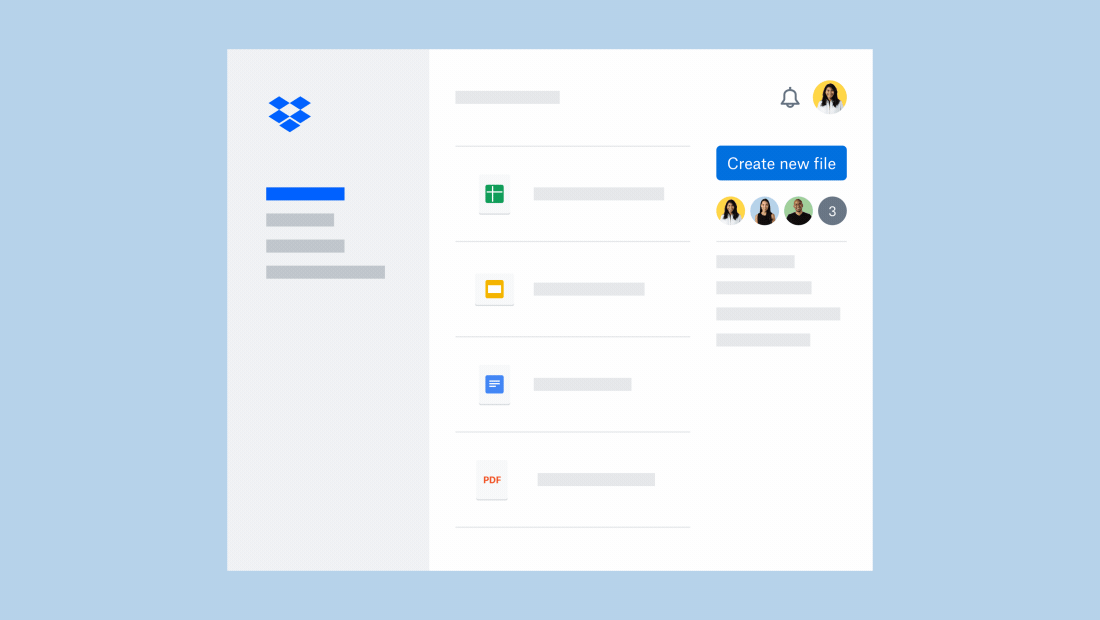
What to look for in document collaboration tools
Now that we’ve explored some of the common collaboration tools worth considering, how do you know which is right for your needs?
The exact collaboration features your team needs will depend on a range of things, including the type of documents you work on, your project requirements and your priorities.
No matter what your specific needs are, some fundamental features for collaboration are worth considering and checking for:
- Autosave – so no changes are lost when the document is closed
- Ease of use – do you really need advanced options, or will they just create confusion and inconsistency?
- The ability to embed and drag and drop different media into the document, such as images, videos and GIFs
- A centralised content library that makes it easy for each team member to find the right document to work on
- Customisable templates
- Notifications, to alert team members of new activity on the document requiring their input or awareness
- Real-time updates
- Version history and control
- User and file permission controls
- Accessibility from mobile devices as well as desktops, with apps for both iOS and Android devices
- Security
- Synchronisation across users and devices
- Additional collaboration features, such as the ability to @mention or assign tasks to team members
Dropbox Paper’s content collaboration and document editing let you share all types of content – from tables, animated GIFs, emojis and files to SoundCloud clips and YouTube links – with your team members in just one document.
Get on the same page
Let’s make one thing clear: collaboration is essential in the workplace – but having the right tools is equally as important. With Dropbox, your team has a single space for all your content collaboration needs.
The flexibility of Paper can guide your team through every step of the document collaboration process. Paper’s document collaboration and editing capabilities let you share all types of content with colleagues and collaborators in just one document.
