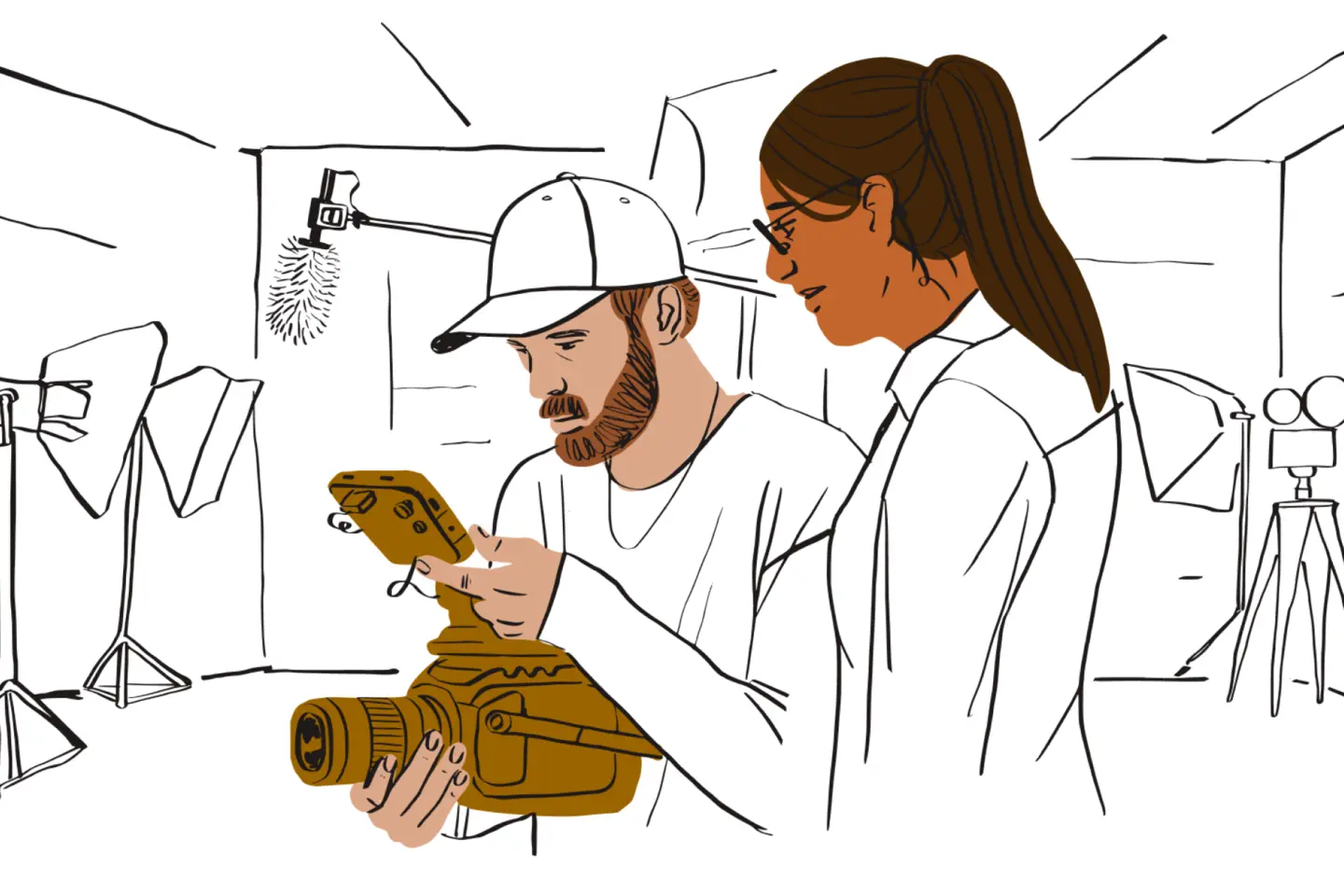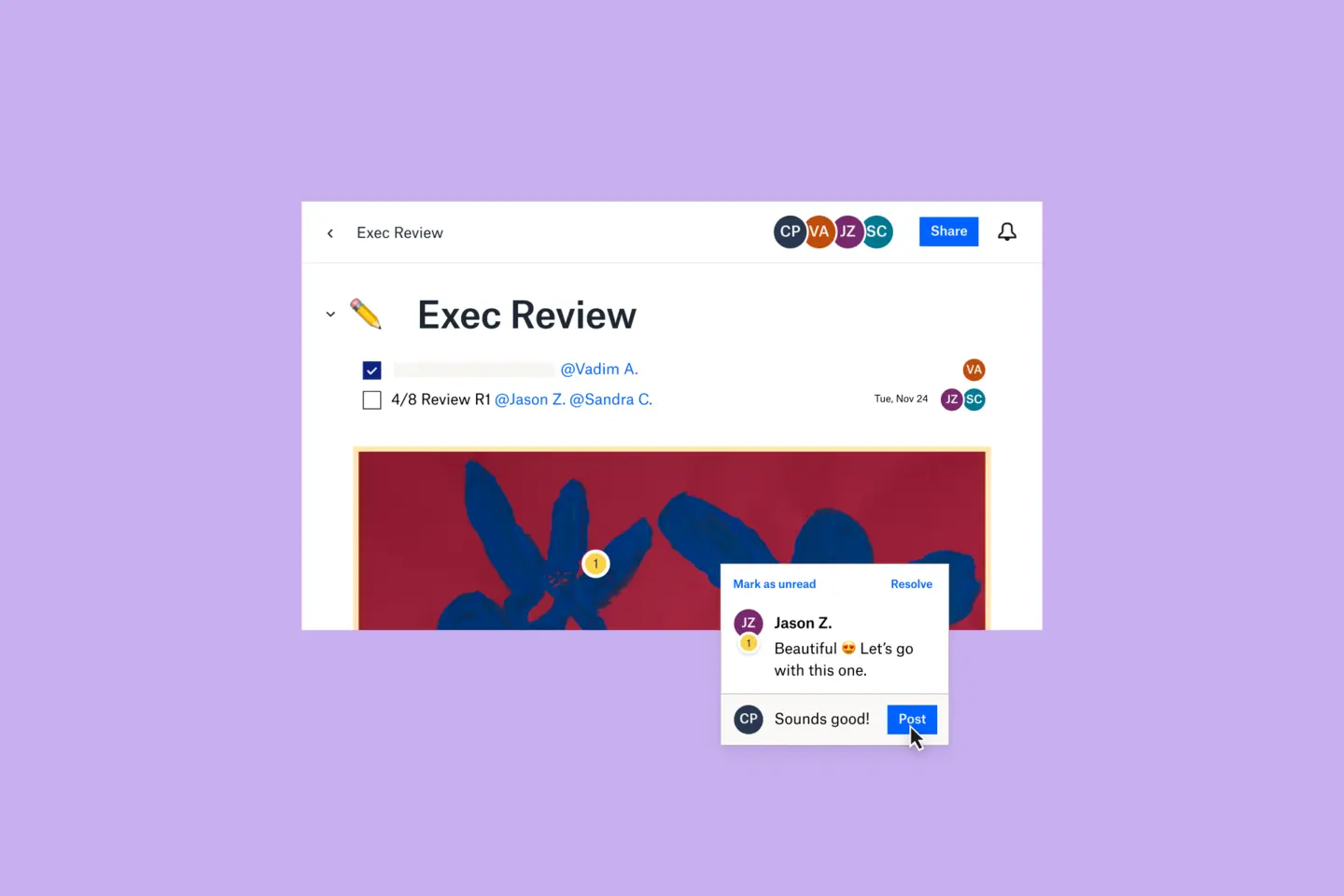By Collin Whitehead
Creative professionals are very familiar with the phrase ‘controlled chaos’. As creatives, we bring a collective vision to life, and that’s difficult work. Wrangling stakeholders and cobbling together everyone’s ideas is a job in itself. Then, we still have to deliver top-notch creative on time and budget. That’s the chaos, and it’s up to us to control it.
Video production is one of the most complex creative workflows – it’s like creating a mosaic. You have to piece together each step, from the first draft of the script to post-production. And a bad process makes that work infinitely more difficult. Far too often, our workflow becomes compromised, forcing us to grind ourselves to a pulp.
I’m a producer by trade – my craft is process design. I help teams fix flawed workflows. Check out the my recent Adobe MAX session, Better Films, No Burnout: Producing Better Videos Faster. Or keep reading for a few tips that can help you improve bad process and buoy team morale.
Simplify complex workflows with the right tools
Not long ago, creative work happened in the same room with the same people. Now our communication is increasingly fragmented: we chat over instant messaging. We organise our tasks and our teams with project management apps. We use collaboration tools to work together. Plus, many of us feel like we spend our work lives on video conferences. Software can solve some of our pain points, but there’s a catch. If we keep adding apps without taking any away, our most important content becomes increasingly hard to find. And that impacts our ability to collaborate effectively, especially for video production teams.
Last year, Dropbox assembled a small team to prototype a video collaboration tool. Dropbox Replay helps you fast-track the review and approval process for video files all in one place. And it’s not just another step in the process – with Replay, you can do more with the video editing tools you already use.
Piecing together scattered feedback is incredibly time-consuming. It’s up to you to decipher and consolidate everyone’s comments. Then you still need to make all the edits. The whole process is mentally fatiguing, but Replay can save you the headache. Now your collaborators can add frame-accurate annotations and markups in a single place. They don’t need specialised software or even a Dropbox account, since Replay is browser-based. And, Replay’s integrations let you view, act on and resolve feedback right from your video editor. Then you can export a new version of the video back to Replay with just a few clicks.
Do you work with Adobe Premiere Pro, Adobe After Effects, Apple Final Cut Pro, Blackmagic Design DaVinci Resolve LumaTouch LumaFusion or WeVideo? If so, Replay integrates with your editor to streamline the review process and provide a single source of truth for feedback.
Make it easier to work together – especially for distributed teams
Remote collaboration presents many unique challenges, like collecting feedback asynchronously. We’re not in the same room anymore, so we can’t always ask clarifying questions. Instead, we need a process that’s more accessible and adaptable to distributed teams. And it starts with getting quality feedback at the right time.
Of course, even the best feedback can present a challenge if you don’t have a way to collect and consolidate people’s comments. We used to gather in viewing rooms to watch and mark up videos with our teams in real time. Now we have to struggle with choppy video and audio lags over Zoom. Or provide feedback asynchronously, which makes it hard to discuss and clarify any issues. Dropbox Replay can help smooth out the process.
Centralise everything so that everyone is on the same page
Every creative knows a client or colleague that loves to ask, ‘Hey, where’s that thing?’ Half the time, we’re not even sure ourselves. Did you Slack the file or send an email? Was it a file transfer – if so, what version got delivered?
Fragmented communication and scattered content add unnecessary confusion and frustration to any project. You could miss a critical comment. Or get stuck with unwanted edits because you can’t find the previous cut of a video. At the very least, chasing down assets will undoubtedly cost you time. That’s why it’s so important to have a single source of truth: you need to keep everything from scripts to feedback in a single place. And Dropbox is a great way to consolidate all your assets.
Iterate on previous processes to deliver better results next time
One other benefit of centralising your content is the opportunity for retrospection. Your last video project is excellent reference material. It can help new collaborators learn the process. You’ll probably find some good ideas on how to improve workflow, too.
Retrospective meetings are a great tool. It’s not easy to revisit a project just as it’s wrapping up, but you’ll learn a lot about your team and process.
We can improve our resiliency by designing processes with the same rigour we put into our creative work. Check out the highlights from my Adobe MAX session below, or watch the full video here.
If you’re interested in Dropbox Replay, give it a try today!

.jpg)