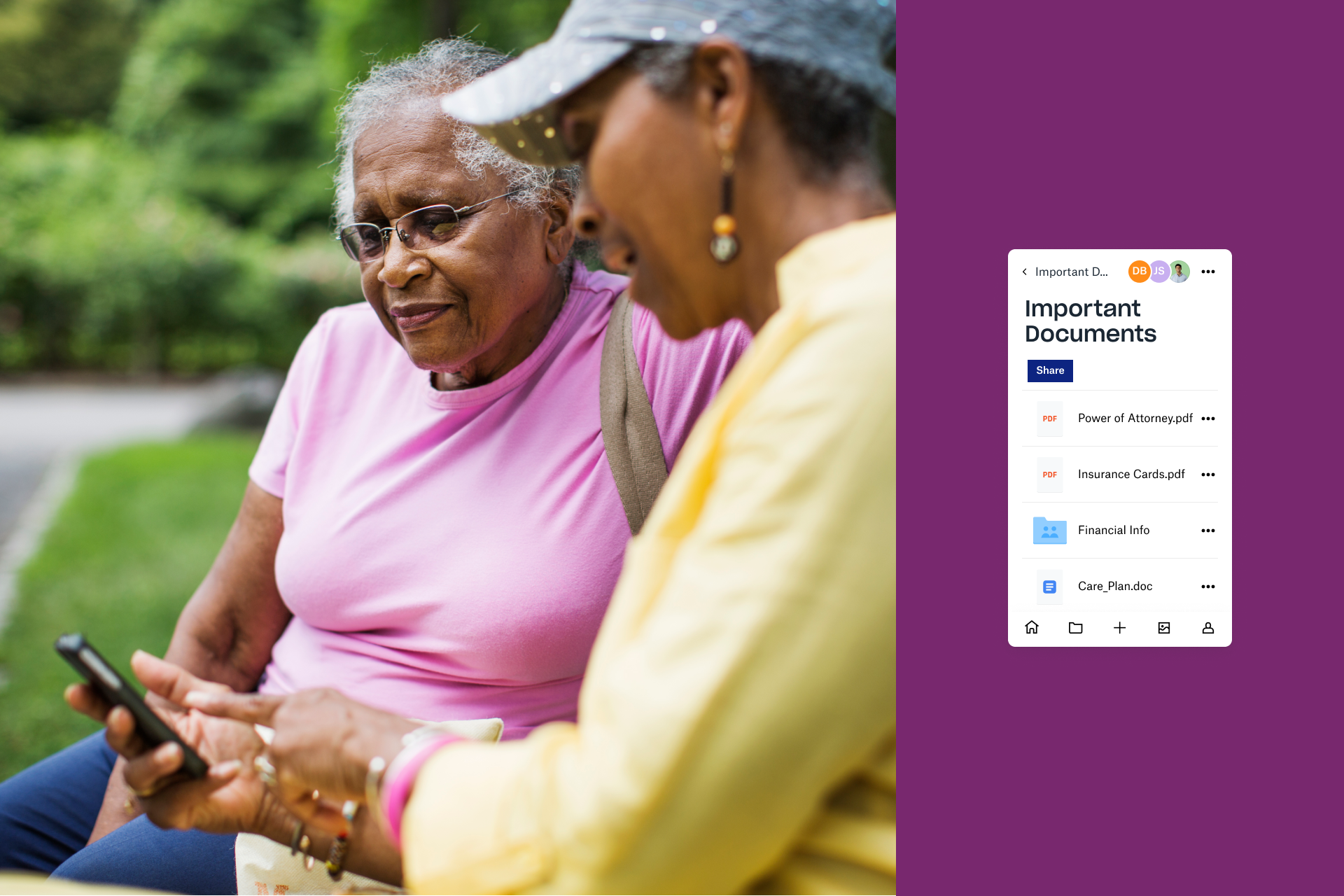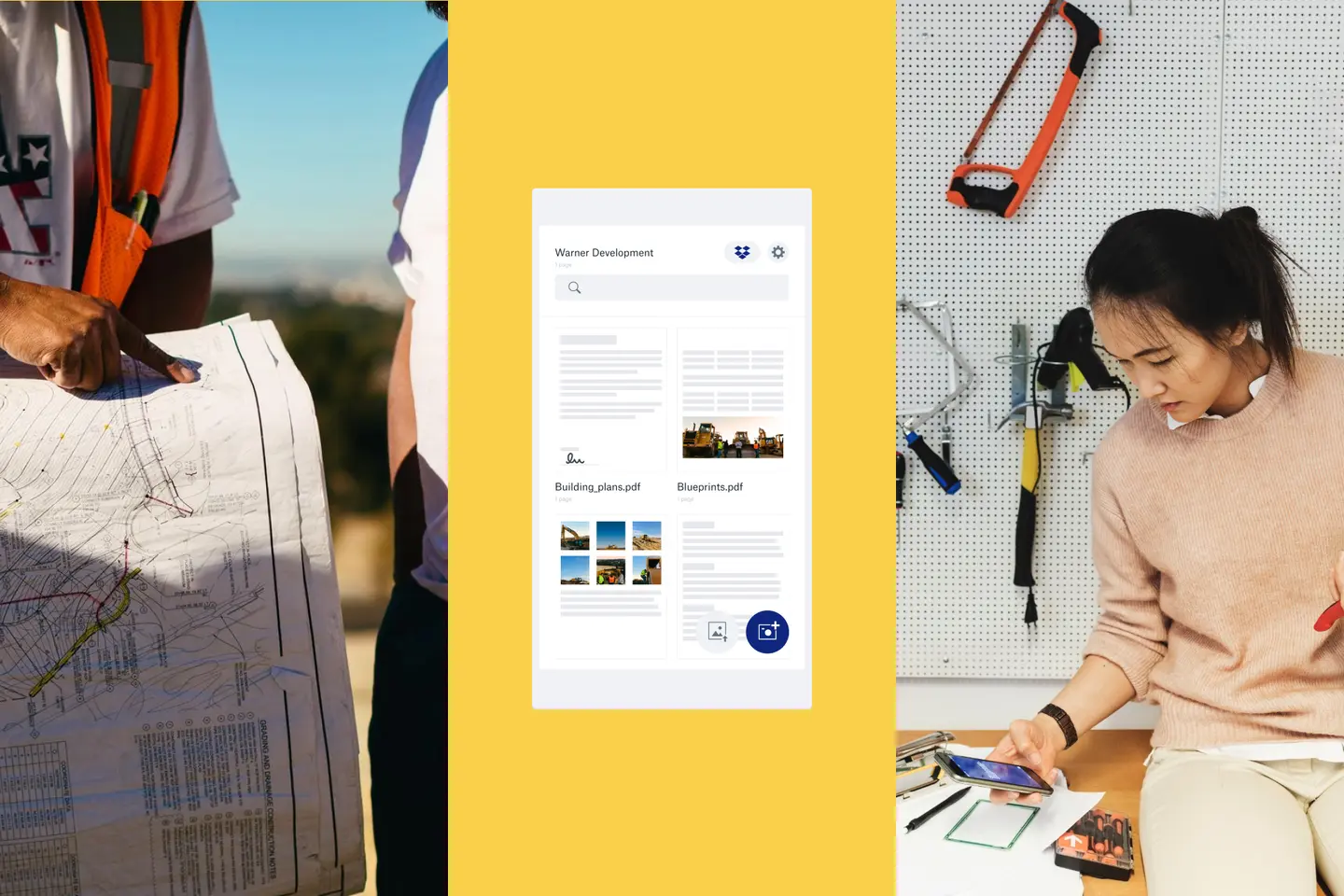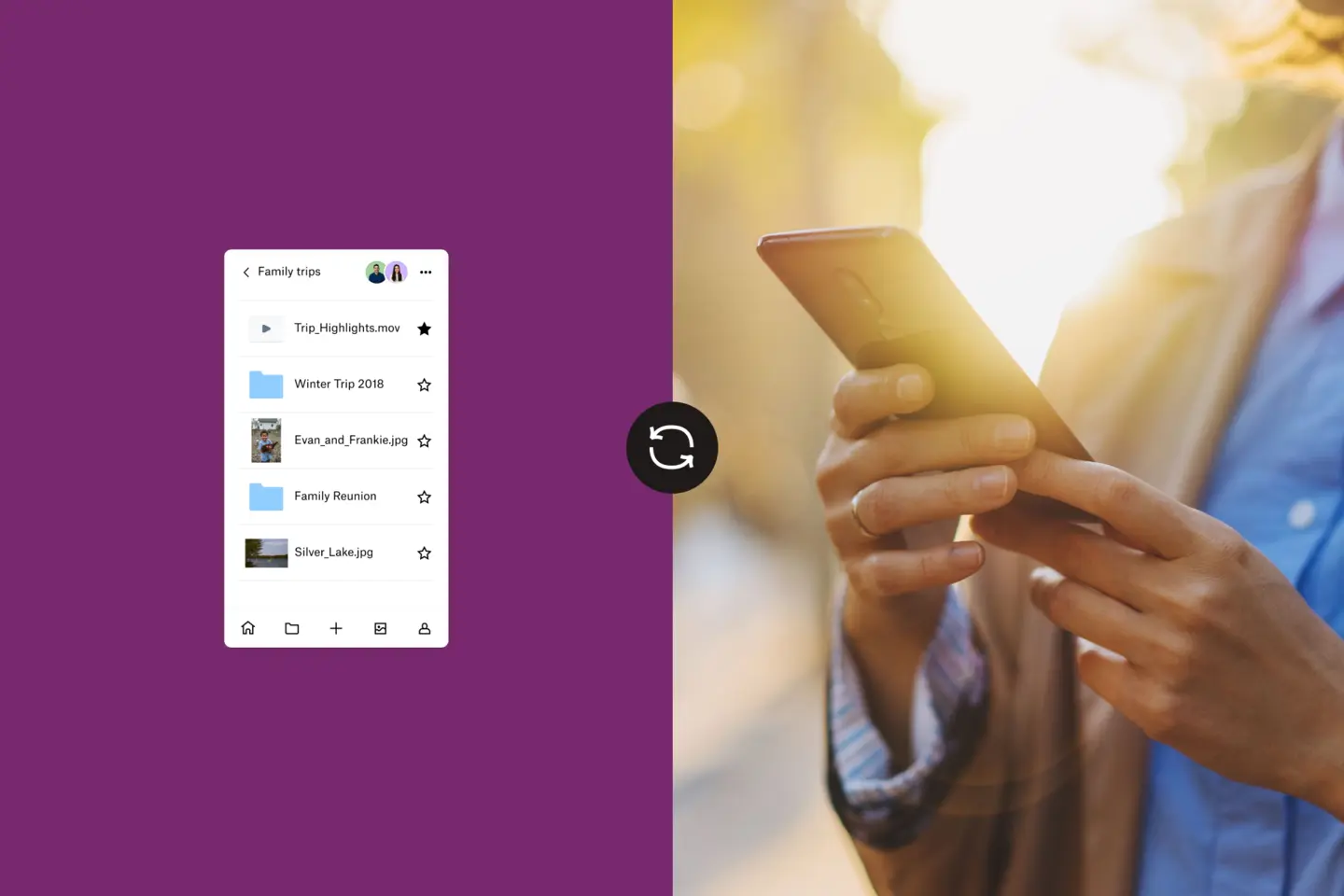Digital photography changed the way we share and store family photos. Most of us don’t have boxes filled with old prints anymore. Instead, a lot of pictures wind up on an anonymous, unlabelled hard drive. It’s nice to know our memories are safe – except external drives won’t last forever and could get lost or damaged. The truth is: if it’s worth saving, you should keep it in the cloud. You can easily and automatically back up important files stored on external drives with external drive backup to keep your content safe in the cloud. And with automatic camera uploads you can back up all your photos and videos automatically – simply turn on camera uploads once you’ve downloaded the Dropbox mobile app to get started.
2. Any file, form or document you need is at your fingertips
Consent forms, insurance cards and legal documents grow increasingly important as people age. The AARP released a legal checklist for family caregivers. The first step they recommend is to collect the right documents, the third is to organise important papers. That's right – two of their six tips stress the importance of your parents’ paperwork.
Of course, it's hard to know when you'll need a specific item. But why wait until an emergency to realise something's missing? Your parents' new doctor usually requires an insurance card and complete medical history. Plus, you have to share medical and financial details to qualify for certain benefits.
A place for Mum's Merritt Whitley, in her post 30+ Essential Documents to Have in Order for Aging Parents, quotes the senior living referral service's senior director of customer development, Tiffany Wise: "If a family member cannot locate important documents like tax returns or bank account information, it could delay or even cause a senior to be denied benefits like Medicaid or veterans benefits".
The best way to prepare is by keeping everything with you. You can save a parent's medical forms, durable power of attorney and living will in a single folder in Dropbox. And all those important files are instantly accessible from your smartphone or a computer. That way, you don’t have to search high and low for one form – everything’s right where you expect it to be.
3. It's a lot easier to share crucial info with your entire family
Does your aging parent have any allergies? Which prescriptions do they take? Who's their primary care physician? It's tough to remember every detail of a parent's care plan, but it’s critical information. Whitley says, "Having quick access to a senior’s medical history can be lifesaving during a medical emergency. For example, a single piece of medical information, such as a certain medication, could dramatically influence treatment".
There’s a simple sidestep to memorising this mountain of info: Create a cheat sheet. Type out your parents' medications, doctors' names and health conditions. Then store the doc in Dropbox and share it with caregivers and family members alike. All the latest info is in a single place, so you don’t have to share the same things over and over. And it's easy to make updates – you can edit Google Docs and Microsoft Office files right from Dropbox.
4. E-Signatures save time and a lot of hassle
Aging parents get asked to sign a multitude of different documents. Traditionally, it's a slow, labour-intensive process. You wait days or weeks for the form to arrive by post. Then, once it's signed, you still need to make a copy for your records, stamp it and send it back. Each step takes time, and there's always a chance that the doc will be misplaced somewhere along the way.
Here’s how to streamline things: Choose to eSign whenever possible. Using an eSignature lets you complete the whole process in seconds, not days. Digital docs and forms get delivered instantly. Your parents can sign them with just a few clicks. And Dropbox for teams connects with leading eSignature tools to store signed files automatically.
eSignatures are legally binding, but a few forms like a will or POA require a physical signature. You can still store a signed copy in the cloud, though. Dropbox makes it easy to scan physical documents. That way, all your parents’ paperwork is in a single, safe place. And it’s much simpler to share the always updated digital doc instead of a photocopy.
5. Dropbox works with the devices your parents already use
Helping aging parents with a new smartphone or computer is no easy feat. And once they get the hang of things, it's best to leave the status quo uninterrupted. The same is true for new apps and services. In an article for Forbes, author Robin Seaton Jefferson cautions, "…researchers found that many times 'frustration' with new technology made older adults unsure of their ability to use it, leaving them unmotivated to even try". That doesn't mean you can't update your parents' technology. The key is to consider their needs carefully – then patiently teach them to use new tools.
Dropbox works the same way across different platforms. Your parents can view shared files from their PC, even if you’re working on a Mac. And everything gets stored together whether you're on iOS or Android. Everyone shares the same experience, even if you don't share the same technology. That makes it much easier to help your parents with any new processes.
We all collect a cornucopia of records, photos and documents throughout life. So it’s easy to get buried in paperwork, especially when you manage other family members' info. Luckily, cloud storage has reshaped the role of the record keeper. Think of yourself as the family CTO, instead. Now it's your responsibility to choose the right technology for the job. And Dropbox is an easy way to share and access must-have files.