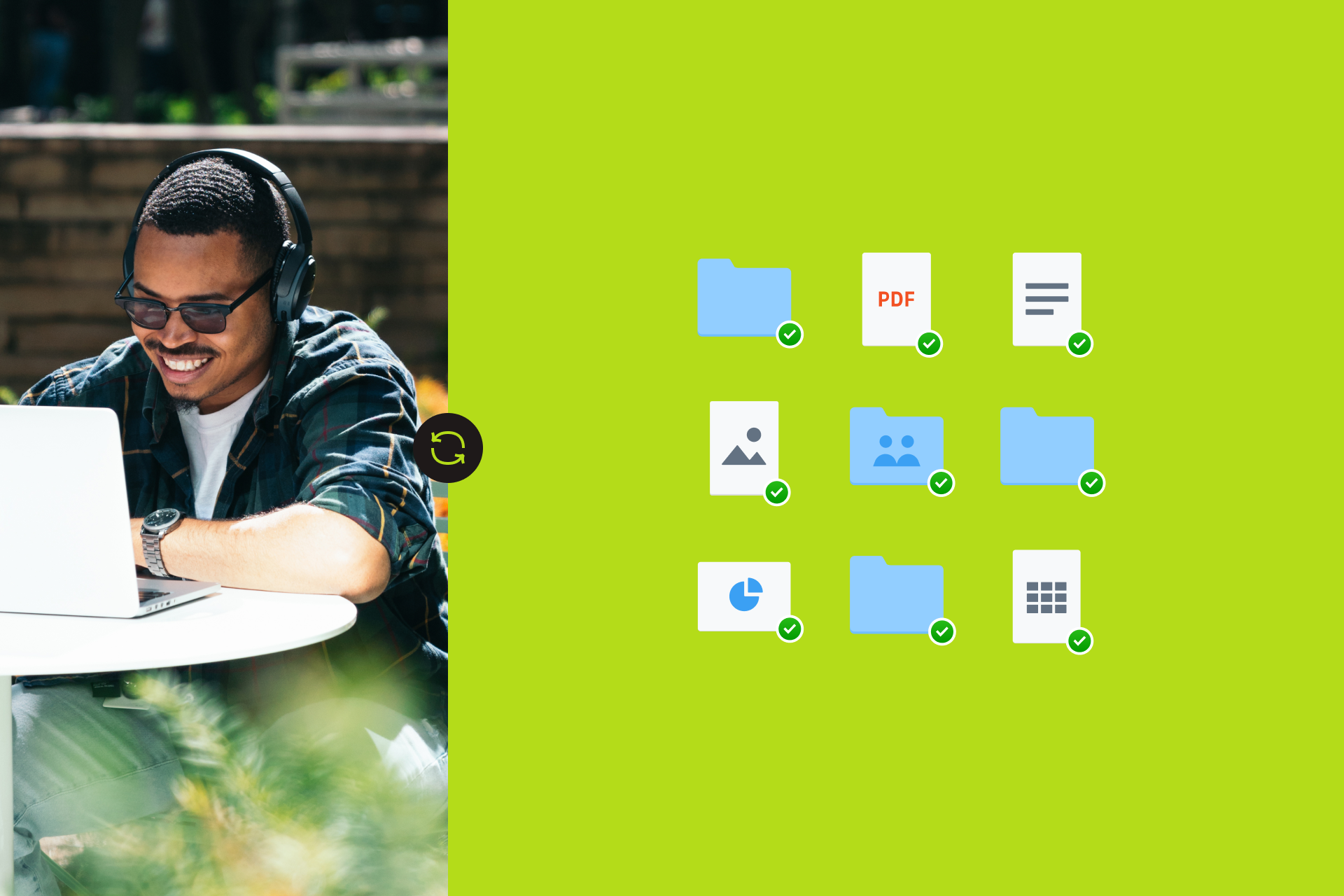동기화란?
동기화란 2가지 이상의 작업을 일치시키는 것을 의미합니다. 예를 들어, 영화가 동기화되지 않았다면 배우의 입술 움직임이 소리와 일치하지 않을 수 있죠. 이런 영화를 보려면 답답하고 짜증이 납니다. 하지만 파일이 동기화되지 않은 것보다는 낫죠.
파일을 동기화한다는 것은 2개 이상의 장치에서 파일을 같은 방식으로 업데이트하는 것을 말합니다. 그래서 소중한 사진을 가정용 PC로만 확인할 수 있다거나, USB로 가지고 다녀야 할 필요가 없죠. 하나의 장치에서 문서를 동기화하면 다른 장치에서도 같은 문서에 액세스할 수 있습니다. 노트북 배터리가 얼마 남지 않았다면 노트북 대신 휴대폰으로 확인하면 되고요. 파일을 동기화하면 휴대폰, PC, 태블릿 중 어떤 장치를 사용하든 언제나 최신 버전의 파일을 업로드하고, 편집하고, 공유할 수 있습니다. 결국, 언제든 필요할 때 최신 버전의 파일에 손쉽게 액세스할 수 있게 되는 거죠.
그렇다면 동기화는 백업과 어떻게 다를까요?
동기화와 백업의 차이점은 생각처럼 복잡하지 않습니다.
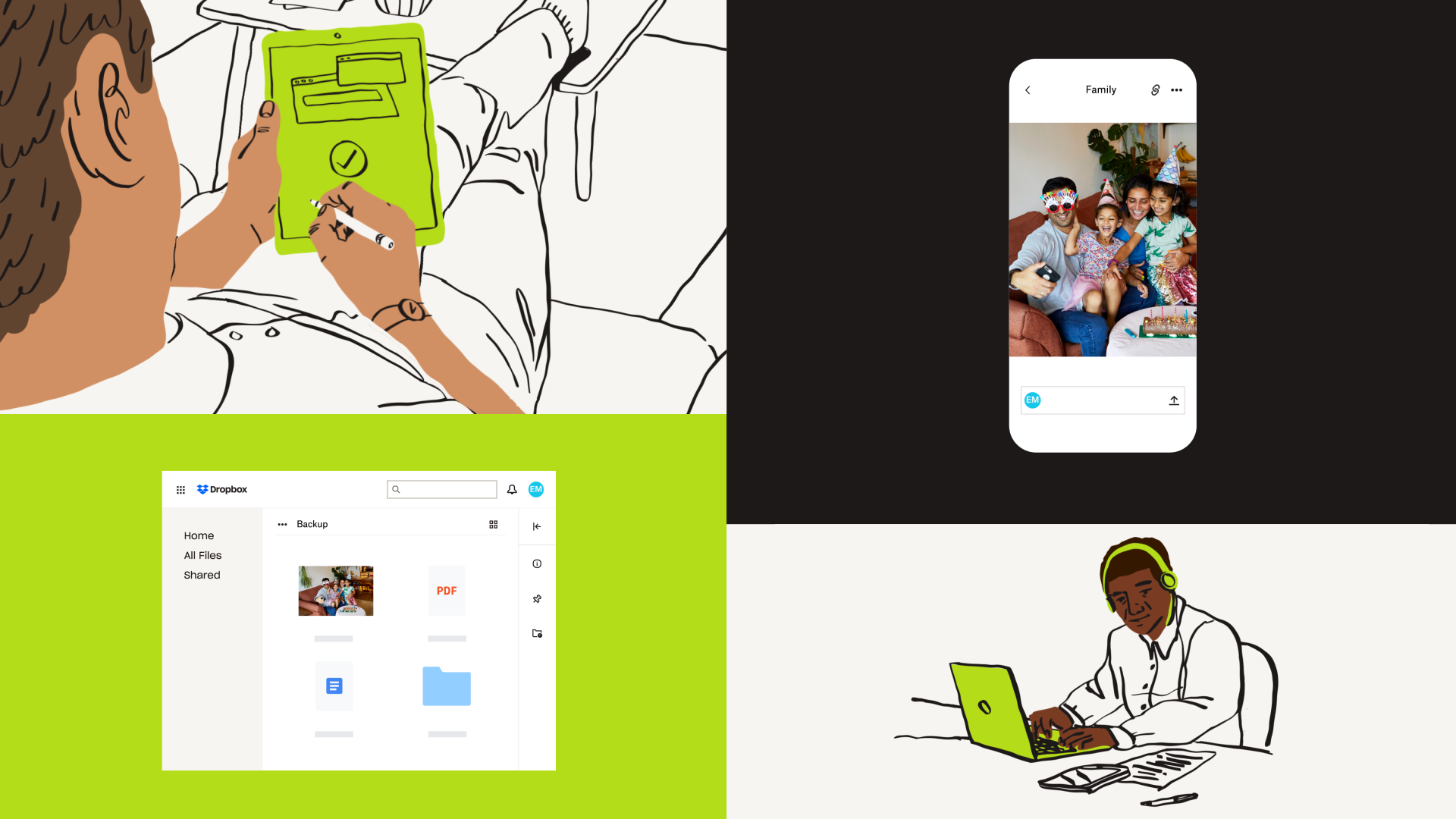
Dropbox의 파일 동기화 방식
Dropbox는 클라우드 스토리지를 사용해 파일을 동기화합니다. 그래서 어떤 장치를 사용하든 Dropbox 계정으로 모든 파일에 액세스할 수 있죠. 파일을 동기화하는 방법도 간단합니다. Dropbox 계정을 만든 후 동기화하려는 파일을 업로드하기만 하면 되죠. 마치 온라인 금고 같다고 할까요? 휴대폰이나 PC에서 소중한 사진을 실수로 삭제한다고 해도 Dropbox에 업로드해 놓았다면 언제든 사진에 액세스할 수 있습니다.
Dropbox로 파일을 동기화해야 하는 이유
Dropbox로 파일을 동기화해야 하는 가장 첫 번째 이유는 바로 편리하기 때문입니다. 또한, 클라우드 스토리지를 사용하면 시간과 노력, 비용도 절약됩니다.
저장 공간 확보
추가적인 저장 공간이 필요해 새로운 장치를 구매하려면 기본적으로 10만 원 이상이 듭니다. 하지만 파일과 폴더를 온라인 전용으로 설정하면 콘텐츠가 장치의 로컬 저장 공간이 아닌 클라우드에 저장됩니다. 그래서 새로운 파일이나 앱을 저장할 공간을 확보하기 위해 파일을 삭제해야 할 필요가 없죠.
언제, 어디서나 파일에 액세스
Dropbox를 사용하면 모든 파일이 Dropbox 계정에 저장되어 있어 직장에서 회의를 할 때든, 가족 모임을 할 때든, 중요한 문서를 인쇄할 때든 파일을 다른 곳에 두고 왔을까 봐 걱정할 필요가 없습니다. 휴대폰, PC, 노트북, 태블릿은 물론 필요한 경우 도서관 공용 컴퓨터로도 파일에 액세스할 수 있죠.
언제든 파일 수정
공식 서신이나 원고를 인쇄하기 직전에 오타를 발견한다고 해도 문제없습니다. Dropbox에서 바로 MS Office나 Google Workspace로 문서를 수정할 수 있기 때문이죠. 변경 사항은 모든 장치에 동일하게 저장되며 최종 버전도 간편하게 인쇄할 수 있습니다. iOS나 Android 휴대폰으로도 문서 수정이 가능해 오타 한 자를 고치기 위해 PC를 찾아다닐 필요가 없죠.
파일 백업
파일을 백업하는 가장 쉬운 방법은 장치에 파일을 저장하는 것이라고 생각하기 쉽지만, 사진 한 장이나 친구가 추천해 준 음식점 이름을 확인하기 위해 문자메시지를 뒤져야 하는 경우는 사실 그리 많지 않습니다. 문제는 휴대폰을 분실하거나 고장 나면 모든 파일도 사라진다는 것입니다. 파일을 복구하는 방법이 없지는 않지만, 전문 서비스를 사용할 경우 비용이 많이 들죠. 큰 비용이 부담된다면 클라우드를 사용해보세요. 장치에 어떤 문제가 발생하더라도 파일이 안전하게 백업되어 있어 여전히 모든 문서와 이미지에 액세스할 수 있습니다.
업무 환경을 위한 협업 솔루션 및 협업 툴 - Dropbox
친구, 가족, 동료와 문서를 공유하고, 사람들을 문서로 초대해 함께 문서를 수정하고 댓글을 주고받으세요. 전화번호와 같은 일상적인 정보를 정리해두거나, 온라인으로 공유 가능한 주소록을 만들어 놓으면 소중한 사람과 연락이 끊길 일이 없습니다.
같은 사람들과 자주 문서를 공유하고 문서 작업을 함께하시나요? Dropbox Family 요금제를 사용하면 각자가 개인용 계정을 유지하며 패밀리룸 폴더를 통해 문서를 공유할 수 있습니다.
Dropbox로 동기화할 수 있는 파일 유형
Dropbox는 Word 문서, 이미지, PDF, 동영상, ZIP 파일 등의 다양한 파일 유형을 지원합니다. Dropbox를 사용하면 스마트폰이나 PC의 저장 공간을 차지하지 않고 긴 동영상과 같은 대용량 파일에 액세스할 수 있습니다. 어떤 파일을 동기화하든 Dropbox에 안심하고 맡기세요.
오프라인 액세스
인터넷이 없어도 Dropbox 데스크톱 앱을 사용해 폴더에 액세스할 수 있습니다. Dropbox가 변경 사항을 기억해뒀다가 인터넷이 다시 연결되면 마지막으로 동기화된 버전을 모든 장치에 업데이트하기 때문에 중요한 문장을 입력하는 도중에 인터넷이 끊긴 경우에도 걱정할 필요가 없죠. 인터넷 연결 상태와 상관없이 Dropbox 파일과 폴더에 액세스할 수 있어 원격으로 근무하는 팀이나 멀리 떨어져 있는 가족에게 더없이 완벽합니다.
다른 사람이 실수로 문서를 수정한 경우
사람이라면 누구나 실수를 저지를 수 있습니다. 본인 또는 다른 사람이 실수로 중요한 내용을 변경하거나 삭제한다고 해도 걱정하지 마세요. Dropbox에서는 파일 이전 버전을 간편하게 복원할 수 있으니까요. 복원하려는 문서 버전이 30일 이내의 것이기만 하면 됩니다. 고쳐 쓴 단락이 마음에 들지 않을 경우 가장 최근에 동기화된 버전으로 되돌릴 수도 있습니다. 그러니 걱정 없이 마음껏 문서를 편집하세요.
공유 문서, 얼마나 안전할까?
공유 문서의 보안은 철저하게 유지됩니다. 파일을 누구와 공유할 것인지 선택할 수 있을뿐더러 비밀번호와 액세스 만료일을 설정한 링크를 공유해 지정된 사람만이 제한된 기간 동안에만 파일에 액세스할 수 있게 할 수도 있죠. 사진, 글쓰기 등의 창작 활동에 새롭게 취미를 붙이기 시작했는데 도용이 걱정된다면 워터마크를 삽입해 걱정 없이 잠재 고객에게 작품 미리 보기를 공유할 수 있습니다.