Whatever our department or function, we create a huge number of files and documents in our working lives. But once we've created them, our documents can easily get lost in the vast ecosystem of content across our business. So how do we make it easier to find them?
A document management system can help you streamline workflows, boost efficiency and productivity and save your team precious time.
In this article, we’re going to explore what a document management system is and the benefits of using one – as well as some top tips for finding the best solution for you.
What is document management?
Document management is the process of capturing, storing, archiving, tracking and retrieving your business’s electronic documents. This includes PDFs, word processing files, videos and scans of paper-based files, such as receipts.
With a digital document management system, you can eliminate paperwork and make it easier to edit content like PDFs, share files for eSignatures and other important business processes.
A document management system (or “DMS”) allows you to capture different types of documents from various sources, such as emails, online forms and shared digital files and store them in a secure and easily accessible location.
Why you need a digital document management system
You need a clear but comprehensive system to guarantee document security and ensure that your document management is efficient.
These days, we all create an enormous amount of data in our working lives as we interact with clients, colleagues and other stakeholders. A digital document management system helps keep our files and folders accessible but secure as we continue to create, receive and share them as part of our workflows and projects.

What are the benefits of document management systems?
Implementing a document management system offers your business a number of significant benefits.
1. Teamwork and collaboration
When team members know the exact location of the files and folders that they need to carry out their work, real-time collaboration becomes much easier. Say goodbye to the back-and-forth process of sharing documents for input over email and other communication tools!
It also simplifies sharing content externally with clients and other stakeholders and adds an extra layer of security by saving the document in a secure location and limiting access to only specific people.
2. Ease of access
A digital document management system is much easier to access than an on-premises paper-based system that’s limited to a single location or site. With a digital system, especially one that’s based in the cloud, you and your team members can access documents from anywhere, and on any device.
So whether you’re working from home or tick some tasks while you’re on the road, you can avoid losing paperwork by securely accessing files that are kept safe in cloud storage.
A centralised space for your documents also makes it much easier to find files—no more documents scattered across different folders and subfolders with inevitable access issues.
3. Better security
Built-in security features such as Dropbox send and track enable you to set access permissions and monitor when, where and how documents have been viewed, edited and shared.
Admins can grant document access to only the people who need it, protecting sensitive information and supporting regulatory compliance requirements.
Proper record management is also becoming a legal imperative in many industries, meaning a robust document management system can help to show auditors that you’re following the relevant laws and regulations.
4. Improved efficiency and productivity
With a comprehensive document management system, you don’t have to waste time looking for files on different devices, apps or browser tabs.
And if you enhance this with intelligent AI tools like Dropbox Dash, you can find anything you need in just a few clicks, regardless of the metadata or file format—saving you precious time and effort.
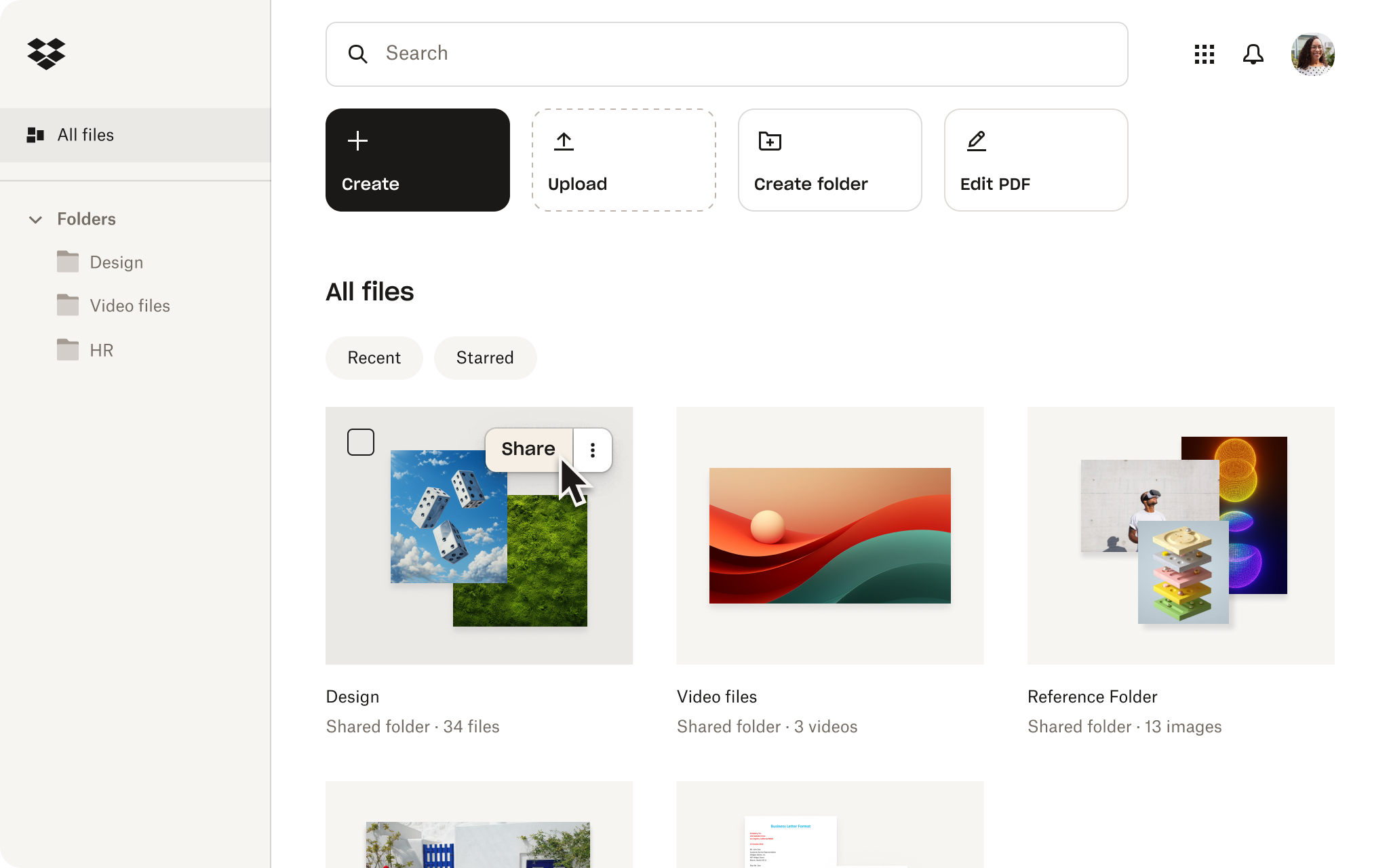
What to look for in a document management system
When choosing document management software for your new system, there are several key features to look for, including:
Version control and audit trail – see how the current document came to be and its differences from previous versions
Security and access control – file encryption and the ability to password-protect important documents
Workflow automation – speed up time-consuming tasks, such as creating and managing folders
Collaboration—store documents in a centralised location to make it easy for your colleagues to work on files at the same time
Easy file search and retrieval – choose a tool with a streamlined user experience, which also helps you find the correct document when you need it
Your chosen system should also fit seamlessly into your document management workflow—so you and your team can continue to create, share and manage your documents without issue.
A unified, centralised document management system
Dropbox is the ideal centralised point for storing, collaborating, getting feedback on and managing your project files. With Dropbox, you can easily create, edit and share documents with your team members, and access them from anywhere, at any time.


