Whether you’re an account manager, coder, copywriter or any other discipline, you need a methodical approach to planning, executing and closing a project to ensure an efficient workflow throughout the project life cycle.
From ideation to completion, a project management workflow provides structure and stability that strengthens teamwork and helps you produce your best work. Otherwise, you could be missing out on all kinds of benefits – from a boost in efficiency to better teamwork.
In this guide, we’ll introduce you to the key tools and elements needed to create a successful project management workflow.

How to build a successful project management workflow
Here are the steps you need to develop your workflow, with an example of each one in action:
1. Identify project objectives
Clearly define the goals and objectives of the project. What does a good result look like? Outline what you want to achieve with the project, the desired outcomes and how you’ll measure success.
By setting the project objectives early, everyone involved will have a clearer understanding of what needs to be done and how you can work towards a common goal.
When defining your goals, consider any specific requirements or constraints that may impact the project. It’s also important to establish key performance indicators (KPIs) that will measure the success of the project. These KPIs should be specific, measurable, achievable, relevant and time-bound (SMART), and should provide a clear indication of whether the project is on track to achieve its desired outcomes.
Example: Launching a new website to improve online presence and user experience.
2. Drill down tasks
Divide the project into smaller, manageable tasks. This makes it easier to assign responsibilities to team members, track progress and identify any potential roadblocks or challenges that may arise.
Breaking tasks down into smaller chunks can prevent the project from becoming overwhelming. You’ll find your day-to-day more structured, as you’ll be able to organise your time according to task priority.
Example: Breaking down a website launch into tasks such as design, content creation, development, testing and publishing.

3. Sequence tasks
Once you’ve broken your tasks down into more manageable chunks, you need to arrange them logically to ensure a smooth flow.
In doing so, consider the dependencies between tasks and the overall workflow. What’s the most efficient and effective order to complete the work to the best possible standard?
One way to arrange tasks is to create a project plan, timeline or roadmap that outlines the sequence of tasks and their deadlines. This can help you prioritise tasks and allocate resources accordingly, but don’t forget to communicate this to your team members!
Example: Designing the website comes before the development phase and creating the content comes before publishing.
4. Assign responsibilities
Allocate your sequenced tasks based on team members' skills and expertise. Take into account their individual skills and expertise, and delegate tasks that align with their strengths.
This approach also helps to boost morale and motivation, as team members are more likely to feel confident and capable when working on tasks at which they excel.
By leveraging the unique abilities of everyone on your team, you can maximise productivity and achieve better results overall.
Example: Assigning the design task to the graphic designer with expertise in user interface design and content tasks to a writer.
5. Set deadlines
Establish realistic timelines and due dates to complete tasks. By setting achievable deadlines, you and your team can prioritise work and stay on track. Done well, this can prevent procrastination and team burnout, and set reasonable stakeholder expectations.
There are several things you need to consider when setting deadlines. These include the complexity of the tasks or deliverables, the resources available and any bottlenecks or obstacles that may arise that could stop you from meeting project milestones.
By taking these factors into account, you can stay agile and create a realistic schedule that allows for unexpected delays while still ensuring that deadlines are met.
Example: Setting design completion for two weeks before content creation and four weeks before development or testing to stay on track and meet the overall project deadline.

6. Collaboration and communication
Use project management tools with features like automation, chat and file sharing for seamless collaboration.
With Dropbox, you benefit from a range of integrations that help you streamline project work and collaborate more effectively with colleagues. These include Slack, which allows you to share files, message people in Slack from a Dropbox file, see who shared your files in Slack and more.
Dropbox file sharing capabilities allow team members to easily share documents, images and other project-related files. This eliminates the need for lengthy email chains or confusing file storage systems, making it easy for everyone to access the information they need quickly.
Example: Using a tool that allows team members to communicate, share design mock-ups and provide feedback in real time.
7. Monitor progress
Keep on top of the project status by regularly tracking task completion and overall project progress.
By monitoring the completion of tasks, you can identify any potential roadblocks or delays that may be hindering progress. And this way, you can be proactive, rather than reactive, in addressing issues and keeping the project on track.
Additionally, tracking overall progress helps to provide a clear picture of how close you are to achieving your ultimate goal. This information can be used to make informed decisions about resource allocation, delivery timelines and priorities.
Example: Conducting weekly check-ins to review completed tasks, identify challenges and adjust timelines if necessary.
8. Adaptability
Be open to adjustments as the project evolves, considering unforeseen challenges. Problems can rise unexpectedly and your original plan may need to adapt or change to ensure the continued success of the project.
By remaining flexible and leveraging project management software like Dropbox, you can tackle any obstacles that come your way and find creative solutions to recover from setbacks. Embracing change and being willing to make adjustments as needed can ultimately lead to a more successful and efficient project outcome.
Example: Being proactive if there are unexpected design or development delays, being flexible in adapting timelines and reallocating resources.
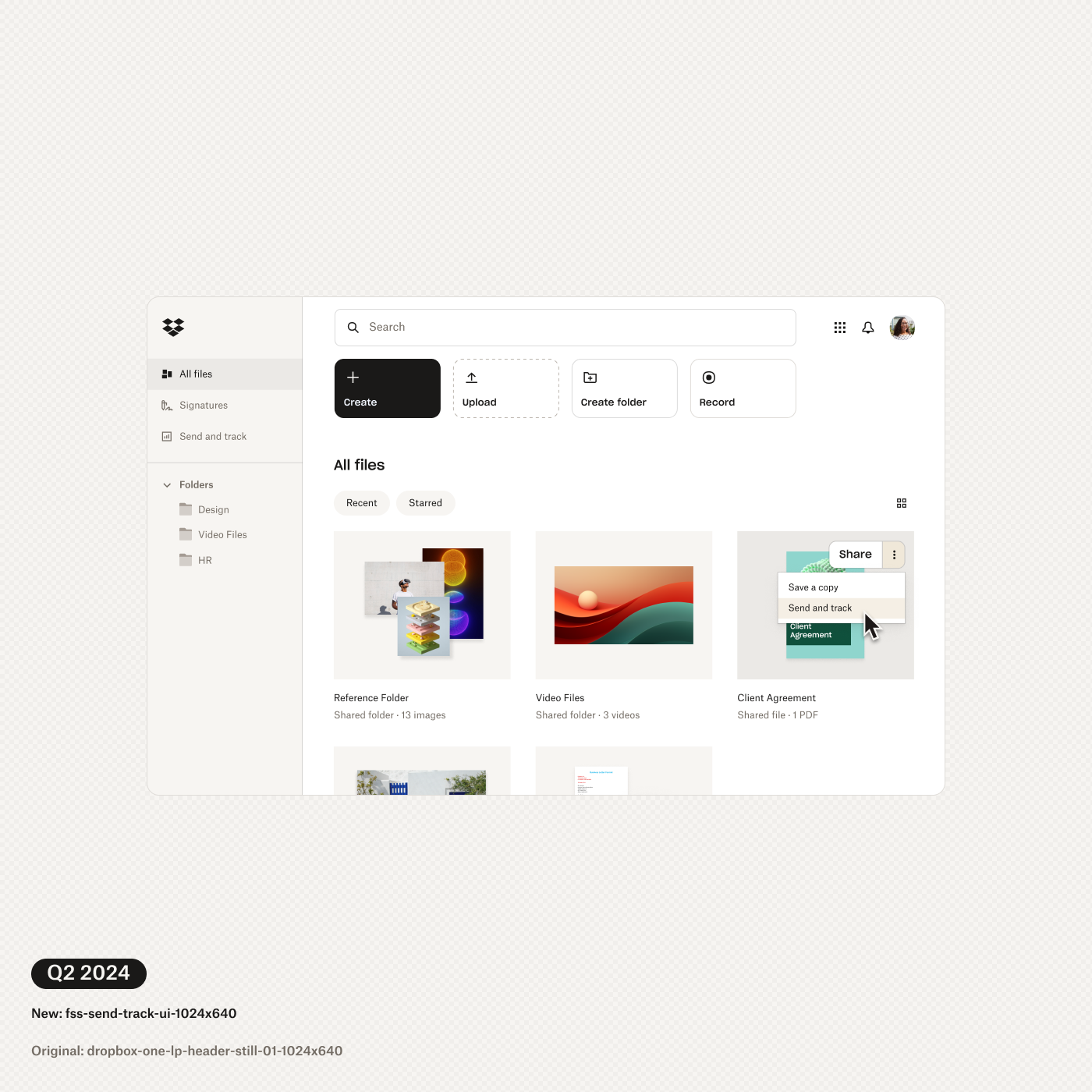
Benefits of using a project management workflow
Here are a few reasons why Dropbox is the ideal tool for making sure project management workflows drive clean, productive business outcomes:
- Efficiency gains: Project management tools help teams work more efficiently by streamlining communication, collaboration and file sharing
- Accountability: Dropbox makes it easy to track task progress and hold team members accountable for their work
- Communication made easy: Dropbox collaboration tools make it easy for team members to communicate with each other, both inside and outside of the office
- Speedy sprints and project timelines: The Dropbox Paper project plan template helps teams stay on track and meet deadlines by providing a clear overview of project progress
- Pivot as needs change: Easy content collaboration makes it easy to adapt to changing project requirements by allowing teams to quickly and easily make changes to their workflows
The file analytics and tracking features of send and track also allow you to gain insights into all of your most important work and improve your workflow even more.
Ramp up your project management
A well-structured project management workflow is essential for all types of projects and businesses of all sizes.
By following the steps outlined in this article, you can create a workflow that will help you improve efficiency, accountability, communication and productivity. The Dropbox suite of project management tools helps you put your workflow into action and exceed your project goals.
Explore the right tools and features to build effective project management workflows that deliver results.




