What are the advantages of using cloud backup?
As cloud technology continues to grow in popularity, cloud backup is emerging as a must-have in today’s data-driven world. Find out why in this guide.

The loss of data is a frustrating and unfortunately inevitable experience that we should all be prepared for.
A data backup solution is one of the best strategies for ensuring your files are secure and easy to recover. Ideally, you should create at least three copies of your data to be backed up in multiple locations. This is known as the 3-2-1 method.
Two of these copies should be backed up on two different on-site devices, such as hard drives. The other should be an off-site backup in a cloud system – an essential feature in any data retention and disaster recovery plan.
But is going to such lengths to back up your data really necessary? In this guide, we look at the advantages of cloud backup and explain why it‘s so important.

Let’s start with the basics: What is cloud backup?
Cloud backup is the process of sending copies of data to off-site servers, rather than to a local backup device such as a hard drive.
The servers storing your cloud backup data might be private or public, and located in a data centre or several data centres.
Cloud backup works by transferring a copy of a file to a remote storage system, usually hosted by a third-party provider. This provider will charge a subscription fee based on several factors, such as the capacity, bandwidth and number of users requiring access to the data.
The aim of cloud backup is to preserve data so that users can restore their files and systems in the event of a data loss or failure.
If you’ve ever been in the middle of editing or writing an important piece of work, only to lose all your progress because your device has suddenly failed, you know how devastating this can be. Cloud backup ensures you can pick up where you left off and recover your work without issue.
What are the advantages of cloud backup?
One of the main benefits of cloud backup is the convenience it offers to users. Compared to local backups, cloud backup frees up a lot of time and resources otherwise spent on tedious manual tasks.
If you run a small business or work for yourself, you may not have the time needed for backing up your whole computer to a hard drive. Monitoring the progress of your backup or troubleshooting it if something goes wrong are also not things you really have time for.
Cloud backup services automatically take care of tasks like this, meaning you’re free to focus on more productive and profitable work.
Let’s look at some more reasons why you should consider cloud backup.

Security
Data backed up to the cloud will be encrypted before it is sent to the server. This prevents any unauthorised users from accessing your data while the backup is in progress, or once it is complete. Even if your data is intercepted while it is being transferred, it will remain secure.
Any cloud backup service provider you consider should have strict security protocols. This includes 24/7 monitoring, management and reporting capabilities. This should be an essential part of your cybersecurity strategy if the data you want to back up is subject to regulations such as HIPAA.
Data protection
Cloud backup software is increasingly important for data emergency strategies. Backing up files to the cloud means they aren’t just easy to retrieve whenever they’re needed – they’re also protected from unexpected disasters and damage.
As your backups will be kept in a remote storage system, they will be safe from the risks posed by local backups. Think corruption by malware and ransomware, destruction caused by natural disasters, device theft and system failures. All that stressful stuff you never want to worry about!
Cloud backup also mitigates critical data issues caused by human error, such as accidental file deletion. We’ve all been there – you try to tidy up your file system then realise – too late – that you’ve deleted an important piece of work. Not fun.
If your files contain personal or sensitive information, being able to recover the data if it is accidentally lost is especially important.

Reliability
Many cloud backup services, such as Dropbox Backup, offer automatic backup. This always-on solution makes it easy to recover lost or corrupted files and protect yourself from a potential data disaster.
Cloud backup also means you have more control over your data. For example, you retain the ability to monitor and manage the files you have backed up, as well as the data recovery process.
Accessibility
Unlike local backups, you can access the files you back up to the cloud whenever and wherever you need them – as long as you have an internet connection.
So, if you’re on the move and only have your mobile phone on hand, you can still access your backups through an app or on the web.
This is particularly beneficial for Macs, which are not always as compatible with cloud computing as Windows devices. For Mac users, a separate cloud backup service is often the best data protection strategy.
Scalability
If you’re starting out as a solopreneur and don’t have large amounts of data yet, you may not have considered cloud backup. You’ve got your files organised into neat folders on your device, and nothing has gone wrong so far.
But what if your work involves lots of very large files for each project, such as photos or videos? In this case, it won’t take long until you hit your storage limit on whatever hardware or software you use. It’s also difficult to recover these files from your device if it is damaged or lost.
A key advantage of cloud backup is that you can back up as much or as little data as you want. Your service will adapt as your capacity requirements expand, and this is done on demand.
With cloud backup, you also only pay for what you need. This avoids the unnecessary purchase of extra hardware and software for storing your growing volume of backup files.
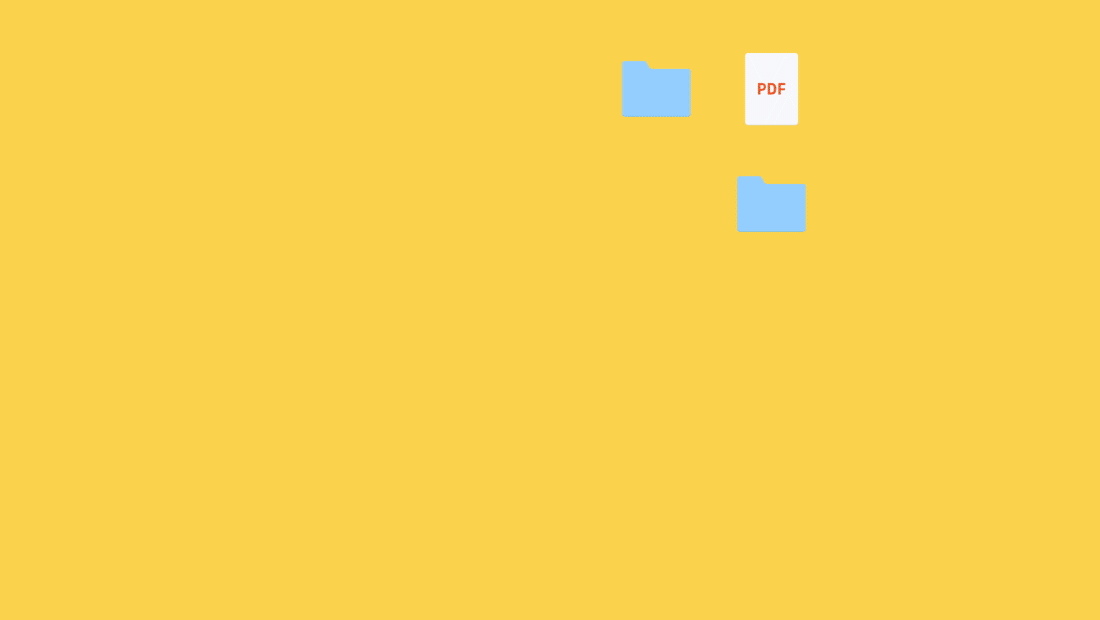
Keep your digital life safe with Dropbox Backup
Making sure your files are secure and easy to recover shouldn’t be a complicated process.
Dropbox Backup makes it easy to automatically back up your files to the cloud so you can quickly and smoothly recover from whatever life throws your way.