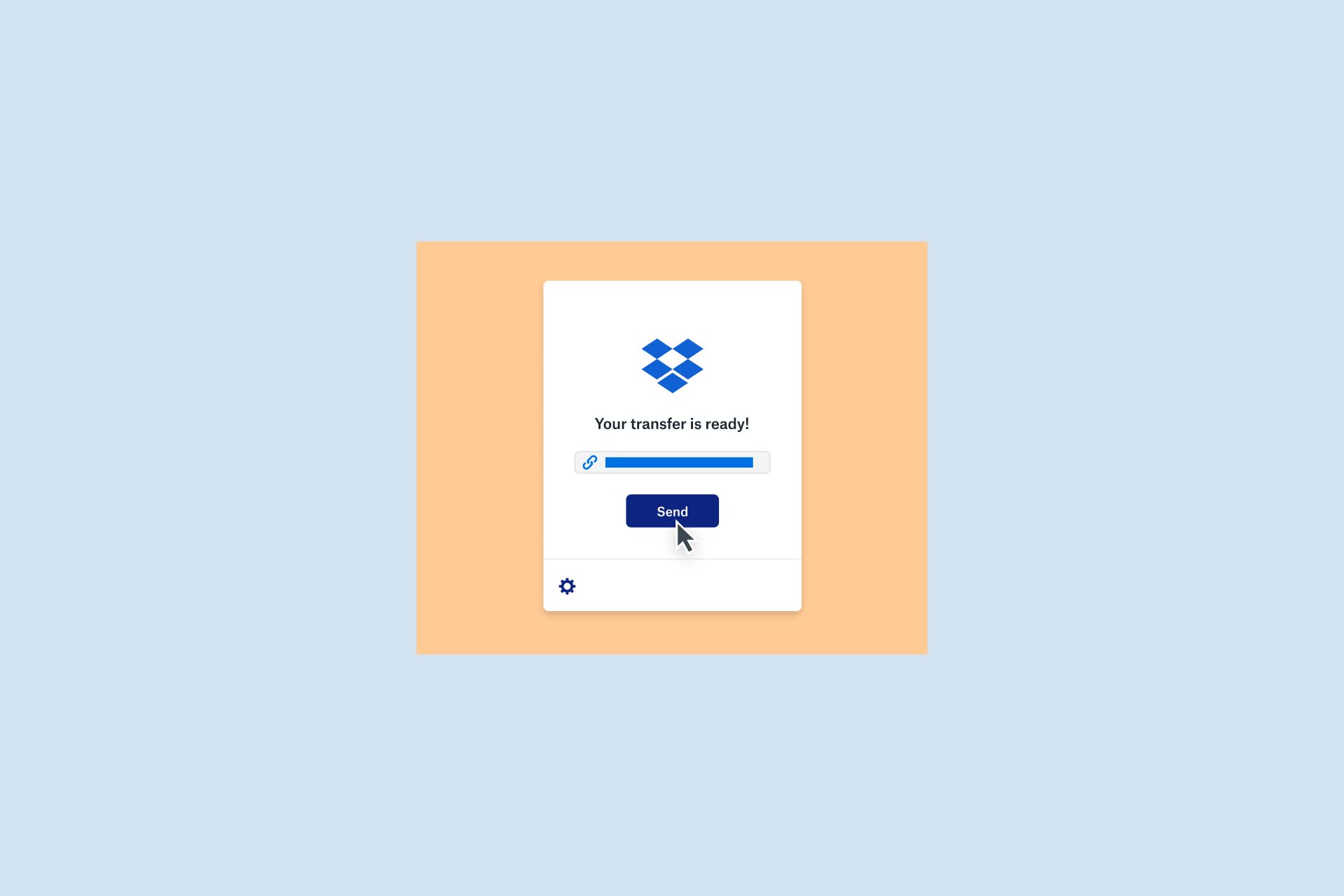You’re wrapping up a project and you’re almost ready for the final handoff. You know that your files are secure in Dropbox, but how do you get your files from point A to point B safely? Should you just share a link like you always do? Or is there another way? We’re here to help you figure out the best options for handing over files and how to get the most out of your Dropbox account.
Understanding when to create a shared link and when to transfer files is easy: if you’re still collaborating on your files, create a shareable link. If you’re finished with the project, deliver it with Dropbox Transfer.
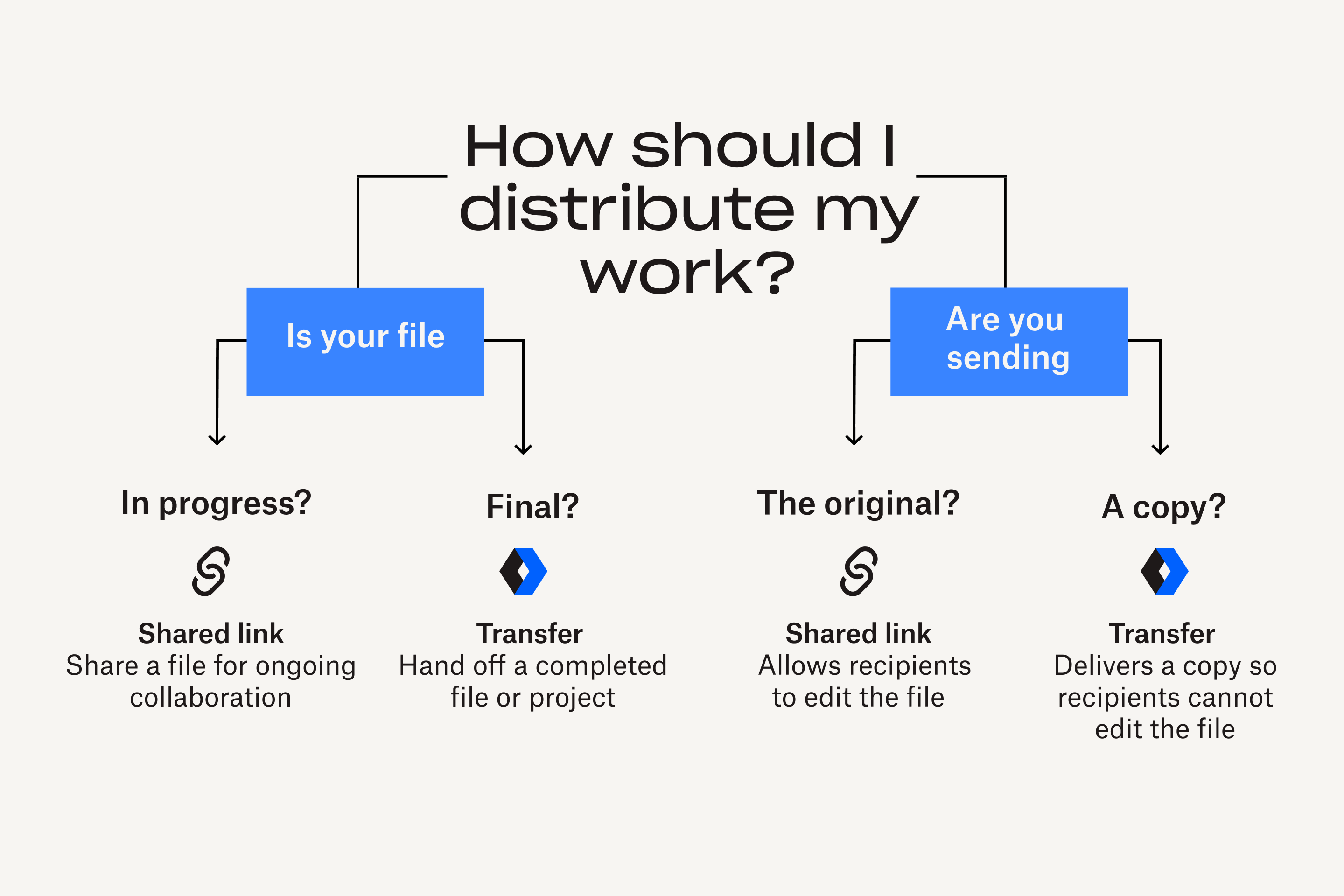
Share any file or folder with anyone
If your project is still a work in progress, you can create a shared link for files or folders so you can add comments, share updates and request feedback from anyone – even if they don’t have a Dropbox account. You can even see who made changes to shared files in real time – making it easy to stay up to date on important projects. Shared files will be automatically synced and updated for anyone who has access to the files.
Deliver final files with Transfer
At this point, you’re finished collaborating and all the feedback and approvals are in. Your project is officially done. With Transfer, you can deliver final files to anyone – with or without a Dropbox account. When you deliver files with Transfer, it sends a copy of your files, so your original work stays safe. You can drag individual files or a collection of files into Transfer or just choose files stored in Dropbox. Since Transfer lets you deliver up to 100 GB per transfer, it’s ideal for media pros and other creatives such as video editors, music producers, graphic designers and podcasters who work with larger files.
The most common file types used by these pros include AI, WAV, DWG, PSD and MPEG-4.
Using Transfer to deliver files lets you:
- Set passwords and expiration dates for extra protection
- Highlight your brand with custom logos and backgrounds
- See who’s viewed or downloaded your transfers and confirm receipt
No more wondering if your files made it to their destination.
Now that you know when to share and when to transfer your files, you can see how easy it is to get your work done without leaving Dropbox. We make it easy for you and your collaborators to simplify your workflows and get those final projects over the finish line.
Dropbox Transfer is available on all Dropbox plans.