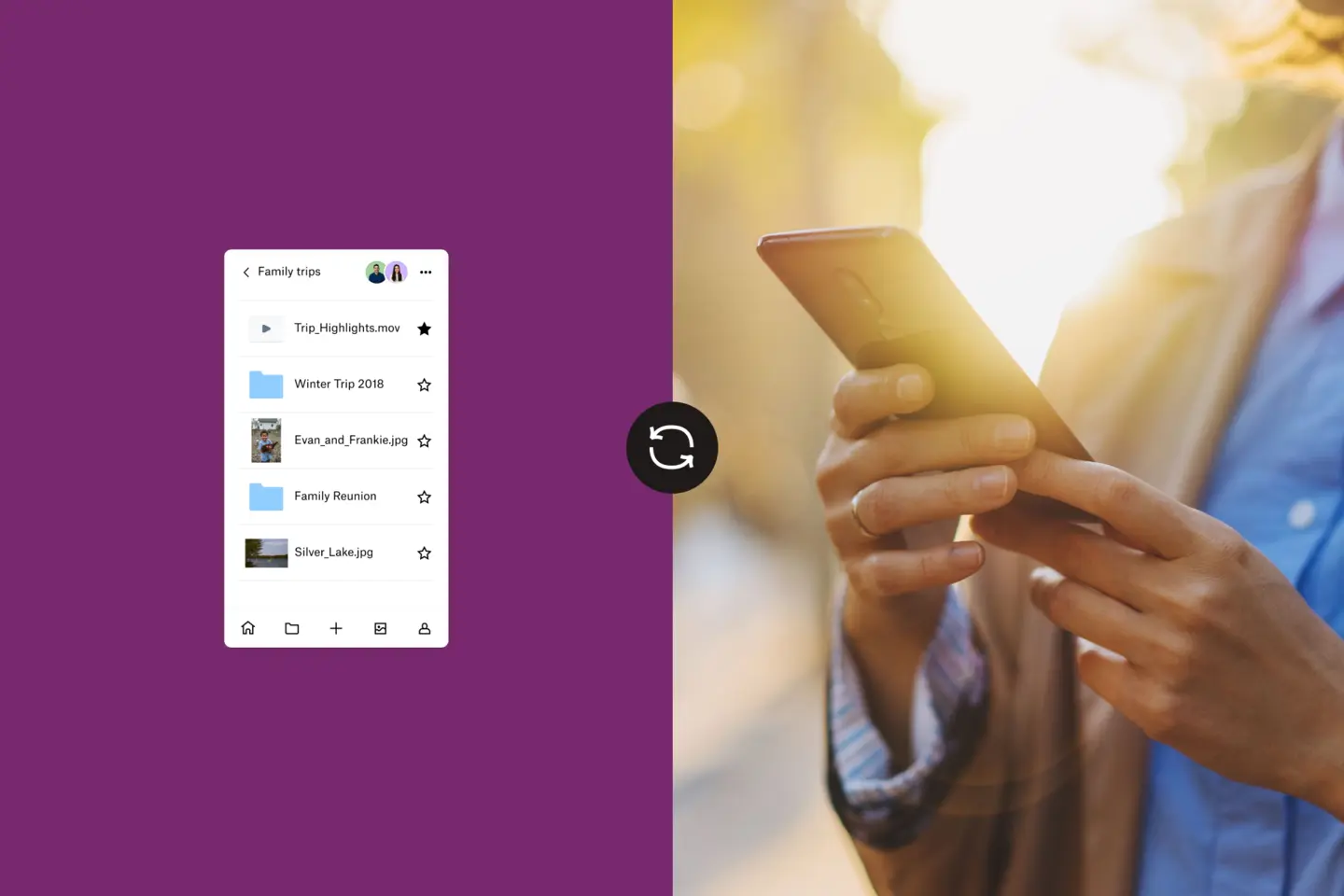It’s easy to say you need to ‘protect your personal information online’, but what does that even mean? We’ve put together this guide so you know what to look for: common data leaks, the players that will try to exploit your information and the best ways to protect yourself. From password management, like Dropbox Passwords, to two-layer encrypted cloud storage, like Vault, Dropbox has many options available to ensure you never get into a situation where your data is used against you.
Let’s start with the basics: What is PII data?
Personally Identifiable Information, or PII, is the term given to any data that can identify a specific person. Your address, email and phone number all count as PII data in a traditional sense, but you also need to be aware of more beneath-the-surface information, such as IP addresses, logged-in devices and social media pages tracking your activity. Also, with the rising use of face and fingerprint IDs, you can add biometric data to the list of information you have online.
Try as you might, there’s just no getting around sharing personal information on the internet. From ordering something on a shopping website to sharing photos or sensitive information with your family, knowing how to protect your data is essential.
The risks of personal information online
With 1 in 10 Americans falling victim to identity fraud each year, cybercrime is becoming prevalent as additional aspects of our lives move online. Here are just some of the main threats we all face:
Data brokers
At this point, you’ve probably been fed targeted ads for something you swear you never search for but only talked about or thought. Perfectly tailored ads like this happen because data brokers have searched and sifted through massive amounts of information about you and sold that data to companies. Although ad companies are more interested in your age, gender and disposable income than your address or phone number, they still use this information to target specific customer profiles.
Identity theft
There are varying degrees of identity theft that can occur. Common instances include using your information to sign up for a credit card or imitating you, blackmailing you or someone you know or catfishing you. Shockingly, the threat of ID theft is real from the moment you are assigned a National Insurance number, and figures show that this type of cybercrime is on the rise.
Phishing
Phishing is a scam where a person contacts you, posing as a legitimate business, financial institution or government body. Typically, scammers use phishing in an attempt to solicit bank account numbers or login details. The classic example of this is a foreign prince or dignitary needing access to a native US account for ‘storage’. While that version is something of a joke now, these scams have become more sophisticated, and all a cybercriminal needs to begin their attack is your email address or mobile number.
What can cybercriminals do with my personal information?
Aside from the above where your information will be sold, used falsely or used against you, online hackers and thieves can also:
- Purchase things online using credit card numbers
- Apply for loans that can ruin your credit
- Fraudulently approach your contacts requesting money
- Take over your accounts and lock you out/blackmail you
How to protect your information online
Depending on the platform, there are different ways to keep your information safe and improve your cybersecurity:
On email
When setting up a new email account, don’t give away crucial information in your address, even if it has become the norm. For example, it is easy to figure out that johndoe90@mail.com is a ‘John Doe, born in the 1990s’ email address.
Don’t send important information and documents by email if you can help it. Instead, store them in secure cloud storage like Dropbox and send a shared link to the file.
Never open emails or click on a link if you’re unsure of the sender, and certainly never download any attachments. If an official organisation emails asking you to download something or share information, you should call them directly to confirm this request – many don’t email as the first step of correspondence.
On social media
Social media platforms are often the weak spot in anyone’s online presence. A quick glimpse gives away all sorts of private information, from your location and age to your job, working hours and even the periods when you’re on holiday – which can leave you open to burglary.
Make sure you’re familiar with all the data privacy settings on your account and set it to private where possible. If this isn’t a possibility, make sure you don’t give too much away – for example, you can upload holiday snaps after you return.
Don’t show any sensitive information in your selfies and photos. You’ll be surprised to find that criminals are both very determined and very capable when it comes to finding your information this way.
Storing and sharing your photos with a cloud service like Dropbox ensures no one without permission will ever see them. In addition, organising all your pictures in the cloud has the added benefit of giving you time to edit and select your favourites before sharing them with the world. Want to remove photos you’ve already uploaded to Facebook but don’t want to lose them forever? Using the Facebook data transfer tool, you can import your photos and videos from Facebook to your Dropbox account.
When using credit or debit cards online
Everyone has a favourite online store they use regularly, and typing in your details every time can be tiresome, but it’s worth it. If you save your card details online, all a criminal needs are your email and password to have free reign of your finances. This goes for your web browser as well – if you save your card details in the browser, anyone who gets into your browser profile will have access to them.
If you need to use your card online to purchase or book something, see if your bank offers extra steps for security. A simple and effective precaution, like multifactor authentication, is likely available. This is when a unique user number or a multi-device login process is needed in addition to a password. This way, even if a criminal were to get hold of your password, phone number, birthday, etc., they wouldn’t get anywhere unless they also had your phone.
If you want the convenience of storing sensitive information online, an easy and secure solution is to keep everything in Dropbox Vault. Vault is a PIN-protected folder in your Dropbox account that you can access at any time and on any device. It’s a great place to keep medical records like vaccination cards, financial documents, legal paperwork and more.
With passwords
As hard as it may seem, try your best not to use the same password for all your accounts. It’s only human to struggle to remember a dozen different strong passwords, but it’s necessary, especially for email accounts and any site that uses your credit card details. So first, check your existing passwords to ensure you’re as secure as possible. Dropbox Passwords comes with a built-in online password checker, making it easy to evaluate your password’s security level, from ‘Weak’ to ‘Very Strong’. You can even have the tool auto-generate a secure password for you.
Next, make it easy to protect yourself from hackers by using a password manager like Dropbox Passwords to log in securely on all your devices and platforms. Passwords creates and stores unique passwords for all your logins, so you don’t have to worry about remembering anything or someone gaining access to your accounts.
Once you’ve taken the steps to protect your passwords, you can add a final layer of security with Dropbox password breach notifications. In the event of a breach, Dropbox Passwords will send you an immediate alert, with detailed instructions on how to respond quickly to fraud, theft and security breaches.
Make a backup
Maybe you’ve accidentally downloaded an attachment or let your security slip, and a piece of ransomware or malware has taken hold of your PC. Ransomware is a virus that locks you out of your files, and the attacker will only restore them if you pay a ransom – doing so is strictly advised against by the FBI.
While there are programs that can wipe the original virus from your PC, there is a chance you may not be able to recover your files. However, if you create a backup using a secure cloud file backup solution like Dropbox, your files will still be accessible and safe.
Take action
Now that you are informed of the risks and armed with the tools needed to protect yourself, it’s time to take action! Thankfully, it’s easier than ever to get started. Of course, it will take some time and effort to change your online habits, but using secure cloud storage or a password manager are easy ways to make you safer.