Effective lead management turns prospects into loyal customers by identifying and prioritising hot leads, ensuring they receive the most attention. Doing this also boosts efficiency, communications and the foundations of your customer relationships.
Here we’ll break down the components of effective sales lead management and highlight the must-have features in the tools you use that will boost conversion rates and grow your business.
Table of contents:
- Collect your leads
- Organise your potential customer data
- Nurture your lead database
- Automate follow-ups
- Segment leads for top-down visibility
How to manage sales leads in five easy steps
Managing sales leads is essential for business growth. Here’s an example of the process and tips on how to nail it:
1. Collect your leads
Casting a wide net by using a multi-channel approach through social media, website forms, events, and other platforms to gather leads is a solid first step.
In sales lead management, quality always beats quantity. It’s not just about running leads through the pipeline – it’s about running the right prospects through, which are those that are most likely to convert.
A hundred cold leads aren’t as good as ten hot ones with a genuine interest in what you’re offering. That’s why it’s crucial to refine your lead filtering process early.
Use customer relationship management (CRM) tools that help you score and prioritise leads by their potential value, ensuring teams always focus on the ones most likely to convert. This way you’re keeping busy with the leads that really matter.
Focus on attracting leads that are highly likely to convert, so you’re not just filling your database, but filling it with potential. If you're not sure how read more about how to manage your sales pipeline and gather your leads effectively.
Check out the many marketing and sales tools integrations available for Dropbox to optimise lead collection.
2. Organise your potential customer data
Organisation is key after collecting your leads. Store all your lead data in a CRM system, categorising them by potential and relevance. Tags and labels (like “Hot”, “Cold” or “Warm”) can help you retrieve information quickly.
To take it a step further, AI-assisted tools like Dash can speed up the process by generating quick, accurate file summaries and automatically grouping similar entries. This makes it easier to manage collections of customer lists and other sales data.
3. Nurture your lead database
Leads need care to grow, kind of like watering a plant so it blooms, so nurturing them with a well-rounded follow-up strategy is key.
Combine emails, calls and personalised messages to keep prospects engaged. You need to make each touchpoint count, so personalisation is crucial in today’s crowded marketplace where generic outreach often fails.
Tailor follow-up communications depending on how leads interact with your content. If they spend extra time on a particular page of your website, mention it in your next email. If they open your email message but don’t respond, follow up with a call that references that email.
Tools that track engagement can help provide insights into lead behaviour, which means you can create follow-ups that feel less like a bland sales call and more like a genuine conversation – significantly boosting your chances of conversion.
To do this, try send and track in Dropbox to see who’s viewed a file, so you know who’s engaging. You can also send screen recordings and product demos, making it easy to provide detailed, highly personalised proposals.
4. Automate follow-ups
Use CRM tools to send follow-up emails automatically at the right times. This saves time and keeps you top of mind while automating this otherwise resource-intensive process. There are several Dropbox marketing and CRM tool integrations to help optimise this aspect of lead management too.
Additionally, Sign has built-in automated reminders that can help you avoid the hassle of chasing down paperwork when you need a signature, allowing you to strategically manage engagement and focus on moving leads through the sales process.
5. Segment leads for top-down visibility
Finally, segmenting your leads into distinct categories – such as industry, specific needs or their current stage in the sales process – is what your sales lead management strategy needs.
This last step is about organisation and precision. By grouping your leads, you get a clear view of where to focus your efforts. Knowing exactly what prospects are ready to convert versus those who need a bit more nurturing is like having a compass guiding you to the most promising opportunities. It also helps you realise where to direct your energy.
When you tailor your approach to each segment, the messaging also becomes more relevant for them. Segmentation means you can plan for more strategic timing on interactions too, which often makes results better. It transforms your sales process from a scattergun approach to a much more targeted strike.
Tailoring your marketing and communication strategies for each segment increases relevance and engagement, and makes it more likely that each lead is going to convert.
These steps optimise sales lead management and enhance your ability to close sales.

What to look for in effective tools for lead management
It's not enough knowing how to manage your sales leads, you need the right tools to do the job – and having the right tools will make all the difference.
Here are some key features to look for in effective lead management software:
- CRM integration and data sync features: this makes sure you always have an up-to-date view of lead information. Dropbox has dedicated integrations for Zoho CRM, OnePageCRM, amoCRM and other tools – for optimal efficiency.
- Branded forms and documentation: branding helps maintain a professional image across all interactions. Effective lead management tools offer customisable branded forms, like contracts and NDAs. Dropbox has many free templates you can use too.
- Document analytics: Tools with document analytics like DocSend let you truly know how leads interact with your content, by providing insights into what part of your sales proposals resonate most with leads – helping you refine your pitch and close deals faster.
- All-in-one functionality: avoid juggling multiple platforms by choosing tools with a comprehensive suite of features, not just one thing. This centralises your workflow and reduces the hassle of switching between platforms.
By choosing lead management software with these features, you’ll enhance the sales process, maintain your brand image and gain valuable insights to help you close deals.
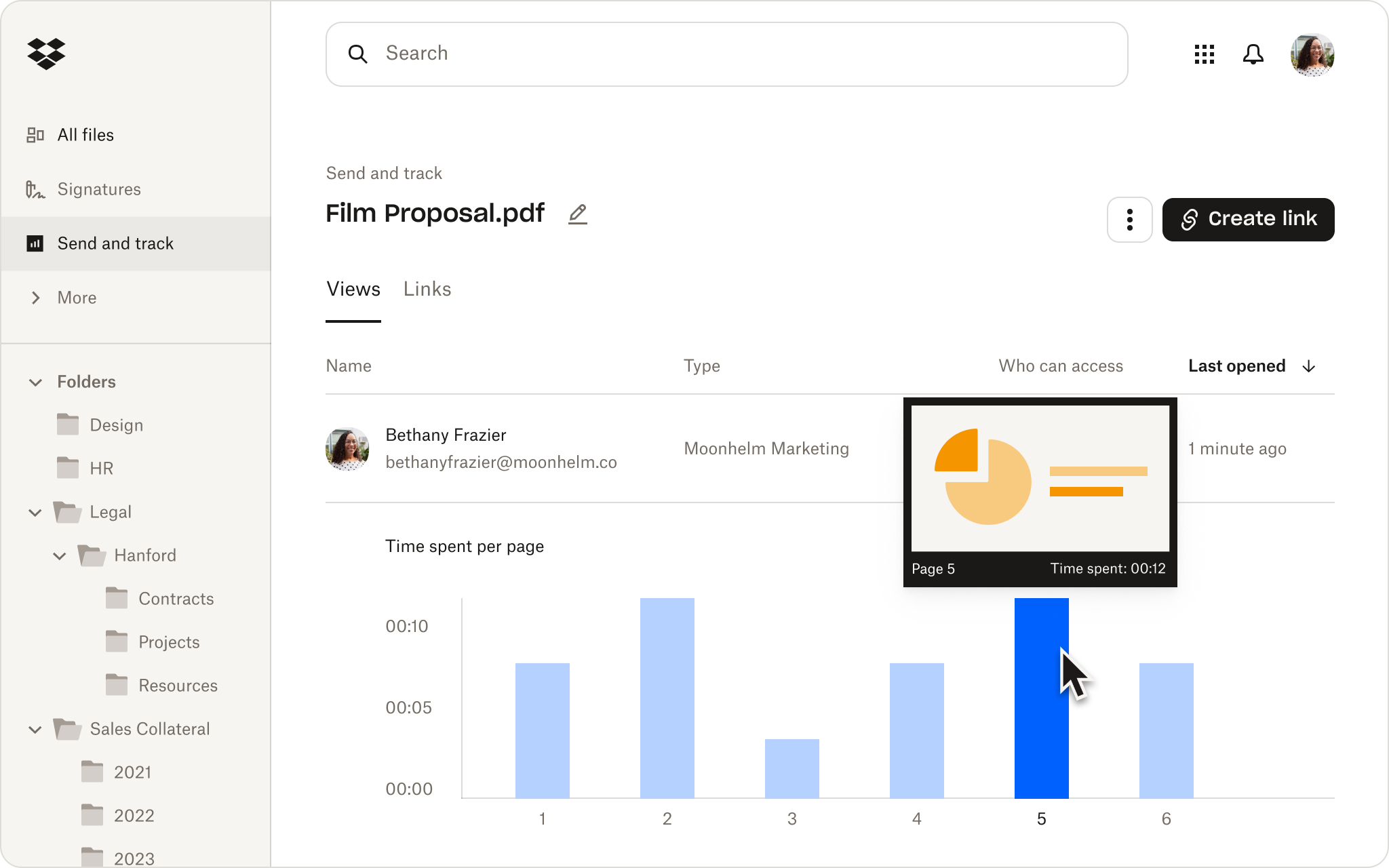
Tips and skills for better sales lead management
Here are some tips and skills to elevate your sales lead management:
- Keep your CRM data accurate and up-to-date to ensure informed decision-making
- Refine your messaging to effectively convey your value proposition and convert leads
- Encourage team collaboration to share insights and improve sales strategies
- Organise leads to avoid data clutter and target the right prospects
- Use analytics to identify what works and make data-driven process adjustments
- Identify patterns in lead data to tailor your sales approach effectively
- Maintain consistent follow-ups to build trust and increase conversion chances
- Adapt your strategies based on lead feedback and industry trends
The above will help to improve your lead management and enhance sales performance.





