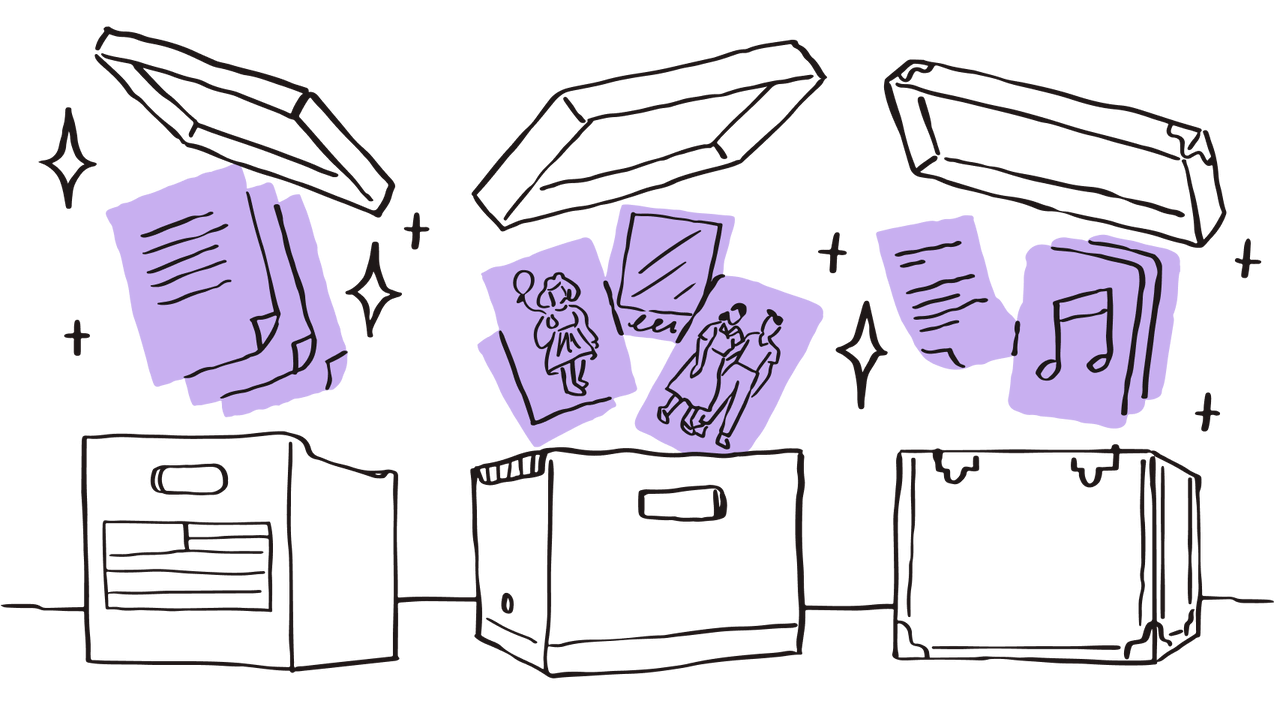The best apps for writers
While it may be said that only the bad carpenter blames their tools, working with words can be difficult, and anything that can help make your writing experience more pleasant should be warmly welcomed. Thankfully, there's no shortage of options available, but this can also bring with it a paralysis of choice. To help navigate these waters, we’ve taken a look at some of the best writing tools available and examined when they will be most useful.
General writing
While sophisticated writing software has its uses, simply reaching for a pen and paper can often do the trick in more casual scenarios. Just being able to write something down and save it somewhere you’ll be able to see it later is an incredibly common need, and there are plenty of apps that will help you do just that. Bare bones text editors like Notepad for Windows or TextEdit for Mac may be suitable enough for some situations, but users looking for more comprehensive formatting options or a spell check may find these options lacking. Those looking for a more full-featured offering catered towards general usage will find happiness with a word processor.
Microsoft Word
For many, Microsoft Word is the first program that comes to mind when they think of the term ‘writing app’. Part of Microsoft Office, this word processor is one of the most popular in the world. Packed with templates, formatting options and editing tools, it is a fantastic all-rounder.
Dropbox provides an app integration with Microsoft that allows for real-time collaboration in Word and lets users edit existing files through the Dropbox mobile app, or in Microsoft Office for the web. Changes are automatically saved back to Dropbox. The Office and Dropbox mobile apps integrate with one another so you can easily create, edit and share between apps.
Microsoft Word requires a subscription, but those looking for a free alternative may choose instead to opt for OpenOffice or LibreOffice. Though less feature-rich, these programs offer a good deal of the functionality Word users will have come to expect from word processors.
Google Docs
Google Docs is a cloud-based writing app that enables you to collaborate with friends or colleagues to create content together in real time. This massively popular online word processor includes intelligent features such as Smart Compose and Grammar to help users write faster and with more accuracy. It automatically stores your work in Google Drive and supports offline editing in addition to the native online collaboration features. All you need to get started is a free Google account for personal use, or sign up for a G Suite account for business.
Because of its app integration with Google, Dropbox is able to store Google Docs alongside your other documents – meaning you can find all of your files in one organised place. Google Doc edits and comments appear as notifications in Dropbox, so you’ll be alerted when a change has been made.
Creative writing
Novelists’ and screenplay writers’ work typically requires a more unique format. Although popular word processors will have these templates available, some choose to take this one step further and find writing apps dedicated to their chosen craft.
Scrivener
A highly regarded option for long-form work and built with this intent in mind, Scrivener is somewhat of a powerhouse when it comes to word processing. Authors are treated to writing statistics which can track progress towards daily word count goals, a large array of templates, a corkboard view to visually aid writers with storyboarding and numerous exporting options.
Scrivener is also famed for its comprehensive array of keyboard shortcuts designed to help experienced users navigate through the program even faster.
Storyist
Storyist is a full-featured word processor geared towards novelists and screenwriters. Boasting a built-in style editor allowing users to customise their manuscripts to taste, the program also comes loaded with an array of common manuscript and screenplay templates. Its flexible outlining tools provide writers with a high-level view of their story, and index cards with story notes can be displayed next to manuscripts while writing. Storyist can import Final Draft FDX scripts, making collaboration with screenwriters simple, and offers book-editing features that can turn manuscripts into print-ready PDFs.
Storyist offers a free trial, but unfortunately for Windows users, only MacOS and iOS editions of the app are available.
Ulysses
Ulysses is also exclusive to Macs, iPads and iPhones, and its iOS offerings utilise Siri shortcuts and 3D touch actions. Writers on all devices will be treated to a distraction-free interface with a markup-based text editor and an impressive depth of theming options. Ulysses uses live statistics to allow users to easily monitor progress towards daily goals and writing deadlines, providing accountability and helping writers stay on track. Through its integration with Dropbox, external folders can be saved into Ulysses’ text library, allowing users to find all their work in one place.
Final Draft
Final Draft is an app for screenwriters and hails itself as the software of choice for filmmakers around the world. Boasting over 100 templates along with automatic pagination and formatting options, writers can rest assured that their projects will be formatted to a professional standard. Final Draft’s Speech to Script feature utilises macOS’s dictation feature, and its SmartType feature autofills common names and locations, meaning writers can spend less time writing but still be more productive.
Dropbox Paper
Dropbox Paper is a document editor and note-taking app that can be greatly beneficial in a wide range of scenarios. Users will find Dropbox Paper’s simple and distraction-free layout makes it perfect for everyday writing. It’s also free – only a Dropbox Basic account is needed to start making Paper docs – so you can get started right away. Writers can rest assured that all their work will be held safely in a secure cloud storage account and be ready to access whenever it is needed.
Paper works as both a mobile and desktop app, allowing users to check and edit their work while on the go. Paper users can also sync offline with its mobile app, meaning that if your internet connection is disrupted, the device version of your file will be saved and synced with your account as soon as your connection is restored.
Paper’s sharing options make it a great tool for collaborative writing projects. When working in groups, you and your team members can edit the same file in real time. Previous versions of files can also be easily restored, removing any anxiety over version control. Paper can be used as a brainstorming template for those struggling with writer’s block, and its task management features allow users to set up to-dos and mark deadlines to help keep themselves on track. By exploring and utilising these features, creative professionals can give themselves the extra little push they need to finish their writing projects.
Ultimately, it could be argued that the best writing app for you is the one you have open at the time. Whether that’s a plain text editor that you use to jot down a half-formed idea or expensive software that you rely on heavily throughout all stages of your writing process, being able to capture your ideas as they come to you is what’s important. And when Dropbox Paper allows you to access and develop your saved ideas even when you don’t have an internet connection, it becomes harder and harder to find good excuses not to write. All of the apps mentioned above integrate with Dropbox, so if you’re already comfortable with one program, you can still enjoy an easy and seamless storage experience.