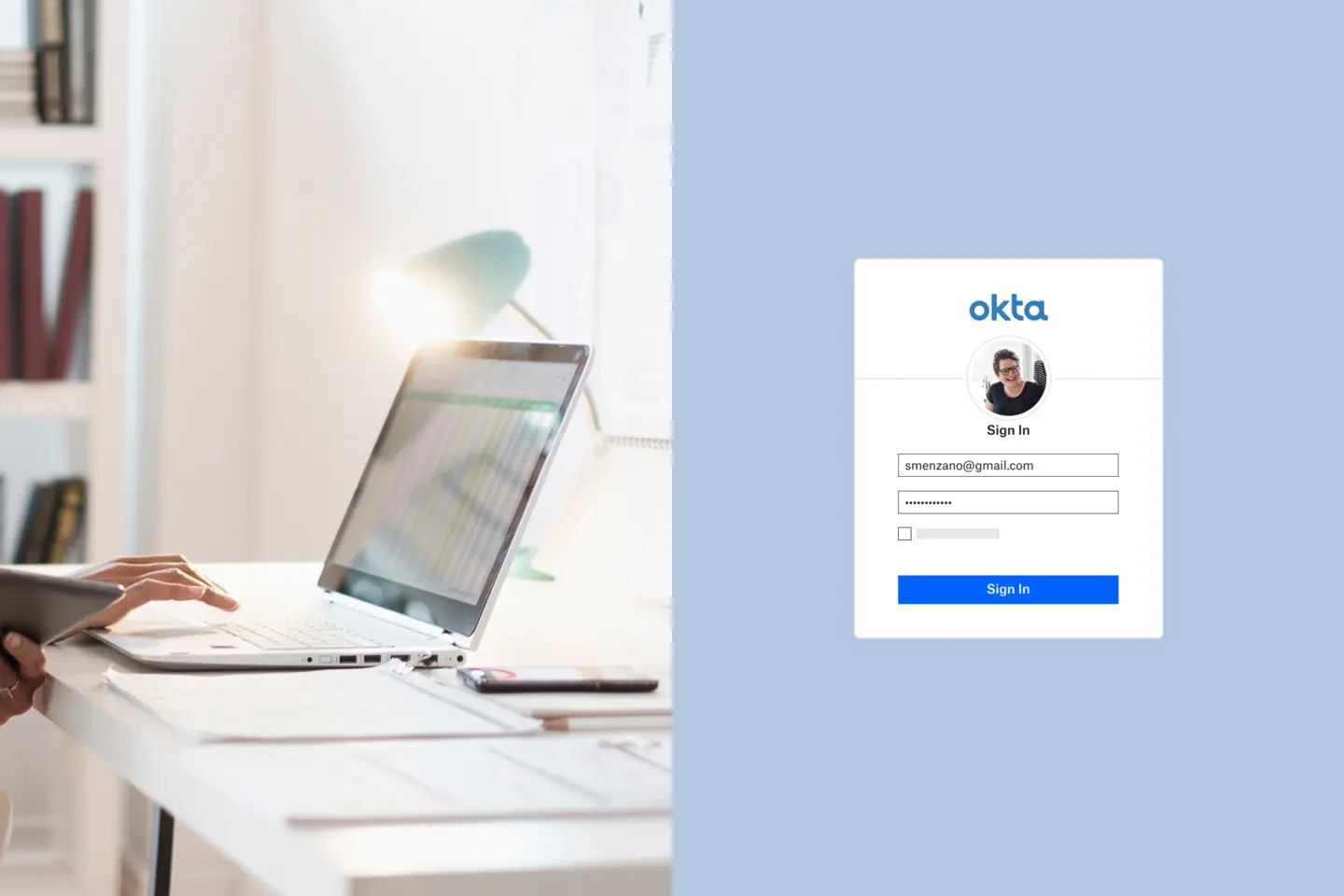You know your brand. You can feel it. But if you’re like most organizations, you have a hard time articulating it. Perhaps it’s well understood within the company—a shared idea that everyone seems to acknowledge—but when you try to share that idea with outsiders, a clear visual identity is critical.
So how do you assign colors to a thought or images to an idea? How do you create an authentic, effective, usable, manageable brand identity for your teams that acts as a touchpoint for your audience?
You tap your in-house design team or hire outside experts, and you follow five simple principles—along with the help of Dropbox and Shutterstock.
1. Be true to yourself.
The identity—the personality—of your brand isn’t merely what a designer says it is. It’s what you actually are. It’s why you do what you do, why you do it the way you do it, and how it feels to do that within your particular organization.
To reiterate: Your visual identity can’t feel the way someone else thinks it should feel. Your logo shouldn’t simply look “cool” because someone at your design firm thinks that that would be, well, cool. Your look, your logo, your color palette, your email templates—everything—has to be the authentic, living, breathing, personification of your brand. It has to be your absolute truth.
Anything short of that is lying to your customers.
2. Try to be practical, even if that doesn’t feel normal.
Now, having said all that about how critical it is to get this right, you still have to approach your brand’s visual identity realistically. (As boring as that may sound.)
You likely don’t have $80 million and unlimited time. So as you’re creating the new look and feel of your brand, make sure the rollout doesn’t require hundreds or even dozens of deliverables (more on that in a bit) and that the execution of the idea isn’t tied to time-consuming, hard-to-build-out concepts.
Your organization’s identity must be easy to put in place and even easier to maintain.
3. It’s not a “ta-da.”
It’s a brand identity, it’s not the Mona Lisa. Is it important? Yes. Monumental? No.
So don’t make it a huge unveiling event. Don’t pour your team, time, and talent into an expensive rollout that elicits no more than a few polite smiles and a tsunami of eye rolls. Yes, your company and coworkers care about what the brand looks like, but to them, it’s just another part of the job.
So teach them what it means and show them how to use it, but don’t bury them in rhetoric and rationale.
4. Don’t etch everything in stone.
This is an easy one because, again, it’s a brand identity, not the rock on which your company was founded. Make it pliable. Make it adaptable. And if something isn’t working, make the fix and move on.
5. Keep it organized.
Okay, that was the easy part. You developed an identity that’s true to your brand, you didn’t go overboard, you didn’t make too big of a splash, and you’ve made sure it’s flexible enough to change with the company.
Now what?
You shift from the creation of the identity to the life of the identity—to managing and maintaining it long term in the most efficient way possible. That means keeping all your visual assets organized in one, centralized spot that’s easy to locate, view, and access, so every employee in your organization can make sure the identity lives on and lives well.
The integration between Dropbox and Shutterstock makes this easy for your teams by making it easy to find the right content. Now, they can quickly find and share Shutterstock visuals directly from Dropbox, speeding up the way they organize, collaborate, and execute creative work. So instead of searching for images, PDFs, or files, they can be working. With Dropbox and Shutterstock—and Canva, Adobe, Pixlr, and any of the other Dropbox integrations—teams spend less time on looking for the right image and more time collaborating. They spend less time switching between platforms and more time creating their best work.
Organized, centralized files and folders for your visual and other assets also help you maintain control by making sure you’re ready for anything. If Marketing needs to get a message out quickly or HR needs to ramp up hiring in Nevada next week, all the tools and templates are in one place.

This goes for creative shops and marketing firms, too.
Designers do this stuff every day, but there’s more to creating corporate identities than making things look nice. A critical part of all this is collaboration—agencies and clients working side-by-side to make sure the former hears and really listens to the latter.
Again, Dropbox and Shutterstock support the effort by creating a simple, organized spot for all your brand and visual elements—a place where agencies and clients can get more work done.
Make no mistake, productivity is what this is about, regardless of your logo color or font style. It’s about making sure your identity works and that it’s easy to work with as you go forward.