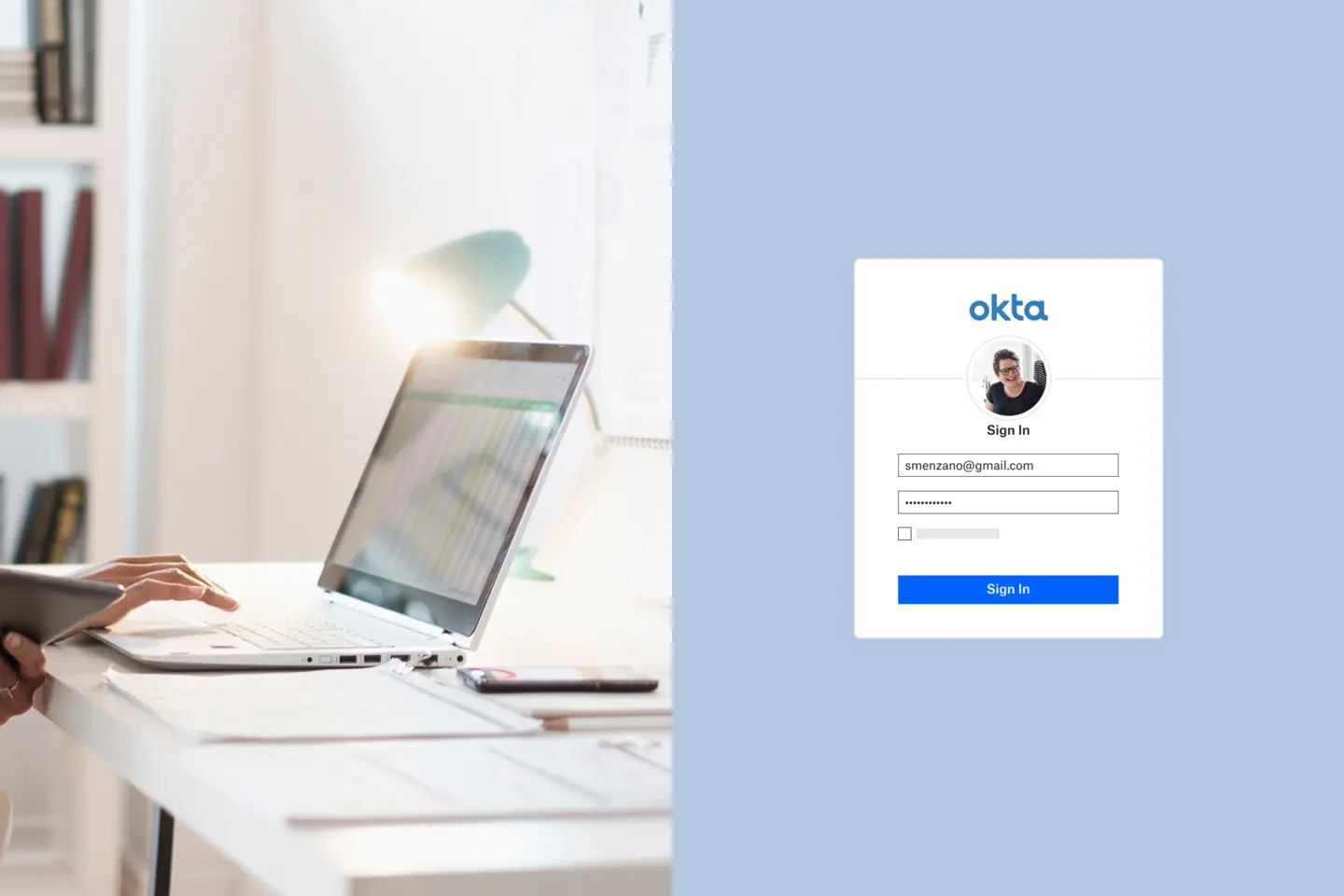Wenn Sie ein Stripe-Benutzer sind, wissen Sie bereits zu schätzen, wie einfach Sie Transaktionen verwalten können. Gleichzeitig können Sie Finanzberichte vorbereiten, Konten abgleichen, Gebühren und Steuern berechnen und Ihre Finanz- und Buchhaltungsprozesse auf weitere Weisen verwalten. Alles von einem einfachen Dashboard aus.
Und wenn Sie Dropbox-Nutzer sind, wissen und zählen Sie darauf, dass Ihre Dropbox Ihnen bei der Koordination und Zusammenarbeit in Ihrem Unternehmen sowie mit Ihren Klienten und Kunden hilft. Sie wissen, wie sie Dateien organisiert und zentralisiert hält. Und Sie wissen, wie sie Ihnen hilft, Informationen sicher an diejenigen weiterzugeben, die sie benötigen.
Aber jetzt, da die wichtigsten Features beider Dienste in der Dropbox-App für Stripe vereint sind, können Sie Finanzdateien und Zahlungsaufzeichnungen aus Ihrem Stripe-Dashboard ganz einfach in Ihren Dropbox-Ordnern speichern und schnell neue Dropbox-Ordner direkt in der Stripe-App erstellen. Die Berichte, die Sie für Abrechnungs- und Abonnementdienste erstellen, können von der Backend-Buchhaltung und dem Dokumentenmanagement bis hin zur Erfüllung und dem täglichen Betrieb für alles verwendet werden. Ebenso wichtig: Sie können alle Ihre sensiblen, wichtigen Geschäftsdokumente an einem organisierten Ort speichern und die Suchleiste in Ihrem Stripe-Dashboard verwenden, um alle Ihre Dropbox-Dateien schnell zu finden. In Stripe können Sie schnell auf alles zugreifen, was Sie benötigen, um die Arbeit am Laufen zu halten.

Befreien Sie sich von Papierkram und repetitiven Aufgaben
Mit der Dropbox-App für Stripe können Sie den manuellen Abgleich von Konten hinter sich lassen und stattdessen häufige Workflows vereinfachen, um die Effizienz zu steigern. Und wenn alles an einem Ort ist, können Sie sich leichter auf Wachstum konzentrieren, nicht auf Papierkram.
Sparen Sie Zeit und Aufwand ein und steigern Sie gleichzeitig die Produktivität.
Statt Zeit damit zu verschwenden, zwischen Anwendungen und Registerkarten hin und her zu springen, können Sie an einem Ort arbeiten und mehr schaffen.
Hier ist ein Praxisbeispiel: Nehmen wir an, Sie führen einen Onlineshop und verwenden Stripe, um Ihre Finanzen und Kundenzahlungen zu verwalten. Wenn die Steuererklärung ansteht, müssen Sie Ihre Finanzunterlagen an Ihren Buchhalter weitergeben. Wie? Sie verbinden Ihr Dropbox-Konto mit wenigen Klicks mit der Stripe-App, sodass Sie die Rechnungsdaten aus Ihrem Stripe-Dashboard direkt in einem Dropbox-Ordner mit der Bezeichnung „Dokumente zur Steuererklärung“ speichern können. Da Sie sich noch im Stripe-Dashboard befinden, können Sie auf Ihre neue Datei klicken, um eine Webversion Ihres Dropbox-Ordners zu öffnen, und diese digitale Datei direkt mit Ihrem Buchhalter teilen.


Mit der Dropbox-App für Stripe wird das Dokumentenmanagement ganz leicht. Mit dieser neuesten Integration zwischen Dropbox und Stripe können Sie vertrauliche Daten verwalten, organisiert bleiben und Ihren Workflow optimieren, sodass Sie mehr Zeit haben, sich auf das Wachstum Ihres Unternehmens zu konzentrieren. Erfahren Sie mehr über die Dropbox-App, indem Sie den Stripe-App-Marktplatz besuchen.