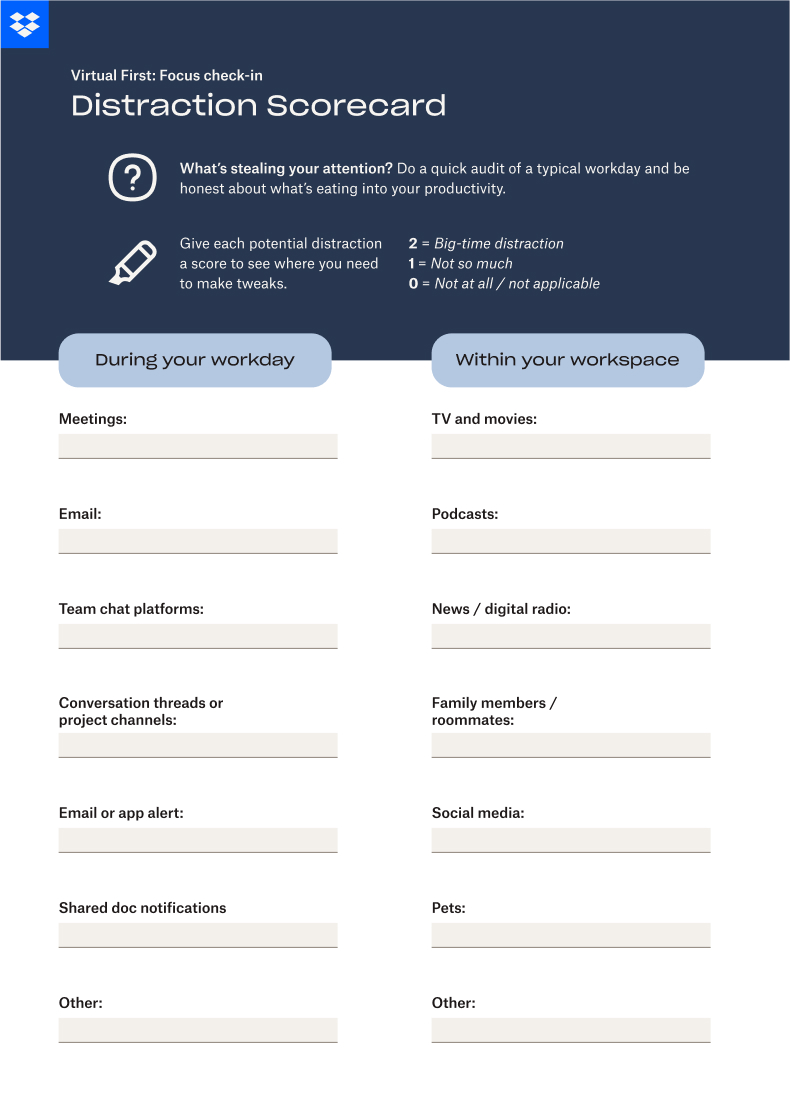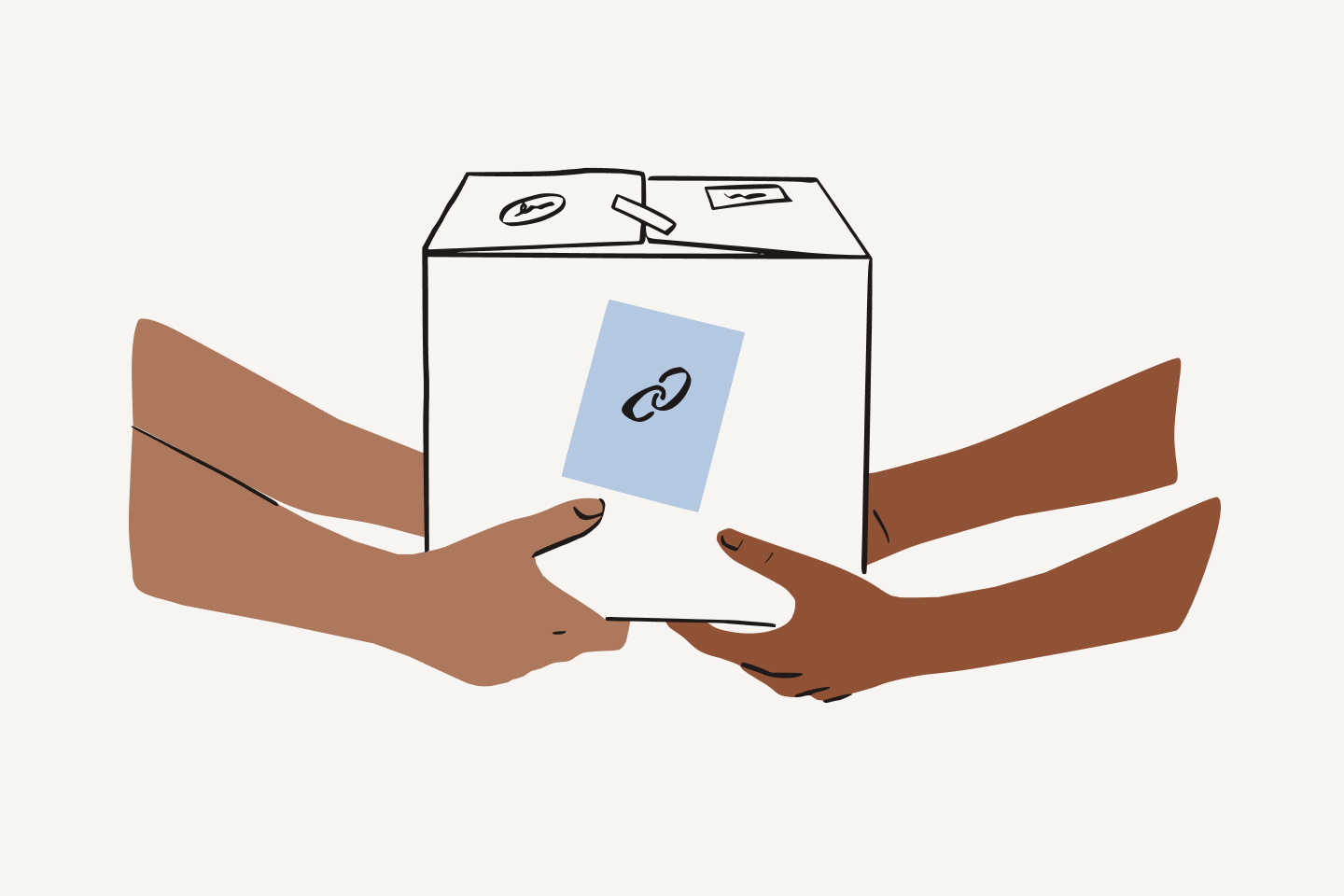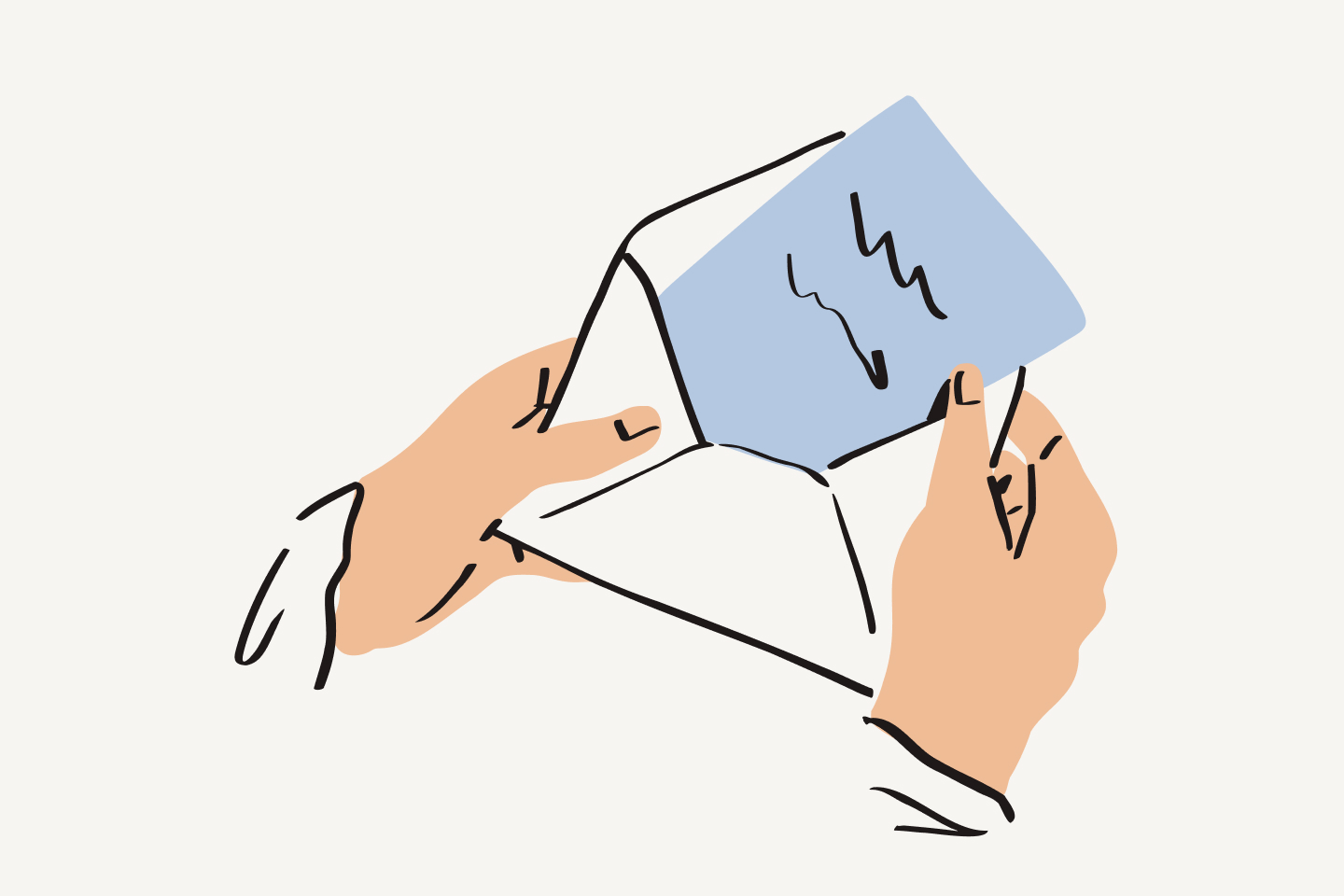Virtual First | Effectiveness Kit
Improve workday focus
The modern workday is full of pings and dings, buzzes and beeps. We have team members in every time zone, with multiple projects unfolding at the same time. With so many things demanding our attention, staying focused isn’t just about self-discipline—it’s about teamwork. Use this practice to help manage, minimize, and tune out distractions when you need to concentrate.
30 MINS | PERSONAL PRACTICE

Step 2: Prepare to go deep
When you need space for thinking and time for producing work, it’s critical to quiet the noise. Once you’ve been interrupted, it can take over 20 minutes to refocus your attention—which adds up over the course of a workday. During collaboration hours with your team, it’s normal to bounce around and multitask. But before you begin deep work, make sure you’re set up for success.
- Keep a tight calendar. Block off “heads down” time so your team knows you’ll be less available.
- Give yourself 90 minutes. Studies show that this amount of time is the sweet spot for deep focus before your brain will ask for a short break.
- Set an “away” message. Create an email auto-response and/or chat status that lets team members know when you’ll be checking in next.
- Silence all notifications. Close your inbox and chat (ex: Slack, Google Chat), and put your phone in Do Not Disturb mode. If you’re expecting an important call, adjust your settings to allow it to break through.
- Outsmart yourself. Download a browser extension that keeps you from wandering to social media or other websites that waste valuable time. (Note: Double-check your company’s security policies first to make sure downloading extensions is permitted.)
- Mute or move your mobile device. Sometimes just putting your phone out of arm’s reach can make all the difference. If you need to use a mobile device to do your job, make sure notifications and alerts are muted.
- Block your view. Constantly distracted by the TV or fridge? Consider a partition (like a BuzziScreen or Blu Dot privacy panel) to keep temptations out of your sightline.
- Put up a “closed” sign. Agree on a symbol to let family members or roommates know when you‘d prefer not to be interrupted.
- Consider what you hear. Studies show that lyric-free music with a steady rhythm can help you get into the zone.
Tool tips:
Step 3: Un-scatter the chatter
With email, chat, DMs, threads, and comments in shared docs, chasing down every message you need to read can feel like a full-time job. Talk to your collaborators about the best ways to use each communication tool so you’ll know where to look and when.
For example, maybe you’ll decide to use doc comments only for suggested edits or questions, not for back-and-forth discussions. Maybe email will be only for recaps or plans, and chat will be for alignment and daily updates. Whatever you decide, document it in a place that everyone can refer to—and then stick with it.
Go a step further and discuss the norms you’d like to establish for communication outside of your team’s core collaboration hours. Whether or not team members are distributed across multiple time zones, it’s important to agree on best practices for times when availability is spotty or nonexistent to keep everyone on the same page. Consider creating a shared document for updates, or choosing a specific channel for off-hour messages.
Use this practice to audit your team’s tools and set helpful rules.
Step 4: Get your docs in a row
It’s a familiar story: There’s one doc dedicated to timelines, another to updates, another to meeting notes, and a few more with versions of the work itself. And then there are the comments…
Practicing good document hygiene helps the whole team stay focused and avoid daily wild goose chases. Although each team will manage documents differently, here are a few tips to help you stay organized:
- Create a filing system or repository of all relevant docs by project.
- Resolve open comments, which can linger for months and cause confusion.
- Make sure to use a clear and consistent doc titling process that includes the date to indicate which docs are currently in use.
- Create a process for archiving old docs.
Step 5: Break it up
It’s hard to overstate the importance of taking breaks throughout the workday—for focus, mind, mood, and physical health. When you work from home and are chained to a desk, your brain is constantly stimulated. But over time, you lose focus and stall out. So, ironically, the harder you force yourself to grind away at the work in front of you, the less productive you become.
Even five minutes away from your desk can help renew your focus for work. Taking a break before you feel the need can actually improve your memory—so you’ll retain and recall more information. Breaks also help prevent decision fatigue. By allowing more time between discussion and decision, your team will actually make better, smarter calls.
If you’re simply too busy to take a break, at least try to switch tasks. Shifting your attention throughout the workday has been shown to improve long-term focus.
Big break benefits:
- Increased productivity
- Higher job satisfaction
- Feelings of calm, safety, and being valued
- Restored focus
- Heightened creativity
- Improved learning and understanding
- Better recall and memory consolidation
- Reduced fatigue
- Increased physical movement
3 easy wins
Build the habit
- Tomorrow: Do an audit of your biggest distractions
- Next week: Work with your team to set specific rules for tools and documents
- Quarterly: Reflect on what’s improved and where improvements can be made