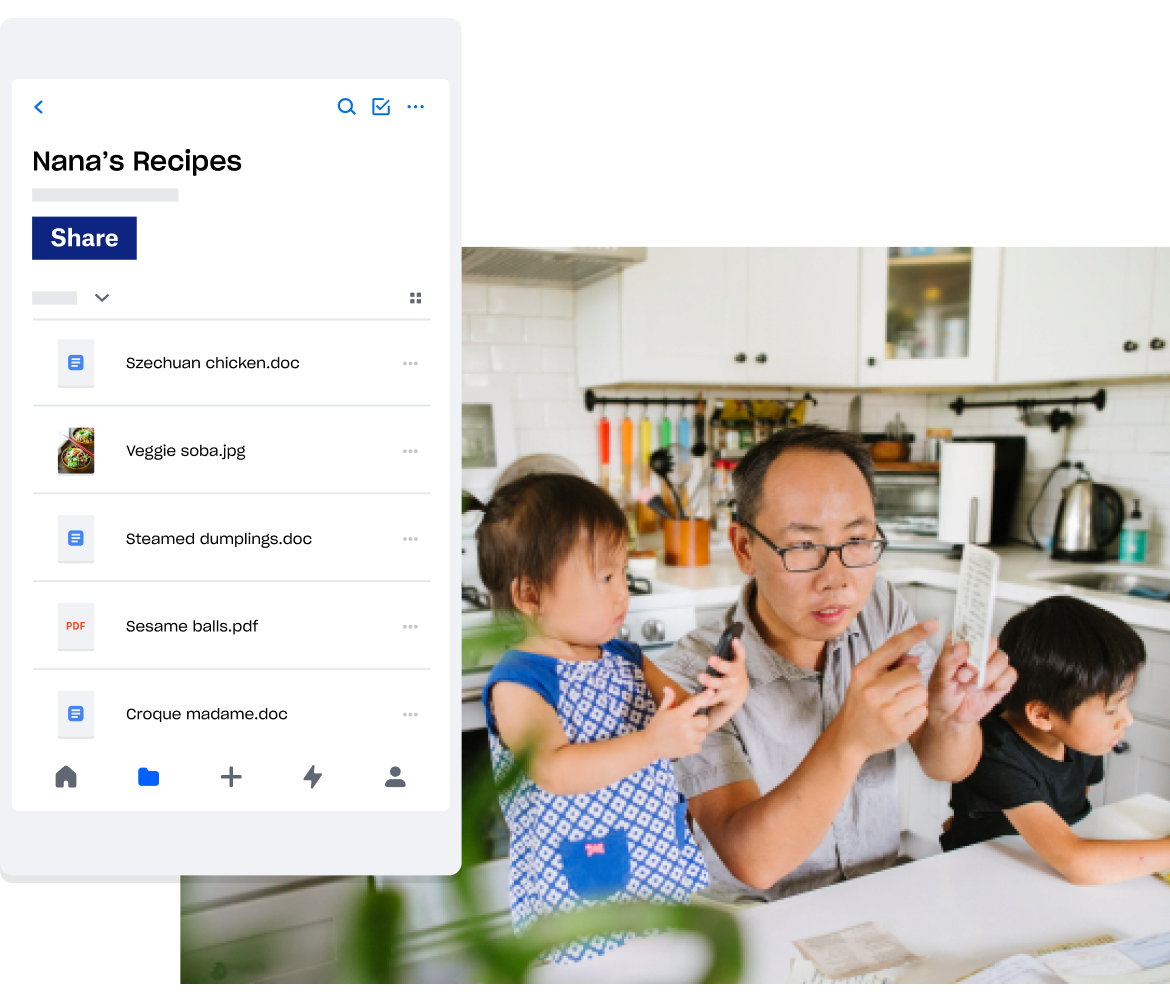Parti con il piede giusto e tieni tutto organizzato con Dropbox
Che tu stia condividendo foto, partendo per la tanto desiderata vacanza o scrivendo un libro di ricette di famiglia, tenere tutto in ordine, fisicamente e digitalmente, non è mai stato più semplice.
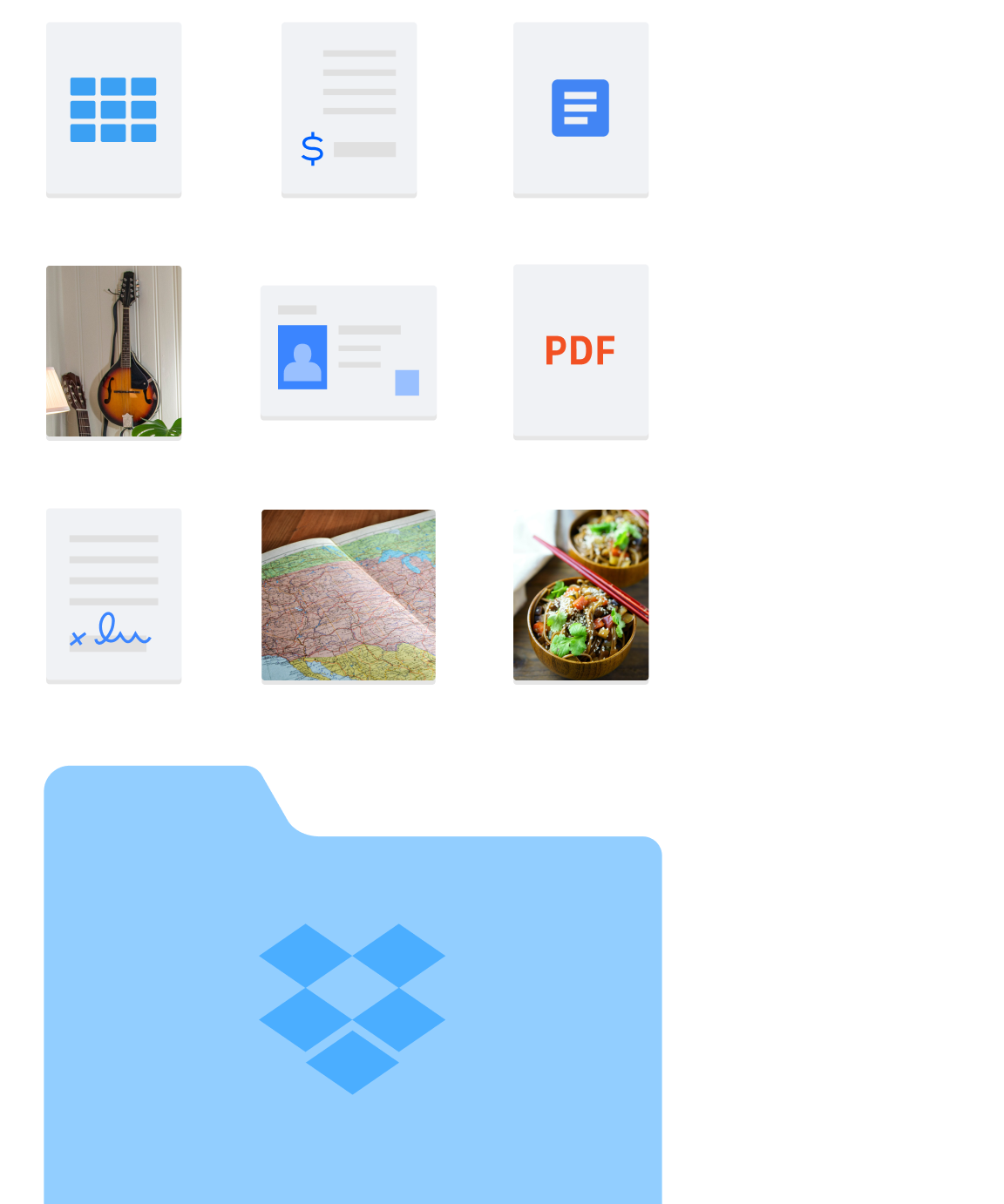
È ora di fare ordine (il tuo album di foto).
Un album centralizzato e organizzato può essere condiviso in un batter d'occhio. Ecco come creare un sistema che sia organizzato e funzioni con ogni nuova foto.
"Conservo documenti e foto importanti per evitare che vadano perduti e per poter accedere a tutti i dati da diverse piattaforme, ogni volta che ne ho bisogno".
—Ray P., Pennsylvania
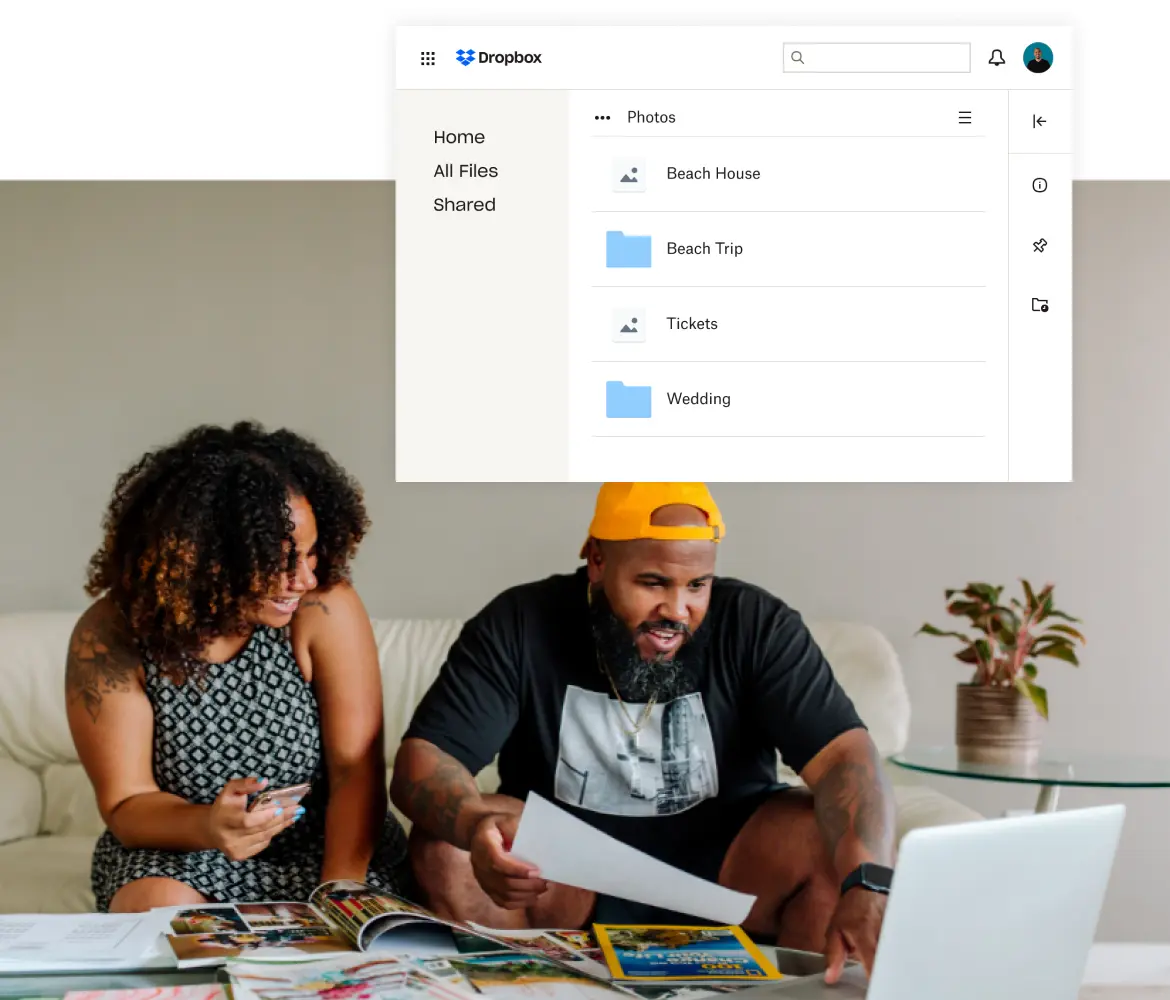
Digitalizzare il tuo archivio di file è più facile di quanto pensi.
Tutto quello di cui hai bisogno è un telefono per eseguire la scansione dei documenti più importanti, caricarli, organizzarli e proteggerli, in modo da poterli recuperare ogni volta che serve.
"È il principale metodo di backup e archiviazione nel cloud con cui salvo tutto in caso di emergenza".
—Andy N., California

Goditi la vacanza che hai sempre sognato.
È più facile rilassarsi e godersi la vacanza se sai che i documenti di viaggio sono al sicuro e a portata di mano quando non sei a casa.
"Ogni volta che viaggio, creo una cartella per archiviare tratte aeree, programmi di viaggio, conferme di prenotazione degli hotel e fotocopie del passaporto in caso di necessità".
—Bob T., Hawaii
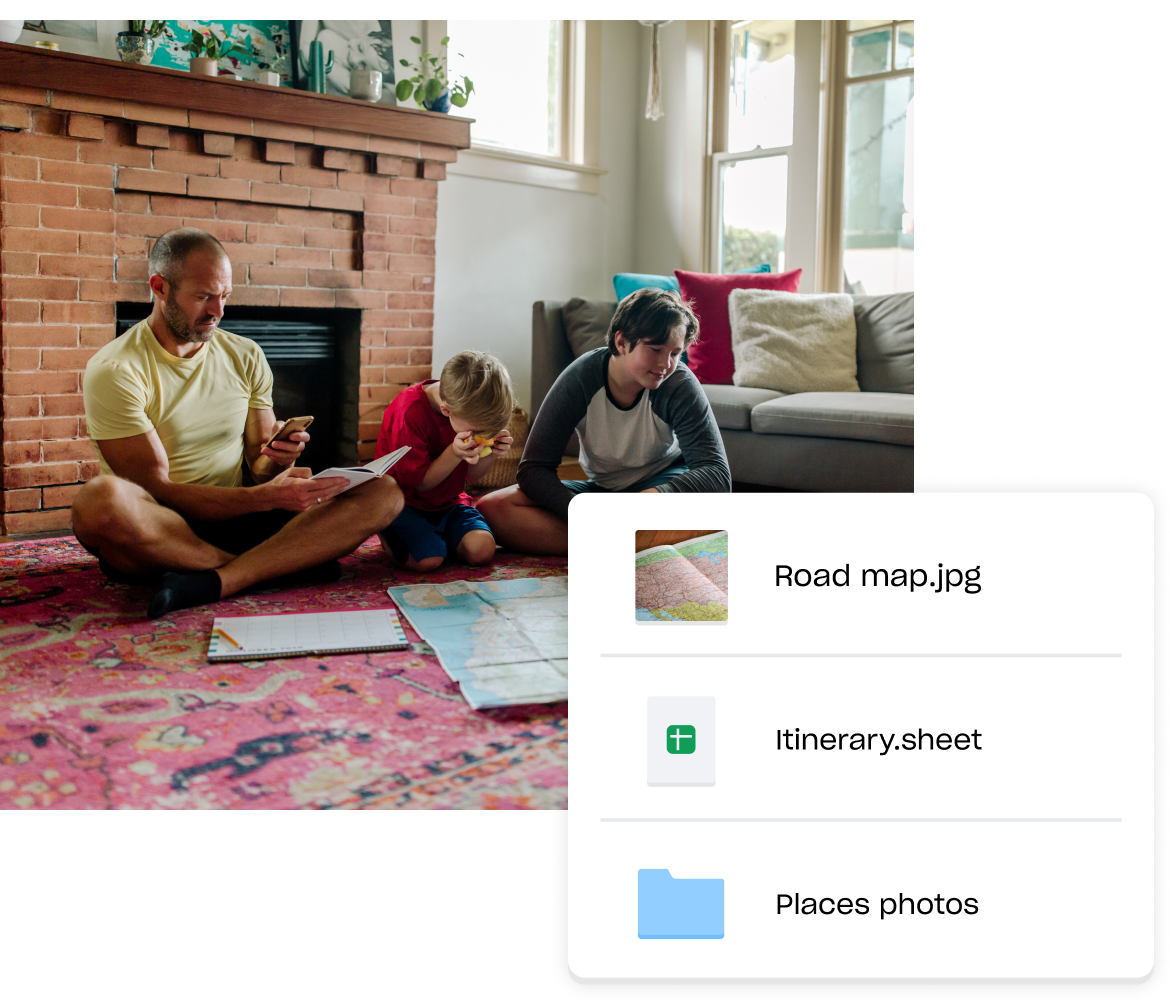
Raccogli ricette nuove e classiche in un libro di ricette di famiglia.
Si dice che il cibo sia una forma d'amore. Rimani in contatto e condividi tutte le nuove ricette di pane con le persone che preferisci, lontane e vicine.
"Io e mia sorella archiviamo e condividiamo le ricette e io uso l'app sul telefono per controllare gli ingredienti quando faccio la spesa al supermercato. È molto comodo e intuitivo, senza fronzoli".
—Lynette E., Texas