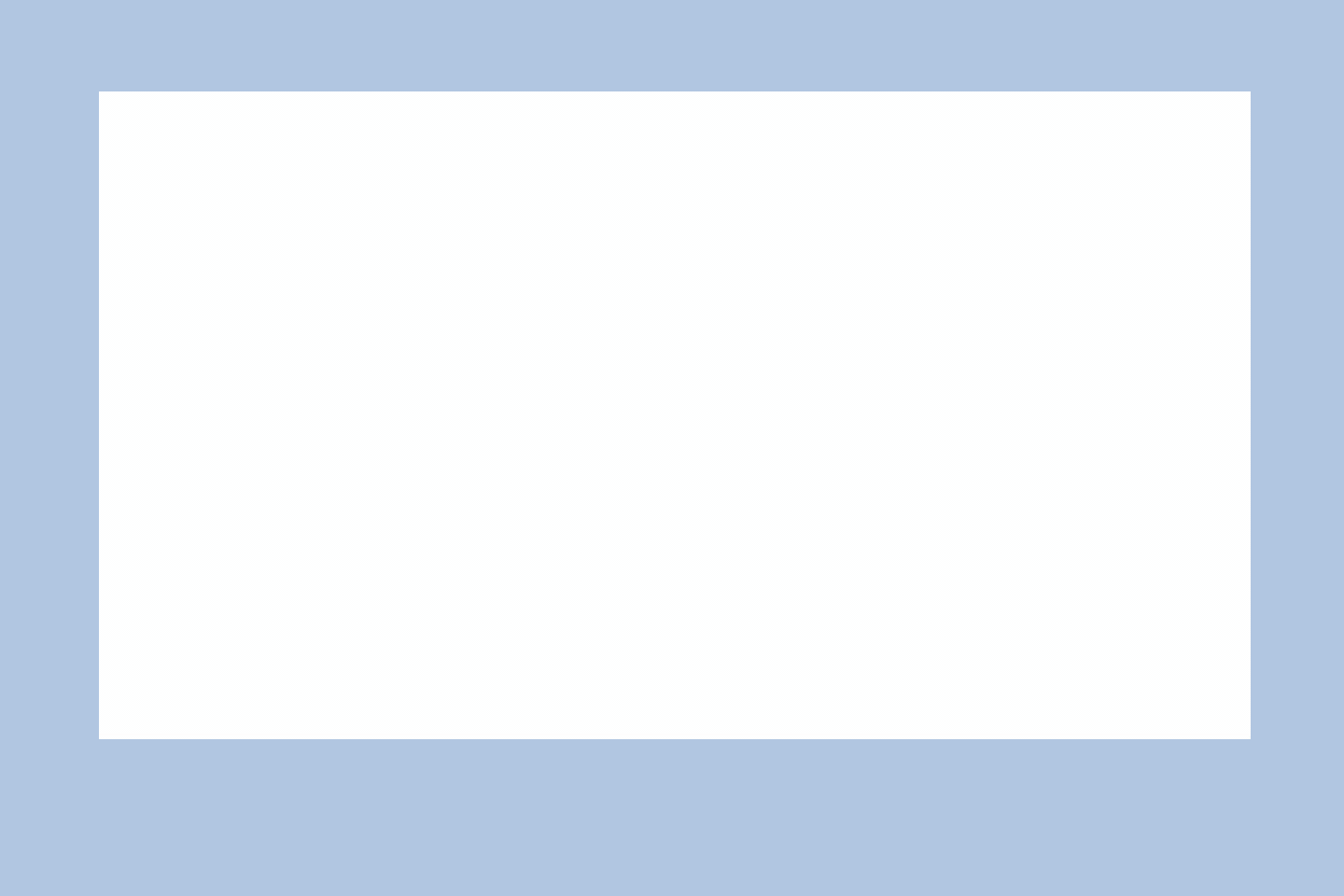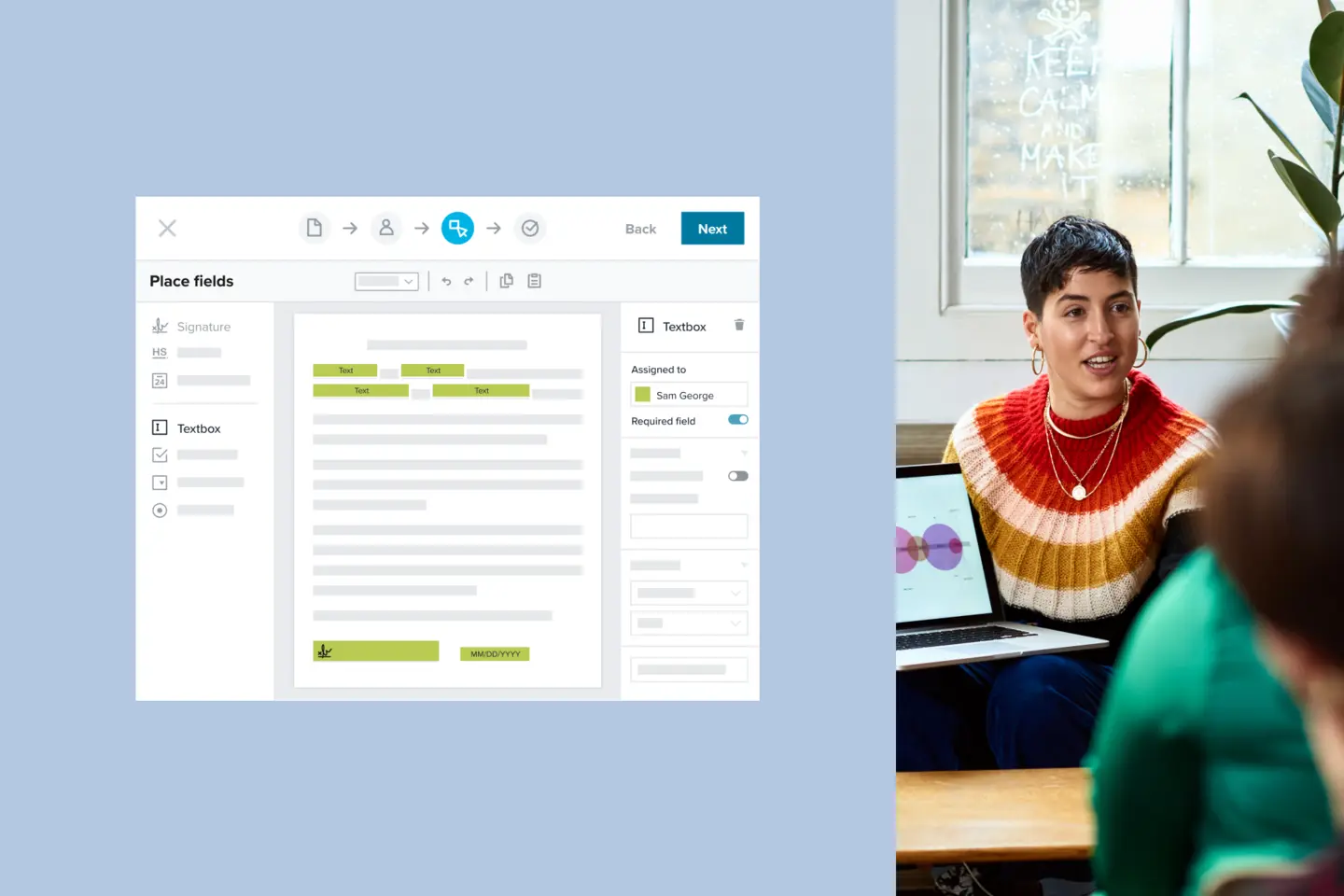Step 1. Upload documents to DocSend
You can easily move files to DocSend from Dropbox or other providers. Connecting your account takes seconds and makes file uploads fast, simple and frictionless.
- Connect to Dropbox. It only takes a few clicks to link DocSend to your Dropbox. You can also connect Google Drive, Box and Microsoft OneDrive accounts.
- Send files to DocSend instantly. Once connected, you can see your entire file directory within DocSend. Double-click on any document to quickly upload it.
- Upload your business documents. Consolidate all of your contracts, proposals and pricing sheets for sending. DocSend supports all major file types.