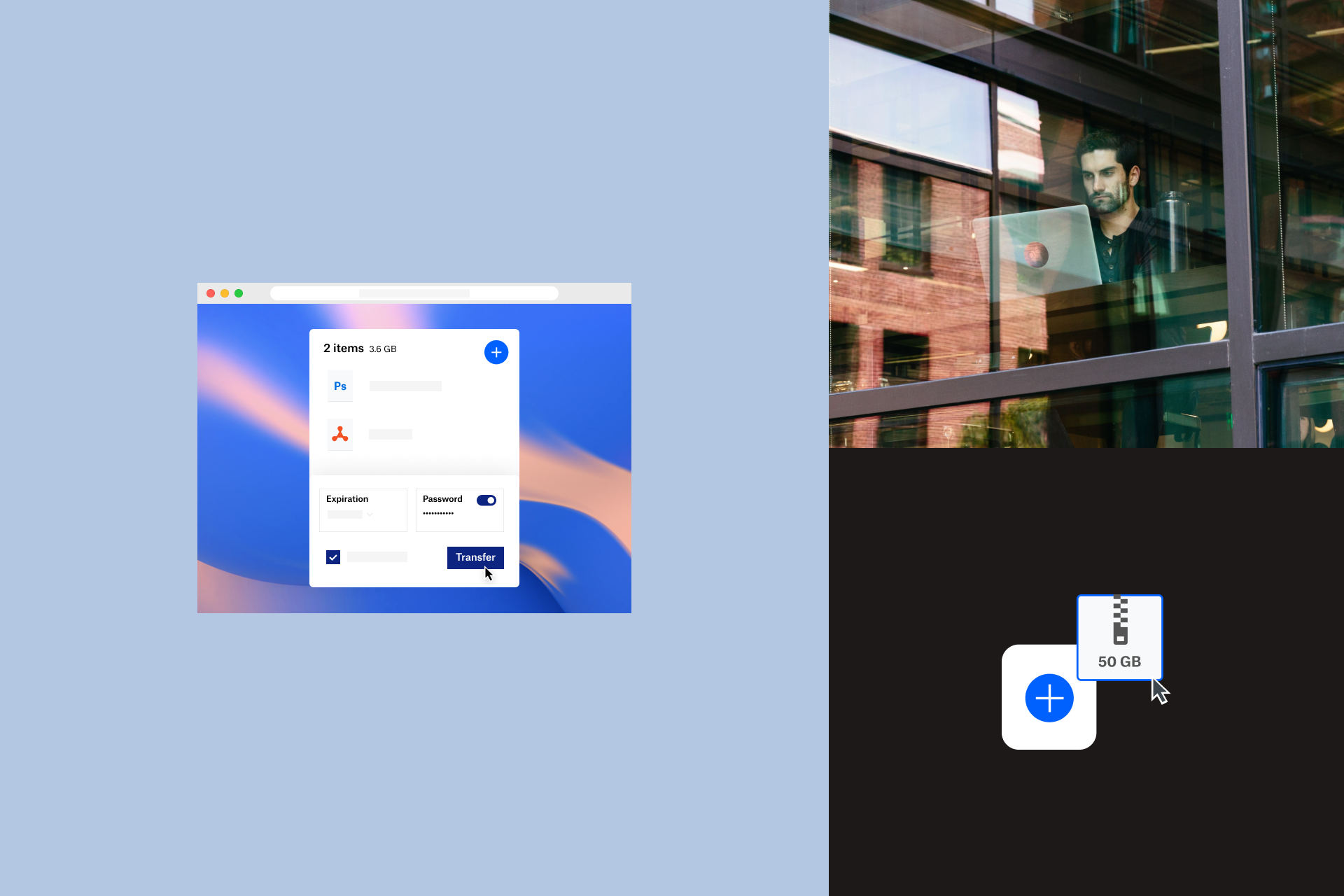Securely store and organise all your signed docs
Once your document has been signed, the signed copy will be automatically saved back to the Dropbox folder you selected to help keep all your documents organised. Files won’t go missing, so if something comes up and you need to refer to the doc or resend it, you’ll know where to find it – safely stored in your Dropbox folder. No paper, no pens and no printing – that’s all there is to it.
Convenience on the go from a brand you trust
With Dropbox, it’s easy to get your important docs squared away fast – so you can get back to doing your best work at your new job, sprucing up your new home and celebrating milestones with your new family member. You can quickly, sign, save and send PDFs, Google Docs, Microsoft Word docs and more on any device. And you can do it all without having to leave your Dropbox account. Anyone who has a Dropbox Sign free plan or a Dropbox account gets unlimited self-signing and three free signature requests per month, so why wait? No more procrastinating – it’s time to get ahead of your personal paperwork. Get started with Dropbox Sign today so you can take care of your paperwork with much less work.