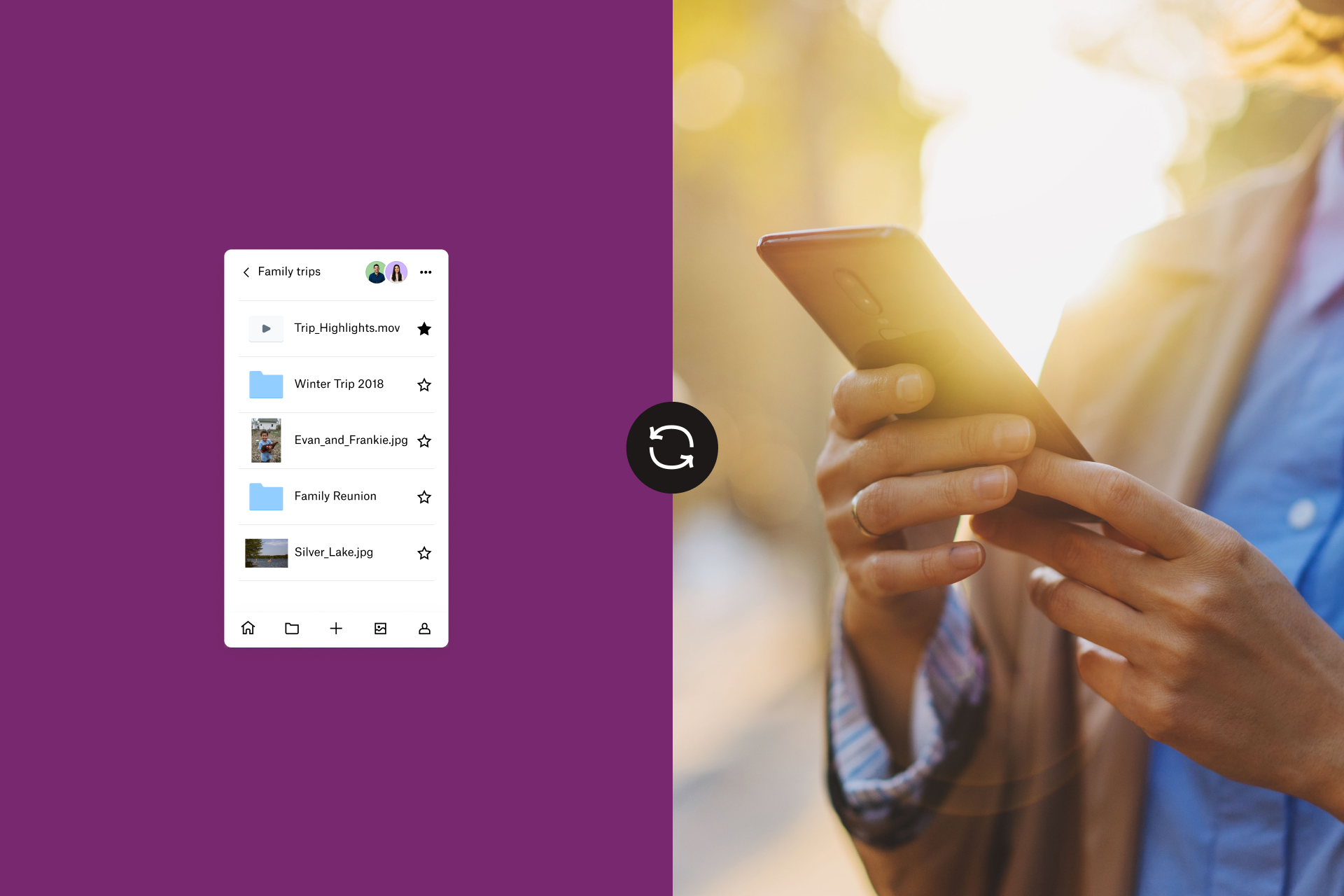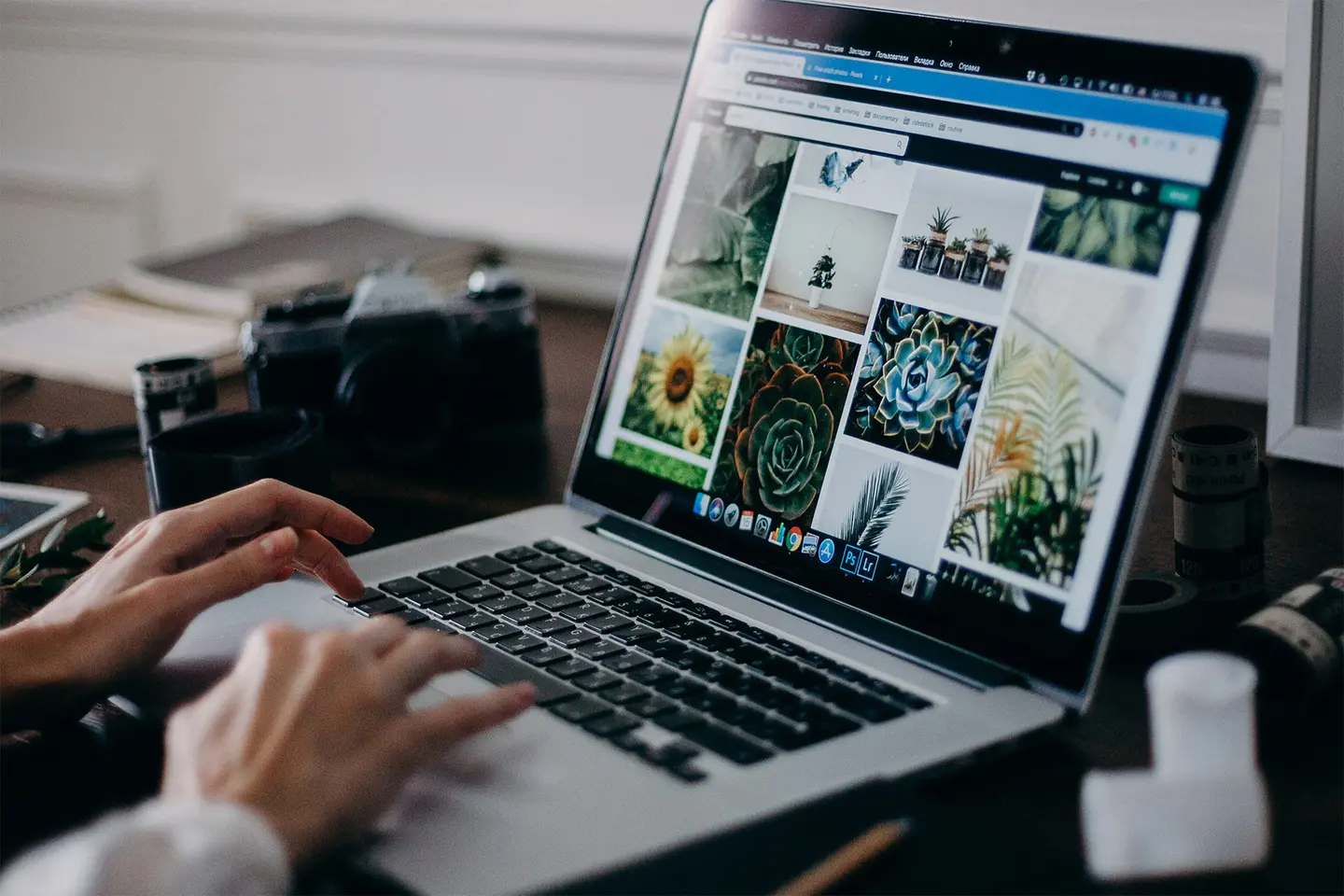Centralize storage, declutter your life
Dropbox plans for you

Dropbox Plus
Keep all your photos, videos, financial docs, health records, personal projects—everything—safe in the cloud and available on all your devices.

Dropbox Family
Bring up to 6 people on to Dropbox and help everyone share memories, manage household paperwork, and protect their most important files.