While the rest of the world is now experiencing the realities of working remotely, it’s just part of the job for media professionals.
There have always been the on-location shoots and last-minute feedback sent from a different time zone. And things are only getting more complicated. Workflows with multiple remote partners make viewing content, sending large files, reviewing feedback and maintaining data security challenging parts of the job. They are also an essential part of the new creative process that relies more heavily on distributed work. We’re excited to do something about it. We’ve come up with some simple solutions focused on fixing the annoying problems in your creative workflow. Whether you are a publisher trying to get that audiobook signed off on, a marketing exec working on a product launch, a learning and development partner building new video tutorials or a musician or filmmaker working with remote collaborators, we’ve got your back. Our new Creative Tools Add-On, designed specifically for media professionals across industries, is aimed at removing the roadblocks in your collaborative process to help bring your work to life.
Media consumption is on the rise. As we rely more and more on social media for news, entertainment and connection, content producers must publish content to social media quickly and flexibly. In recent research, our partners at Sprout Social found that when asked to describe what makes a brand’s social media presence stand out, both social marketers and consumers agreed that ‘creativity’ was most important. As for which types of content consumers want to engage with on social, 50% like to engage with video content.
Importantly for creatives, 37% of social marketers say they need dedicated resources for video in order to be able to make a bigger impact.
We announced new media partnerships, new Creative Tools Add-On features and new integrations to address these kinds of trends and workflows.
Download quality options
Audio and video files are increasing in size as technology continues to advance. With projects delivering in 4K, and soon 8K, we have upgraded our capabilities to support your biggest file formats. Waiting for those enormous files to download can slow the creative process to a crawl or bring it to a halt. Now you and your collaborators can convert large files to a smaller size (think huge .MXF video files into smaller H.264 versions), allowing you to download even when you have a slower connection – or if you’re in a situation where you have limited time or data. Especially these days, when everyone in your house seems to be streaming content – whether it’s virtual classes or their favourite shows!
Large file previews
There are even more challenges when collaborating with a team. Reviewing work and providing feedback is essential but can often be clunky and cumbersome when dealing with media. We enhanced file previews to accommodate larger files. Now you can stream and preview video files up to 150 GB right in Dropbox. Share and collaborate with numerous reviewers without having to download the audio or video file, or have the original application. When a video requires several different languages or audio tracks, you can select between multiple tracks within a single video and preview as needed without downloading. You can also view and configure tracks in stereo and enable and disable audio components, without leaving Dropbox.
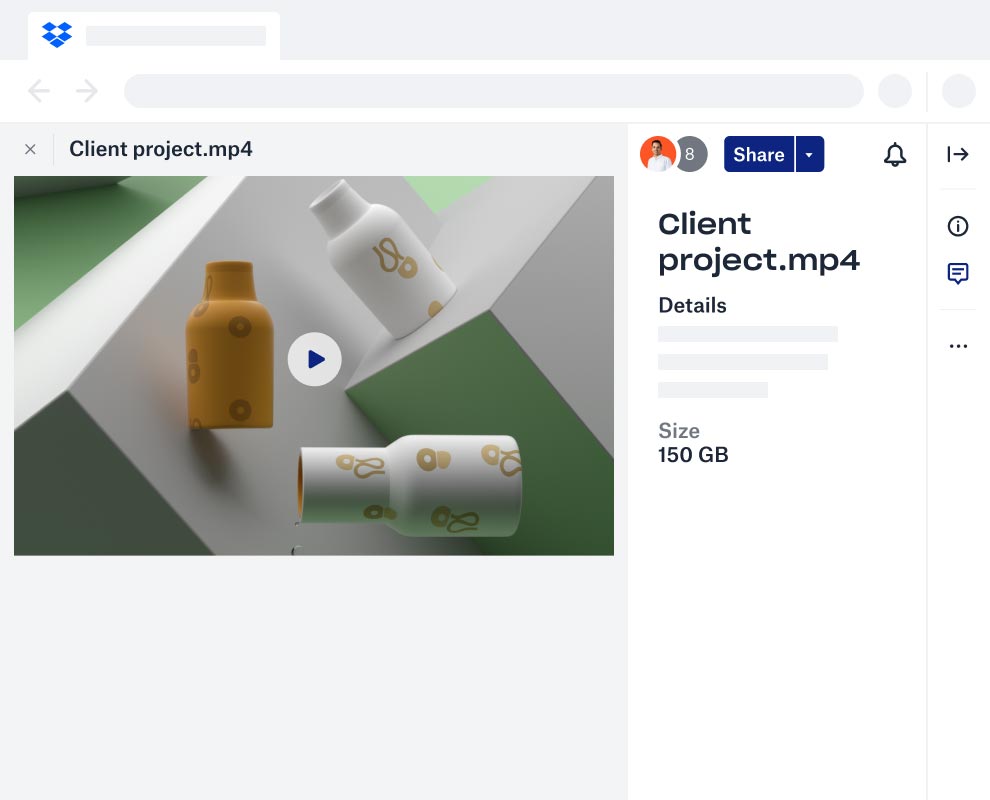
Frame-accurate commenting
As a media professional, you likely spend a lot of time collaborating with others on video files. Giving and receiving feedback on video can be complicated – sending emails back and forth on edits, trying to capture timecodes the best you can. We’ve introduced frame-accurate commenting, which allows you and your collaborators to make precise comments down to the frame alongside the video right in Dropbox. Tag team members, clients and vendors to notify them of your comments to keep projects moving. The most commonly used video file types are supported, including QuickTime, MPEG-4 and MXF.
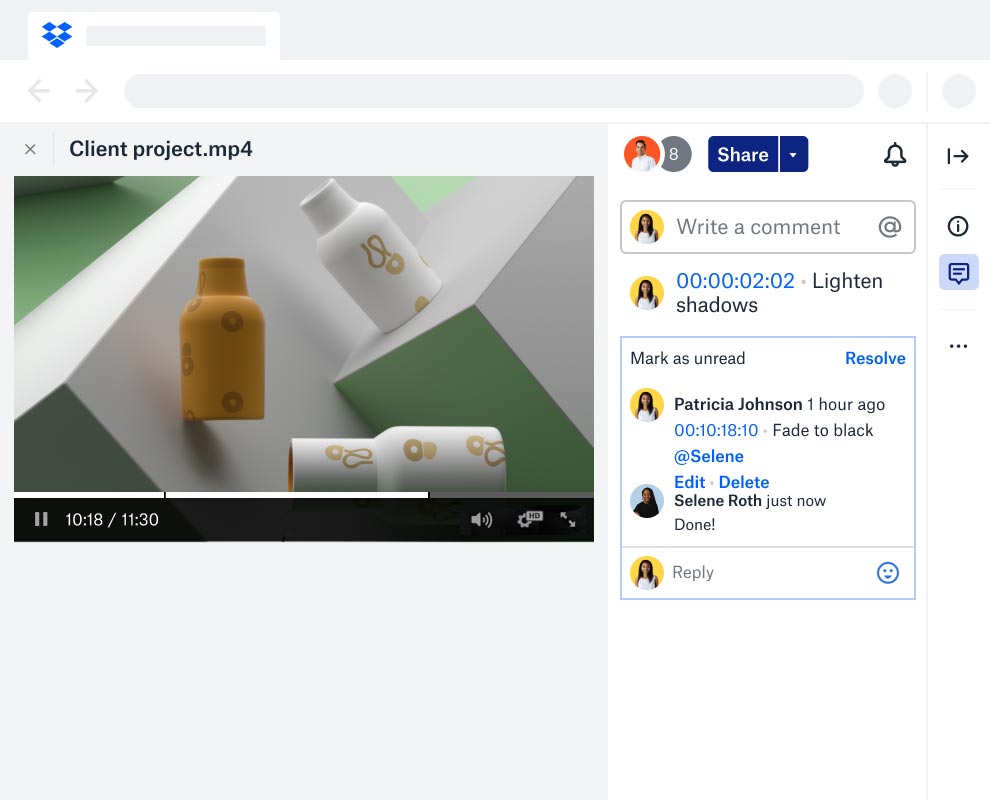
Large file transfers
Ready to deliver the final full-resolution video or ad campaign assets? We have enhanced Dropbox Transfer. You can securely share files up to 250 GB (previously 100 GB) without taking up space in your Dropbox – avoiding the need to courier a hard drive or ship a large USB key. You can track who’s opened the file, and the recipient doesn’t need to have Dropbox to access and view the file.
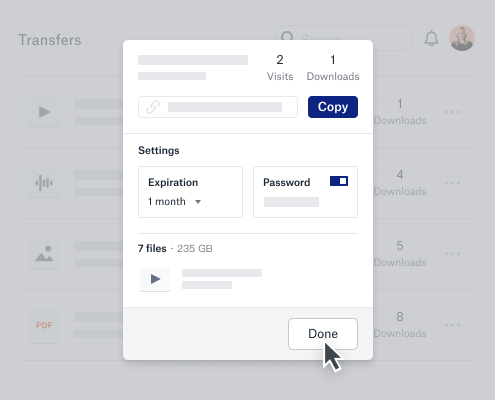
All of these features were designed to speed up your creative processes, and we aren’t stopping there. We are excited to announce that we continue to expand our partner ecosystem. Now, you can move your creative from production to cross-media delivery in a couple of clicks with Dropbox and Adstream. Keep content organised, browse Dropbox assets and structure content based on metadata, all within the Adstream library.
So go ahead and create with ease. You and your collaborators can view, comment and share your media. We will continue to innovate to meet your needs so you can focus on bringing your creative work to life. Whatever it may be, from a film trailer to a product demo video, Dropbox is here to enable your creative process.
Large file previews, frame-accurate commenting and large file transfers are available now, with other Creative Tools Add-On features to follow. Learn more.
Please note: The products or features described above may not have been released yet, so the timing and exact functionality may change from what’s shared here. The decision to purchase our services should be made based on features that are currently available.
