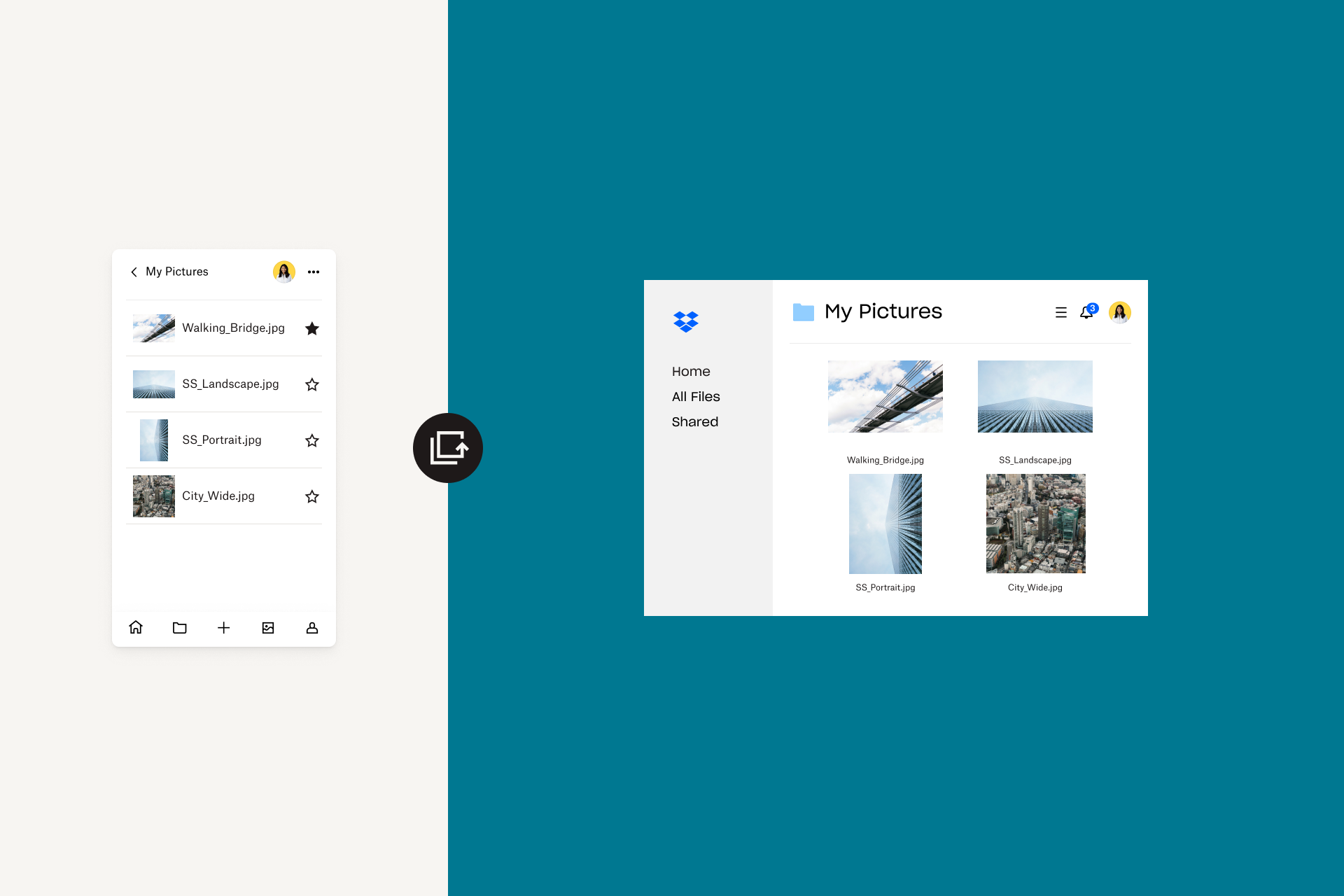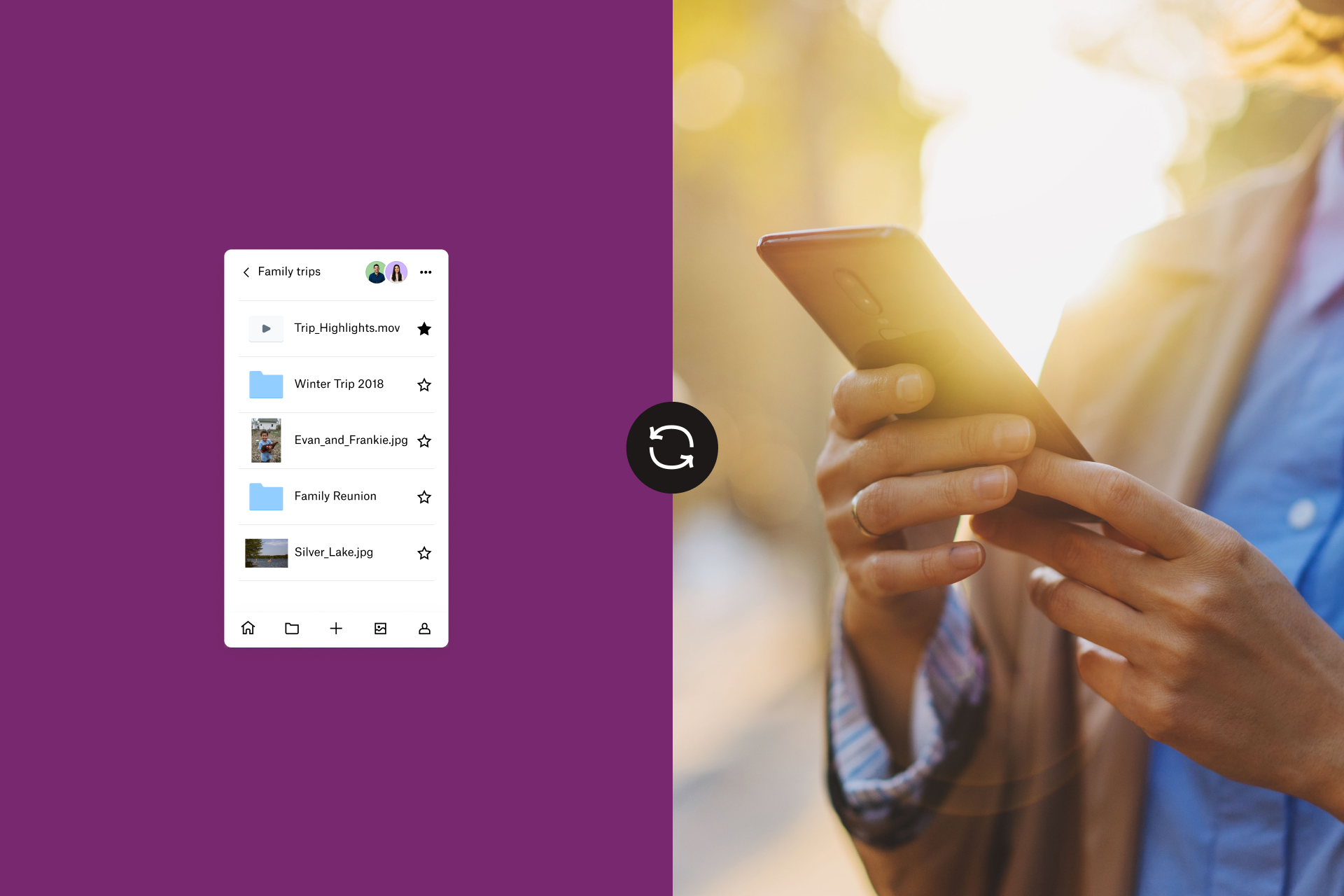Professional photographers know how important it is to have a backup of their work. Imagine uploading days worth of shoots from your camera only to have them disappear due to a hard drive crash. That’s why pros know that one backup may not even be enough. Do you have a fail-safe for your fail-safe? Here’s how to disaster-proof your backup strategy – so your work stays safe.
One tried and true way to back up photos is the 3-2-1 rule, a revered strategy for creating multiple backups of data that involves having three copies of data stored on two different types of media and one copy that’s off-site. Here’s what the 3-2-1 rule looks like for a professional photographer:
Store photos on your computer
It’s probably second nature to get back from a photo shoot and immediately plug your camera, memory card or iOS or Android device into your Mac or PC to access and save your new pics. Not only is this a good way to take a closer look at your shots, but it also gets you into the habit of immediately backing up your photos. Dropbox Rewind is another way to protect your files against accidental edits and deletion. Rewind lets you restore your deleted files and access version history for at least 30 days.
Use camera uploads to back up photos in Dropbox
One way to get your pics uploaded fast is by using camera uploads, which will automatically add photos from your phone, camera or SD card straight to Dropbox. When you enable camera uploads, your device or card will automatically upload your camera roll every time it’s connected to that computer. Your pics will be safely stored in your Camera Uploads folder in your Dropbox account and accessible on any device. Since your photos will be stored in the cloud, this counts as your off-site/cloud storage. If you’re looking to backup direct from an iPhone this article will help you do it with ease
Save photos on a USB drive
For your third copy of your photos, use a USB drive. Once your photos are on your computer hard drive, it’ll be easy to drag them to a USB drive. Make sure you get one that has enough storage space to meet your needs.
Bonus points if you use an external hard drive or flash drive that’s stored off-site. You can keep your portable drive at your office or studio, at a friend’s house or in a safe deposit box. If storing your drive in an office or a friend’s house, invest in a fire-proof safe in case of a disaster. Be sure to replace external hard drives every few years because of bit rot, the slow deterioration of data on storage media.
Your photos are professional, so your backup routine should be too. If you follow the guidelines we’ve outlined here, you’ll have three different copies (your computer hard drive, Dropbox and a USB drive), on two different types of media (your computer and USB), with one stored off-site (Dropbox).
We’re glad to be a part of an important backup strategy that keeps your work safe and helps give you peace of mind.