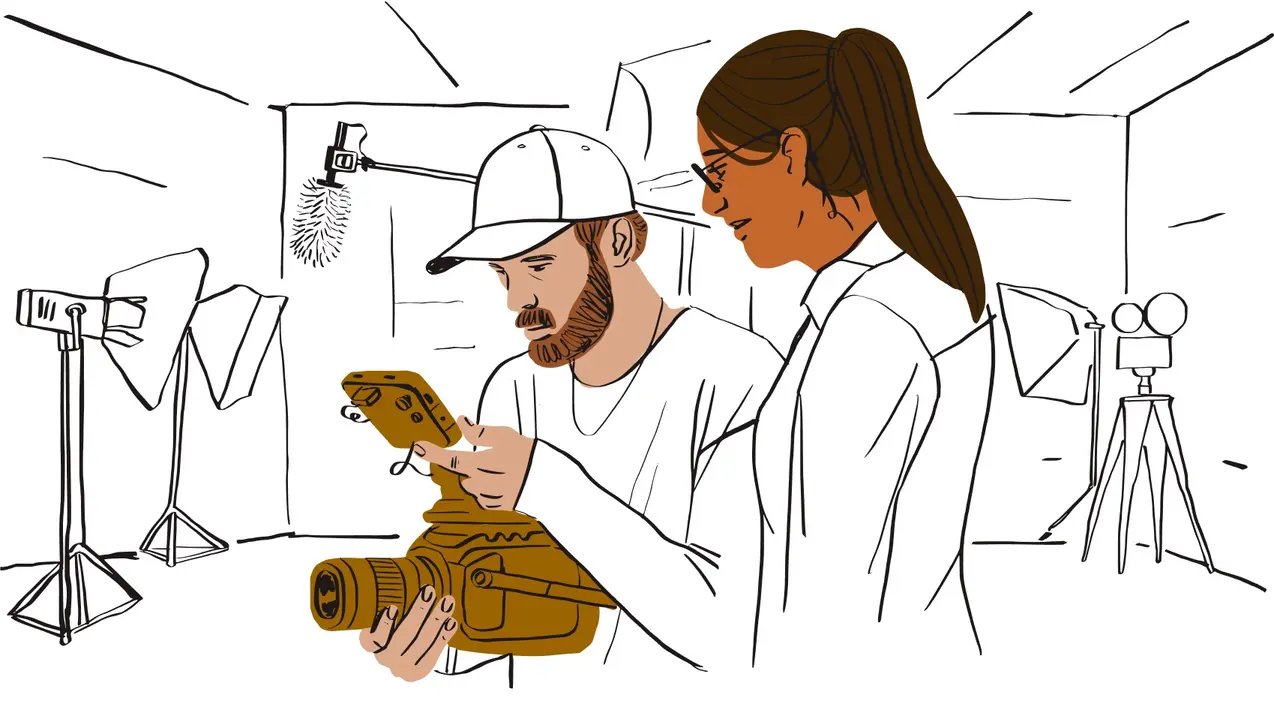Video creators and reviewers often face challenges when dealing with multiple video files of different types. Collaboration can be hindered by incompatibility issues, and the process of converting video files can be time consuming and frustrating. Dropbox offers a simplified solution for cloud storage, editing and productivity – including an easy-to-use video converter.
Why convert video files?
Converting video files can offer a variety of advantages – from reducing file size by compressing them, to upscaling your video files to enhance their quality. You might simply be making your files easier to share by converting them to a different video file type. But there’s more to it than that.
Improves compatibility
By converting your video files, you can ensure your videos can work across platforms (Facebook, YouTube, etc.) and devices. For example, you could convert WMV, WebM or FLV files to widely used formats like MP4 or MOV.
Reduces file size
Some video file types take up more space than others and can take longer to upload. That’s far from ideal when you’re out on a shoot and need to upload a brand new set of high-quality videos to the cloud. Converting your video files to files of a smaller size reduces the time needed to upload or store videos, simply by compressing them.
Makes it easier to share video files
Although there are ways to share large files quickly, it tends to be easier and quicker to share smaller files with others. With the right software, you can convert and deliver video files to fit any specifications – whether you’re sending it to be reviewed on a Mac, Windows, iPhone or Android device.
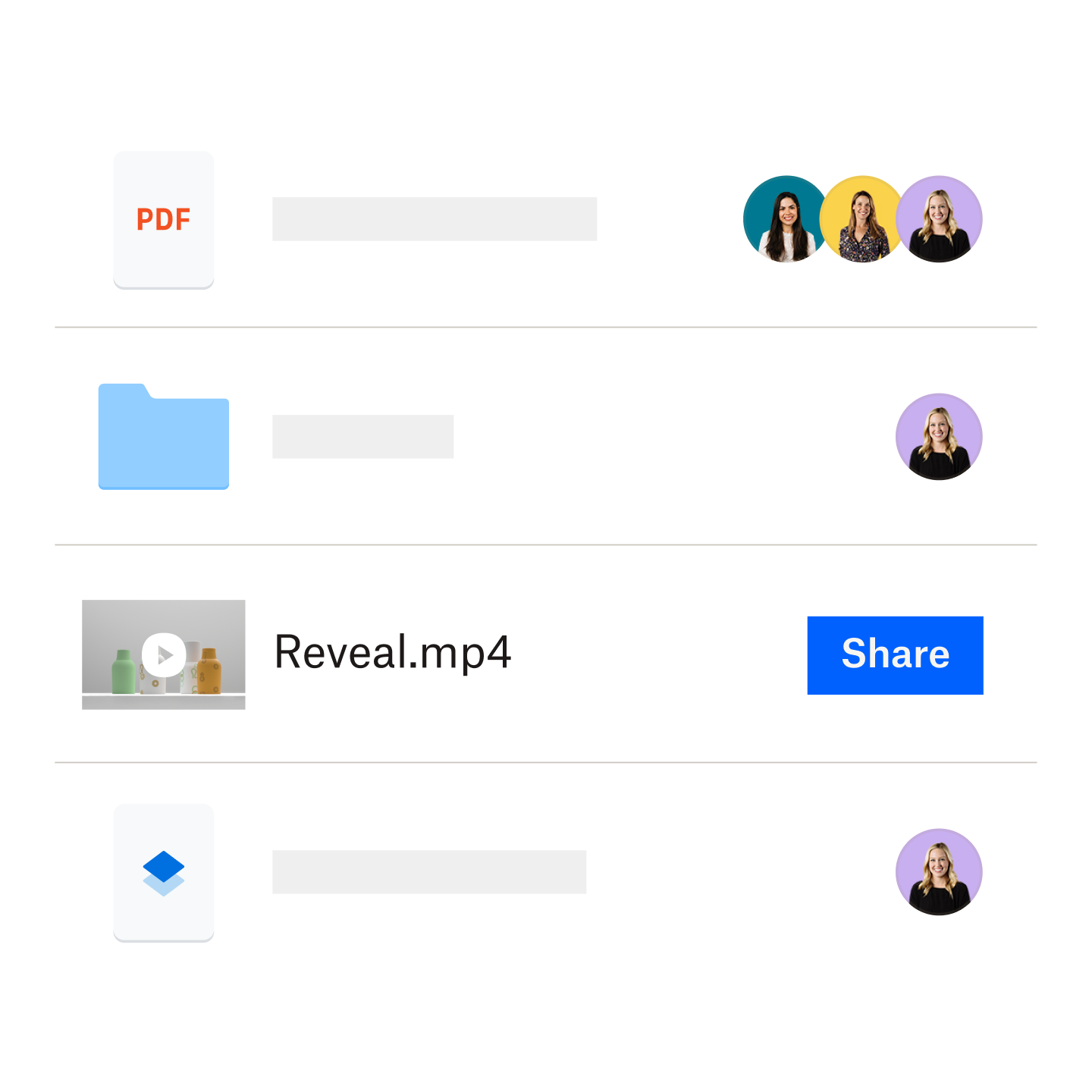
Ensures your videos are more accessible
Not everyone has top-of-the-line devices to watch your videos on. Converting videos into several resolutions or formats can make them accessible to viewers with older devices or slower internet connections.
Enables flexible editing
You can easily adapt your videos for different stages of the editing and post-production process by converting them to different file types. For example, convert a high-resolution video for trimming and then convert it back – all within your Dropbox cloud storage.
If you’re using Dropbox Replay, you can even re-upload this new video file to the same Workspace as your original video.
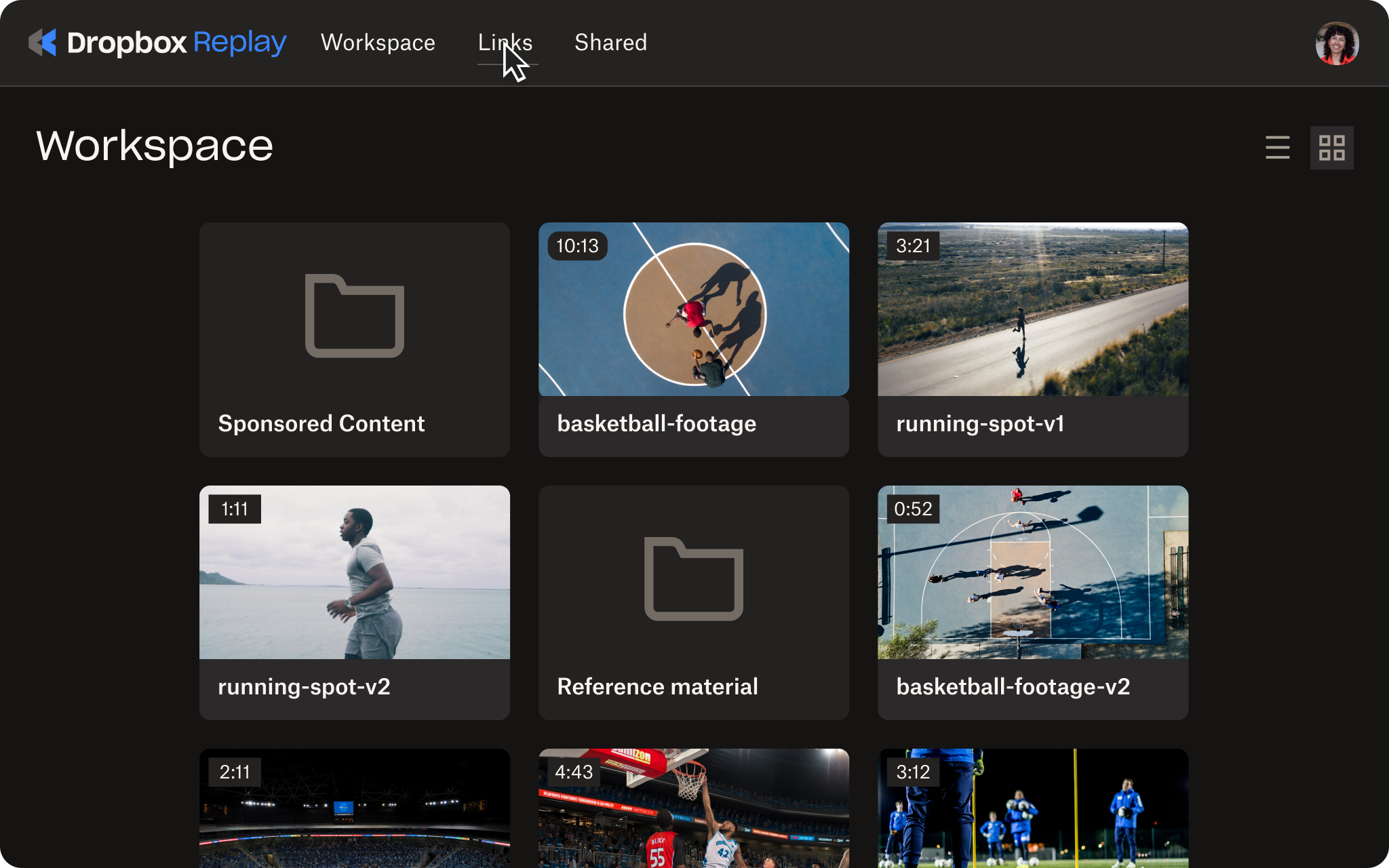
It’s a great way to centralise feedback for your video project, so collaborators can add frame-accurate feedback to the latest version of your video.
Gives you the chance to upscale videos
Files can also be converted to enhance video quality using AI upscaling, the process of increasing the resolution of video content. It’s a great way to ensure the time and effort you’ve put into making your videos is rewarded with the highest quality output possible.
How to convert video files with Dropbox
- Select the video file you want to convert: Dropbox supports converting from a variety of video formats, including AVI, MP4, MOV, MPEG and MKV. Once your video has been saved in Dropbox, right click on the video and choose Save as. You’ll be offered the choice to save in a variety of video formats.
- Choose the desired output format: Dropbox supports a wide range of formats, including MOV and MP4 for video, and MP3, WAV and M4A for audio.
- Start the conversion process: once the video format has been clicked, Dropbox will start converting your video file. The conversion time will vary depending on the size of the file and the selected output format.
You can also use Dropbox to convert video files on your mobile device. Simply open the Dropbox app, select the video file you want to convert and tap the ”Convert” button.
Eight features that make converting video files simple with Dropbox
Dropbox does more than store your video files. It can be the home of all your video projects – from automatically uploading files from your favourite video editing apps, to reviewing your videos and getting feedback. And there are plenty more features that make converting videos with Dropbox a no-brainer.
1. A secure, all-in-one solution
Receive, upload and convert video files all in one place, safely organised in your cloud storage. There’s no need to deal with the hassles of free video converters, such as ads.
2. No need to switch between multiple apps
Dropbox integrates with professional video editing tools like Adobe Premiere Pro, so you can do everything in one place.
3. Easy sharing and distribution
Share converted files with anyone, even if they don't have a Dropbox account.
4. Supports a wide range of video formats
Convert videos to any popular format, including MOV and MP4.
5. Maintains video quality during conversion
Dropbox uses state-of-the-art technology to ensure your videos look their best after conversion.
6. Simple settings for resolution and more
Easily adjust the resolution, bitrate and other settings of your converted videos.
7. Video editing features
Trim, crop or apply filters, without needing to export your video each time.
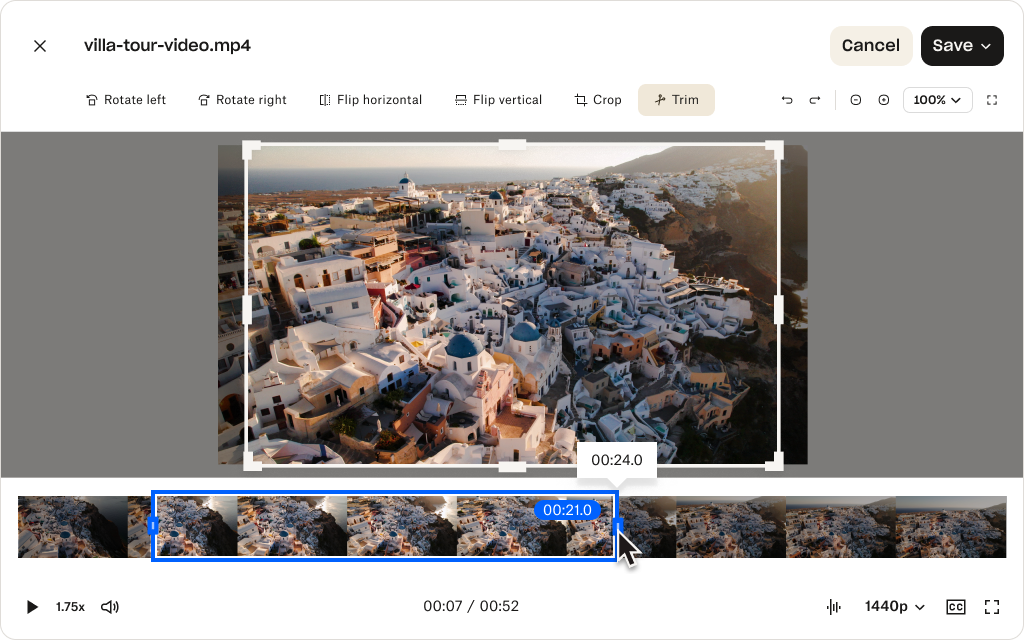
You can do this easily with any video file stored in Dropbox. Once it’s ready for another review, you can drop it into a Dropbox Replay Workspace. Reviewers can then use frame accurate commenting to tell you exactly when and where edits need to be made, centralising all your feedback.
8. Stability and reliability
Dropbox is a reliable and secure platform that delivers consistent results – whatever video conversion you require.