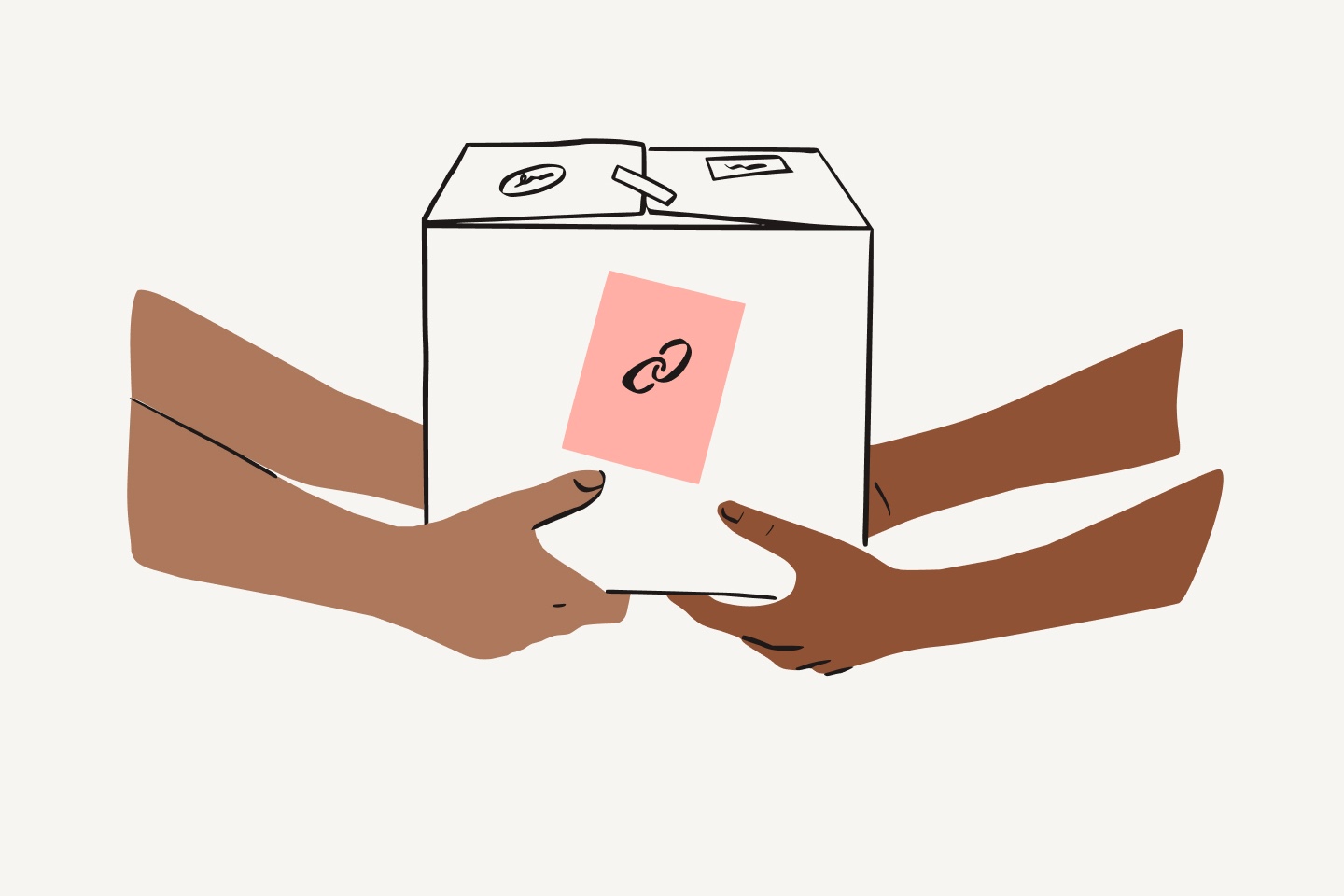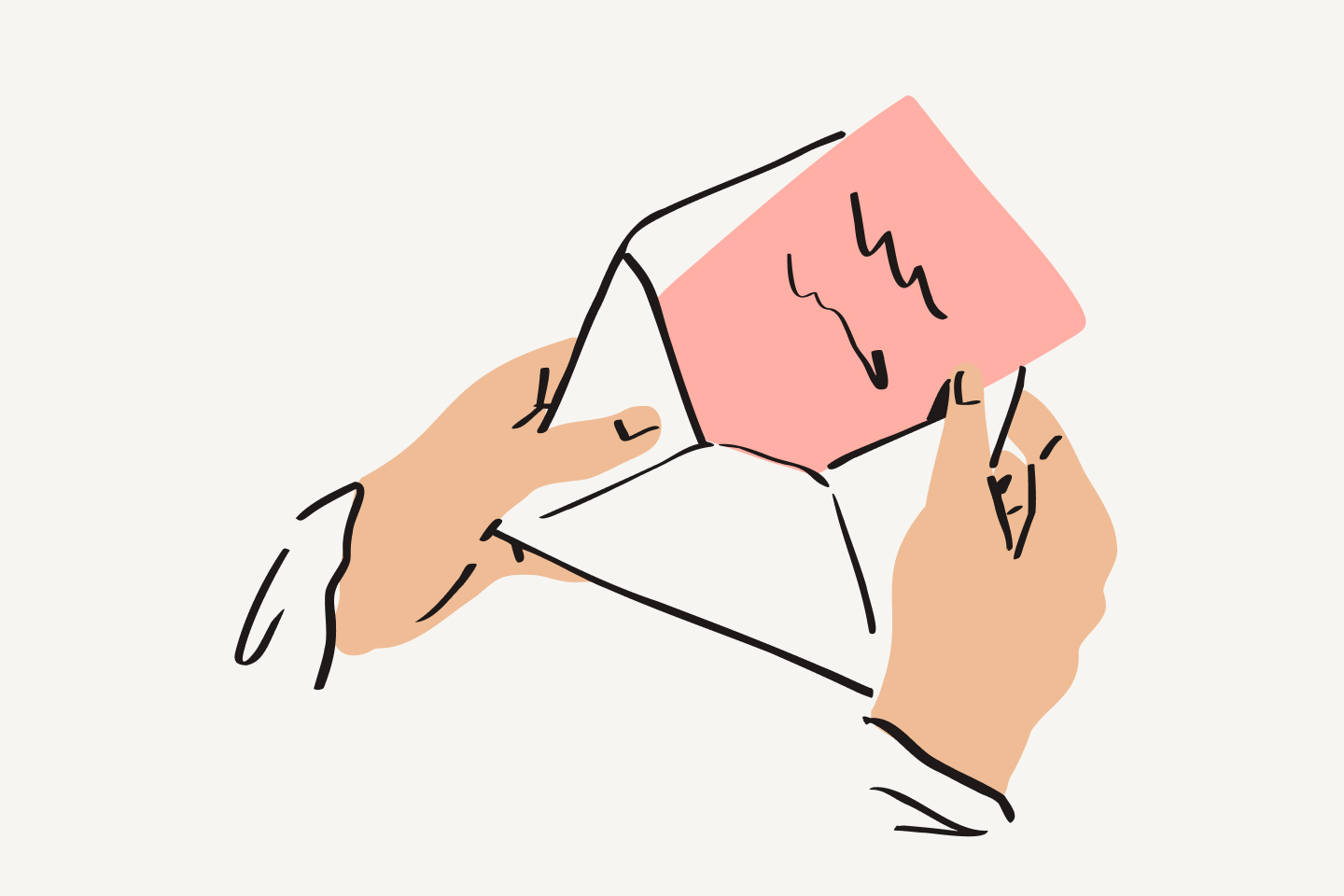Step 1: Write the expected outcome
If you’re about to hit send on a meeting request, pause. What’s the expected outcome or end result? Can you write it down? Congratulations! You’ve just tricked yourself into documenting an ask that would’ve been verbalized. Ideally, write this in a shared document that’s editable over time (think: Dropbox Paper, not email). The 3d’s—important decisions, debate, and discussion is a helpful method to determine if your expected outcome warrants a meeting or asnyc update. Keep meetings focused on important one-way door decisions, big debates, and discussions on sensitive topics or creative brainstorming. Any other topics such as status updates, feedback, or proposals can be shared async.
As a globally distributed company, almost all Dropbox employees work with peers across time zones. We’ve learned through Virtual First that clear communication and documentation are the most effective ways to support async collaboration. All of us are working in a distributed manner in some form, making how you start a communication that much more important. If you write first, you’re likely to continue that way. If you meet first, you’re less likely to document.