Whether you're a project manager or a content creator, a sales rep or a HR professional, keeping your digital files safe is more important than ever.
Two popular—but very different—options for storing files and folders are cloud storage and external hard drives. As individuals and businesses alike strive to efficiently manage, access, and protect their data, understanding the suitability of these storage solutions is crucial.
In this article, we'll give you a comprehensive overview of cloud storage and external hard drives. We’ll highlight their unique features, benefits, and relevance for various storage needs. Whether you're a freelancer seeking flexibility or a large corporation focusing on scalability, this guide will help you navigate the decision-making process to determine the best storage solution for you.
Cloud storage services and external hard drives: A quick overview
What is an external hard drive?
An external hard drive connects directly to your computer and doesn’t require an internet connection. There are spinning hard disk drives (HDD), as well as solid state drives (SSDs) which offer faster access to your data.
External hard drives can be as small as a thumb drive or as large as a server—and they differ from internal hard drives in a few ways:
- An internal drive is integral to your machine and can’t be removed without opening the computer. It stores the operating system, apps, and other things essential for your computer to work.
- An external drive is a portable device that you plug into your machine through a USB, Firewire, or Thunderbolt connection for extra storage capacity. They’re typically used to store files such as documents, photos, and videos.
What is cloud storage?
Cloud storage also uses physical data storage, except your content is stored on servers managed by your cloud storage provider. You access your content using an app, desktop client, or web browser.
One thing to note: Cloud storage and cloud backup are similar—but not the same.
- Cloud storage keeps your files on remotely-accessible drives—they’re easy to access, edit, or update at any time.
- Cloud backup creates a separate backup copy of the contents of your computer and external drives at regular intervals. You can then restore your data and your devices from the cloud in the event of a hack, malware attack, device loss, or hard drive failure.

Should I use cloud storage or an external hard drive for my business?
Whether cloud storage or storage devices are right for your business depends on a few things, including your business needs and what you plan to do with your storage choice. Check out the following examples to help you decide on the best option.
Freelancer
If you’re a freelancer, you probably want freedom and flexibility in your storage space. With a cloud storage solution like Dropbox, you can create, access, edit, and sync files automatically across all your connected devices.
Dropbox Essentials offers 3 TB of storage for a single user and is perfect for solopreneurs and freelancers. One cool thing about this plan is that you have no limits on device linking! Plus, if you travel or work on the go, you never have to worry about losing or breaking an external drive.
Small businesses
If you run a florist’s shop, pet store, or anything in a brick-and-mortar setting, you can manage data on an external hard drive yourself. Just be sure to protect your data with a backup plan like the “3-2-1 backup strategy."
Alternatively, you can use cloud storage to easily share files or folders with your team or clients. Cloud storage also allows you to access files on the go, and back up your computers and on-site hard drives for added safety. Try a Dropbox Basic account, which has 2 GB of free storage—or check out our team plans if you have three or more employees.
Managing a digital business means you have different priorities for access, backup, and storage. So choosing cloud storage, like Dropbox for teams, might be a better option.
Medium to large-sized companies
The scalability of cloud storage is a big win for companies looking to grow. A Dropbox Business Plus plan starts at 15 TB of cloud storage for a minimum of three users.
You’ll get security monitoring, admin tools, and one year to recover deleted files—everything you might need. Our business plans are packed with intuitive file-sharing and privacy tools, too. Best of all? You’ll have zero trouble from external hard drives!
Cloud storage vs hard drives: Head-to-head
Universal access
You can only access an external hard drive with a device that physically attaches to it, or potentially via a local network. "Universal access" isn't available unless you're physically near the drive.
With cloud storage, all your content is available across all your connected devices. As long as you have an internet connection, your files are accessible whenever and wherever you want them. And keep in mind, you can set up offline access to open certain files with or without internet access.
Data security
A huge priority for many businesses, security is increasingly becoming the issue for all kinds of data storage. With Dropbox, you get state-of-the-art 256-bit AES encryption. Other providers vary.
Hackers can’t access an external hard drive unless you attach it to your computer. Still, someone can steal it—and if there’s a fire or the drive fails you might lose all the data. Not exactly secure.
With cloud storage, everything is recoverable. You can restore lost files, undo deletions, and rewind your entire account in case of a malware attack.
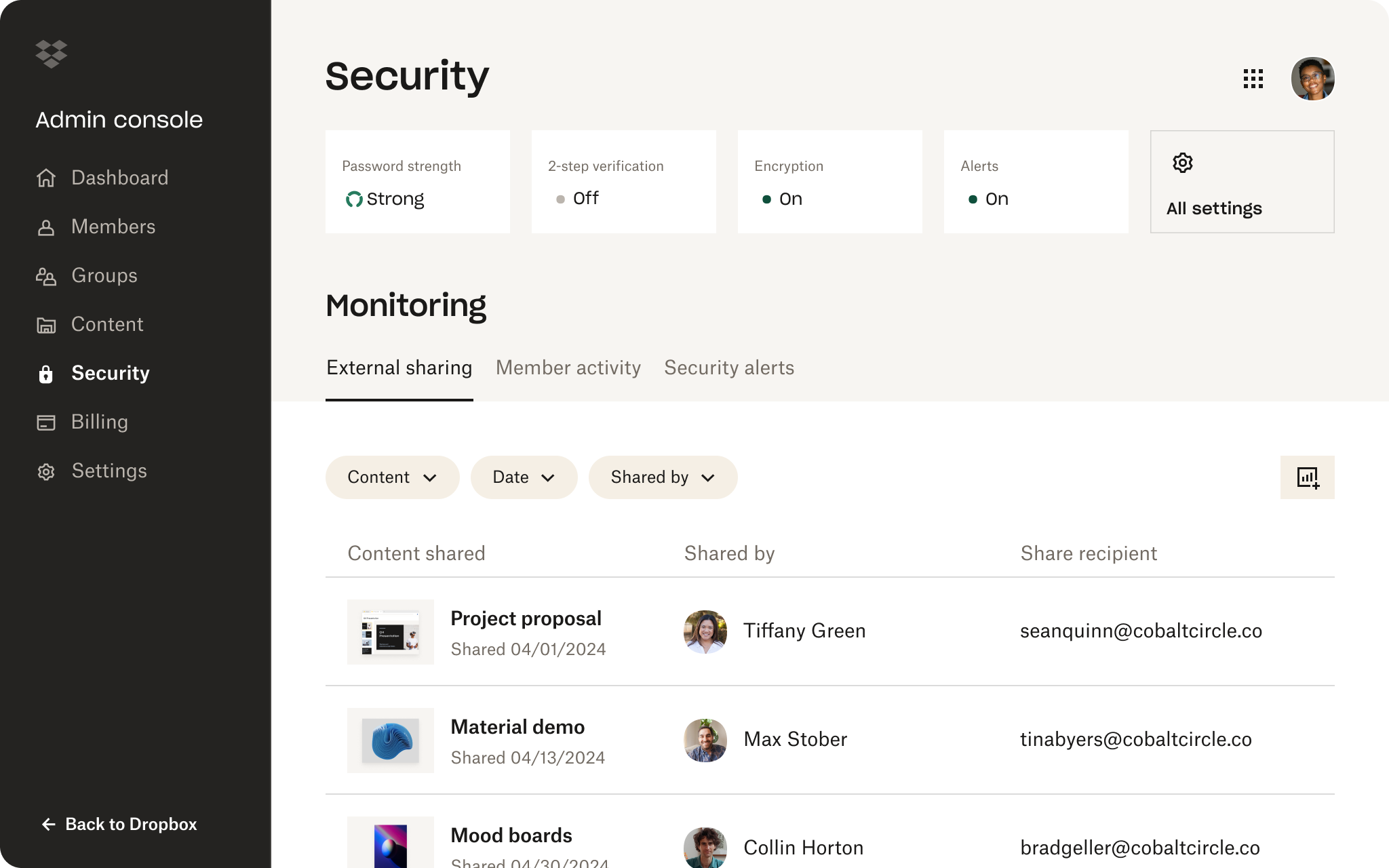
Data syncing
Sync technology is great for automating backup tasks, updating new file versions, and doing other time-consuming chores. With cloud storage, data syncing runs in the background while you work.
For an external hard drive, you have to manually sync data. Also, if you update a file via another device, you’ll have to update the external drive. With cloud storage, it’s automatic.
The advances in file hosting and cloud storage of recent years reveal a new landscape. Most people can use cloud storage and backup for work, school, or business without any worry.
Secure cloud storage for all your files
Designed for business of all sizes and needs, Dropbox gives you seamless file access, enhanced data security, and effortless data syncing across all devices. Say goodbye to the limitations of external hard drives and embrace the convenience and flexibility of cloud storage with Dropbox today!


