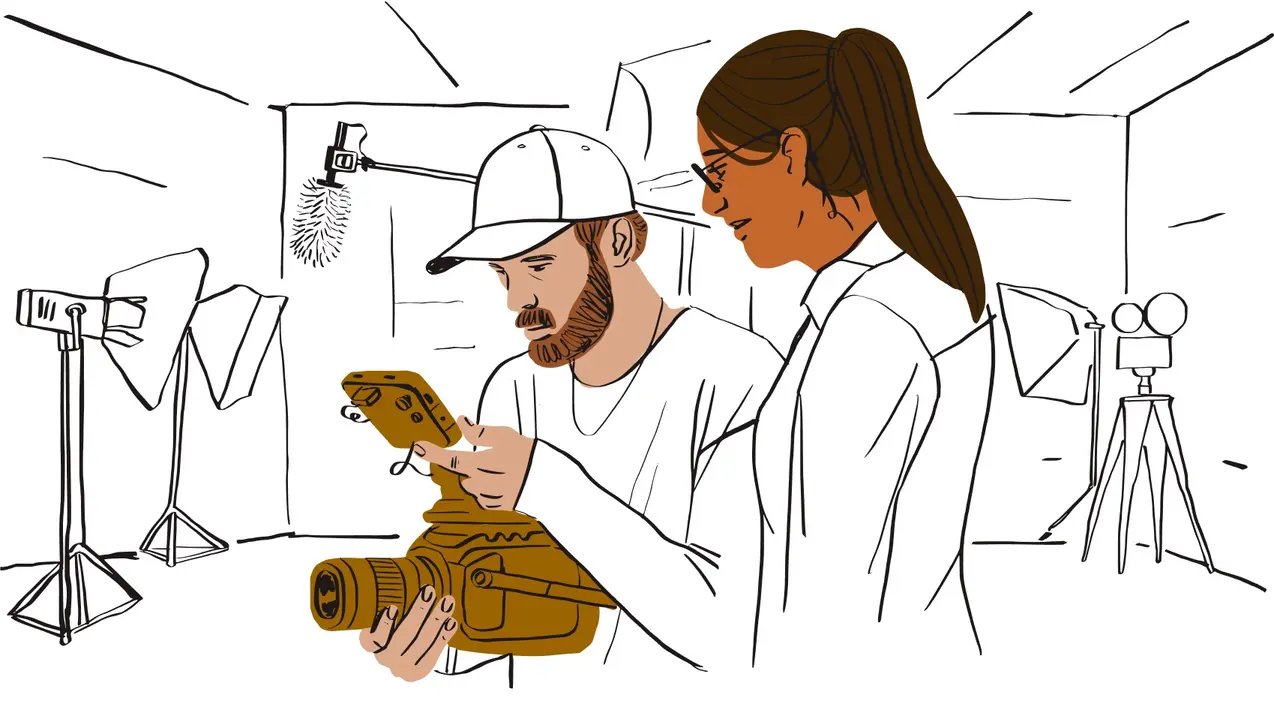Videos grab attention and keep viewers engaged – far more than text or pictures alone. Perfect for explaining complex ideas, showcasing products or building stronger bonds with your audience, video is a must-have for any small team.
The good news is that video editing is no longer just for professional film makers. With the rise of social media, video editing apps and online video platforms, creating professional-looking videos is easier than ever. The right software can streamline the video editing process, save you time and money, and even help your team collaborate.
Video editing software helps you turn raw footage, audio, images and text into a polished final product. It offers more than just trimming – it lets you import, arrange and enhance media for professional-quality videos.
Good video editing software empowers small teams to:
- Save time and money: streamline the editing process, eliminating tedious tasks and maximising efficiency.
- Unlock powerful features: go beyond basic cuts. Add polish with transitions, titles, music and even advanced effects like green screen.
With so many video editing software options on the market, you need to carefully consider your team's specific needs and budget to find the most suitable solution.
Why picking the right video editor matters
The right video editing software can make it easier for small teams to collaborate on video projects. It can provide a number of benefits:
1. Improved team collaboration and communication
Robust collaboration features enable multiple team members to work on projects simultaneously. Real-time editing, frame-by-frame feedback and version control streamline the editing process and ensure everyone stays on the same page.
Multiple team members can simultaneously access and edit the same video project, allowing for seamless collaboration and faster turnaround times. This is particularly useful if you have team members located in different time zones or remote areas, as it eliminates the need for synchronous editing sessions.
Incorporating tools like Dropbox Replay can further enhance this process. Rachel Jedwood, Production Officer at the National Rugby League, shares her team's experience:
We use Replay for our content that requires lots of feedback and iterations, like campaigns with our players and commercial marketing materials. With Replay, we can share our feedback in one place, keep all the conversations documented in the comment threads, and have everything we need for edits and final delivery.
As Rachel highlights, Replay goes beyond simply editing together. It streamlines communication and keeps the entire team in sync, making video production a breeze for small teams.
2. Elevated video quality
The right video editing software also elevates the quality of video content. Teams can access a vast array of editing features and effects, including titles, transitions, animations and music, to create visually captivating and engaging videos that resonate with their target audience.
3. Streamlined workflows
Video editing software offers a range of automation tools for tasks like trimming, cropping and colour correction, saving valuable time for small teams. But the magic lies in having a central hub for your entire creative process.
Efficiency can be greatly enhanced with platforms like Dropbox Replay, where all team members can work together in one unified space. Using this to streamline creative workflows not only speeds up the process but also keeps the entire project organised from development to distribution.
4. Cross-platform compatibility
Selecting software that supports multiple formats and codecs ensures compatibility with various devices and platforms. In today's multi-device landscape, videos are consumed on smartphones, tablets and computers. Choosing software that supports multiple formats ensures that videos can be viewed and enjoyed by audiences on any device.
5. Advanced features
Advanced editing features and functionalities take video content to the next level. Green screen effects, motion tracking, and audio editing capabilities empower small teams to create visually stunning and professional-grade videos that stand out from the competition.
Investing in the right video editing software gives you the tools you need to create high-quality, professional-looking videos that engage your audience. Factors such as user-friendliness, available features, integration capabilities and pricing should be taken into account to ensure an optimal choice that aligns with your goals and capabilities.
So are you ready to set up the perfect video editing workflow for your small team?
Key features to look for in video editors for small teams
Video editing is a great way for small teams to create engaging and effective video content, but picking the right video editing software can be a challenge. There are many different options available, each with its own set of features and capabilities.
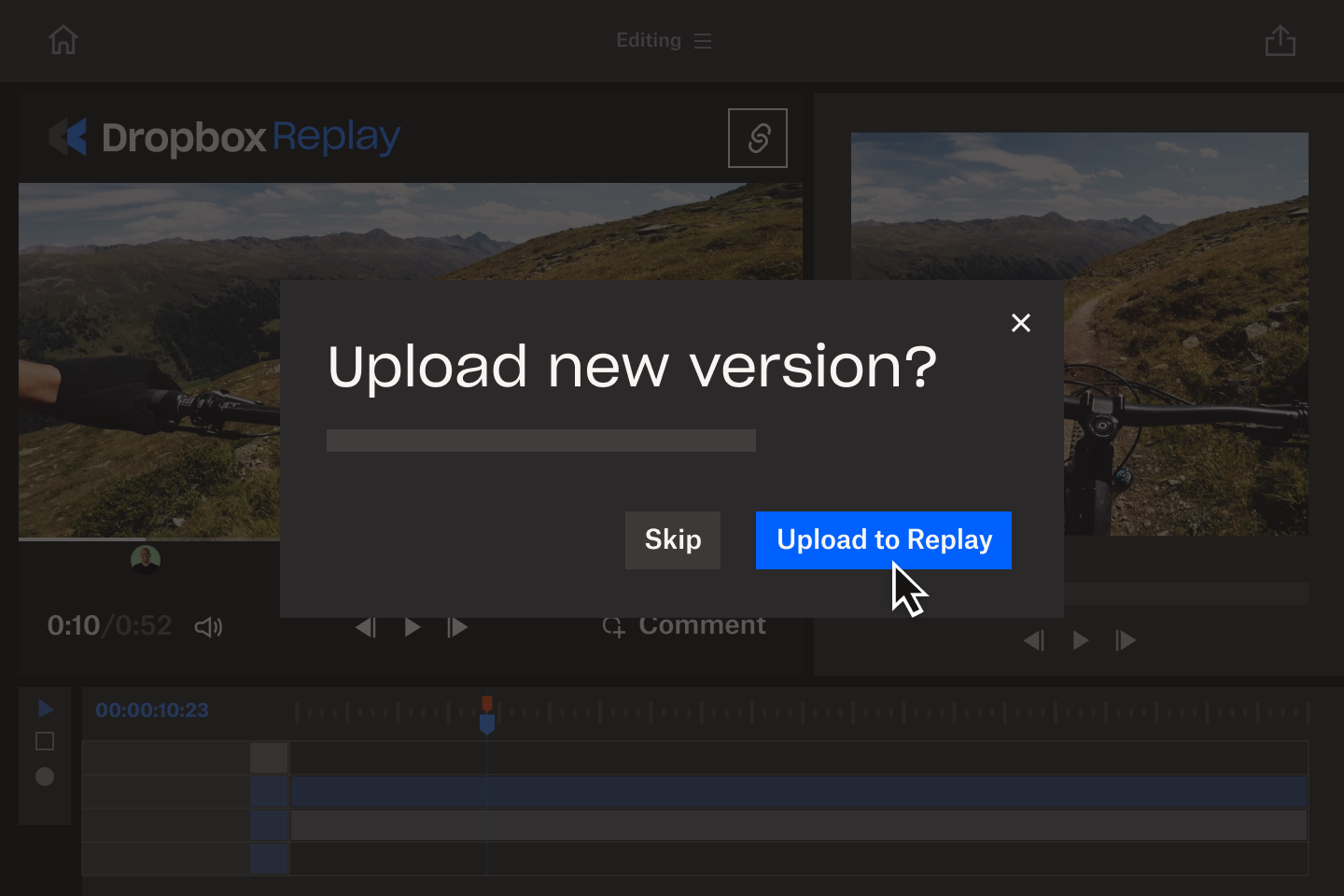
To help you make the best decision for your team, you should consider some key features:
- Trimming – quickly cut down clips to the desired length.
- Transitions – add transitions between clips to improve the flow of your video.
- Real-time previews – refine edits with real-time previews to ensure your video looks as intended before finalising.
- Timeline editing – easily arrange clips.
- Effects – incorporate filters and animations to add visual appeal.
- Colour correction tools – employ robust colour correction tools to enhance the visual quality and consistency across your videos.
- Centralising workflow – leverage cloud storage solutions to centralise project files, facilitating better collaboration and version control. Integrate wherever you edit by viewing feedback, resolving comments and uploading new cuts without leaving your editing app.
- Real-time collaboration – utilise editors that support or integrate with tools like Dropbox Replay for seamless, real-time collaboration and feedback implementation.
Choosing the best video editing software for small teams

Whether you're a group of seasoned professionals or a budding creative squad, finding the right software can dramatically enhance your production quality and efficiency.
To help you find the best video editing software options for your small team, we've considered factors like budget, ease of use and feature sets that best complement your team's needs and goals. Our top picks:
LumaFusion
A versatile and user-friendly video editing software designed for iOS devices, LumaFusion is favoured by mobile creators who don't want to compromise on quality. It supports multi-track editing, real-time previews and a rich collection of effects and colour-grading tools, all within an intuitive interface suitable for both beginners and professionals.
WeVideo
Ideal for educators, businesses and casual content creators, WeVideo offers features like multi-track editing, green screen and built-in graphics, ensuring versatility in video production. WeVideo’s intuitive drag-and-drop interface simplifies the video editing process, making it accessible even to novices seeking professional results.
DaVinci Resolve
A professional-grade video editing software that offers a wide range of features, including colour correction, visual effects and audio editing. It’s known for its colour-grading capabilities and is a popular choice among film makers and colourists. DaVinci Resolve is available on both free and paid subscriptions, with the paid version offering more advanced features.
Adobe Premiere Pro
A powerful and industry-standard video editing tool, Adobe Premiere Pro is suitable for professional video editors and creative teams. It offers a comprehensive set of features, including multi-track editing, colour correction, audio mixing and visual effects.
Adobe After Effects
Renowned for its motion graphics and visual effects capabilities, ideal for animators and designers, Adobe After Effects integrates with Dropbox to support advanced animations and 3D composites. This makes it a powerful tool for teams aiming to create dynamic and visually engaging video content.
These are just a few examples of video editing software that small teams can consider. The choice of software ultimately depends on the specific needs, budget and skill level of the team. Some video editing software may offer additional features or integrations that can be beneficial for specific use cases or industries.
Enhance efficiency with Dropbox Replay
Whether you're crafting social media content, marketing videos or full-scale productions, the tools we've outlined cater to various needs. But how can you truly empower your team and streamline the video editing process? Dropbox is your secret weapon.
Start by using Dropbox for effortless file management and access – ensuring all team members have the latest versions at their fingertips.
Next, streamline the video review process with Dropbox Replay, which allows for real-time feedback and seamless collaboration, no matter where your team members are located.