Your end-to-end video workflow
From keeping work organized to final delivery, Dropbox is your single place to store, edit, and share video projects with professional polish.
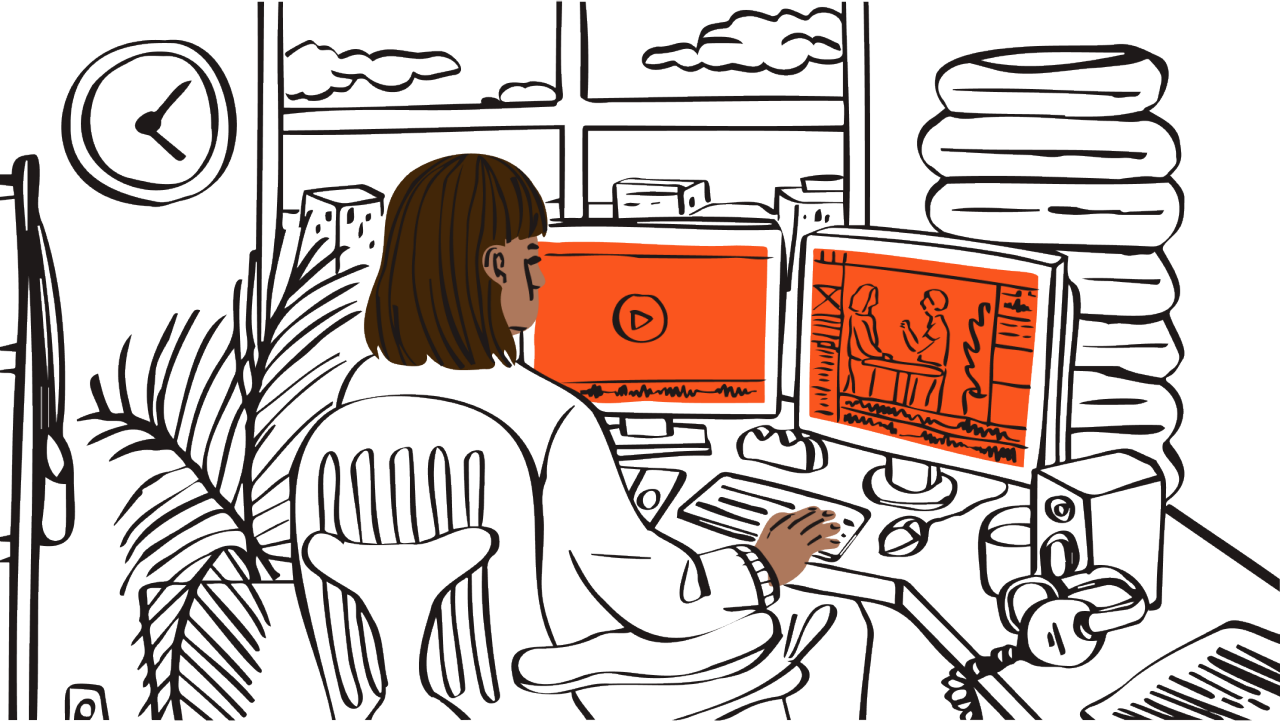
Dropbox makes video projects easy for creative freelancers

Simplify the feedback and review process

Speed up your workflow with app integration

Easily share large video files with Dropbox Transfer
Get to the final_final edit faster with Dropbox Replay
Say goodbye to folders filled with instances of what you were certain was the “final” edit. Make the process of sharing video edits and gathering feedback easy for you and your clients. With Dropbox, you can finally make delivering the best work your only focus.

Receive frame-accurate feedback in one place

Showcase your work to your audience

Effortless file sharing for your edit
Find all your creative tools, right where you need them
Whether you’re working on files, organizing projects, or sharing with clients for review, access your entire video production workflow in one place with Dropbox. Our seamless app integration makes it easy for creative freelancers to keep video projects in-order and clients happy.
Complete integration with all of your go-to creative tools
All your files, from all your apps, in one organized place
Say goodbye to flummoxing feedback and format frustrations
File transfers as big as you need
The storyboards have been signed-off. The shoot is done. The final edit is approved. It’s time to deliver your finished creation. All 15 GB of it.
When it’s finally time to deliver the finished product, Dropbox allows you to transfer your large video files in just a few clicks.
Effortlessly transfer large video files, safely and securely
Share up to 100 GB files via a simple link with password protection, expiration dates, and delivery confirmation notifications with Dropbox Transfer.

Don’t just take our word for it

‘With Replay, we can keep feedback centralized and the number of files I need to process to a minimum. Replay’s integration with Adobe Premiere Pro will also make it easy for our post-production team to implement changes. I’m a huge fan.’

‘I’d often get confusing emails from multiple reviewers with all kinds of changes that were hard to track. But the minute I send a Replay link to reviewers, the product pulls their attention to the comment box – and simplifies my workload and revisions.’
‘Replay makes what I do easier and simpler. I can get feedback from everybody in one spot – and tick off comments as resolved – without email threads going around and context getting lost.’
Case studies
Sundance Film Festival
Learn how the Festival uses Dropbox to streamline the process of selecting the year’s finest work in independent cinema.

Dentsu
Discover how the global ad agency keeps creativity moving forward across countries and time zones with help from Dropbox.

Frequently asked questions
What tools does Dropbox offer for video feedback?
Dropbox Replay is our purpose-built platform for fast-track video and audio collaboration. Easily consolidate comments, implement feedback, and finalize your projects all in one place.
How do you provide feedback on a video with Dropbox?
With Dropbox Replay, gathering time-specific feedback on your video edits is easy. Browser-based reviews let anyone provide frame-accurate feedback and on-screen markups—no special software or Dropbox account needed.
How do you create a successful video production workflow?
A video production workflow is a process that enables you to get from an idea, or a client brief, through to a finished piece of video content. To create a successful video production workflow, you should become familiar with your tools and the role they play at each stage of the process. It can help to have a central space, in which all of your tools, files, and communications can be organized. Dropbox is perfect for this, with seamless file sharing, feedback, and app integrations all in one place.
What are the 5 phases of video production?
Five common phases of a typical video production workflow include ideation, pre-production, production, post-production, and distribution. Ideation is the process of receiving and interpreting a brief, to create the overall concept and direction for the video. The pre-production stage is crucial for interpreting the idea into a formal script and a plan for how the video will be produced.
Production is the shoot itself, which should run according to a plan and schedule defined in the pre-production stage. Post-production is the stage in which all of the raw footage captured during production is reviewed and edited into the video asset. Once the final edit is complete, the video goes into the Distribution stage, in which it is published and delivered through the intended channels.
With Dropbox, you can make every stage of the video production process easy, with industry-leading file storage, sharing, and feedback. In-app integration with your favorite tools, like Adobe Creative Suite, and large file transfers for the final export make creating and delivering your video projects effortless.